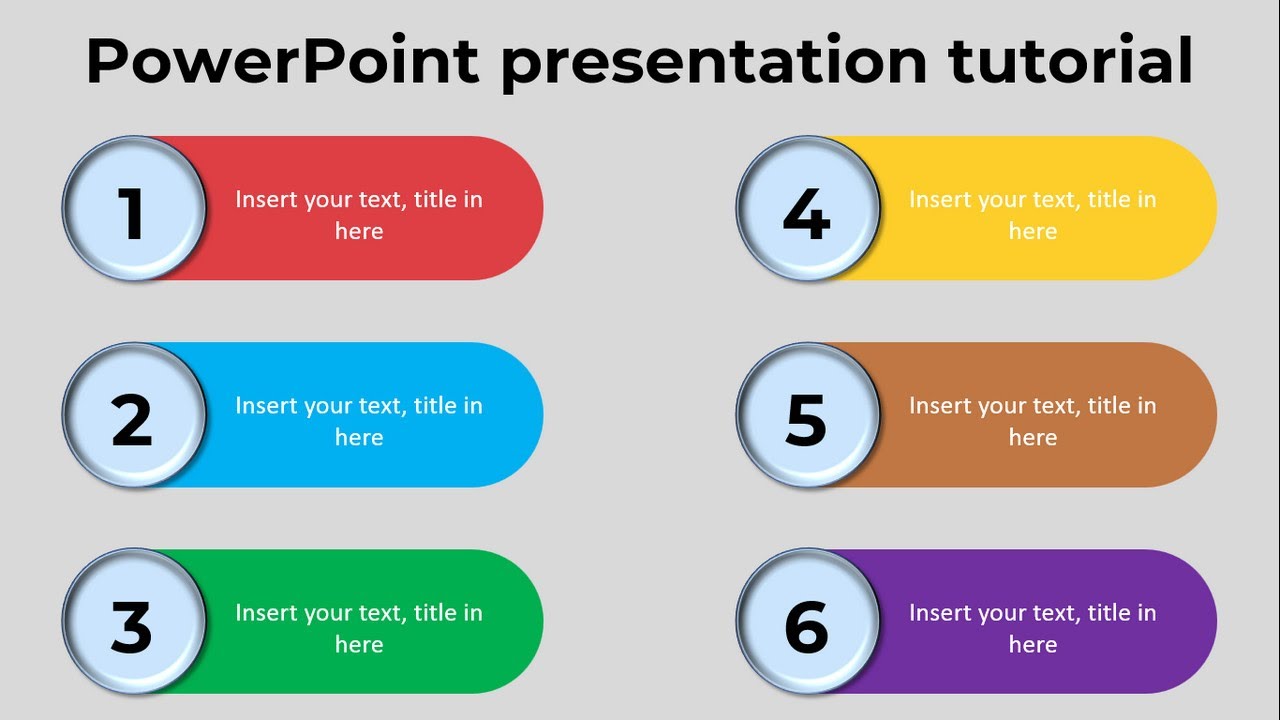- סרט ואנימציה
- מוּסִיקָה
- חיות מחמד
- ספורט
- Travel
- משחקים
- אנשים ובלוגים
- חדשות ופוליטיקה
- איך לעצב
- מלכ"רים ואקטיביזם
- Motivation
- Autos
- Discovery
- Tech Matters & News
- Educational
- Kids Cafe
- Meals
- Behind The Scenes
- Manufacturer's Secret
- Events
- Costumes
- Do It Yourself
- Fashion
- Fitness
- History
- Agriculture
- Success Stories
- Bible Stories
- First Aid
- Articles
- Homes and Interiors
- Babies World
- Sports News
- Book Reviews
- Christian Movies
- Skill Up
- אַחֵר
3 Ways to Create PowerPoint Presentations with ChatGPT [for Teachers]
Speed up your presentation-making process by using Chat GPT to create any PowerPoint presentation! Incorporate AI tools, like ChatGPT, to create quick, easy presentations for any topic. Here are 3 ways to do it!
🔔 Subscribe to stay updated: ► https://bit.ly/3emobo8
🔗 Links
~~~~~~
Learn more about ClassPoint: ► https://bit.ly/3QseWpw
Read the blog: ► https://cp-io.com/ChatGPT2PPT
View the Prompts: ► https://cp-io.com/Prompts
👀 For Mac Users to Move Word to PPT ► Save the document as a Rich Text Format (.rtf), and open PowerPoint and insert, then click outline. 👀
~~~~~~
*** Related Videos ***
🎬 How to Make a Trivia Game in PowerPoint with SCORING! ► https://youtu.be/W1dZmIJgY-E
🎬 46 Best ChatGPT Alternatives - Useful AI Tools for Teachers ► https://youtu.be/DKmvJMQ3uv0
🎬 How to Create an AI Quiz in PowerPoint ► https://youtu.be/fCU3HhjUdDA
🎬 Design Better Slides in PowerPoint ► https://youtu.be/13XBR1i-cgw
⌚ Timestamps:
[ 0:00 ] - Intro
[ 0:15 ] - Method 1: Use ChatGPT to create slide outline and content
[ 1:50 ] - Word to PPT file
[ 3:36 ] - Design PPT with Interactivity
[ 4:55 ] - Method 2: Use VBA
[ 6:36 ] - Method 3: Use AIPRM with VBA
[ 7:34 ] - Design PowerPoint with ChatGPT
[ 7:34 ] - Section title 3
#chatgpt #ai #powerpoint
🚩 ClassPoint on Social Media:
YouTube: 👉🏻 https://www.youtube.com/c/ClassPoint
Facebook: 👉🏻 https://www.facebook.com/classpoint.io
Twitter: 👉🏻 https://twitter.com/ClassPointIo
📢 About This Channel
_________________________________
ClassPoint (https://bit.ly/3pvt5sO) is a powerful and easy-to-use interactive teaching and live student response tool built for all educators who use Microsoft PowerPoint.
In this channel, we provide tutorials to help teachers use technology in their classrooms, in addition to our tutorials on ClassPoint.
We aim to be a welcoming community for teachers around the world to learn and ask questions about different EdTech solutions.
SUBSCRIBE for videos on learning to use technology to help you better connect and engage with your students.