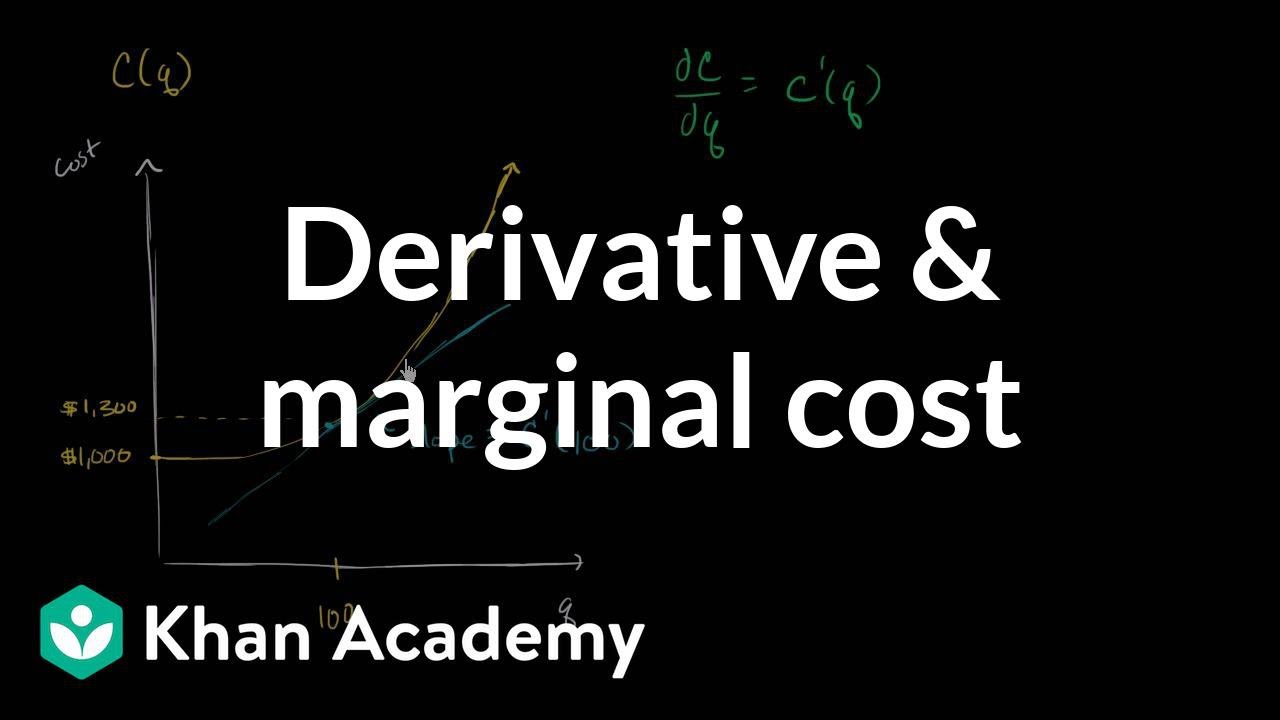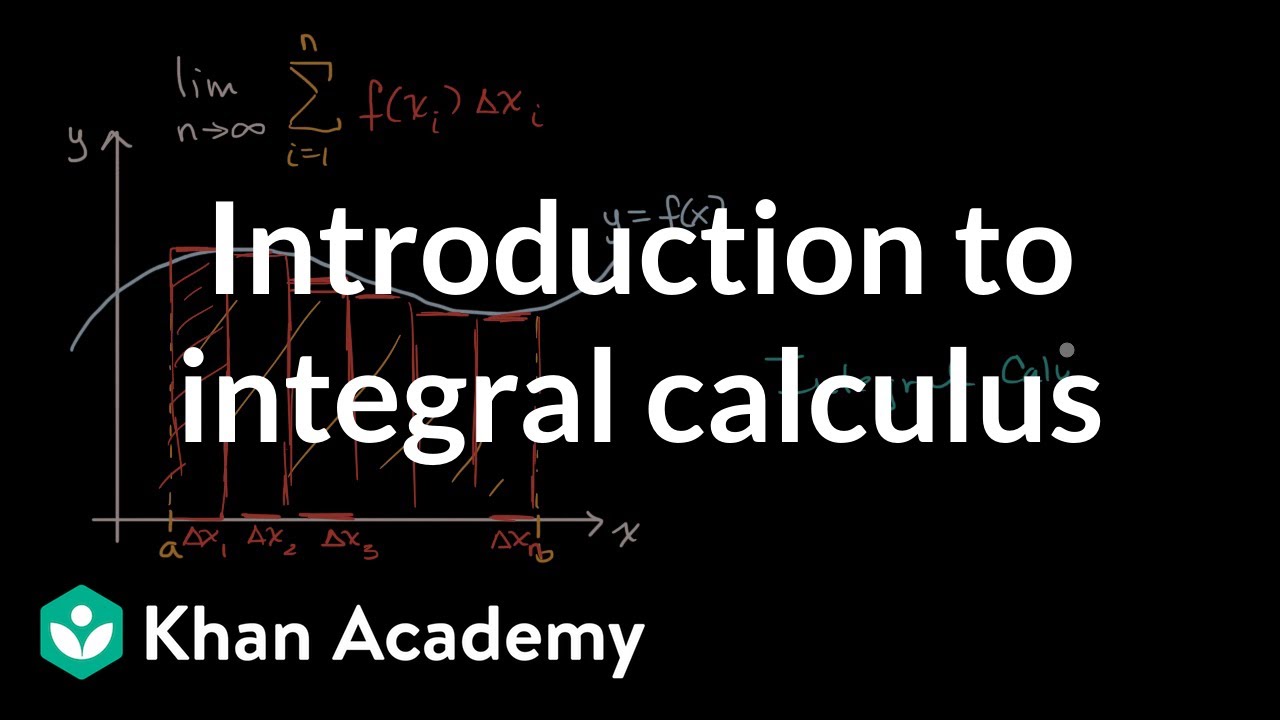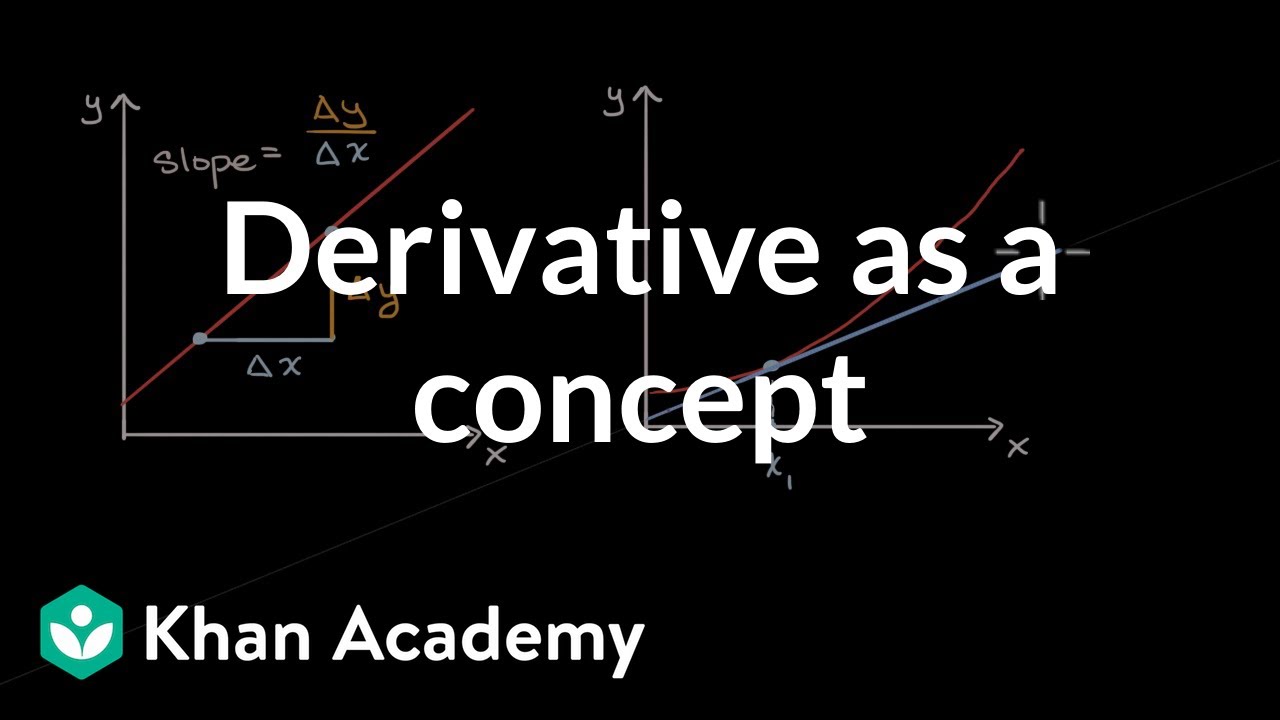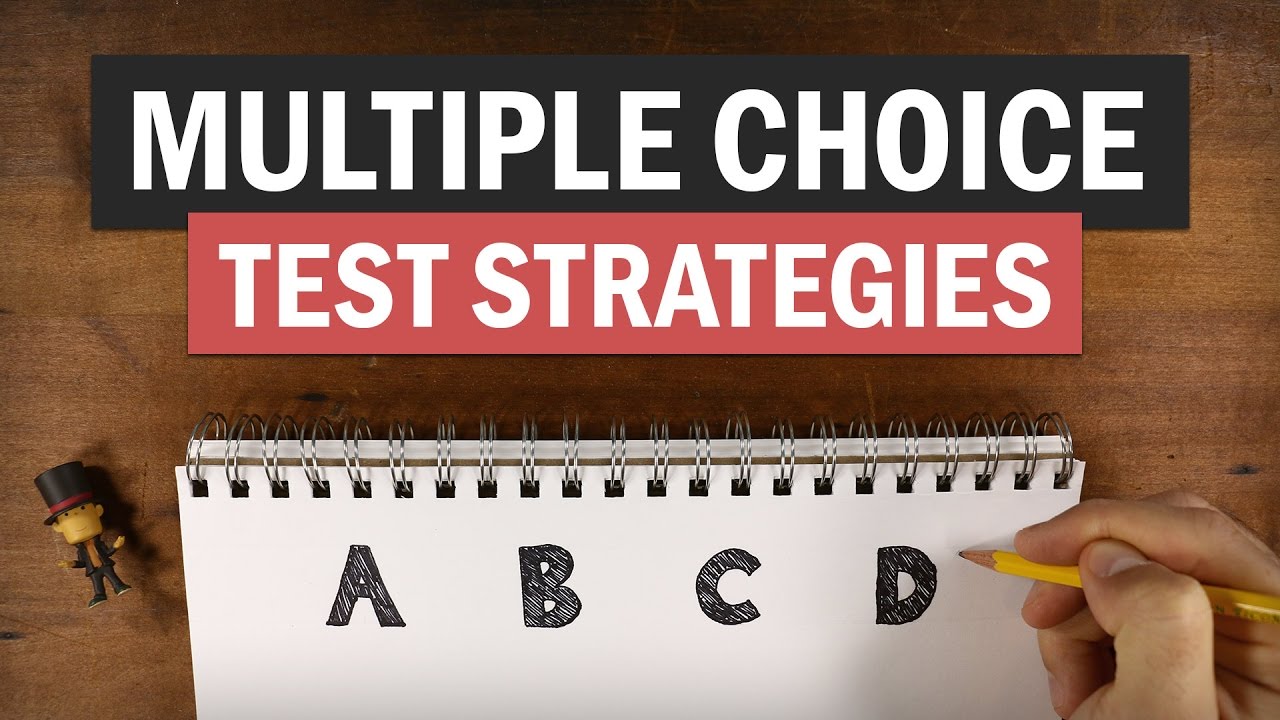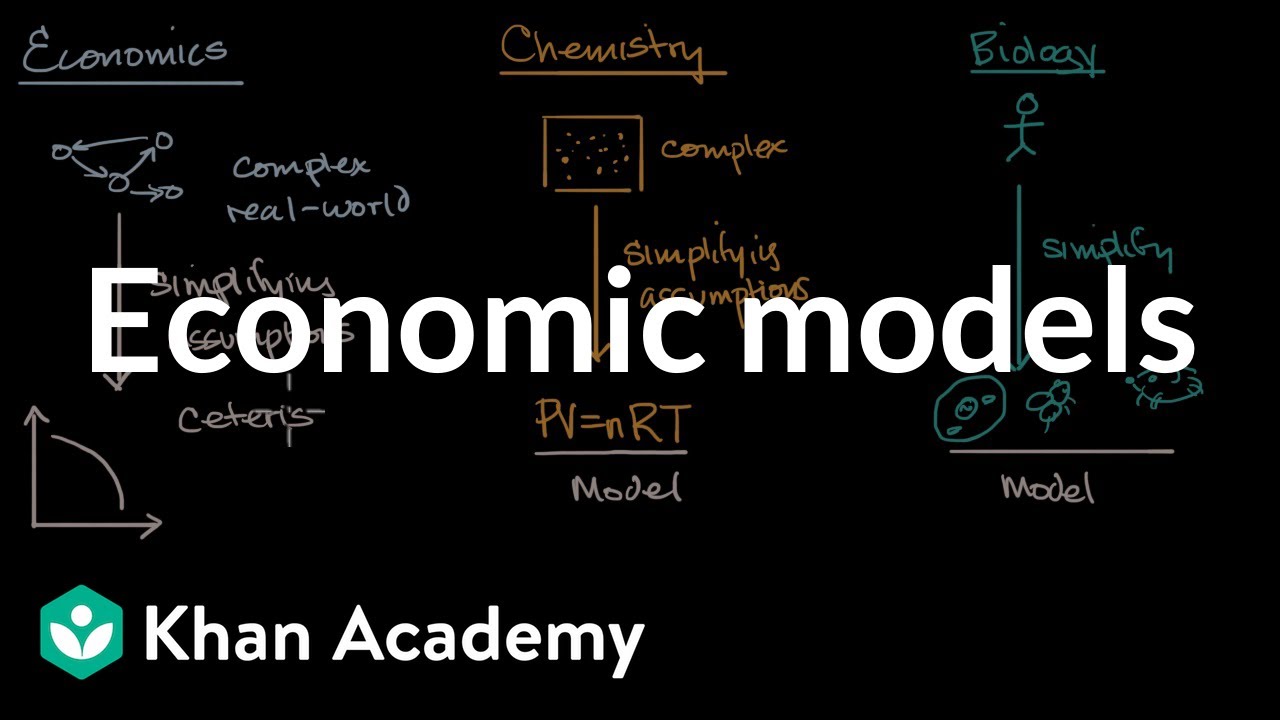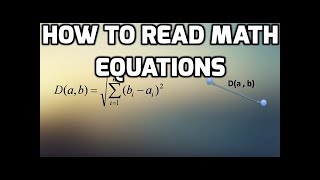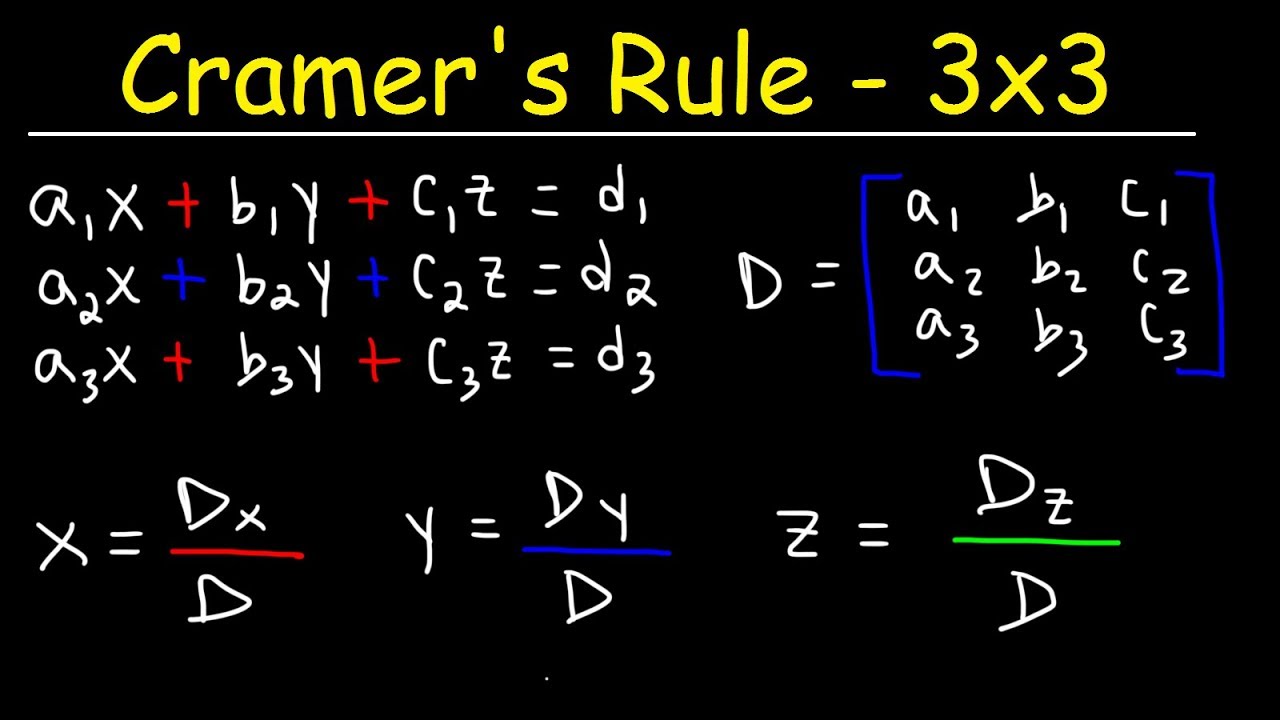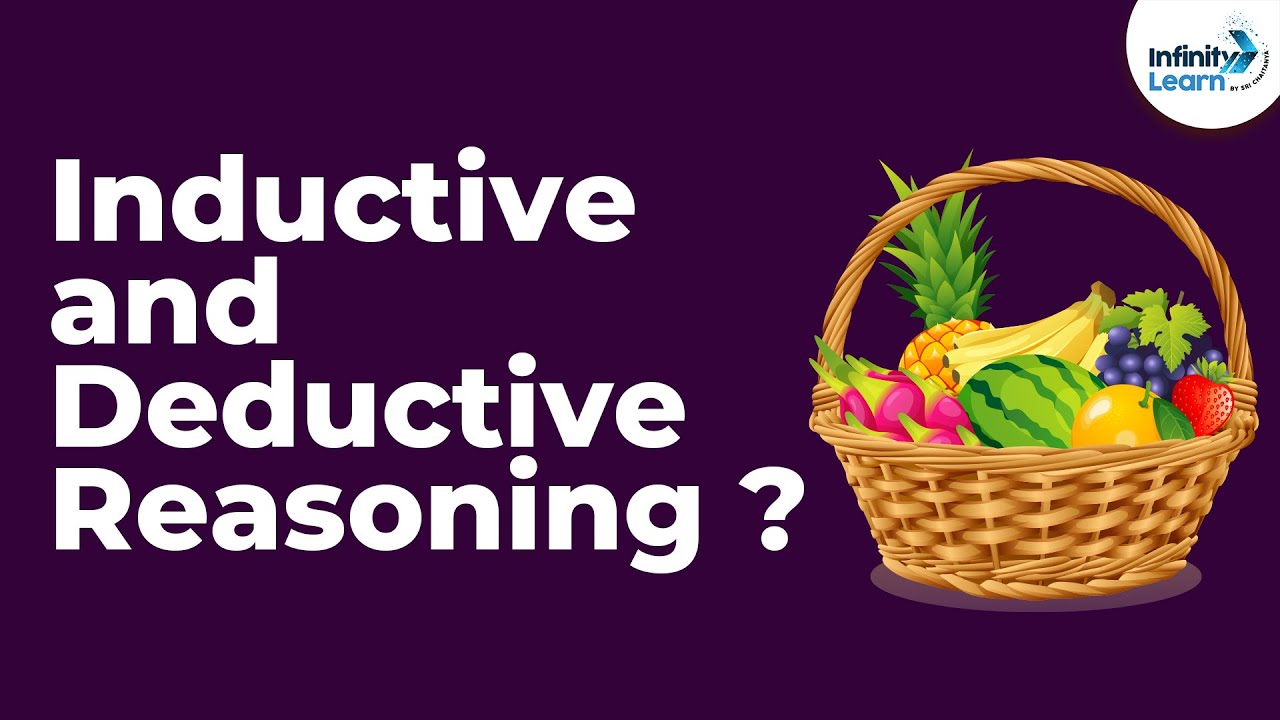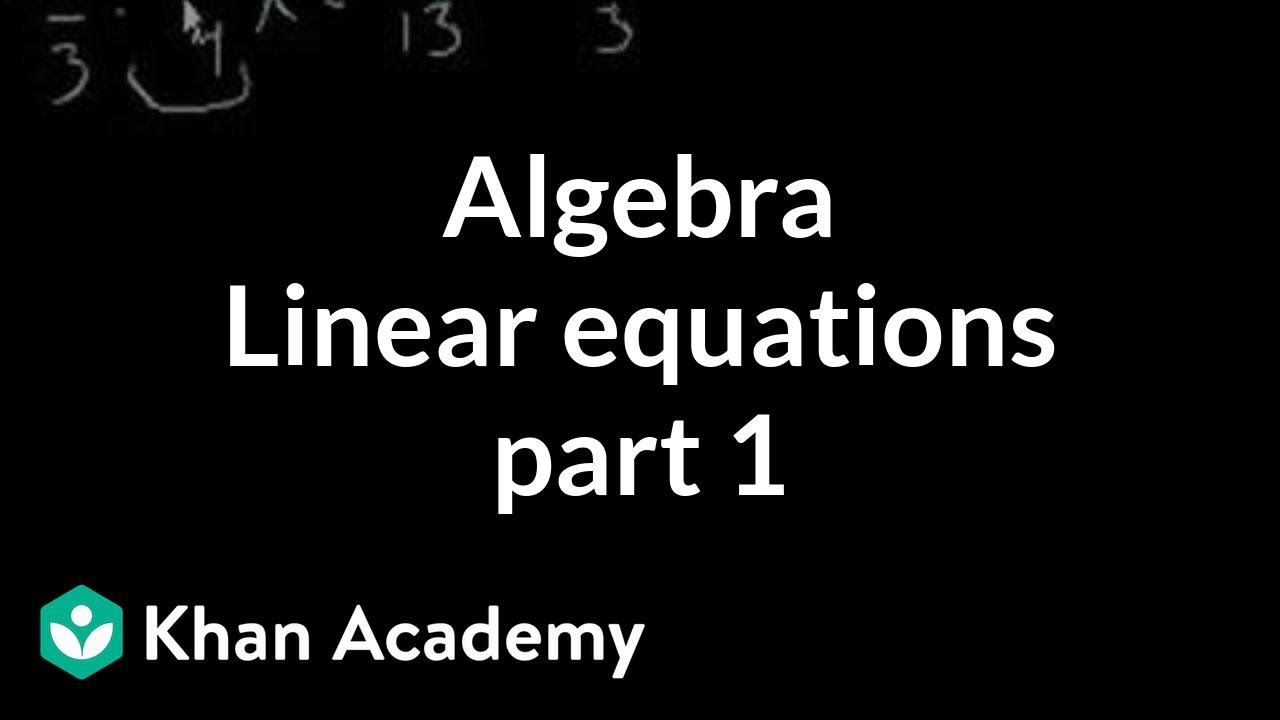Educational
Courses on Khan Academy are always 100% free. Start practicing—and saving your progress—now!
https://www.khanacademy.org/ma....th/algebra-1-tx/x36b
Given the vertex of a quadratic function and another point on the graph, write the equation for that function in vertex form.
Khan Academy is a nonprofit organization with the mission of providing a free, world-class education for anyone, anywhere. We offer quizzes, questions, instructional videos, and articles on a range of academic subjects, including math, biology, chemistry, physics, history, economics, finance, grammar, preschool learning, and more. We provide teachers with tools and data so they can help their students develop the skills, habits, and mindsets for success in school and beyond. Khan Academy has been translated into dozens of languages, and 15 million people around the globe learn on Khan Academy every month. As a 501(c)(3) nonprofit organization, we would love your help!
Donate or volunteer today! Donate here: https://www.khanacademy.org/donate?utm_source=youtube&utm_medium=desc
Volunteer here: https://www.khanacademy.org/contribute?utm_source=youtube&utm_medium=desc
Writing a quadratic function to fit data and estimate solutions | Algebra 1 (TX TEKS) | Khan Academy
"Courses on Khan Academy are always 100% free. Start practicing—and saving your progress—now!
https://www.khanacademy.org/ma....th/algebra-1-tx/x36b
Practice writing quadratic functions to fit data, estimate solutions and make predictions from a table of values and application.
Khan Academy is a nonprofit organization with the mission of providing a free, world-class education for anyone, anywhere. We offer quizzes, questions, instructional videos, and articles on a range of academic subjects, including math, biology, chemistry, physics, history, economics, finance, grammar, preschool learning, and more. We provide teachers with tools and data so they can help their students develop the skills, habits, and mindsets for success in school and beyond. Khan Academy has been translated into dozens of languages, and 15 million people around the globe learn on Khan Academy every month. As a 501(c)(3) nonprofit organization, we would love your help!
Donate or volunteer today! Donate here: https://www.khanacademy.org/donate?utm_source=youtube&utm_medium=desc
Volunteer here: https://www.khanacademy.org/contribute?utm_source=youtube&utm_medium=desc"
Online Math Prep Tutor for GRE, GMAT, SAT, ACT, TEAS, HESI - Also Algebra, Geometry, Pre-calculus, Calculus, Statistics - Visit KeshwaniPrep.com
If you find these videos helpful, support this channel by donating via paypal at the link below -
https://paypal.me/KeshwaniPrep?locale.x=en_US
Learn the essentials of statistics in this complete course. This course introduces the various methods used to collect, organize, summarize, interpret and reach conclusions about data. An emphasis is placed on demonstrating that statistics is more than mathematical calculations. By using examples gathered from real life, students learn to use statistical methods as analytical tools to develop generalizations and meaningful conclusions in their field of study.
🎥 Course by Monika Wahi.
🔗 These lectures are based on the textbook Understanding Basic Statistics, 6th Edition, by Brase & Brase, available here: https://www.amazon.com/Underst....anding-Basic-Statist
🔗 Monika Wahi's LinkedIn Learning courses are here: https://www.linkedin.com/learn....ing/instructors/moni
🔗 Visit Monika Wahi's web page here: http://www.dethwench.com/
🔗 Monika Wahi's peer-reviewed articles listed here: https://scholar.google.com/citations?user=v3BDf1oAAAAJ&hl=en
⭐️ Course Contents ⭐️
⌨️ (0:00:00) What is statistics
⌨️ (0:33:34) Sampling
⌨️ (1:21:20) Experimental design
⌨️ (2:00:32) Randomization
⌨️ (2:16:25) Frequency histogram and distribution
⌨️ (2:35:58) Time series, bar and pie graphs
⌨️ (3:10:10) Frequency table and stem-and-leaf
⌨️ (3:39:41) Measures of central tendency
⌨️ (4:11:56) Measure of variation
⌨️ (4:58:35) Percentile and box-and-whisker plots
⌨️ (5:24:58) Scatter diagrams and linear correlation
⌨️ (6:39:54) Normal distribution and empirical rule
⌨️ (7:05:39) Z-score and probabilities
⌨️ (7:45:11) Sampling distributions and the central limit theorem
--
Learn to code for free and get a developer job: https://www.freecodecamp.org
Read hundreds of articles on programming: https://www.freecodecamp.org/news
Students and professionals share what makes creativity so important in algebra.
Khan Academy is a nonprofit organization with the mission of providing a free, world-class education for anyone, anywhere. We offer quizzes, questions, instructional videos, and articles on a range of academic subjects, including math, biology, chemistry, physics, history, economics, finance, grammar, preschool learning, and more. We provide teachers with tools and data so they can help their students develop the skills, habits, and mindsets for success in school and beyond. Khan Academy has been translated into dozens of languages, and 15 million people around the globe learn on Khan Academy every month. As a 501(c)(3) nonprofit organization, we would love your help!
Donate or volunteer today! Donate here: https://www.khanacademy.org/donate
Volunteer here: https://www.khanacademy.org/contribute
Online Math Prep Tutor for GRE, GMAT, SAT, ACT, TEAS, HESI - Also Algebra, Geometry, Pre-calculus, Calculus, Statistics - Visit KeshwaniPrep.com
If you find these videos helpful, support this channel by donating via paypal at the link below -
https://paypal.me/KeshwaniPrep?locale.x=en_US
In economics, the idea of marginal cost can be nicely captured with the derivative. Created by Sal Khan.
Watch the next lesson: https://www.khanacademy.org/math/ap-calculus-ab/ab-applications-derivatives/ab-related-rates-intro/v/rates-of-change-between-radius-and-area-of-circle?utm_source=YT&utm_medium=Desc&utm_campaign=APCalculusAB
Missed the previous lesson? https://www.khanacademy.org/math/ap-calculus-ab/ab-applications-derivatives/ab-applied-rate-of-change/v/modeling-a-forgetting-curve?utm_source=YT&utm_medium=Desc&utm_campaign=APCalculusAB
AP Calculus AB on Khan Academy: Bill Scott uses Khan Academy to teach AP Calculus at Phillips Academy in Andover, Massachusetts, and heÕs part of the teaching team that helped develop Khan AcademyÕs AP lessons. Phillips Academy was one of the first schools to teach AP nearly 60 years ago.
About Khan Academy: Khan Academy is a nonprofit with a mission to provide a free, world-class education for anyone, anywhere. We believe learners of all ages should have unlimited access to free educational content they can master at their own pace. We use intelligent software, deep data analytics and intuitive user interfaces to help students and teachers around the world. Our resources cover preschool through early college education, including math, biology, chemistry, physics, economics, finance, history, grammar and more. We offer free personalized SAT test prep in partnership with the test developer, the College Board. Khan Academy has been translated into dozens of languages, and 100 million people use our platform worldwide every year. For more information, visit www.khanacademy.org, join us on Facebook or follow us on Twitter at @khanacademy. And remember, you can learn anything.
For free. For everyone. Forever. #YouCanLearnAnything
Subscribe to Khan AcademyÕs AP Calculus AB channel: https://www.youtube.com/channe....l/UCyoj0ZF4uw8VTFbml
Subscribe to Khan Academy: https://www.youtube.com/subscr....iption_center?add_us
In this video we develop a formula which tells us how big the circles of confusion are when an object is out of focus.
Missed the previous lesson? https://www.khanacademy.org/partner-content/pixar/virtual-cameras/depth-of-field/v/optics9-final?utm_source=YT&utm_medium=Desc&utm_campaign=computeranimation
Computer Animation on Khan Academy: A collaboration between Pixar Animation Studios and Khan Academy. Sponsored by Disney. Questions/Feedback: piab@khanacademy.org
About Khan Academy: Khan Academy is a nonprofit with a mission to provide a free, world-class education for anyone, anywhere. We believe learners of all ages should have unlimited access to free educational content they can master at their own pace. We use intelligent software, deep data analytics and intuitive user interfaces to help students and teachers around the world. Our resources cover preschool through early college education, including math, biology, chemistry, physics, economics, finance, history, grammar and more. We offer free personalized SAT test prep in partnership with the test developer, the College Board. Khan Academy has been translated into dozens of languages, and 100 million people use our platform worldwide every year. For more information, visit www.khanacademy.org, join us on Facebook or follow us on Twitter at @khanacademy. And remember, you can learn anything.
For free. For everyone. Forever. #YouCanLearnAnything
Subscribe to Khan Academy: https://www.youtube.com/subscr....iption_center?add_us
Courses on Khan Academy are always 100% free. Start practicing—and saving your progress—now: https://www.khanacademy.org/ma....th/ap-calculus-ab/ab
The basic idea of Integral calculus is finding the area under a curve. To find it exactly, we can divide the area into infinite rectangles of infinitely small width and sum their areasÑcalculus is great for working with infinite things! This idea is actually quite rich, and it's also tightly related to Differential calculus, as you will see in the upcoming videos.
Watch the next lesson: https://www.khanacademy.org/math/ap-calculus-ab/ab-accumulation-riemann-sums/ab-def-integral/v/definite-integrals-intro?utm_source=YT&utm_medium=Desc&utm_campaign=APCalculusAB
Missed the previous lesson? https://www.khanacademy.org/math/ap-calculus-ab/ab-applications-derivatives/ab-motion-diff/v/rectilinear-motion-example-maximum-acceleration?utm_source=YT&utm_medium=Desc&utm_campaign=APCalculusAB
AP Calculus AB on Khan Academy: Bill Scott uses Khan Academy to teach AP Calculus at Phillips Academy in Andover, Massachusetts, and heÕs part of the teaching team that helped develop Khan AcademyÕs AP lessons. Phillips Academy was one of the first schools to teach AP nearly 60 years ago.
About Khan Academy: Khan Academy is a nonprofit with a mission to provide a free, world-class education for anyone, anywhere. We believe learners of all ages should have unlimited access to free educational content they can master at their own pace. We use intelligent software, deep data analytics and intuitive user interfaces to help students and teachers around the world. Our resources cover preschool through early college education, including math, biology, chemistry, physics, economics, finance, history, grammar and more. We offer free personalized SAT test prep in partnership with the test developer, the College Board. Khan Academy has been translated into dozens of languages, and 100 million people use our platform worldwide every year. For more information, visit www.khanacademy.org, join us on Facebook or follow us on Twitter at @khanacademy. And remember, you can learn anything.
For free. For everyone. Forever. #YouCanLearnAnything
Subscribe to Khan AcademyÕs AP Calculus AB channel: https://www.youtube.com/channe....l/UCyoj0ZF4uw8VTFbml
Subscribe to Khan Academy: https://www.youtube.com/subscr....iption_center?add_us
Experts share their advice on how to expand our creative skills.
Khan Academy is a nonprofit organization with the mission of providing a free, world-class education for anyone, anywhere. We offer quizzes, questions, instructional videos, and articles on a range of academic subjects, including math, biology, chemistry, physics, history, economics, finance, grammar, preschool learning, and more. We provide teachers with tools and data so they can help their students develop the skills, habits, and mindsets for success in school and beyond. Khan Academy has been translated into dozens of languages, and 15 million people around the globe learn on Khan Academy every month. As a 501(c)(3) nonprofit organization, we would love your help!
Donate or volunteer today! Donate here: https://www.khanacademy.org/donate
Volunteer here: https://www.khanacademy.org/contribute
Courses on Khan Academy are always 100% free. Start practicing—and saving your progress—now: https://www.khanacademy.org/ma....th/ap-calculus-ab/ab
Why we study differential calculus. Created by Sal Khan.
Watch the next lesson: https://www.khanacademy.org/math/ap-calculus-ab/ab-derivative-intro/ab-derivative-intuition/v/derivative-as-a-concept?utm_source=YT&utm_medium=Desc&utm_campaign=APCalculusAB
Missed the previous lesson? https://www.khanacademy.org/math/ap-calculus-ab/ab-limits-continuity/ab-limits-opt-vids/v/proving-a-limit-using-epsilon-delta-definition?utm_source=YT&utm_medium=Desc&utm_campaign=APCalculusAB
AP Calculus AB on Khan Academy: Bill Scott uses Khan Academy to teach AP Calculus at Phillips Academy in Andover, Massachusetts, and heÕs part of the teaching team that helped develop Khan AcademyÕs AP lessons. Phillips Academy was one of the first schools to teach AP nearly 60 years ago.
About Khan Academy: Khan Academy is a nonprofit with a mission to provide a free, world-class education for anyone, anywhere. We believe learners of all ages should have unlimited access to free educational content they can master at their own pace. We use intelligent software, deep data analytics and intuitive user interfaces to help students and teachers around the world. Our resources cover preschool through early college education, including math, biology, chemistry, physics, economics, finance, history, grammar and more. We offer free personalized SAT test prep in partnership with the test developer, the College Board. Khan Academy has been translated into dozens of languages, and 100 million people use our platform worldwide every year. For more information, visit www.khanacademy.org, join us on Facebook or follow us on Twitter at @khanacademy. And remember, you can learn anything.
For free. For everyone. Forever. #YouCanLearnAnything
Subscribe to Khan AcademyÕs AP Calculus AB channel: https://www.youtube.com/channe....l/UCyoj0ZF4uw8VTFbml
Subscribe to Khan Academy: https://www.youtube.com/subscr....iption_center?add_us
A,B,C,D... which answer is most common on multiple choice questions? Is the old advice to "go with C when in doubt" actually true?
In this video, I'll reveal the answer. Additionally, we'll go over five useful strategies you can use to improve your performance on these types of questions - whether they're on your ACT/SAT/GCSE exams or just on a pop quiz.
Need more test tactics? Check out The Ultimate Guide to Acing your Final Exams:
https://collegeinfogeek.com/fi....nal-exams-ultimate-g
My book "10 Steps to Earning Awesome Grades" is completely free, so check it out if you're interested in improving your grades!
http://collegeinfogeek.com/get-better-grades/
----------
Videos you might want to watch next:
Confidence Tracking: A Brain Hack for Your Exams - https://www.youtube.com/watch?v=USkDbcGPKP0&list=PLx65qkgCWNJIgq1Mj0rtsthmpqDGFL8Yn
How to Stop Making Dumb Mistakes on Exams - https://www.youtube.com/watch?v=OY6Z8gNKp-w&list=PLx65qkgCWNJIgq1Mj0rtsthmpqDGFL8Yn
----------
If you want to get even more strategies and tips on becoming a more productive, successful student, subscribe to my channel right here:
http://buff.ly/1vQP5ar
This week's podcast episode - How to Build Your Vocabulary:
https://collegeinfogeek.com/build-your-vocabulary/
Twitter ➔ https://twitter.com/tomfrankly
Instagram ➔ https://instagram.com/tomfrankly
~ created by Thomas Frank
Music:
"The Catch" by MAESON: https://soundcloud.com/maeson-1/2-the-catch
"Nola by Broke" for Free: http://brokeforfree.com/
Graphics: https://paper.dropbox.com/doc/....078-Multiple-Choice-
Experts share when they first realized that they liked algebra and mathematics.
Khan Academy is a nonprofit organization with the mission of providing a free, world-class education for anyone, anywhere. We offer quizzes, questions, instructional videos, and articles on a range of academic subjects, including math, biology, chemistry, physics, history, economics, finance, grammar, preschool learning, and more. We provide teachers with tools and data so they can help their students develop the skills, habits, and mindsets for success in school and beyond. Khan Academy has been translated into dozens of languages, and 15 million people around the globe learn on Khan Academy every month. As a 501(c)(3) nonprofit organization, we would love your help!
Donate or volunteer today! Donate here: https://www.khanacademy.org/donate
Volunteer here: https://www.khanacademy.org/contribute
In the realm of knowledge, there exists a character named Algebra. Algebra is not just a set of symbols and equations; it's a powerful tool that helps solve a myriad of problems across diverse fields.
As the story unfolds, Algebra faces a challenge: to assist the learners in understanding the significance of its applications in the real world.
Algebra begins by introducing itself as the language through which the universe expresses its laws.
It explains that, just like any language, it has an alphabet (numbers and variables), grammar (operations like addition and subtraction), and sentences (equations).
The learners, initially overwhelmed by this complex language, find themselves at a crossroads, struggling to decipher the messages conveyed through Algebra's intricate symbols.
Algebra, acting as a mentor, takes the learners on a journey through its kingdom. It starts with simple equations, the building blocks, and gradually moves towards more complex structures like functions, inequalities, and polynomials.
Algebra demonstrates its relevance by showing how it models real-world situations, from calculating the trajectory of a space shuttle to determining the best pricing strategy for a new product.
As the learners progress, they encounter the problem of understanding how to use algebraic expressions to predict outcomes.
Algebra illustrates this by presenting a situation where a farmer needs to optimize the use of resources to maximize crop yield.
By translating the farmer's needs into an algebraic model, the learners can see how variables and equations come to life, providing actionable insights.
To ensure that the learners can apply these concepts independently, Algebra introduces tools and methods such as factoring, the quadratic formula, and graphing.
These tools empower the learners to tackle more complex problems, like optimizing the design of a bridge or understanding the growth pattern of a viral video's popularity.
The climax of the story is reached when the learners, with Algebra's guidance, successfully apply their newfound knowledge to a challenging scenario.
They realize that Algebra is not just about solving for 'x' but about a way of thinking that can unlock solutions to problems they encounter in various disciplines, from engineering to economics.
Algebra, content with the learners' progress, encourages them to delve deeper into its world.
It reassures them that with practice, they can master this universal language and use it to unlock the mysteries of the universe.
Algebra invites the learners to continue their journey of discovery and assures them that with each step, they will grow more confident in their ability to use this powerful too.
Product
Features
Examples
User Videos
Customers
Professional
Educational
Personal
Support
Contact Us
FAQ
Company
About Us
Jobs
Press
Blog
Legal
General Terms & Conditions of Use
Privacy Policy
Imprint
facebooktwitterlinkedInyoutube
microsoftTeams
ENDE
Courses on Khan Academy are always 100% free. Start practicing—and saving your progress—now: https://www.khanacademy.org/ec....onomics-finance-doma
Why economists use models and their limitations.
View more lessons or practice this subject at http://www.khanacademy.org/economics-finance-domain/ap-macroeconomics/basic-economics-concepts-macro/introduction-to-the-economic-way-of-thinking-macro/v/economic-models?utm_source=youtube&utm_medium=desc&utm_campaign=apmacroeconomics
AP Macroeconomics on Khan Academy: Welcome to Economics! In this lesson we'll define Economic and introduce some of the fundamental tools and perspectives economists use to understand the world around us!
Khan Academy is a nonprofit organization with the mission of providing a free, world-class education for anyone, anywhere. We offer quizzes, questions, instructional videos, and articles on a range of academic subjects, including math, biology, chemistry, physics, history, economics, finance, grammar, preschool learning, and more. We provide teachers with tools and data so they can help their students develop the skills, habits, and mindsets for success in school and beyond. Khan Academy has been translated into dozens of languages, and 15 million people around the globe learn on Khan Academy every month. As a 501(c)(3) nonprofit organization, we would love your help! Donate or volunteer today!
Donate here: https://www.khanacademy.org/donate?utm_source=youtube&utm_medium=desc
Volunteer here: https://www.khanacademy.org/contribute?utm_source=youtube&utm_medium=desc
Matrix Algebra, introduction
Mathematics is its own language, and not enough people speak this language. I'm going to show you some key steps necessary for you to be able to read any math equation. Memorization techniques, grammar, structure, rules, it all comes together to help you form an intuition around the language of the Universe. Machine Learning, cryptography, robotics, all of the cool topics in Computer Science use math heavily so its best to master it when you can. I'll go over 2 my thought process of analyzing 2 equations for some papers to give you some insight into how I think about these things.
Please Subscribe! And like. And comment. That's what keeps me going.
Want more education? Connect with me here:
Twitter: https://twitter.com/sirajraval
Facebook: https://www.facebook.com/sirajology
instagram: https://www.instagram.com/sirajraval
Deep Learning cheatsheet:
https://hackernoon.com/deep-le....arning-cheat-sheet-2
Math of Computer Science at MIT:
https://ocw.mit.edu/courses/el....ectrical-engineering
Math of Intelligence:
https://www.youtube.com/watch?v=xRJCOz3AfYY&list=PL2-dafEMk2A7mu0bSksCGMJEmeddU_H4D
More learning resources:
https://www.youtube.com/watch?v=Syj8FVr7vbM
https://www.youtube.com/watch?v=ze3bDrg1tJ8
https://www.youtube.com/watch?v=8i9-9zHbW6g
https://www.youtube.com/watch?v=l3XzepN03KQ
Join us in the Wizards Slack channel:
http://wizards.herokuapp.com/
And please support me on Patreon:
https://www.patreon.com/user?u=3191693
Signup for my newsletter for exciting updates in the field of AI:
https://goo.gl/FZzJ5w
Hit the Join button above to sign up to become a member of my channel for access to exclusive content! Join my AI community: http://chatgptschool.io/ Sign up for my AI Sports betting Bot, WagerGPT! (500 spots available): https://www.wagergpt.xyz
Experts share how we can apply creativity in algebra, mathematics, and problem solving.
Khan Academy is a nonprofit organization with the mission of providing a free, world-class education for anyone, anywhere. We offer quizzes, questions, instructional videos, and articles on a range of academic subjects, including math, biology, chemistry, physics, history, economics, finance, grammar, preschool learning, and more. We provide teachers with tools and data so they can help their students develop the skills, habits, and mindsets for success in school and beyond. Khan Academy has been translated into dozens of languages, and 15 million people around the globe learn on Khan Academy every month. As a 501(c)(3) nonprofit organization, we would love your help!
Donate or volunteer today! Donate here: https://www.khanacademy.org/donate
Volunteer here: https://www.khanacademy.org/contribute
In this video we have discussed the basics of algebra in hindi/urdu. Also share the basic concepts of algebra such as constant, coefficient, variable, literals and terms.
Constant
coefficient
variable
literals
term
Maths Tricks : https://www.youtube.com/playli....st?list=PLRJsedOlgUR
Ch 1 Maths IX: https://www.youtube.com/playli....st?list=PLRJsedOlgUR
Ch 2 Maths IX: https://www.youtube.com/playli....st?list=PLRJsedOlgUR
Ch 1 Chem IX: https://www.youtube.com/playli....st?list=PLRJsedOlgUR
Ch 2 Physics IX: https://www.youtube.com/playli....st?list=PLRJsedOlgUR
Equations of motion: https://www.youtube.com/playli....st?list=PLRJsedOlgUR
English grammar: https://www.youtube.com/playli....st?list=PLRJsedOlgUR
Urdu grammar: https://www.youtube.com/playli....st?list=PLRJsedOlgUR
Sindhi : https://www.youtube.com/playli....st?list=PLRJsedOlgUR
#mathematics #maths #class_IX #class_9 #algebra #algebric_term #constant #coefficient #variable #literals #terms #basic_algebra #algebric_terms #algebra_for_beginners #sir_shuja #class_IX #the_educational_hub #basic_maths #Algebra
For details:
WhatsApp: 03414312950/ +923414312950
Facebook: https://www.facebook.com/theeducationalhub99
Instagram: shuja_mohiuddin
YouTube: https://www.youtube.com/channe....l/UCZra5FMQve32VSqxG
#basic_algebra #algebra #constant
Welcome to Crash Course Statistics! In this series we're going to take a look at the important role statistics play in our everyday lives, because statistics are everywhere! Statistics help us better understand the world and make decisions from what you'll wear tomorrow to government policy. But in the wrong hands, statistics can be used to misinform. So we're going to try to do two things in this series. Help show you the usefulness of statistics, but also help you become a more informed consumer of statistics. From probabilities, paradoxes, and p-values there's a lot to cover in this series, and there will be some math, but we promise only when it's most important. But first, we should talk about what statistics actually are, and what we can do with them. Statistics are tools, but they can't give us all the answers.
Episode Notes:
On Tea Tasting:
"The Lady Tasting Tea" by David Salsburg
On Chain Saw Injuries:
https://www.cdc.gov/disasters/chainsaws.html
https://www.ncbi.nlm.nih.gov/pubmed/15027558
https://www.hindawi.com/journals/aem/2015/459697/
Crash Course is on Patreon! You can support us directly by signing up at http://www.patreon.com/crashcourse
Thanks to the following Patrons for their generous monthly contributions that help keep Crash Course free for everyone forever:
Mark Brouwer, Nickie Miskell Jr., Jessica Wode, Eric Prestemon, Kathrin Benoit, Tom Trval, Jason Saslow, Nathan Taylor, Divonne Holmes à Court, Brian Thomas Gossett, Khaled El Shalakany, Indika Siriwardena, Robert Kunz, SR Foxley, Sam Ferguson, Yasenia Cruz, Daniel Baulig, Eric Koslow, Caleb Weeks, Tim Curwick, Evren Türkmenoğlu, Alexander Tamas, Justin Zingsheim, D.A. Noe, Shawn Arnold, mark austin, Ruth Perez, Malcolm Callis, Ken Penttinen, Advait Shinde, Cody Carpenter, Annamaria Herrera, William McGraw, Bader AlGhamdi, Vaso, Melissa Briski, Joey Quek, Andrei Krishkevich, Rachel Bright, Alex S, Mayumi Maeda, Kathy & Tim Philip, Montather, Jirat, Eric Kitchen, Moritz Schmidt, Ian Dundore, Chris Peters, Sandra Aft, Steve Marshall
Want to find Crash Course elsewhere on the internet?
Facebook - http://www.facebook.com/YouTubeCrashC...
Twitter - http://www.twitter.com/TheCrashCourse
Tumblr - http://thecrashcourse.tumblr.com
Support Crash Course on Patreon: http://patreon.com/crashcourse
CC Kids: http://www.youtube.com/crashcoursekids
This precalculus video tutorial provides a basic introduction into Cramer's rule. It explains how to solve a system of linear equations with 3 variables using determinants of 3x3 matrices.
Matrices - Free Formula Sheet: https://bit.ly/3UE9Cmk
Matrices - Video Lessons:
https://www.video-tutor.net/matrix.html
If you love our content, please feel free to try out our super-affordable premium content. Get access to ALL videos on the website(Master Learner Pack):
One Month Access(Rs.999/USD 12): https://tinyurl.com/DM-OneMonth
Six Months Access(Rs.1,999/USD 24): https://tinyurl.com/DM-SixMonths
One Year Access(Rs.2,999/USD 35): https://tinyurl.com/DM-OneYear
Have you heard of Inductive and Deductive Reasoning? How is it used in Mathematics? What does Conjecture mean? Watch this video to know more…
To watch more High School Math videos, click here - https://bit.ly/HighSchoolMath_DMYT
Infinity Learn brings learning to life through its captivating educational videos. To Know More, visit https://infinitylearn.com/
NCERT Solutions for Class 6 to 12 – Free CBSE NCERT Solutions
https://infinitylearn.com/surge/study-materials/ncert-solutions/
New videos every week. To stay updated, subscribe to our YouTube channel : http://bit.ly/DontMemoriseYouTube
Register on our website to gain access to all videos and quizzes:
https://tinyurl.com/DM-OneMonth
#Mathematics #Induction #InfinityLearn #neet2024 #infinityLearnNEET #neetsyllabus #neet2025
Subscribe Now:
http://www.youtube.com/subscri....ption_center?add_use
Watch More:
http://www.youtube.com/ehoweducation
Algebra is all over, and we need it all the time. Find out about fifth grade everyday uses for algebra with help from an expert in computers, with two degrees in both Computer Science and Applied Mathematics, in this free video clip.
Expert: Stefan Robert
Filmmaker: Victor Varnado
Series Description: Mathematics is important in our everyday lives and continues to be so long after we've left the classroom for the last time. Get tips on applied mathematics with help from an expert in computers, with two degrees in both Computer Science and Applied Mathematics, in this free video series.
Khan Academy is on a mission to unlock the world's potential. Most people think their intelligence is fixed. The science says it’s not.
It starts with knowing you can learn anything. Join the movement at http://khanacademy.org/youcanlearnanything.
About Khan Academy
Khan Academy is a nonprofit with a mission to provide a free, world-class education for anyone, anywhere. We believe learners of all ages should have unlimited access to free educational content they can master at their own pace. We use intelligent software, deep data analytics and intuitive user interfaces to help students and teachers around the world. Our resources cover preschool through early college education, including math, biology, chemistry, physics, economics, finance, history, grammar and more. We offer free personalized SAT test prep in partnership with the test developer, the College Board. Khan Academy has been translated into dozens of languages, and 100 million people use our platform worldwide every year. For more information, visit www.khanacademy.org, join us on Facebook or follow us on Twitter at @khanacademy. And remember, you can learn anything.
Hear from professionals as they talk about creativity in algebra and mathematics.
Khan Academy is a nonprofit organization with the mission of providing a free, world-class education for anyone, anywhere. We offer quizzes, questions, instructional videos, and articles on a range of academic subjects, including math, biology, chemistry, physics, history, economics, finance, grammar, preschool learning, and more. We provide teachers with tools and data so they can help their students develop the skills, habits, and mindsets for success in school and beyond. Khan Academy has been translated into dozens of languages, and 15 million people around the globe learn on Khan Academy every month. As a 501(c)(3) nonprofit organization, we would love your help!
Donate or volunteer today! Donate here: https://www.khanacademy.org/donate
Volunteer here: https://www.khanacademy.org/contribute
Courses on Khan Academy are always 100% free. Start practicing—and saving your progress—now!
https://www.khanacademy.org/ma....th/algebra-1-tx/x36b
Compare and contrast domain and range given graphs of line segment and line.
Khan Academy is a nonprofit organization with the mission of providing a free, world-class education for anyone, anywhere. We offer quizzes, questions, instructional videos, and articles on a range of academic subjects, including math, biology, chemistry, physics, history, economics, finance, grammar, preschool learning, and more. We provide teachers with tools and data so they can help their students develop the skills, habits, and mindsets for success in school and beyond. Khan Academy has been translated into dozens of languages, and 15 million people around the globe learn on Khan Academy every month. As a 501(c)(3) nonprofit organization, we would love your help!
Donate or volunteer today! Donate here: https://www.khanacademy.org/donate?utm_source=youtube&utm_medium=desc
Volunteer here: https://www.khanacademy.org/contribute?utm_source=youtube&utm_medium=desc
#KhanAcademy #FreeEducation #NonprofitOrganization #AcademicSubjects #Math #Science #History #Economics #Finance #Grammar #PreschoolLearning #OnlineLearning #EducationalResources #TeachersTools #StudentSuccess #GlobalLearningCommunity #MultilingualSupport #501c3Nonprofit
*50 Key Points:*
1. Free, world-class education for anyone, anywhere
2. Nonprofit organization with a mission to empower learners
3. Comprehensive academic subjects, including math, science, and humanities
4. Interactive quizzes, questions, and instructional videos
5. Articles and resources for deeper learning
6. Tools and data for teachers to support student success
7. Translated into dozens of languages
8. 15 million monthly learners worldwide
9. 501(c)(3) nonprofit organization
10. Opportunities for donation and support
11. Personalized learning dashboard
12. Progress tracking and analytics
13. Mobile-friendly and accessible
14. Collaborative learning community
15. Expert-created content
16. Rigorous academic standards
17. Alignment with international curricula
18. Flexible learning paths
19. Real-world applications and examples
20. Virtual labs and simulations
21. Game-based learning
22. Peer review and discussion forums
23. Mentorship programs
24. Career development resources
25. College preparation and planning
26. Test preparation and practice
27. Special needs support
28. English language learning
29. STEM education focus
30. Arts and humanities integration
31. Physical education and wellness
32. Life skills and character development
33. Community engagement and service
34. Environmental education
35. Health and nutrition education
36. Financial literacy
37. Entrepreneurship and business skills
38. Coding and computer science
39. Data analysis and visualization
40. Digital citizenship and online safety
41. Media literacy and critical thinking
42. Global perspectives and cultural awareness
43. Historical context and cultural heritage
44. Scientific literacy and critical thinking
45. Mathematical modeling and problem-solving
46. Engineering design and innovation
47. Medical and health education
48. Environmental science and sustainability
49. Business and economics education
50. Educational technology and innovation
*Description:*
Expand your knowledge of combining like terms to a new context with multiple variables. Khan Academy provides a free, world-class education to anyone, anywhere. Our mission is to empower learners with the skills, habits, and mindsets necessary for success in school and beyond.
We offer a range of academic subjects, including math, science, history, economics, finance, grammar, and preschool learning. Our resources include interactive quizzes, questions, instructional videos, and articles.
We also provide teachers with tools and data to support student success. Our platform is translated into dozens of languages, and 15 million people around the globe learn on Khan Academy every month.
As a 501(c)(3) nonprofit organization, we rely on donations to support our mission. Join our community of learners and educators today!
Experts share how we can get creative in algebra.
Khan Academy is a nonprofit organization with the mission of providing a free, world-class education for anyone, anywhere. We offer quizzes, questions, instructional videos, and articles on a range of academic subjects, including math, biology, chemistry, physics, history, economics, finance, grammar, preschool learning, and more. We provide teachers with tools and data so they can help their students develop the skills, habits, and mindsets for success in school and beyond. Khan Academy has been translated into dozens of languages, and 15 million people around the globe learn on Khan Academy every month. As a 501(c)(3) nonprofit organization, we would love your help!
Donate or volunteer today! Donate here: https://www.khanacademy.org/donate
Volunteer here: https://www.khanacademy.org/contribute
Paano Mag SELF REVIEW | Sekreto para PUMASA:
1. https://youtu.be/cY9WMaMmaKk
2. https://youtu.be/SiZFsdcvSqw
You can SHARE the LINK of my videos but DO NOT re-upload.
FB Page:
Free Civil Service Reviewers managed by Leonalyn
https://www.facebook.com/Leona....lynMutiaTayoneFreeRe
FB Group:
Philippine Civil Service Review for all
https://www.facebook.com/group....s/121644125187853/?r
Behind the scene:
https://youtu.be/qJgEzWnDp_8
Editing Apps: VivaVideo
SamsungNote5: Snote
Back-up: SamsungNote9
Solving Math Problems for:
AFPSAT MATH CIVIL SERVICE EXAM
UPCAT LET PNPACAT PMA NCAE
#PMAEE
Hear from professionals and students as they talk about the future of creativity in algebra.
Khan Academy is a nonprofit organization with the mission of providing a free, world-class education for anyone, anywhere. We offer quizzes, questions, instructional videos, and articles on a range of academic subjects, including math, biology, chemistry, physics, history, economics, finance, grammar, preschool learning, and more. We provide teachers with tools and data so they can help their students develop the skills, habits, and mindsets for success in school and beyond. Khan Academy has been translated into dozens of languages, and 15 million people around the globe learn on Khan Academy every month. As a 501(c)(3) nonprofit organization, we would love your help!
Donate or volunteer today! Donate here: https://www.khanacademy.org/donate
Volunteer here: https://www.khanacademy.org/contribute
Goodwill | Calculation Of Goodwill | Partnership | Chapter 2 | Class 12 | Part 3 | By- Sumit Sir SAC
Goodwill | Calculation Of Goodwill | Partnership | Chapter 2 | Class 12 | Part 3 | By- Sumit Sir SAC
Class 9th to 12th Online Classes || All Subjects live Clsses || Director Ashish Sir
Contact:- 7067111738
We know how to teach all the subjects in our SAC classes.
Online and offline facilities are also available
All of you are requested to attend curtain classes on YouTube and subscribe to our SAC channel.
We will also clear your doubts of all the subjects of class 10th, 11th, 12th and provide you with examples.
And we have different teachers available for all subjects and solutions to completion level questions are provided and taught.
(SAC) Shivpuri Academic Classes
Class 12th Hindi Chapter 1
https://www.youtube.com/live/O....qpss_-TcNc?si=KKhxNp
Class 12th Hindi Chapter 2
https://www.youtube.com/live/k....Az8XB-e8aE?si=zcYZE_
Class 12th Hindi Chapter 3
https://www.youtube.com/live/F....haurKSGN7Q?si=P7V1_C
Class 12th Hindi Chapter 4
https://www.youtube.com/live/8....S97PRajUJg?si=LqWq-8
Class 12th Hindi Chapter 5
https://www.youtube.com/live/2....B7eDr3oHuY?si=cE945p
Class 12th Hindi Chapter 6
https://www.youtube.com/live/d...._TgJbTEvBY?si=bRF2DL
Class 12th Hindi Chapter 7
https://www.youtube.com/live/J....r4eDjtPo0k?si=wq6qOQ
Class 12th Hindi Chapter 8
https://www.youtube.com/live/e....xorgTHgvBs?si=CJzqoo
Class 12th Hindi Chapter 9
https://www.youtube.com/live/g....ofj9TzIw7M?si=lc_QtI
Class 12th Hindi Chapter 11
https://www.youtube.com/live/K....D0TPuPPBHE?si=ykB39y
Class 12th Hindi Chapter 12
https://www.youtube.com/live/L...._wllb8ufD8?si=qBtxKP
Class 12th Hindi Chapter 13
https://www.youtube.com/live/M....slt48Sg5Mk?si=q0AFNV
Class 10th Hindi Chapter 1
https://www.youtube.com/live/L....-olyZM2WkU?si=KFYo1w
Class 12th Accountancy Chapter 1 Part 1
https://www.youtube.com/live/5....kdOk51AG30?si=TbFexi
Class 12th Accountancy Chapter 1 Part 2
https://www.youtube.com/live/j....cSZ50ErGQI?si=1a_X7T
Class 12th Accountancy Chapter 1 Part 3
https://www.youtube.com/live/V....jfRQquWpd0?si=wCE-Ei
Class 12th Accountancy Chapter 1 Part 4
https://www.youtube.com/live/T....IsFVyaijkU?si=zLoOHf
Class 12th Accountancy Chapter 1 Part 5
https://www.youtube.com/live/u....8gBw9EaLuU?si=zDke0Z
Class 12th Accountancy Chapter 1 Part 6
https://www.youtube.com/live/G....fhasJdoLn8?si=Srxfvi
Class 12th Accountancy Chapter 1 Part 7
https://www.youtube.com/live/6....V4UyFTpLok?si=vKm5sk
Class 12th Accountancy Chapter 2 Part 1
https://www.youtube.com/live/a....IKqrYRTYJ0?si=t3yWBN
Class 11th Accountancy Chapter 1 Part 1
https://www.youtube.com/live/v....qViq2qlUCc?si=VgV8bJ
Class 12th Economics Macro Chapter 1 Part 1
https://www.youtube.com/live/x....Xn4QdKQFWw?si=_1Ivoy
Class 10th Mathematics Unit 1 Part 1
https://www.youtube.com/live/j....gcgZRrKgxw?si=yzJOY1
Class 12th Hindi OT Solution full video
https://www.youtube.com/live/d....pWXV1ItByI?si=VtkvU6
Class 12th Hindi sandhi part 1
https://www.youtube.com/live/6....hnVPC5Tz7A?si=j94okO
Don't forget to Subscribe Our Channel
UCj8vw531ZAqMeN-xMZQyP7Q
Connect With (Our Social Media Platfrom)
https://www.instagram.com/shiv....puri_academic_classe
#hindi #explorepage #education #successful #support #motivation
#education #facbook #youtubeshorts #automobile #grammar #motivation #trending #teacher #shivpuri #liveclasses #live #livestream #live #hinditips #hindimedium #mpboardexam #mpboard #shivpuri #explorepage #trending #ashishsirclasses #sac #shivpuri #youtubeshorts #youtube #hindi #mathematics #taught #teaching #teachingchannel #knowledge #knowledgeispower #knowledgefacts #shivpurimp #instritude #commerceclasses #mathmatics #studies
Courses on Khan Academy are always 100% free. Start practicing—and saving your progress—now: https://www.khanacademy.org/ma....th/algebra/x2f8bb115
Where did the word "Algebra" and its underlying ideas come from?
Watch the next lesson: https://www.khanacademy.org/math/algebra/introduction-to-algebra/overview_hist_alg/v/abstract-ness?utm_source=YT&utm_medium=Desc&utm_campaign=AlgebraI
Algebra I on Khan Academy: Algebra is the language through which we describe patterns. Think of it as a shorthand, of sorts. As opposed to having to do something over and over again, algebra gives you a simple way to express that repetitive process. It's also seen as a "gatekeeper" subject. Once you achieve an understanding of algebra, the higher-level math subjects become accessible to you. Without it, it's impossible to move forward. It's used by people with lots of different jobs, like carpentry, engineering, and fashion design. In these tutorials, we'll cover a lot of ground. Some of the topics include linear equations, linear inequalities, linear functions, systems of equations, factoring expressions, quadratic expressions, exponents, functions, and ratios.
About Khan Academy: Khan Academy is a nonprofit with a mission to provide a free, world-class education for anyone, anywhere. We believe learners of all ages should have unlimited access to free educational content they can master at their own pace. We use intelligent software, deep data analytics and intuitive user interfaces to help students and teachers around the world. Our resources cover preschool through early college education, including math, biology, chemistry, physics, economics, finance, history, grammar and more. We offer free personalized SAT test prep in partnership with the test developer, the College Board. Khan Academy has been translated into dozens of languages, and 100 million people use our platform worldwide every year. For more information, visit www.khanacademy.org, join us on Facebook or follow us on Twitter at @khanacademy. And remember, you can learn anything.
For free. For everyone. Forever. #YouCanLearnAnything
Subscribe to Khan Academy’s Algebra channel:
https://www.youtube.com/channe....l/UCYZrCV8PNENpJt36V
Subscribe to Khan Academy: https://www.youtube.com/subscr....iption_center?add_us
Courses on Khan Academy are always 100% free. Start practicing—and saving your progress—now: https://www.khanacademy.org/ma....th/algebra-home/alg-
Equations of the form AX=B
Watch the next lesson: https://www.khanacademy.org/math/algebra/solving-linear-equations-and-inequalities/old-school-equations/v/algebra-linear-equations-2?utm_source=YT&utm_medium=Desc&utm_campaign=AlgebraI
Missed the previous lesson?
https://www.khanacademy.org/math/algebra/solving-linear-equations-and-inequalities/old-school-equations/v/order-of-operations-example?utm_source=YT&utm_medium=Desc&utm_campaign=AlgebraI
Algebra I on Khan Academy: Algebra is the language through which we describe patterns. Think of it as a shorthand, of sorts. As opposed to having to do something over and over again, algebra gives you a simple way to express that repetitive process. It's also seen as a "gatekeeper" subject. Once you achieve an understanding of algebra, the higher-level math subjects become accessible to you. Without it, it's impossible to move forward. It's used by people with lots of different jobs, like carpentry, engineering, and fashion design. In these tutorials, we'll cover a lot of ground. Some of the topics include linear equations, linear inequalities, linear functions, systems of equations, factoring expressions, quadratic expressions, exponents, functions, and ratios.
About Khan Academy: Khan Academy is a nonprofit with a mission to provide a free, world-class education for anyone, anywhere. We believe learners of all ages should have unlimited access to free educational content they can master at their own pace. We use intelligent software, deep data analytics and intuitive user interfaces to help students and teachers around the world. Our resources cover preschool through early college education, including math, biology, chemistry, physics, economics, finance, history, grammar and more. We offer free personalized SAT test prep in partnership with the test developer, the College Board. Khan Academy has been translated into dozens of languages, and 100 million people use our platform worldwide every year. For more information, visit www.khanacademy.org, join us on Facebook or follow us on Twitter at @khanacademy. And remember, you can learn anything.
For free. For everyone. Forever. #YouCanLearnAnything
Subscribe to Khan Academy’s Algebra channel:
https://www.youtube.com/channe....l/UCYZrCV8PNENpJt36V
Subscribe to Khan Academy: https://www.youtube.com/subscr....iption_center?add_us
Why the abstraction of mathematics is so fundamental
Watch the next lesson: https://www.khanacademy.org/math/algebra/introduction-to-algebra/overview_hist_alg/v/descartes-and-cartesian-coordinates?utm_source=YT&utm_medium=Desc&utm_campaign=AlgebraI
Missed the previous lesson?
https://www.khanacademy.org/math/algebra/introduction-to-algebra/overview_hist_alg/v/abstract-ness?utm_source=YT&utm_medium=Desc&utm_campaign=AlgebraI
Algebra I on Khan Academy: Algebra is the language through which we describe patterns. Think of it as a shorthand, of sorts. As opposed to having to do something over and over again, algebra gives you a simple way to express that repetitive process. It's also seen as a "gatekeeper" subject. Once you achieve an understanding of algebra, the higher-level math subjects become accessible to you. Without it, it's impossible to move forward. It's used by people with lots of different jobs, like carpentry, engineering, and fashion design. In these tutorials, we'll cover a lot of ground. Some of the topics include linear equations, linear inequalities, linear functions, systems of equations, factoring expressions, quadratic expressions, exponents, functions, and ratios.
About Khan Academy: Khan Academy is a nonprofit with a mission to provide a free, world-class education for anyone, anywhere. We believe learners of all ages should have unlimited access to free educational content they can master at their own pace. We use intelligent software, deep data analytics and intuitive user interfaces to help students and teachers around the world. Our resources cover preschool through early college education, including math, biology, chemistry, physics, economics, finance, history, grammar and more. We offer free personalized SAT test prep in partnership with the test developer, the College Board. Khan Academy has been translated into dozens of languages, and 100 million people use our platform worldwide every year. For more information, visit www.khanacademy.org, join us on Facebook or follow us on Twitter at @khanacademy. And remember, you can learn anything.
For free. For everyone. Forever. #YouCanLearnAnything
Subscribe to Khan Academy’s Algebra channel:
https://www.youtube.com/channe....l/UCYZrCV8PNENpJt36V
Subscribe to Khan Academy: https://www.youtube.com/subscr....iption_center?add_us
Hear from experts as they talk about creative algebra and mathematics at work.
Khan Academy is a nonprofit organization with the mission of providing a free, world-class education for anyone, anywhere. We offer quizzes, questions, instructional videos, and articles on a range of academic subjects, including math, biology, chemistry, physics, history, economics, finance, grammar, preschool learning, and more. We provide teachers with tools and data so they can help their students develop the skills, habits, and mindsets for success in school and beyond. Khan Academy has been translated into dozens of languages, and 15 million people around the globe learn on Khan Academy every month. As a 501(c)(3) nonprofit organization, we would love your help!
Donate or volunteer today! Donate here: https://www.khanacademy.org/donate
Volunteer here: https://www.khanacademy.org/contribute
http://www.greenemath.com/
In this course, we will explore all the topics of a typical algebra 1 course. We will cover variables and algebraic expressions, how to solve linear equations and inequalities, graphing linear equations in two variables, functions, systems of linear equations, rules of exponents, polynomials, factoring, rational expressions, radicals, and quadratic equations.
00:00:00 #1 Variables and Algebraic Expressions
00:26:26 #2 What is an Equation
00:44:10 #3 Addition Property of Equality
01:06:38 #4 Multiplication Property of Equality
01:26:19 #5 Multi-Step Linear Equations
01:50:33 #6 Equations with Fractions/Decimals
02:32:16 #7 Special Case Linear Equations
02:44:51 #8 Solving Word Problems with Linear Equations I
03:07:51 #9 Solving Word Problems with Linear Equations II
03:36:58 #10 Solving Proportion Equations
04:00:57 #11 Solving Linear Inequalities I
04:40:20 #12 Solving Linear Inequalities II
05:02:08 #13 Introduction to Linear Equations in Two Variables
05:23:42 #14 Plotting Ordered Pairs
05:42:07 #15 Graphing Linear Equations in Two Variables
06:09:48 #16 How to Find the Slope of a Line
06:34:36 #17 Equations of a Line | Slope-Intercept Form | Standard Form
07:10:51 #18 Parallel and Perpendicular Lines
07:43:10 #19 Graphing Linear Inequalities in Two Variables
08:02:04 #20 Introduction to Functions
08:28:50 #21 Solving Linear Systems Using the Graphing Method
08:51:42 #22 Solving Linear Systems Using the Substitution Method
09:20:09 #23 Solving Linear Systems Using the Elimination Method
09:48:32 #24 Solving Word Problems with Linear Systems
10:12:38 #25 Solving Systems of Linear Inequalities
10:27:41 #26 Product & Power Rules for Exponents
10:48:18 #27 Negative Exponents & the Quotient Rule for Exponents
11:15:20 #28 Scientific Notation
11:38:21 #29 Adding & Subtracting Polynomials
12:15:31 #30 Multiplying Polynomials
12:41:26 #31 FOIL (Finding the product of two binomials)
12:55:21 #32 Special Polynomial Products
13:30:42 #33 Dividing Polynomials by Monomials
13:53:38 #34 Dividing Polynomials
14:26:06 #35 Dividing Polynomials with Missing Terms
14:41:04 #36 GCF for a Group of Monomial Terms
15:03:52 #37 Factoring Out the GCF
15:27:32 #38 Factoring by Grouping
16:00:04 #39 Factoring Trinomials when a is 1
16:24:41 #40 Factoring Trinomials when a is not 1
16:53:43 #41 Special Factoring Formulas
17:22:39 #42 Solving Quadratic Equations Using Factoring
17:52:52 #43 Introduction to Rational Expressions
18:22:52 #44 Multiplying & Dividing Rational Expressions
18:48:12 #45 Finding the LCD of Rational Expressions
19:06:24 #46 Adding & Subtracting Rational Expressions
19:38:06 #47 Simplifying Complex Rational Expressions
20:20:39 #48 Solving Rational Equations
20:47:51 #49 Solving Word Problems with Rational Expressions
21:07:37 #50 Direct Variation Problems
21:24:32 #51 Inverse Variation Problems
21:40:14 #52 Introduction to Square Roots
22:11:57 #53 The Distance Formula
22:29:50 #54 Simplifying Radicals
23:16:02 #55 Adding & Subtracting Radicals
23:35:50 #56 Rationalizing the Denominator
24:00:37 #57 Further Operations with Radicals
24:38:45 #58 Solving Radical Equations
25:08:53 #59 Fractional Exponents
25:32:32 #60 Solving Quadratic Equations with the Square Root Property
25:58:10 #61 Solving Quadratic Equations by Completing the Square
26:25:35 #62 Solving Quadratic Equations with the Quadratic Formula
This video gives an overview of Algebra and introduces the concepts of unknown values and variables. It also explains that multiplication is implicit in Algebra.
The first video in the Algebra Basics Series:
https://www.youtube.com/watch?v=NybHckSEQBI&list=PLUPEBWbAHUszT_GebJK23JHdd_Bss1N-G
Learn More at mathantics.com
Visit http://www.mathantics.com for more Free math videos and additional subscription based content!
Today we’re going to talk about glaciers. These behemoth globs of compressed ice and snow moving across the land created fertile soils and physical features while also serving as frozen time capsules. They recorded both Earth’s climatic history over several million years and contain clues to its climatic future. By now we hope it’s become clear that the Earth is ever-changing, and glaciers have often been a crucial part of that change from the erratic boulders found in New York City’s Central Park to the beautiful spire of the Matterhorn in the Alps on the border of the Italy and Switzerland.
Watch our videos and review your learning with the Crash Course App!
Download here for Apple Devices: https://apple.co/3d4eyZo
Download here for Android Devices: https://bit.ly/2SrDulJ
Crash Course is on Patreon! You can support us directly by signing up at http://www.patreon.com/crashcourse
Thanks to the following patrons for their generous monthly contributions that help keep Crash Course free for everyone forever:
Shannon McCone, Amelia Ryczek, Ken Davidian, Brian Zachariah, Stephen Akuffo, Toni Miles, Oscar Pinto-Reyes, Erin Nicole, Steve Segreto, Michael M. Varughese, Kyle & Katherine Callahan, Laurel A Stevens, Vincent, Michael Wang, Jaime Willis, Krystle Young, Michael Dowling, Alexis B, Rene Duedam, Burt Humburg, Aziz, DAVID MORTON HUDSON, Perry Joyce, Scott Harrison, Mark & Susan Billian, Junrong Eric Zhu, Alan Bridgeman, Rachel Creager, Jennifer Smith, Matt Curls, Tim Kwist, Jonathan Zbikowski, Jennifer Killen, Sarah & Nathan Catchings, Brandon Westmoreland, team dorsey, Trevin Beattie, Divonne Holmes à Court, Eric Koslow, Jennifer Dineen, Indika Siriwardena, Khaled El Shalakany, Jason Rostoker, Shawn Arnold, Siobhán, Ken Penttinen, Nathan Taylor, William McGraw, Andrei Krishkevich, ThatAmericanClare, Rizwan Kassim, Sam Ferguson, Alex Hackman, Eric Prestemon, Jirat, Katie Dean, TheDaemonCatJr, Wai Jack Sin, Ian Dundore, Matthew, Justin, Jessica Wode, Mark, Caleb Weeks
__
Want to find Crash Course elsewhere on the internet?
Facebook - http://www.facebook.com/YouTubeCrashCourse
Twitter - http://www.twitter.com/TheCrashCourse
Tumblr - http://thecrashcourse.tumblr.com
Support Crash Course on Patreon: http://patreon.com/crashcourse
CC Kids: http://www.youtube.com/crashcoursekids
#CrashCourse #Geography #Glaciers
To Get More Information about Online/Offline Courses: https://counselling.pwonlyias.com/qp.html?utm_source=Youtube&utm_medium=Offline&utm_campaign=Organic
For Inquiries 📞 08071174446
....................................................................................
Here’s a quick summary of World Geography Mapping notes for UPSC preparation:
1. Continents and Oceans
Continents: Seven continents - Asia, Africa, North America, South America, Antarctica, Europe, and Australia.
Oceans: Five oceans - Pacific, Atlantic, Indian, Southern, and Arctic.
2. Important Lines of Latitude
Equator (0°): Divides the Earth into the Northern and Southern Hemispheres.
Tropic of Cancer (23.5° N): Passes through countries like India, Saudi Arabia, Mexico.
Tropic of Capricorn (23.5° S): Passes through Australia, Brazil, South Africa.
Arctic Circle (66.5° N): Encircles the Arctic region, including northern Canada, Russia.
Antarctic Circle (66.5° S): Encircles the Southern Ocean, Antarctica.
3. Major Mountain Ranges
Himalayas: Asia, including India, Nepal, Bhutan, and China.
Andes: Longest mountain range in South America.
Rocky Mountains: North America, from Canada to the USA.
Alps: Europe, crossing through countries like Switzerland, France, Italy.
Atlas Mountains: Northern Africa, mainly in Morocco.
4. Significant Rivers
Nile: Longest river, flows through northeastern Africa (Egypt, Sudan).
Amazon: Largest river by discharge, flows through South America (Brazil, Peru).
Mississippi-Missouri: Major river system in the USA.
Yangtze: Longest river in Asia, flows through China.
Danube: Flows through Central and Eastern Europe.
Volga: Longest river in Europe, flows through Russia.
5. Important Deserts
Sahara: Largest hot desert, located in northern Africa.
Gobi: Cold desert in northern China and Mongolia.
Kalahari: Located in southern Africa.
Atacama: One of the driest places, located in Chile.
Great Victoria: Largest desert in Australia.
6. Major Seas and Straits
Mediterranean Sea: Between Europe, Africa, and Asia.
Red Sea: Between Africa and the Arabian Peninsula.
Black Sea: Bordered by countries like Turkey, Ukraine, Russia.
Strait of Gibraltar: Between Spain and Morocco, connecting Atlantic Ocean to the Mediterranean.
Strait of Malacca: Between Malaysia and Indonesia, critical for global shipping.
7. Important Peninsulas
Indian Peninsula: Extends into the Indian Ocean.
Arabian Peninsula: Includes countries like Saudi Arabia, UAE, Oman.
Iberian Peninsula: Home to Spain and Portugal.
Scandinavian Peninsula: Includes Norway, Sweden.
8. Key Plateaus
Deccan Plateau: In India.
Tibetan Plateau: World's highest plateau, in China and neighboring regions.
Colorado Plateau: In the USA.
Patagonian Plateau: In southern Argentina.
9. Important Lakes
Caspian Sea: Largest enclosed inland body of water, between Europe and Asia.
Lake Superior: Largest freshwater lake by surface area, part of North America's Great Lakes.
Lake Baikal: Deepest lake in the world, in Russia.
Lake Victoria: Largest lake in Africa, shared by Tanzania, Uganda, and Kenya.
10. Climate Zones
Tropical Zone: Near the equator, includes rainforests like the Amazon and Congo.
Temperate Zone: Between the tropics and polar regions, covers most of Europe, North America.
Polar Zone: Found near the poles, includes Antarctica and the Arctic.
11. Volcanoes and Earthquakes
Ring of Fire: Major area in the Pacific Ocean with active volcanoes and frequent earthquakes.
Mt. Vesuvius (Italy): Active volcano, famous for the destruction of Pompeii.
Mt. Fuji (Japan): Iconic and active volcano in Japan.
12. Islands
Greenland: Largest island in the world, politically part of Denmark.
Borneo: Shared by Malaysia, Indonesia, and Brunei.
Sumatra: Part of Indonesia.
Madagascar: Island nation off the coast of southeast Africa.
13. Natural Regions
Tundra: Cold, treeless regions around the Arctic and Antarctica.
Savanna: Grasslands with scattered trees, found in Africa (e.g., Serengeti).
Taiga: Boreal forests, found in Russia, Canada.
14. Geopolitical Locations
Suez Canal: Connects the Mediterranean Sea to the Red Sea.
Panama Canal: Connects the Atlantic and Pacific Oceans, crucial for global shipping.
Persian Gulf: Key oil-exporting region, bordered by countries like Iran, Saudi Arabia.
15. World Capitals and Countries
Familiarize yourself with important countries and their capitals, especially those in geopolitically significant regions like the Middle East, Southeast Asia, and Africa.
These World Geography Mapping notes are crucial for understanding the physical and political features of the world, which are frequently tested in the UPSC prelims and mains.
Class 11 Geography Chapter 5 | भू-आकृति प्रक्रियाएं Part-1 | L-56 | Dr. Kamlesh Sir
📌http://link.utkarsh.com/otyt
🏹Crash Course (Rapid Revision)🔥कक्षा 11 व 12 के विद्यार्थियों की तैयारी को Super Strong बनाने के लिए उत्कर्ष एप में मिल रहें हैं Crash Course वो भी Early Bird Discount के साथ, तो बिना देरी किये आज ही Enroll करें I
————
✅ In this video,
✔️ Class: 11th
✔️ Subject: Geography
✔️ Chapter: Geomorphic Processes
✔️ Topic Name: Geomorphic Processes Important Questions
✔️ Topics Covered in This Video (by Dr. Kamlesh Sir): Chapter Explanation & Important Questions from Class 11 Geography Chapter 5 Geomorphic Processes
————
✅Spoken English Course for Beginner:
👉 http://link.utkarsh.com/English_Beginners_Course
✅Spoken English Course (Prime Batch) for Beginner:
👉 http://link.utkarsh.com/English_Prime_Big
✅Spoken English Course for Advanced:
👉 http://link.utkarsh.com/English_Advanced
✅Spoken English Course (Prime Batch) for Advanced:
👉 http://link.utkarsh.com/English_Prime_Batch
————
🔴S U B S C R I B E: https://www.youtube.com/@UtkarshOnlineTuitions/
🟣I N S T A G R A M: https://www.instagram.com/utkarshonlinetuitions/
🔵F A C E B O O K: https://www.facebook.com/utkarshonlinetuitions
🟢T E L E G R A M: https://t.me/UtkarshOnlineTuition/
————
🟡Important Playlist :
https://youtube.com/playlist?list=PLkaFsSywHpwe9tV7172JPN6I52ahKgEkT&si=et1Ldx5fLLvRLGl2
https://youtube.com/playlist?list=PLkaFsSywHpwcy8YYyD6x_T79lO1FT2xdO&si=_SiQmSsVBIgJQ_66
https://youtube.com/playlist?list=PLkaFsSywHpwffdqpj5nmt-fiPhh3khaH6&si=BkjwZ6HohrpRJNob
https://youtube.com/playlist?list=PLkaFsSywHpwe_dLm3z66Qr85FCY9HPiLd&si=w3j8Vo3rT9p6HaZH
https://youtube.com/playlist?list=PLkaFsSywHpwf-Qxkfm3Jb79c_B2-ueWM_&si=Qjy-jZLnJuoe4MFI
————
📲 Download Our App: https://utkarshnew.page.link/1MtyShCJoVnYb8678
🌍Visit our website: https://utkarsh.com/
👨🏻🎓 Student Support: support@utkarsh.com
📞Helpline No.: 9829 213 213
————
⏺Subscribe to Our Other Channels:
https://linktr.ee/utkarshclassesyoutube
⏺Our Other Telegram Channels -
https://linktr.ee/UtkarshClassesTelegram
————
Class 11 Geography Chapter 5, Geomorphic Processes, NCERT Geography Class 11, RBSE Geography Chapter 5, weathering and erosion, geomorphic agents, geomorphic processes Class 11, mass movement Geography, geomorphology NCERT, Class 11 Geography NCERT notes, RBSE Geography syllabus 2025, landforms and geomorphic processes, Class 11 Geography exam preparation, Class 11 NCERT Geography explanation,rbse, ncert, rbse online classes, rbse 2024-25,utkarsh online school,utkarsh online tuition,utkarsh online tuition 11th and 12th
#class11geography #geomorphicprocesses #ncertgeography #ncert #rbse2024_25 #rbse #newsession2024_25 #utkarshonlinetuition #utkarshonlinetuition11thand12th
"Springboard Academy" Coaching for IAS - RAS Exams
Jaipur Office Address: Springboard Academy Plot A -1, Keshav Vihar, Main Riddhi Siddhi Chouraha, Gopalpura bypass, Jaipur, Rajasthan - 302018
WhatsApp / Call : +91-9636977490 ; +91-8955577492
EMail :- info@springboardacademy.co
Social Media Handles:-
▶️: https://www.youtube.com/@SpringboardAcademyOnline
📸: https://www.instagram.com/spri....ngboardacademyoffici
🐦: https://www.twitter.com/Springboard1953
✅ Telegram : https://www.t.me/springboard1953
#rajveersir #rajveersirspringboard #rajasthancurrentaffairs #rajveersircurrentaffairs #rajveersirhistory #rajveer #rajveer_sir #springboard #springboardacademy #rajasthanhistory #history #springboard_academy_jaipur #springboardacademycurrentaffairs #springboardcurrentaffairs #rajveersirspringboardcurrentaffairs #rajasthan
Keywords :-
may 2024 current affairs by rajveer sir
current affairs by rajveer sir
current affairs rajasthan
current affairs 2024
rajveer sir springboard academy current affairs
current affairs springboard
science and technology current affairs 2024
rajasthan current affairs
january to august current affairs 2024
October 2024 current affairs
september current affairs 2024
September 2024 current affairs
august current affairs 2024
august 2024 current affairs
July 2024 current affairs
June 2024 current affairs
may 2024 current affairs
April 2024 current affairs
march 2024 current affairs
February 2024 current affairs
january current affairs 2024
2024 current affairs
current affairs 2024
current affairs today
current affairs 2024 mcq
springboard current affairs 2024
today current affairs
economic survey 2024 springboard
economic survey springboard
abhishek sir springboard
springboard economic survey 2024
most important current affairs 2024
general knowledge current affairs 2024
aadhunik rajasthan ka itihas by rajveer sir
rajveer sir springboard current affairs
springboard current affairs
करंट अफेयर्स राजवीर सर
ras vacancy 2024
current affairs 2024 upsc
current affairs 2024 springboard
spring board course
rajasthan gk
history of rajasthan
rajveer sir
rajveer sir springboard
rajveer sir history classes
राजस्थान करेंट अफेयर्स
rajasthan history by rajveer sir playlist
history by rajveer sir
spring board acedmy
rajveer sir classes
prajamandal by rajveer sir
rajveer sir history
rajasthan history by rajveer sir
springboard rajveer sir
economic survey 2024 rajasthan
rajveer sir springboard art and culture
springboard art and culture
rajveer sir art and culture marathon
art and culture by rajveer sir
springboard academy
springboard rajveer sir
art and culture by rajveer sir
rajasthan art and culture by rajveer sir
lok devta by rajveer sir
kisan andolan by rajveer sir
raj history by rajveer sir
indian history by rajveer sir
rajveer sir springboard history
sant sampraday by rajveer sir
rajasthan culture rajveer sir
mewar history by rajveer sir
modern history by rajveer sir
maharana pratap by rajveer sir
rajveer sir maharana pratap
rajveer sir history classes playlist
lok devta of rajasthan by rajveer sir
history of rajasthan by rajveer sir
rajveer sir art and culture
janjati andolan by rajveer sir
durgadas rathore rajveer sir
rajveer sir history classes
rajveer sir funny class
rajveer sir motivation short video
indian national movement by rajveer sir
rajasthan history revision by rajveer sir
modern history springboard
rajveer sir best story
rajveer sir motivational video
modern history of india by rajveer sir
rajasthan geography springboard
springboard academy rajveer singh
rajasthan polity springboard
rajveer sir springboard history classes
indian geography springboard
geography by springboard academy
rajasthan history marathon class
rajasthan history playlist
rajasthan history classes
history rajasthan
rajasthan history by rajveer sir
rajasthan history playlist
rajasthan modern history by rajveer sir
rajasthan history
rajasthan history in english
complete rajasthan history
rajasthan history mcq
rajasthan history revision by rajveer sir
rajveer sir springboard rajasthan history
rajasthan history springboard
rajasthan history marathon class rajveer sir
modern rajasthan history by rajveer sir
history
history of india
ancient history
modern history of india
world history
history of world
world history for upsc
modern indian history
ancient indian history
indian history in english
modern indian history upsc
indian history marathon class
indian modern history
indian ancient history
south indian history
indian history marathon class
indian national congress history
history of india and indian national movement
economy survey
springboard classes
narendra sir springboard
springboard academy online
raj geography springboard
sunil poonia sir springboard
shivendra sir springboard
lakshita mam springboard
digvijay sir springboard
dilip sir springboard
Dileep Sir Springboard
vijay sir springboard
mukesh sir springboard indian geography
rajasthan geography by Vijay Sihag sir
Narendra Sir Springboard
UPPCS & RO ARO Class Marathon 2024 | Complete World Geography by Navneet Sir | Geography Oneshot
Prepare for UP PCS & RO ARO 2024 with this OneShot Marathon Class on Geography by Navneet Sir! This session covers all crucial geography topics, from physical and political geography to human geography, ensuring you are fully prepared for the geography section of your exams.
In This Marathon Session, You’ll Learn:
Key concepts in Physical Geography, including landforms, climate, and natural resources
Detailed coverage of Indian Geography, including rivers, states, and major geographical features
World Geography, with a focus on continents, countries, and their locations
Important maps, environmental issues, and geographical patterns that are frequently tested in exams
Get ready for a comprehensive revision of Geography in just one session! Don’t forget to like, share, and subscribe for more expert sessions with Navneet Sir!
#UPPCS2024 #ROARO #GeographyPreparation #GeographyOneShot #NavneetSir #UPPCSExam #CompetitiveExams
♉ रोजगार विद अंकित 𝐜𝐡𝐚𝐧𝐧𝐞𝐥 की किताब को ऑर्डर करने के लिए
𝐜𝐥𝐢𝐜𝐤 𝐡𝐞𝐫𝐞 👉
https://rojgar.click/uiaVA
♉ प्यारे साथियों आपका स्वागत है 𝐑𝐨𝐣𝐠𝐚𝐫 𝐰𝐢𝐭𝐡 𝐀𝐧𝐤𝐢𝐭 परिवार में 𝐚𝐩𝐩𝐥𝐢𝐜𝐚𝐭𝐢𝐨𝐧 डाउनलोड करने के लिए क्लिक करें
𝐃𝐨𝐰𝐧𝐥𝐨𝐚𝐝 𝐧𝐨𝐰 👉
https://rojgar.click/aBgMM
♉ हमारे 𝐖𝐡𝐚𝐭𝐬𝐀𝐩𝐩 चैनल को जॉइन करें 👉
https://rojgar.click/DYITX
➪➫➬➪➫➬➪➫➬➪➫➬➪➫➬➪➫➬➪➫➬
♎ 𝐒𝐮𝐛𝐬𝐜𝐫𝐢𝐛𝐞 𝐨𝐮𝐫 𝐨𝐭𝐡𝐞𝐫 𝐜𝐡𝐚𝐧𝐧𝐞𝐥𝐬 :-
◈ 𝐑𝐨𝐣𝐠𝐚𝐫 𝐰𝐢𝐭𝐡 𝐀𝐧𝐤𝐢𝐭 :-
https://rojgar.click/bIkqq
◈ 𝐓𝐞𝐚𝐜𝐡𝐢𝐧𝐠 𝐛𝐲 𝐑𝐨𝐣𝐠𝐚𝐫 𝐰𝐢𝐭𝐡 𝐀𝐧𝐤𝐢𝐭 :-
https://rojgar.click/KbqSR
◈ 𝐑𝐨𝐣𝐠𝐚𝐫 𝐰𝐢𝐭𝐡 𝐀𝐧𝐤𝐢𝐭 𝐝𝐞𝐟𝐞𝐧𝐜𝐞 :-
https://rojgar.click/Bjrzg
◈ 𝐁𝐚𝐧𝐤𝐢𝐧𝐠 𝐁𝐲 𝐑𝐨𝐣𝐠𝐚𝐫 𝐰𝐢𝐭𝐡 𝐀𝐧𝐤𝐢𝐭 :-
https://rojgar.click/HGWXc
◈ 𝐑𝐖𝐀 𝐓𝐮𝐭𝐢𝐨𝐧 𝐂𝐥𝐚𝐬𝐬𝐞𝐬 :-
https://rojgar.click/eFfXO
◈ 𝐅𝐀𝐂𝐄𝐁𝐎𝐎𝐊 :-
https://rojgar.click/tRDtA
◈ 𝐈𝐍𝐒𝐓𝐀𝐆𝐑𝐀𝐌 :-
https://rojgar.click/ACwNJ
◈ 𝐓𝐰𝐢𝐭𝐭𝐞𝐫 (𝐗) :-
https://rojgar.click/gBBcZ
◈ 𝗥𝘄𝗮 𝗰𝗶𝘃𝗶𝗹 𝘀𝗲𝗿𝘃𝗶𝗰𝗲𝘀™️ :-
https://rojgar.click/qdUoq
◈ 𝐑𝐎𝐉𝐆𝐀𝐑 𝐖𝐈𝐓𝐇 𝐀𝐍𝐊𝐈𝐓™️ :-
https://rojgar.click/jLWzV
➪➫➬➪➫➬➪➫➬➪➫➬➪➫➬➪➫➬➪➫➬
♎ 𝐇𝐞𝐥𝐩𝐥𝐢𝐧𝐞 𝐧𝐮𝐦𝐛𝐞𝐫 :-
☗ किसी भी परेशानी या सुझाव के लिए आप हमसे संपर्क कर सकते हैं।
☎ +919818489147
☗ आप हमें व्हाट्सएप भी कर सकते हैं।
📌 https://rojgar.click/GnKnS
➵➵➵➵➵➵➵➵➵➵➵➵➵➵➵➵➵➵➵➵
➽ 𝗡𝗲𝘄𝘀 𝗣𝗮𝗽𝗲𝗿 𝗔𝗻𝗮𝗹𝘆𝘀𝗶𝘀 𝗕𝘆 𝗩𝗶𝗻𝗲𝗲𝘁 𝗦𝗶𝗿 :-
https://rojgar.click/bygnt
➽ 𝗡𝗖𝗘𝗥𝗧 𝗠𝗮𝗿𝗮𝘁𝗵𝗼𝗻 𝗮𝗹𝗹 𝗰𝗹𝗮𝘀𝘀𝗲𝘀 :-
https://rojgar.click/sXiWc
➽ 𝗖𝗼𝗺𝗽𝗹𝗲𝘁𝗲 𝗠 𝗟𝗮𝗸𝘀𝗵𝗺𝗶𝗸𝗮𝗻𝘁 𝗣𝗼𝗹𝗶𝘁𝘆 :-
https://rojgar.click/uyZaM
➽ 𝗡𝗖𝗘𝗥𝗧 सार बैच 𝗘𝗰𝗼𝗹𝗼𝗴𝘆 𝗦𝘂𝗻𝗱𝗮𝘆 𝗦𝗽𝗲𝗰𝗶𝗮𝗹 :-
https://rojgar.click/hsoxf
➽ 𝗖𝘂𝗿𝗿𝗲𝗻𝘁 𝗔𝗳𝗳𝗮𝗶𝗿𝘀 𝗦𝗮𝘁𝘂𝗿𝗱𝗮𝘆 𝗦𝗽𝗲𝗰𝗶𝗮𝗹 :-
https://rojgar.click/OVgeC
➽ 𝗥𝗢 𝗔𝗥𝗢 𝗥𝗲 𝗘𝘅𝗮𝗺 𝗛𝗶𝘀𝘁𝗼𝗿𝘆 𝗕𝘆 𝘀𝗮𝗻𝗷𝗮𝗻 𝗦𝗶𝗿 :-
https://rojgar.click/LnYgi
➽ 𝗥𝗢 𝗔𝗥𝗢 𝗥𝗲 𝗘𝘅𝗮𝗺 𝗛𝗶𝗻𝗱𝗶 𝗕𝘆 𝗦𝗵𝗶𝘃𝗮𝗻𝗶 𝗠𝗮'𝗮𝗺 :-
https://rojgar.click/rGCTE
➽ 𝗥𝗢 𝗔𝗥𝗢 𝗥𝗲 𝗘𝘅𝗮𝗺 𝗘𝗰𝗼𝗻𝗼𝗺𝗶𝗰𝘀 𝗕𝘆 𝗠𝗼𝗻𝗶𝗸𝗮 𝗠𝗮'𝗮𝗺 :-
https://rojgar.click/uUQSW
➽ 𝗥𝗢 𝗔𝗥𝗢 𝗥𝗲 𝗘𝘅𝗮𝗺 𝗨𝗣 𝗚𝗞 𝗕𝘆 𝗞𝗲𝘀𝗵𝗽𝗮𝗹 𝗦𝗶𝗿 :-
https://rojgar.click/YanLM
➽ 𝗥𝗢 𝗔𝗥𝗢 𝗥𝗲 𝗘𝘅𝗮𝗺 𝗣𝗼𝗹𝗶𝘁𝘆 𝗕𝘆 𝗗𝗶𝗴𝘃𝗶𝗷𝗮𝘆 𝗦𝗶𝗿 :-
https://rojgar.click/mNuBA
➵➵➵➵➵➵➵➵➵➵➵➵➵➵➵➵➵➵➵➵
𝐓𝐡𝐚𝐧𝐤𝐬 𝐟𝐨𝐫 𝐚𝐥𝐥 𝐟𝐫𝐢𝐞𝐧𝐝𝐬,,,,,,,
Welcome to Vijayi Bhava YouTube Channel:
Follow our other Platforms:
Vijayi Patha YouTube Channel: ವಿಜಯ ಪಥ ಯೂಟ್ಯೂಬ್ ಚಾನಲ್
https://www.youtube.com/@Vijaya_Patha
Vijayi Bhava Telegram: ವಿಜಯೀ ಭವ ಟೆಲಿಗ್ರಾಮ್
https://t.me/VijayiBhava
Team #Vijayi_Bhava :
#Manjunatha_B
#Satish_Joga
#Anupama_Sabhapathi
#Shankar_Prakruthi
#Garani_Krishnamurthy
#Rangaswamy_L_C
Vijayi Bhava Facebook: ವಿಜಯೀ ಭವ ಫೇಸ್ ಬುಕ್
https://www.facebook.com/DCEKarnataka/
Vijayi Bhava Twitter: ವಿಜಯೀ ಭವ ಟ್ವಿಟರ್
https://twitter.com/VijayiBhavaDCE?s=09
ವಿಜಯೀ ಭವ ಎಲ್ಲಾ ವಿಡಿಯೋಗಳನ್ನು ವೀಕ್ಷಿಸಲು ಈ ಕೆಳಗಿನ ಲಿಂಕ್ ಬಳಸಬಹುದು
PC EXAM Crash Course:
https://www.youtube.com/playli....st?list=PLuWLiFHYTSt
SSC EXAM Crash Course:
https://www.youtube.com/playli....st?list=PLuWLiFHYTSt
History: ಇತಿಹಾಸ
https://www.youtube.com/playli....st?list=PLuWLiFHYTSt
Geography : ಭೂಗೋಳಶಾಸ್ತ್ರ
https://www.youtube.com/playli....st?list=PLuWLiFHYTSt
Indian Constitution And Polity: ಭಾರತದ ಸಂವಿಧಾನ ಮತ್ತು ರಾಜಕೀಯ
https://www.youtube.com/playli....st?list=PLuWLiFHYTSt
Indian Economy: ಭಾರತದ ಆರ್ಥಿಕತೆ
https://www.youtube.com/playli....st?list=PLuWLiFHYTSt
General Science : ಸಾಮಾನ್ಯ ವಿಜ್ಞಾನ
https://www.youtube.com/playli....st?list=PLuWLiFHYTSt
Mental Ability: ಮೆಂಟಲ್ ಎಬಿಲಿಟಿ
https://www.youtube.com/playli....st?list=PLuWLiFHYTSt
Current Affairs: ಪ್ರಚಲಿತ ಘಟನೆಗಳು
https://www.youtube.com/playli....st?list=PLuWLiFHYTSt
General Awareness: ಸಾಮಾನ್ಯ ಜ್ಞಾನ
https://www.youtube.com/playli....st?list=PLuWLiFHYTSt
Computer Awareness: ಕಂಪ್ಯೂಟರ್ ಜ್ಞಾನ
https://www.youtube.com/playli....st?list=PLuWLiFHYTSt
Motivation Sessions: ಮೋಟಿವೇಶನ್ ಕಾರ್ಯಕ್ರಮಗಳು
https://www.youtube.com/playli....st?list=PLuWLiFHYTSt
Spoken English: ಸ್ಪೋಕನ್ ಇಂಗ್ಲಿಷ್
https://www.youtube.com/playli....st?list=PLuWLiFHYTSt
English Grammar: ಇಂಗ್ಲಿಷ್ ಗ್ರಾಮರ್
https://www.youtube.com/playli....st?list=PLuWLiFHYTSt
FDA SDA Kannada: FDA SDA ಕನ್ನಡ
https://www.youtube.com/playli....st?list=PLuWLiFHYTSt
Exam Guidance: ಪರೀಕ್ಷಾ ಮಾರ್ಗದರ್ಶನ
https://www.youtube.com/playli....st?list=PLuWLiFHYTSt
Fitness For All: ಫಿಟ್ ನೆಸ್ ವಿಡಿಯೋಗಳು
https://www.youtube.com/playli....st?list=PLuWLiFHYTSt
Celebrity Guest Sessions: ಸೆಲಬ್ರಿಟಿ ಅಥಿತಿಗಳ ಕಾರ್ಯಕ್ರಮ
https://www.youtube.com/playli....st?list=PLuWLiFHYTSt
My Success Story: ನನ್ನ ಯಶಸ್ಸಿನ ಕತೆ
https://www.youtube.com/playli....st?list=PLuWLiFHYTSt
Private Job Opportunities: ಖಾಸಗಿ ಉದ್ಯೋಗಾವಕಾಶಗಳು
https://www.youtube.com/playli....st?list=PLuWLiFHYTSt
Skill Development: ಕೌಶಲ್ಯ ಅಭಿವೃದ್ದಿ
https://www.youtube.com/playli....st?list=PLuWLiFHYTSt
Talks on Vijayi Bhava: https://www.youtube.com/playli....st?list=PLuWLiFHYTSt
Department Official: ಇಲಾಖಾ ಕಾರ್ಯಕ್ರಮಗಳು
https://www.youtube.com/playli....st?list=PLuWLiFHYTSt
Government Official Programs: ಸರ್ಕಾರಿ ಕಾರ್ಯಕ್ರಮಗಳು
https://www.youtube.com/playli....st?list=PLuWLiFHYTSt
#Vijayi_Bhava
#Vijaya_Patha
#Jnana_Nidhi
#Sadhana_Academy
#Sadhana_Motivations
#Sadhana_School
@Vijaya_Patha
@Vijayi_Bhava ವಿಜಯೀ ಭವ ಮಾದರಿ ಟೆಸ್ಟ್ ಸರಣಿಯ ಲಿಂಕ್-ಗಳು:
The Biggest Test Series in Karnataka
2,30,000+ ಅಭ್ಯರ್ಥಿಗಳು ನಮ್ಮ 12 ಟೆಸ್ಟ್-ಗಳನ್ನು ಅಟೆಂಡ್ ಮಾಡಿರುತ್ತಾರೆ.
ಹೊಸ ಟ್ರೆಂಡ್ ಗೆ ಅನುಸಾರವಾಗಿ, 2023 ರ ಪ್ರಚಲಿತ ವಿದ್ಯಮಾನಗಳನ್ನು ಒಳಗೊಂಡ ಟೆಸ್ಟ್ ಸರಣಿಯನ್ನು ಅಟೆಂಡ್ ಮಾಡಿದರೆ, ಮುಂಬರುವ ಎಲ್ಲಾ ಪರೀಕ್ಷೆಗಳಲ್ಲಿ ನಿಮ್ಮನ್ನು ಗೆಲುವಿನ ಪೋಡಿಯಂನಲ್ಲಿ ನಿಲ್ಲಿಸಲು ನೆರವಾಗುವುದರಲ್ಲಿ ಸಂಶಯವಿಲ್ಲ.
ಮೊದಲ 10 ಟೆಸ್ಟ್-ಗಳು PC, PSI, SDA, FDA, KAS ಮೊದಲಾದ ಸಾಮಾನ್ಯ ಜ್ಞಾನ ಪರೀಕ್ಷೆಗೆ ಉಪಯುಕ್ತವಾಗಲಿವೆ.
ಟೆಸ್ಟ್ 11, ಮತ್ತು 12 KEA Group-C, KPSC CTI ಪರೀಕ್ಷೆಯ ಸಾಮಾನ್ಯ ಜ್ಞಾನ ಪತ್ರಿಕೆಗೆ ನೆರವಾಗಲಿವೆ.
Test 1 Link
https://forms.gle/61ZzQTVu3Cz159xx5
Test 2 Link
https://forms.gle/He3ECLWpXWNmHWzm8
Test 3 Link
https://forms.gle/G1mA6Diua9UEPMTEA
Test 4 Link
https://forms.gle/MxtzgLd9ZXoogNiq7
Test 5 Link
https://forms.gle/BtYkTqCMSyYhd42u7
Test 6 Link
https://forms.gle/KbFgn9dYxJ11mQhb8
Test 7 Link
https://forms.gle/oWmdGj4jxcRHHdsZ8
Test 8 Link
https://forms.gle/aPPBGRyAmxaPx4Pu9
Test 9 Link
https://forms.gle/5iYseXnaGURUhTm26
Test 10 Link
https://forms.gle/n7cVt9bvzMspm9cR7
Test 11 Link
https://forms.gle/JaR8vHx7QVKDMft89
Test 12 Link
https://forms.gle/GwFX9RFfSpfp2jjt9
All The Best
Team Vijayi Bhava & Vijaya Patha
Video lecture, lesson summary, revision notes and solutions of CBSE NCERT Geography Class 11 Chapter 9 Solar Radiation, Heat Balance and Temperature Part 1. This educational video is important and forms foundation for UPSC / IAS, SSC CGL, CDS, NDA and other school examinations.
***Time Stamp***
1. SOLAR RADIATION @ 1:54
2. Variability of Insulation at the Surface of the Earth @ 7:06
3. The Passage of Solar Radiation through the Atmosphere @ 12:48
Part 2 of this chapter :-
https://goo.gl/uYnKGs
Fill this feedback form for a better learning experience
https://goo.gl/vrYPBw
Click here if you want to subscribe
https://www.youtube.com/user/TheRealSengupta
Maps and sketches can be found on the Instagram account
search for "geographysimple"
Check the other playlists of CBSE NCERT Geography videos
Class 6 - https://goo.gl/DDFtIF
Class 7 - https://goo.gl/ppPK05
Class 8 - https://goo.gl/OD3Gwh
Class 9 - https://goo.gl/AIEXxQ
Class 10 - https://goo.gl/inWIAR
Class 11 (Part 1) - https://goo.gl/Pn5EIE
Class 11 (Part 2) - https://goo.gl/X4zY9K
Class 12 - https://goo.gl/Kszpz5
https://dl.flipkart.com/s/e4QJJYNNNN संभवतः मैं पहला व्यक्ति था, जिसने वर्ष 2017 में ‘भारत का भूगोल’ ( Indian Geography) जैसे विषय को सोशल मीडिया प्लेटफ़ॉर्म YouTube पर मज़बूती के साथ उठाया और लगभग 80 वीडियोज में पढ़ाकर न केवल समाप्त किया, बल्कि भूगोल को देश भर में छात्रों के बीच लोकप्रिय और रसपूर्ण विषय के रूप में प्रतिष्ठित किया. YouTube पर उन वीडियो क्लासेज (Playlist- Indian Geography by Alok Sir) को ज्वाइन करने के बाद भूगोल विषय के बारे में उन लाखों छात्रों की सोच में व्यापक परिवर्तन आया, जो पहले मानते थे कि भूगोल एक दुष्कर और नीरस विषय है. लगभग सभी राज्यों से छात्रों नें मुझे मेल (alok1182@gmail.com) और पत्र भेजकर बताया कि किस तरह से भूगोल अब उनका सबसे पसंदीदा विषय बन चुका था.
‘भारत का भूगोल’ विषय को प्रतियोगी छात्रों के लिए अधिक परिणामदायक बनाने की दिशा में अपनी पुस्तक प्रकाशित करने के लिये मैं वर्ष 2019 से ही प्रयत्नशील था और उसी वर्ष मैंने कुछ अध्याय लिखे भी. लेकिन कहा गया है कि “हम सबके लिए ईश्वर की एक योजना होती है, जो नियत समय पर घटित होती है”. संभवतः मेरी इस पुस्तक के लिये ईश्वरीय योजना वर्ष 2024 की थी.
एक अच्छी किताब वह होती है जो सिर्फ़ तथ्य और जानकारियाँ प्रदान करने तक सीमित न रहे, बल्कि ज्ञान के प्रति आपकी भूख बढ़ा दे और आपके सीखने की इच्छा को तीव्र कर के मस्तिष्क की विश्लेषण क्षमता को चलायमान कर दे. प्रिय विद्यार्थियों, इसी ध्येय के साथ अपने 40 वें जन्मदिन (11 जुलाई, 2024) की पूर्व संध्या पर मैं अपने जीवन की पहली पुस्तक आपको समर्पित कर रहा हूँ. यूँ तो यह पुस्तक ख़ास तौर पर संघ और राज्य स्तरीय सिविल सेवा परीक्षाओं में आपके बेहतर प्रदर्शन को केंद्र में रख कर लिखी गई है, लेकिन मुझे पूर्ण विश्वास है कि भारत जैसे विशाल और विविधता वाले देश को जानने-समझने में यह पुस्तक देश के प्रत्येक नागरिक की अद्वितीय मदद करेगी.
इस पुस्तक में भारत वर्ष के क्षेत्रीय विस्तार और अंतरराष्ट्रीय सीमाओं; तटरेखा के साथ खुले समुद्र और संकरी खाड़ियों; उच्चावच( पर्वत, पठार, मैदान) और भारत के द्वीपीय क्षेत्रों; दर्रों और घाटियों; जलवायु (तापमान और वर्षण); नदियों और झीलों; जल संसाधन, देश की प्राकृतिक वनस्पति, वन संपदा और जैविक विविधता; खनिज संपदा, ऊर्जा स्रोत और औद्योगिक विकास जैसे टॉपिक्स को मोटे तौर पर 21 अध्यायों में समेटने का प्रयास किया गया है और अथक परिश्रम के बाद इसे लगभग 6 माह में पूरा किया जा सका.
भारतीय भूगोल पर मेरी किताब दिल्ली से लेकर पटना तक के बुक स्टॉल पर पहुँच चुकी है और आप इसे Amazon और Flipkart से भी मंगा सकते हैं जिनके लिंक नीचे दिये हैं (सर्च करें- Indian geography book by alok singh). 310 पृष्ठों और रंगीन मानचित्रों-डायग्राम से सजे इस Colourful किताब में कुल 22 अध्याय हैं. मुझे विश्वास है कि इस किताब को पढ़ने के बाद आप को भारतीय भूगोल की कोई अन्य पुस्तक रास नहीं आएगी और न ही उसकी ज़रूरत शेष रहेगी. सभी अध्यायों में अवधारणात्मक समझ और कल्पनाशीलता के स्तर पर आपको मेरी (Alok Sir की) पूरी छाप दिखाई देगी. इस किताब के प्रति इतना जुड़ाव महसूस किया कि मानचित्र (Map) के ग्राफ़िक्स भी मैंने ख़ुद बनाए हैं और उसे अंतिम रूप देनें में मैंने ग्राफ़िक डिज़ाइनर के साथ महीनों पसीना बहाया है.
https://dl.flipkart.com/s/e4QJJYNNNN
Bharat Ka Bhugol for UPSC https://amzn.in/d/7YiRD75
Empire, imperialism, and colonialism are all interrelated tactics of geopolitics that are used to achieve similar goals of one state maintaining economic, political, or even cultural dominance over other territories. Today, we’re going to unravel the impacts of colonialism at different times throughout history from Taiwan to Myanmar as we examine the longstanding impacts of these relationships. We’ll also take a look at how some countries today, like Thailand, have taken the control of the narrative through culinary colonization.
SOURCES
General:
Getis, Bjelland, and Getis. Introduction to Geography, 15 ed. McGraw-Hill Education. 2017. ISBN: 978-1-259-57000-1
Gregory, Derek, Ron Johnston, Geraldine Pratt, Michael Watts, and Sarah Whatmore, eds. 2009. The Dictionary of Human Geography. 5th ed. Willey-Blackwell. ISBN: 978-1-4051-3288-6
For a free and open source option for Intro to Human Geography, see: https://humangeography.pressbooks.com/
For a free and open source option for World Regional Geography, see: https://worldgeography.pressbo....oks.com/front-matter
Cracking the AP Human Geography Exam: 2020 edition. The Princeton Review.
Taiwan:
http://dlc.dlib.indiana.edu/dlc/bitstream/handle/10535/7376/402.pdf?sequence=1&isAllowed=y
http://d-scholarship.pitt.edu/16493/
https://www.brookings.edu/rese....arch/taiwans-economi
https://www.cia.gov/the-world-....factbook/countries/t
https://eh.net/encyclopedia/th....e-economic-history-o
https://journals.openedition.o....rg/chinaperspectives
Condensed history of Asian Empire:
http://afe.easia.columbia.edu/....main_pop/kpct/kp_190
Mongolia:
https://www.nationalgeographic.....com/culture/article
https://geohistory.today/mongo....l-empire-effects-rus
Myanmar:
https://www.cia.gov/the-world-....factbook/countries/b
https://www.bbc.com/news/world....-asia-pacific-129928
https://www.newmandala.org/col....onialism-and-ethnic-
https://newint.org/features/2008/04/18/history/
https://en.wikipedia.org/wiki/History_of_Myanmar
Thailand
https://www.cia.gov/the-world-....factbook/countries/t
https://arrow.tudublin.ie/cgi/viewcontent.cgi?article=1140&context=dgs
Qing Dynasty
https://en.m.wikipedia.org/wiki/Qing_dynasty
Watch our videos and review your learning with the Crash Course App!
Download here for Apple Devices: https://apple.co/3d4eyZo
Download here for Android Devices: https://bit.ly/2SrDulJ
Crash Course is on Patreon! You can support us directly by signing up at http://www.patreon.com/crashcourse
Thanks to the following patrons for their generous monthly contributions that help keep Crash Course free for everyone forever:
Dave Freeman, Hasan Jamal, DL Singfield, Jeremy Mysliwiec, Shannon McCone, Amelia Ryczek, Ken Davidian, Stephen Akuffo, Toni Miles, Erin Switzer, Steve Segreto, Michael M. Varughese, Kyle & Katherine Callahan, Laurel A Stevens, Vincent, Michael Wang, Stacey Gillespie, Jaime Willis, Alexis B, Burt Humburg, Aziz Y, DAVID MORTON HUDSON, Perry Joyce, Scott Harrison, Mark & Susan Billian, Junrong Eric Zhu, Rachel Creager, Matt Curls, Tim Kwist, Jonathan Zbikowski, Jennifer Killen, Sarah & Nathan Catchings, Brandon Westmoreland, team dorsey, Trevin Beattie, Divonne Holmes à Court, Eric Koslow, Jennifer Dineen, Indika Siriwardena, Khaled El Shalakany, Jason Rostoker, Shawn Arnold, Siobhán, Ken Penttinen, Nathan Taylor, Les Aker, ThatAmericanClare, Rizwan Kassim, Sam Ferguson, Alex Hackman, Jirat, Katie Dean, Avi Yashchin, NileMatotle, Wai Jack Sin, Ian Dundore, Justin, Caleb Weeks
__
Want to find Crash Course elsewhere on the internet?
Facebook - http://www.facebook.com/YouTubeCrashCourse
Twitter - http://www.twitter.com/TheCrashCourse
Tumblr - http://thecrashcourse.tumblr.com
Support Crash Course on Patreon: http://patreon.com/crashcourse
CC Kids: http://www.youtube.com/crashcoursekids
#CrashCourse #Geography #Colonization
Indian Geography | SSC CGL 2023 Geography Class | SSC CGL Exam 2023 | Geography For SSC CGL | | IACE
#iace #ssccgl #ssccgl2023 #ssccglgeography #ssccglsyllabus #indianacademyofcompetativeexams
Watch to SSC CGL INDIAN GEOGRAPHY DAY 01 | Indian Geography | SSC CGL 2023 Geography Class | SSC CGL Exam 2023 | Geography For SSC CGL | SSC CGL GS | Complete Indian Geography | GA for SSC CGL | SSC CGL 2022 Crash Course GA | IACE
IACE - Indian Academy Of Competitive Exams is a premier institute for preparation of government jobs Specially Bank coaching (IBPS PO coaching, IBPS clerk coaching, SBI PO coaching, SBI Clerk coaching, RRB coaching and RBI coaching), SSC coaching (SSC-CGL, SSC-CHSL, SSC MTS & SSC JE), Railways Coaching ( RRB NTPC, RRB JE & RRB ALP) and AP, TS SI / Constable.
Branches: Hyderabad - Dilsukhnagar, Ameerpet, KPHB, Nellore, Vizag, Vijayawada, Rajahmundry & Tirupathi.
👇🏻 Here are the links 👇🏻
▶️ IACE - Best institute for competitive exams :
https://www.youtube.com/channe....l/UCf0tcNw0YzQwbnNMi
▶️SI / కానిస్టేబుల్ - A.P & Telangana : https://www.youtube.com/channe....l/UCN52umFhTwXEkVoFZ
📩 IACE Current Affairs Telegram Channel : https://t.me/IACE_CURRENTAFFAIRS
📩 S.I Constable Telegram link :
https://t.me/IACE_SICONSTABLE
📱Mobile APP link (Android) :
https://play.google.com/store/apps/details?id=co.thor.rattt&hl=en_US
📱Mobile APP link (IOS) :
https://apps.apple.com/in/app/....my-institute/id14724
Desktop Version Link (COMPUTER & LAPTOP) :
https://web.classplusapp.com/login
ORG CODE: RATTT
*---------------*---------------*
Thank You for watching! Do not forget to Like | Comment | Share | Subscribe
*---------------*---------------*
Follow us on social media
*-----------------*-----------------*
🌐Visit our official website: https://iace.co.in/
▶️ YouTube: https://www.youtube.com/channe....l/UCf0tcNw0YzQwbnNMi
📱 Facebook: https://www.facebook.com/IACEHYD/
📸 Instagram:https://www.instagram.com/iace_academy/
📩 Telegram: https://t.me/IACE4GovtJobs