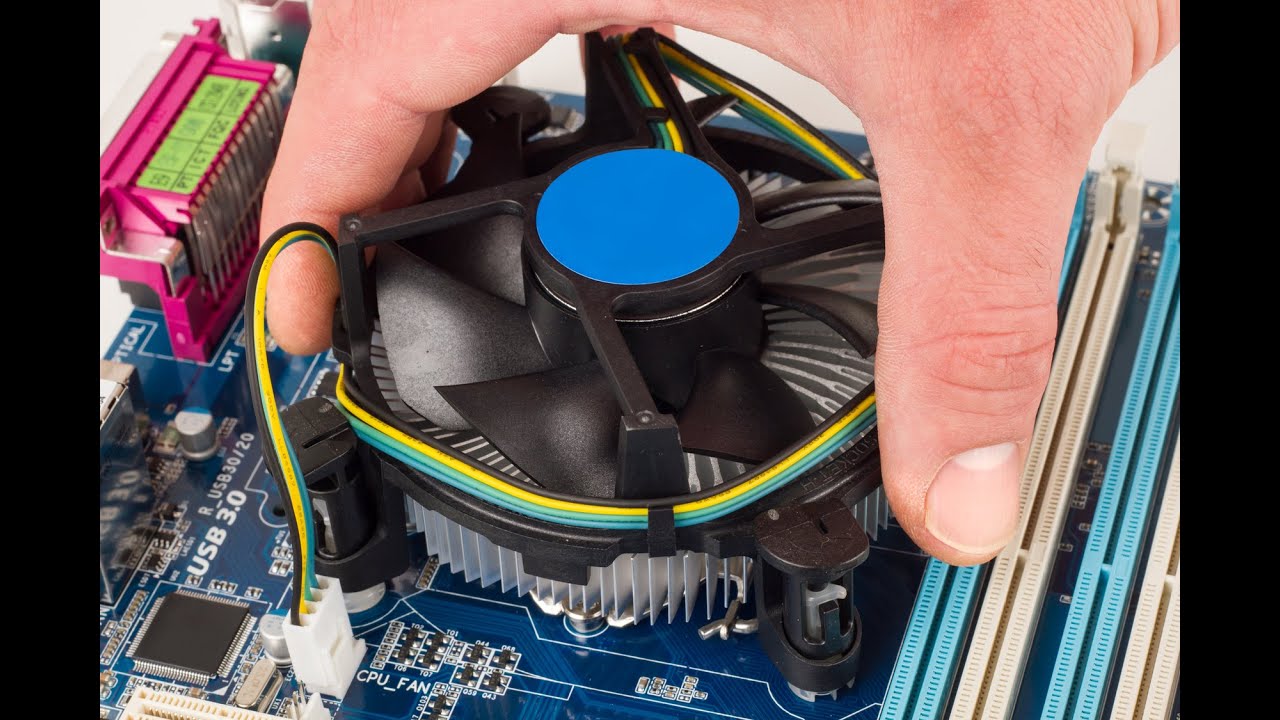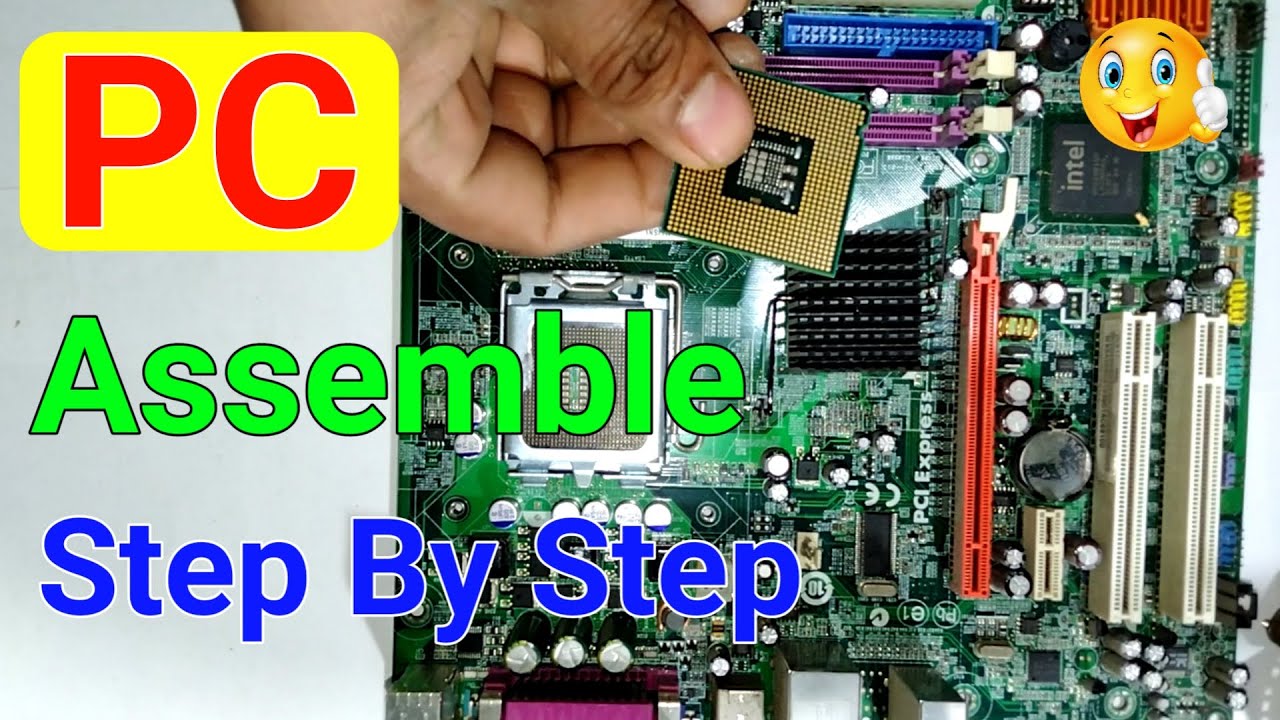Top videos
➤Video original and produced exclusively by WAVES TV
➤Speaker: Apostle Philip Cephas
-------------------------------------------------------------
Apostle Philip Cephas is a seasoned apostolic and prophetic teacher of the gospel of Truth. He is a man of love, wisdom, revelation and prayer. He is centered on effective balancing of Kingdom principles, doctrine and revelations to equip the Body of Christ apostolically and prophetically into its full manifestation of Christ. His love for the Body of Christ is endless. This drive has led him to evangelize and conduct outreach programs in different cities and villages so as to reach the lost souls and administer the gospel of Christ within those environments. He is interested in raising and mentoring youths and adults in prayer, leadership, influence, Relationship, Anointing and investment. He is also a prolific writer. He has authored many books such as The prophetic and Vision, Pathway to The Anointing, The vision of a great people, Roadmap for a Weary Sojourner and many others. He has been instrumental in the revival movement within Nigeria. He is resident in Lafia, Nasarawa State, Nigeria.
You can Connect with Apostle Philip Cephas on his official online platforms if you can and most importantly join the telegram channel link to get more of his messages
Email:
philipcephas@gmail.com
Official website
https://www.philipcephas.com
Telegram:
https://t.me/apostlephilipcephas
Facebook:
https://www.facebook.com/Apostlephilipcephas
Youtube:
https://www.youtube.com/Apostlephilipcephas
Instagram:
https://www.instagram.com/apostlephilipcephas
Twitter:
https://www.twitter.com/philipcephas
His believes that, A man God helped is always better than a man that helped himself.
_ Apostle Philip Cephas
God blessings
May God help us all
Cheers
Much Love
Godspeed.
#Apostlephilipcephaslive
#Apostlephilipcephas2021
#Apostlephilipcephas
#Apostlephilipcephasfollowers
#Apostlephilipcephasbirthday
#Apostlephilipcephasonline
#Apostlephilipcephasspeaks
#Apostlephilipcephasbiography
#Prayer #Tongues #Holyspirit #Devotedlivestv #SNI #Shekinah #Shekinahlafia #Nasarawa #State #Lafia #Shekinahnetworkinternational
#spirit #jesus #christ #God #spiritnerds #spiritnerdtv #waves #wavestv #chants #fire #philipcephas #Apostle #prophet #Gospel #Parrot #tv
Tuesday fire Night , Hosted in RCCG Cornerstone Parish Malaysia.
With Deacon Ucheakolam, and Sis Vicky yaro.
Pastor John Oche Omale - Destiny Helpers
DEEPER LIFE BIBLE CHURCH CHARLOTTESVILLE.
Happening Thursday:-
Thursday Conference Prayer Meetings :6.00pm-7.00pm. (Sub. Prayer Request @ http://[a]www.deeperlifecharlottesville.org.%2C[/a]
USA: 6.00pm - 7.00pm.
712 775 7035
Access Code 344823#
Nigeria; 12.00 midnight - 1.00am
From Nigeria +234 1 440 5221
Access Code 344823#
United Arab Emirates
+971 600 521269
344823#
We need devoted Christian workers @ DLBC, Charlottesville. Please come and join us. ( molufemi2001@yahoo.co.uk;009 1 434 9626622)
Always Fellowship with us @ Deeperlife Chalottesville 4656 Briarwood Dr. Charlottesville, VA 22911. Sunday Worship: 8.50am- 11.30am, Monday Bible Study 6.50pm- 8.30pm .
I am using this medium to encourage whosoever loves to serve God and want to settle down in or visit USA ( either from Africa, any part of the world or within the USA) to come to Charlottesville. Free accommodation before settling down can be provided.
Apply to below school for associate degree nursing program in USA
https://www.pvcc.edu/programs/nursing
Apply to below school for degree nursing program in USA
https://www.nursing.virginia.edu/.
Apply @ below website to practice as a Registered Nurse in USA.
1) https://brilliantnurse.com/foreign-in...
2) https://avanthealthcare.com/contact-us/
What I request from you is to come one come all to join us in Deeper Life Bible Church, Charlottesville, VA, USA to work for God together.
Pas. Matthew Akanmu (Eph.6:9)//www.deeperlifecharlottesville.org
Please I need these message, I will appreciate it if someone can provide it for me. :
1)The principle of Achievement and Productivity By Pastor W.F. Kumuyi
2) Also this books : Discipleship Class and Converts Class Series By Pastor W.F. Kumuyi
3) Building the Body booklets
Donate, submit Prayer Request @ www.deeperlifecharlottesville.org.
paypal.com/us/fundraiser/charity/1343692
#ApostleJoshuaSelman #JourneyWithChrist
Welcome to Journey With Christ YouTube Channel.
VIDEO LINK
https://youtu.be/qeBu76K-yPQ
CHANNEL LINK
https://youtube.com/channel/UCdRNvt2N...
TWITTER LINK
https://twitter.com/JourneyWChrist
TELEGRAM LINK
https://t.me/+eHtvdBZhOJJhZjM0
A Powerful Message: REJECTION HAS AN EXPLANATION || APOSTLE JOSHUA SELMAN
Don't forget to subscribe and hit the notification button to get notified whenever we upload a new video.
Subscribe -- Like -- Share
Remain Blessed.
If you'd like to know more about our ministry please visit us at http://transformchurch.us. And if you have a testimony of the amazing things that God is doing in your life through our ministry, please email it to mystory@transformchurch.us.
@wearetransformation | @iammiketodd | #CrazyFaithTC
In Michael Todd's sermon series, Anchored, Michael Todd teaches that your life needs His love. There is nothing that you could ever be anchored to that is as strong and secure as Jesus.
This video was brought to you by TBN Networks®.
SUBSCRIBE:
https://www.youtube.com/c/TBN/....featured?sub_confirm
For nearly 50 years the mission of the Trinity Broadcasting Network has remained unchanged: To use every available means to reach as many individuals and families as possible with the life-changing Gospel of Jesus Christ.
Launched in 1973 by Christian television pioneers Paul and Jan Crouch, TBN began as one low-power television station broadcasting a few hours of Christian programming each day to viewers throughout the Los Angeles area. In the years since, TBN has grown into a family of over thirty twenty-four hour global networks reaching every inhabited continent with entertaining, inspirational, and life-changing programming for every family member and demographic. TBN began as a dream to “build a Christian television network that spans the whole world.” Today that dream is reality…and still expanding!
00:00 Intro
00:37 Going Deeper into Your Faith
03:14 You Need an Anchor
06:12 The Anti-Anchor is Immaturity
15:57 Jesus is Our Anchor
If you'd like to know more about our ministry please visit us at http://transformchurch.us. And if you have a testimony of the amazing things that God is doing in your life through our ministry, please email it to mystory@transformchurch.us.
@wearetransformation | @iammiketodd | #CrazyFaithTC
On Transformation Church's sermon series, Crazyer Faith, Pastor Michael Todd teaches on the difference between a fear-based life and faith-based living. Which one are you living in?
This video was brought to you by TBN Networks®.
Watch more TBN content for FREE on TBN On Demand: https://www.tbn.org/programs/t....ransformation-church
SUBSCRIBE:
https://www.youtube.com/c/TBN/....featured?sub_confirm
Trinity Broadcasting Network (TBN) - Sharing the Word of God to all the nations of the World! TBN is the world’s largest religious network and America’s most watched faith channel. TBN broadcasts programs hosted by a diverse group of ministries from traditional Protestant and Catholic denominations to Messianic Jewish, Non-Profit Charities, Interdenominational and Full Gospel churches. TBN also offers a wide range of original programming and faith-based films.
#TBN #miketodd #michaeltodd #transformationchurch #crazyfaith #faith
0:00 Intro
0:32 It Might Not Make Sense to You
2:00 What's Your Faith Level?
4:14 Are You Living in Fear or Faith?
If you’ve ever struggled with surrendering to God or understanding what it means to be a disciple of Jesus, you’ve gotta hear this. Priscilla Shirer is bringing a power-packed message!
ABOUT THIS MESSAGE
No one has all the answers. That’s why we need diverse voices to help us grow. During Book Club, we’ll get fresh perspectives on living out our calling with confidence, purpose, and freedom.
NEXT STEPS
Have you made a decision to follow Jesus? You may be wondering what’s next on your journey. We want to help! Let us guide you to your next steps in your walk with Christ: https://www.life.church/next
ABOUT LIFE.CHURCH
Wherever you are in life, you have a purpose. Life.Church wants to help you find your next step. Our hope is that your journey will include joining us at a Life.Church location throughout the United States or globally online at https://live.life.church
Find locations, videos, and more info about us at https://www.life.church or download the Life.Church app at https://www.life.church/app
FIND US ON SOCIAL MEDIA
Facebook: http://www.facebook.com/life.church
Instagram: https://www.instagram.com/life.church
TikTok: https://www.tiktok.com/@lifechurch
YouTube: https://www.youtube.com/@LCNow
CONNECT WITH PASTOR CRAIG
YouTube: https://www.youtube.com/craiggroeschel
Facebook: http://www.facebook.com/craiggroeschel
Instagram: http://www.instagram.com/craiggroeschel
TikTok: https://www.tiktok.com/@craiggroeschel
When My Siblings and I Went to School - 00:00
One of the Most Powerful Questions Jesus Asks - 05:28
Making Yourself At Home - 11:42
Inviting God Into Every Part of Our Lives - 19:23
Who Was Jesus? - 21:27
Are You a Fan, or a Follower? - 26:13
If There’s an Area of Your Life You Want to Surrender - 31:15
#lifechurch #priscillashirer #bookclub
Michael Todd shares a message from his series, Anchored, about having the faith to go deeper in your relationship with God, and staying anchored in He who sustains us through every storm.
This video was brought to you by TBN Networks®
WATCH full Praise episodes for free on the TBN app:
https://watch.tbn.org/praise
SUBSCRIBE:
https://www.youtube.com/c/PraiseTBN/
NEED PRAYER?
TBN's Prayer Partners would love to prayer with you and are available 24/7:
714-731-1000 (U.S. and Canada) and +1-714-731-1000 (International).
On the air since 1973, TBN’s flagship ministry and talk show Praise is one of the most recognizable — and most watched — Christian programs in the world. Taped before a live audience and hosted by TBN’s own Matt and Laurie Crouch along with other popular personalities, Praise features the best in contemporary Christian music and worship, fresh and impacting ministry voices, engaging interviews from a wide variety of guests, and a fast-moving hour of relevant talk you won’t want to miss!
#praise #tbn #michaeltodd
00:00 Intro
00:42 What Are You Anchored To?
03:24 Eliminate Distractions
04:38 It's Not Safer in the Shallow
12:40 Go Deeper
18:15 An Anchor is Only Needed in the Deep
20:50 You Have to Drop It Low
22:35 The Depths of His Love
23:16 You Need an Anchor
26:17 The Anti-Anchor Is Immaturity
28:18 The Integrity of Your Anchor
33:16 You Have an Anchor
36:03 Jesus Is Our Anchor
39:02 We Can Be an Anchor
44:24 We're an Anchor Together
50:55 God Sustains Us
Today we started our brand new series, Crazyer Faith! Pastor Michael is back, and he’s showing us how having a greater level of faith leads to a greater level of favor. God wants to show us something beyond our belief. If you're looking to believe for more, this message is for you! Watch this sermon and share it with someone in your own life who needs to be impacted by the power of this message!
Join us for service every Sunday at 11am (CST) and weekly for NoonDay Prayer at 12pm (CST).
If you received Christ through this message, text SAVED to 828282.
We would love to hear how God is touching your life through this ministry! Tell us your story by emailing mystory@transformchurch.us!
If you would like to support TC financially you can give through the TC app, or online through our website by clicking here https://transformchurch.us/give/. You can also Text ‘TCGIVE’ to 77977.
If you need prayer, email prayer@transformchurch.us!
For more information about Transformation Church, visit transformchurch.us.
00:00 - Intro
06:53 - Crazy Faith definition
08:12 - Hebrews chapter 11 verse 1
14:35 - Elijah & Elisha
16:35 - First Kings chapter 19 verse 19
18:50 - Crazy Faith starts when you are FOUND FAITHFUL
21:03 - First Kings chapter 19 verse 19
22:26 - When you’re faithful, favor finds you
23:36 - First Kings chapter 19 verse 20
25:20 - Favor is always an invitation to another level of faith
27:51 - First Kings chapter 19 verse 21
30:26 - When you walk in Crazy Faith, you burn the BackUP
34:12 - Triple H Prayer
37:42 - If I’m always holding on to what could’ve been, I will never go to what IS
38:17 - Romans chapter 8 verse 18
39:52 - Second kings chapter 2 verse 9
43:40 - People who walk in crazyer faith are committed to being close
46:22 - Second kings chapter 2 verse 11
47:46 - The crowd can tell when you’re walking in crazyer faith
59:07 - Second Kings chapter 13 verse 14
01:00:24 - Second Kings chapter 13 verse 16
01:01:22 - Second Kings chapter 13 verse 17
01:04:46 - Second Kings chapter 13 verse 18
01:06:11 - Second Kings chapter 13 verse 19
01:11:10 - God gives you a command with NO CAP
01:35:35 - God wants to take you beyond your belief
On Transformation Church's sermon series Anchored, Pastor Michael Todd teaches that no mistake is too big for God. Listen as he encourages you to view today as your turning point, trusting that the power of God can transform your life.
Watch more TBN content for FREE on TBN On Demand: https://www.tbn.org/programs/t....ransformation-church
Trinity Broadcasting Network (TBN) - Sharing the Word of God to all the nations of the World! TBN is the world’s largest religious network and America’s most watched faith channel. TBN broadcasts programs hosted by a diverse group of ministries from traditional Protestant and Catholic denominations to Messianic Jewish, Non-Profit Charities, Interdenominational and Full Gospel churches. TBN also offers a wide range of original programming and faith-based films.
#tbn #michaeltodd #transformationchurch
Transformation Church's Michael Todd joins Matt and Laurie Crouch on TBN's Praise to discuss listening to God's call for your life. Listen as they discuss whether or not what you're doing is a good thing, or a God thing and how to spot the difference.
Watch more full episodes on TBN On Demand: https://watch.tbn.org/
Trinity Broadcasting Network (TBN) - Sharing the Word of God to all the nations of the World! TBN is the world’s largest religious network and America’s most watched faith channel. TBN broadcasts programs hosted by a diverse group of ministries from traditional Protestant and Catholic denominations to Messianic Jewish, Non-Profit Charities, Interdenominational and Full Gospel churches. TBN also offers a wide range of original programming and faith-based films.
#tbn #michaeltodd #purpose
Crazy Faith is not where we start. It begins with our imagination. It’s where we find ourselves after we’re diligent & dedicated to exercising baby faith. And when we stand in baby faith, God begins to take us beyond our belief. Watch this sermon and share it with someone in your own life who needs to be impacted by the power of this message!
#CrazyerFaith #VOUSChurch #imagination #seeitbeforeyouseeit
#CrazyFaithBook
Join us for service every Sunday at 11am (CST) and weekly for NoonDay Prayer at 12pm (CST).
If you received Christ through this message, text SAVED to 828282.
We would love to hear how God is touching your life through this ministry! Tell us your story by emailing mystory@transformchurch.us!
If you would like to support TC financially you can give through the TC app, or online through our website by clicking here https://transformchurch.us/give/. You can also Text ‘TCGIVE’ to 77977.
If you need prayer, email prayer@transformchurch.us!
For more information about Transformation Church, visit transformchurch.us.
00:00 - Intro
08:08 - Crazy Faith is not where you start.
11:39 - The genesis of Crazyer Faith is your imagination
12:25 - Genesis chapter 1 verse 27
15:25 - God’s imagination created us. We are created in His image. Therefore, we can also create with imagination
17:22 - Anointed imagination definition
19:32 - Matthew chapter 18 verses 1 through 4
22:08 - Key To The Kingdom = Be More Kiddy
25:29 - Imagination is the engine of your faith!
27:45 - Hebrews chapter 11 verse 1
29:56 - Your imagination is your spiritual womb
30:52 - Second Corinthians chapter 10 verse 5
31:22 - Imagination is purified in intercession
32:40 - Proverbs chapter 3 verse 5
32:50 - Intercession changes the focus
35:12 - Intercession changes your feelings
36:26 - Intercession changes the future
36:47 - James chapter 5 verse 16
41:03 - God wants to ignite your imagination.
The components I used in this build:
CPU, Intel i5 10400 - https://amzn.to/3xN2zdJ
Motherboard, Gigabyte H410m - https://amzn.to/3nNhpg3
RAM, Corsair Vengeance 16GB - https://amzn.to/2QLxgzG
SSD, Samsung 870 1TB - https://amzn.to/3b0FydL
PSU, Corsair RM 750x - https://amzn.to/2SrzrJ2
Case, Thermaltake H200 - https://amzn.to/3nTmtPR
GPU, Zotac 980 Ti AMP - https://www.zotac.com/us/produ....ct/graphics_card/gtx
Pc assembly guide from my tiktok channel - happy to go more in depth if there is interest!
FTC Disclosure: Amazon links provided are linked to my Amazon Affiliate account & support the channel at no extra cost to you.
If you have a desktop computer but can't figure out how everything is supposed to connect, don't worry! We'll walk you through the process step by step.
We hope you enjoy! For more info, check out our written lesson here: https://edu.gcfglobal.org/en/c....omputerbasics/settin
0:00 Intro
0:15 Unpacking
0:29 Connecting the monitor
1:11 Connecting the keyboard and mouse
1:50 Connecting speakers or headphones
2:07 Connecting the power cable
How to Build a PC 2023 for AMD Ryzen or Intel PC Builds. Step-by-step PC Build Guide 2023 for Building a Gaming PC. 🔻Click "Show More" for Links🔻
▶️How To Set Up PC After Build https://youtu.be/SY7iNTMjdrc
▶️ PC Parts Explained: https://youtu.be/Wzqfa6clTTA
▶️ How to Pick PC Parts 2023 https://youtu.be/hO-cA0hZ9WA
▶️ PC Build Lists https://bit.ly/3k0JCSJ
▶️ How to Build A PC 2023 Playlist (RAM, CPUs, Motherboards, Coolers & More) https://bit.ly/3M5kC6o
▶️ PC Water Cooling Guide https://youtu.be/yN_BqRUzwjY
▶️ Best Gaming Monitor 2023 https://youtu.be/00l3Uq6oyic
Buy PC Builder Merch: https://pcbuilderstore.com
▶️Building Tools:
$14 Magnetic Flexible Screwdriver Kit https://amzn.to/3HxOFSG
Velcro Cable Ties https://amzn.to/3JCiDrl
4 Pack Magnetic Parts Tray https://amzn.to/40rPO6U
Arctic MX-4 Thermal Paste With Spreader https://amzn.to/3wVwHEM
Cheap Wire cutters / trimmer https://amzn.to/3wXGavo
Isopropyl Alcohol https://amzn.to/3Yq2byG
Cheap Pliers https://amzn.to/3X5IP0m
▶️Misc PC Parts
3-way PWM Fan Splitter Cable https://amzn.to/3lcIjQX
Cheap Fan & ARGB Hub https://amzn.to/3joBT0U
Product Links Disclosure:
As an Amazon Affiliate, I earn on qualifying purchases. The channel receives a small commission (at no cost to you) for purchases made using the affiliate links below.
Looking How to Build a Gaming PC 2023 or just How to Build a PC 2023? We review how to get the Best PC Build 2023 using a step by step pc build guide for gaming or any other use. If you are a new or returning PC Builder, how to build a PC can be very confusing. Maybe you are interested in how to build a gaming pc, or how to build a budget PC but don't know where to start. In this How to build a gaming pc 2023 guide, we cover how to install a CPU, how to install RAM, how to install CPU Cooler, how to install PSU, how to install GPU, how to install SSD, and more. We'll also cover PC cable management, how to bios flashback, and get you a clean looking amazing gaming pc build 2023. In our follow up video, will will show you how to set up a PC after build.
0:00 How to Build a PC 2023
0:39 PC Parts Check
1:13 Tools You Need
2:18 No Right Way, Many Wrong Ones!
2:32 Bios Flashback Check
2:54 Step 1 - Get Motherboard Ready
3:44 Step 2 - Socket the CPU
4:22 Step 3 - Install CPU Cooler
5:27 Thermal Paste Application (if necessary)
6:25 Step 4 - Install RAM
7:05 Step 5 - Install M.2 SSD
8:23 Step 6 - Prepare the PC Case
9:33 Step 7 - Route EPS Cables
10:08 Step 8 - Install Motherboard in Case
10:48 Step 9 - Install PSU
11:47 Routing GPU PCIE Cables
12:08 Step 10 - Connect & Route Cables
13:40 2.5" Sata SSD & 3.5" HDD Install
13:54 Power/Reset Pinouts
14:17 Step 11 - Install GPU & PCIE Cards
15:23 Posting The System
16:07 Final Cable Management
16:55 Bios Flashback Step By Step
19:11 After Build PC Setup Guide
Updated Build guide 2024: https://youtu.be/Mho0M1Ns0Rw
▶Windows 10 Pro OEM key $15: https://www.urcdkey.com/uk/WINDOWSTS
20% code: TS20
▶How To Fix Your PC: https://bit.ly/3cLlyx2
---------------------------------------------------------------------------------------
▶PC Parts - US◀
Ryzen 7 5800X: https://amzn.to/3g2mvTB
AMD RX 6800 (Custom painted): https://amzn.to/39Y5Lcd
Corsair 5000X RGB: https://amzn.to/39Z6hqC
Corsair RM850x: https://amzn.to/3s2JEHN
Corsair Vengeance Pro RGB 32GB: https://amzn.to/3mxD2Ah
Corsair MP600 2TB M.2 SSD: https://amzn.to/3mwvGwW
Corsair H150i Elite Cappelix: https://amzn.to/324Yx1G
Gigabyte B550 Vision D: https://amzn.to/39Uwias
▶Recommended/Alternate Parts◀
Electric Screwdriver set: https://amzn.to/3P6TRBl
PC Building Mat: https://amzn.to/39Ht3D9
Arctic Freezer 7X Cooler: https://amzn.to/3uquWw9
UpHere Black Cooler: https://amzn.to/39ECQKq
Vetroo V5 White Cooler: https://amzn.to/3dyyqpk
ID Cooling: https://amzn.to/3mhrxfY
Thermal Paste: https://amzn.to/2OkhIl9
99% Isopropyl Alcohal: https://amzn.to/3dx9EpF
9 Pin USB Header 2 Ports: https://amzn.to/4aacEEZ
9 Pin USB header 4 Ports: https://amzn.to/3duRAfO
5 Port Fan Hub: https://amzn.to/3wrnwdO
10 Port Fan Hub: https://amzn.to/3cOq3H7
---------------------------------------------------------------------------------------
▶PC Parts - Canada◀
Ryzen 7 5800X: https://amzn.to/3t7popP
AMD RX 6800 (Custom painted): https://amzn.to/3dRcyWu
Corsair 5000X RGB: https://amzn.to/3myk904
Corsair RM850x: https://amzn.to/3g4CJeX
Corsair Vengeance Pro RGB 32GB: https://amzn.to/3d4c3cu
Corsair MP600 2TB M.2 SSD: https://amzn.to/3a1ol3o
Corsair H150i Elite Cappelix: https://amzn.to/3d8nGz0
Gigabyte B550 Vision D: https://amzn.to/3d8GRbO
---------------------------------------------------------------------------------------
▶PC Parts - UK◀
Ryzen 7 5800X: https://amzn.to/3dQqxvM
AMD RX 6800 (Custom painted): https://amzn.to/3mD7EA8
Corsair 5000X RGB: https://amzn.to/3s8sN6o
Corsair RM850x: https://amzn.to/3a0wLYM
Corsair Vengeance Pro RGB 32GB: https://amzn.to/2RqNZIo
Corsair MP600 2TB M.2 SSD: https://amzn.to/3scei1r
Corsair H150i Elite Cappelix: https://amzn.to/3dTMJVO
Gigabyte B550 Vision D: https://amzn.to/322QQJt
---------------------------------------------------------------------------------------
▶Timestamps◀
0:00 - Intro
1:19 - PC Parts Overview
3:23 - Most Common Mistake
8:49 - Motherboard Prep
10:14 - CPU Prep
10:52 - AMD AM4 CPU installation
12:04 - Intel CPU Installation
13:14 - AMD TR4 Installation
15:04 - Memory Installation
16:16 - M.2 SSD Installation
17:48 - CPU Cooler Prep
18:00 - Thermal Paste Application
20:01 - Stock AMD/INTEL CPU Cooler Install
21:20 - AIO Cooler Installation
23:01 - Motherboard Installation
24:40 - Fan Configuration
27:45 - AIO Cooler Orientation
30:03 - AIO Install In Front
31:12 - AIO Install on Top
32:46 - Plugging in the AIO Cooler
35:09 - Case Fan Install
35:57 - Power Supply Cable Explanation
38:42 - Modular PSU Cable Install
40:20 - Installing PSU in Case
41:46 - Hard Drive Installation
43:13 - SSD Installation
44:17 - Plugging in Front Panel Cables
47:17 - Plugging in AIO Fan Cables
48:39 - Plugging in Case Fans
49:24 - Front Panel JFP1 Cables
51:04 - Plugging in 24pin ATX
51:28 - Plugging in CPU/EPS
52:27 - Double Check Storage Device Cables
52:52 - Plugging in RGB Devices
53:07 - GPU Installation
54:25 - Plugging in GPU Cables
55:09 - Check your PC
56:02 - Cable Management
56:33 - Prep for Windows OS Install
57:30 - Install Windows on PC
58:53 - How to Format your Drives
59:26 - Download/Install Motherboard Drivers
1:00:01 - Download AMD Drivers
1:00:18 - Download Nvidia Drivers
1:00:24 - Download Intel Drivers
1:00:29 - Installing Drivers
1:01:09 - Enable XMP Profile
1:02:52 - Power Plan Settings
1:03:14 - Activate Storage Devices
1:04:09 - Set Monitor Refresh Rate
1:04:34 - Outro
---------------------------------------------------------------------------------------
▶Downloads/Links◀
Power supply calculator: https://outervision.com/power-supply-calculator
Windows 10 Media Tool: https://www.microsoft.com/en-u....s/software-download/
AMD Drivers: https://www.amd.com/en/support
Nvidia Drivers: https://www.nvidia.com/en-us/g....eforce/geforce-exper
Intel Drivers: Check your motherboards Support section for Chipset Drivers
In this video How to Assemble CPU Step by Step | How to Build a Computer in 10 Minutes, I used all parts like processor, RAM, HDD, Drive and SMPS are Used one. CPU cabin only new its just cheapest Dual-core processor CPU
----------------------------------------------------------------------------------------------------
My Websites:
https://www.circuitsarena.com
https://www.circuits99.com
Sponsored website:
My son's Gaming Channel: https://www.youtube.com/channe....l/UCA5UM8MMUdak9EcPz
Purchase Links:
ZEBRONICS H81 LGA 1150 Socket Motherboard Intel Core i7/i5/i3/ 4th Gen processors: https://amzn.to/3kkBbxl
ZEBRONICS H61 Motherboard Intel Core i7/i5/i3/2nd, 3rd Gen processors: https://amzn.to/2Dl17bj
Zebronics G31 motherboard http://fkrt.it/QnPm1CNNNN
Zebronics G31 motherboard amazon https://amzn.to/3h61VPc
Hello everyone. Joshua Cadusale here showing you how to disassemble and assemble a system unit the fastest way.
Steps
1. Remove the system case
2. Remove all the cables that is connected to the motherboard.
3. Unscrew and remove the Power Supply.
4. Unscrew and remove the HDD.
5. Remove the RAM.
6. Remove the Heat sink.
7. Remove the motherboard.
In assembling, simply reverse all the process starting from
putting the motherboard.
Credits to :
Kyle Teves on holding the camera for me.
Intro Template
TOP FREE INTRO
https://www.youtube.com/channe....l/UCgsr216TpSwnu9lv8
Outro Video
ZackFX
https://www.youtube.com/channe....l/UC-Ou4B5_0r7m33qf7
Music:
Lucky Day - Jingle Punks
You never want to cut corners on your PC’s power supply. So check out what Seasonic has to offer at: https://geni.us/vrtx
We’ve done plenty of build guides before – But now we’re taking it to the next level. Not only will you know how to build a PC, you’ll know how to build ANY PC – This is the LAST guide you’ll ever need, now updated for 2024!
Discuss on the forum: https://linustechtips.com/topi....c/1566357-how-to-bui
Buy a Seasonic Vertex GX-1000: https://geni.us/vrtx
Buy a Seasonic Prime TX-1300: https://geni.us/4Gct
Buy an Intel Core i9-13900K: https://geni.us/zpcPv
Buy an MSI MAG Z790 Carbon WIFI: https://geni.us/Qk6s5l
Buy a Kingston KC400 1TB: https://geni.us/AYg7MK
Buy an RTX 4060 Ti FE: https://geni.us/Po72n
Buy an ASUS WS W790 ACE: https://geni.us/0nv0t
Buy a Xeon W7-2495X: https://geni.us/BmrIsJh
Buy a Noctua NH-D9 DX-4677 4U: https://geni.us/KqN1Vhk
Buy an Corsair iCUE Link H150i: https://geni.us/TLWZ
Buy QX120 fans: https://geni.us/kYqvYAw
Check out the Thermal Grizzly LGA-1700 contact frame: https://lmg.gg/fcGnK
Check out the PTM7950 PHASE CHANGE THERMAL PAD: https://lmg.gg/PNz1f
Buy LTT cable ties: https://lmg.gg/azSz1
Purchases made through some store links may provide some compensation to Linus Media Group.
► GET MERCH: https://lttstore.com
► GET EXCLUSIVE CONTENT ON FLOATPLANE: https://lmg.gg/lttfloatplane
► SPONSORS, AFFILIATES, AND PARTNERS: https://lmg.gg/partners
► EQUIPMENT WE USE TO FILM LTT: https://lmg.gg/LTTEquipment
► OUR WAN PODCAST GEAR: https://lmg.gg/wanset
FOLLOW US
---------------------------------------------------
Twitter: https://twitter.com/linustech
Facebook: http://www.facebook.com/LinusTech
Instagram: https://www.instagram.com/linustech
TikTok: https://www.tiktok.com/@linustech
Twitch: https://www.twitch.tv/linustech
MUSIC CREDIT
---------------------------------------------------
Intro: Laszlo - Supernova
Video Link: https://www.youtube.com/watch?v=PKfxmFU3lWY
iTunes Download Link: https://itunes.apple.com/us/al....bum/supernova/id9368
Artist Link: https://soundcloud.com/laszlomusic
Outro: Approaching Nirvana - Sugar High
Video Link: https://www.youtube.com/watch?v=ngsGBSCDwcI
Listen on Spotify: http://spoti.fi/UxWkUw
Artist Link: http://www.youtube.com/approachingnirvana
Intro animation by MBarek Abdelwassaa https://www.instagram.com/mbarek_abdel/
Monitor And Keyboard by vadimmihalkevich / CC BY 4.0 https://geni.us/PgGWp
Mechanical RGB Keyboard by BigBrotherECE / CC BY 4.0 https://geni.us/mj6pHk4
Mouse Gamer free Model By Oscar Creativo / CC BY 4.0 https://geni.us/Ps3XfE
Timestamps (Courtesy of NoKi1119):
0:00 Intro
1:22 Your games will impact your choices
2:25 Summarizing what non-gamers need
4:04 Form factors of PC case & motherboards
5:50 Step #1: Knowing your budget is important
6:38 Choosing your parts: CPU & graphics card
8:13 What is a PCI-E gen?
10:47 New V.S. used GPU, CPU's impact
12:26 GPU's different outputs & versions
14:27 Choosing your parts: Motherboards & chipsets
15:35 Choosing your parts: RAM
17:54 What is ECC memory?
19:26 Do NOT mix different memory sticks!
19:49 Choosing your parts: Storage
20:55 Choosing your parts: Cooling solution
24:29 Choosing your parts: PSU
26:14 PSU form factors & classes
28:08 Choosing your parts: Case
29:35 Choosing your parts: Fans
33:13 Fan connector types, controller hubs
34:08 Choosing your parts: Storage part II
34:52 Choosing your parts: RGB
35:00 RGB types, RGB hubs & software
37:13 Choosing your parts: Aesthetic accessories
38:10 Step #2: Setup your work area
40:30 Step #3: CPU
40:52 CPU sockets & retention types
42:45 Unboxing & installing the CPU
49:40 Step #4: RAM.
53:14 Step #5: M.2 SSD
56:51 Step #6: CPU cooler
59:32 Applying the thermal compound or pad
1:01:58 Installing the air cooler
1:05:15 Installing the water cooler
1:07:09 Step #7: Pre-build test
1:10:43 What if the system doesn't boot?
1:13:53 Step #8: Case prep
1:17:31 Step #9: Motherboard installation
1:19:27 Front panel cables, USB headers
1:26:53 Step #10: Storage
1:31:29 Step #11: Case fans & flow types
1:34:54 Dealing with fan connections
1:38:04 Step #12: Power supply
1:43:00 Step #13: Graphics card
1:46:39 Step #14: Cable management
1:48:03 Step #15: Powering on & troubleshooting
1:49:46 Step #16: BIOS
1:53:09 Step #17: Firmware installer
1:54:13 Outro
Our IT Engineer, Cameron, gives you step-by-step instructions on breaking down, transporting, and setting up a desktop computer. This video will be helpful to anyone who needs to relocate a work computer due to COVID-19 social distancing.
A fully in-depth step by step PC build guide. Includes everything from installation of parts, installing Windows OS, installing drivers, XMP setup, Windows settings + More!
🗝️VIP-URcdkey Windows11 Pro Oem Key $22: https://www.vip-urcdkey.com/vu/TS11
🗝️VIP-URcdkey Windows10 Pro Oem Key $16: https://www.vip-urcdkey.com/vu/TS10
Use 28% off code: TS20
⚒️How To Fix Your PC: https://bit.ly/3cLlyx2
Discord Server: https://discord.gg/techsource
🔥TS Mousepads: https://www.techsourceshop.com
---------------------------------------------------------------------------------------
▶PC Parts ◀
14900K: https://geni.us/XqdFvp
AORUS Z790 Pro X: https://geni.us/TvoRxug
Aorus Waterforce X II 360: https://geni.us/B2AAgF
G.Skill Trident Z5 RGB 7200Mhz: https://geni.us/59jSxA
Crucial T705 2TB M.2 SSD: https://geni.us/JAS2
Gigabyte RTX 4080 Super Aero: https://geni.us/A8f4
Gigabyte GPUD850: https://geni.us/slF9r
Corsair 6500X: https://geni.us/onQJ6rq
Corsair RX120mm Fans x9: https://geni.us/tZmBc
▶Recommended/Alternate Parts◀
Screwdriver kit: https://www.amazon.com/dp/B0CQGLFSWP
Better Screwdriver Kit: https://www.amazon.com/dp/B0DD9VH4BR
Mousepad: https://www.techsourceshop.com/collections/mousepads
Power Supply Cable Extensions: https://www.amazon.com/dp/B0CW3SWS37?th=1
12VHPWR Cable Extension (1 to 3): https://www.amazon.com/dp/B0CN3T88DM?th=1
12VHPWR Cable Extension (1 to 1): https://www.amazon.com/12VHPWR....-Sleeved-Extension-F
USB 2.0 Header splitter: https://www.amazon.com/dp/B0CLN686VR
RGB and Fan Controller: https://geni.us/n4HfNPX
Magnetic Cable Ties (For Cable management): https://www.amazon.com/dp/B0CP8SWG3X
Acrylic Wrist Rest: https://www.amazon.com/dp/B0D3....JBK3SX?ref=myi_title
➡️Timestamps⬅️
0:00 Intro
1:07 - What you Need
4:12 - PC Components
4:58 - Start the PC Build
5:38 - Intel CPU Install
8:18 - AMD AM4 CPU
9:07 - AMD AM5 CPU
10:24 - AMD Threadripper CPU
12:13 - Memory Install
13:39 - M.2 SSD Install
17:00 - Thermal Paste Application
18:03 - Stock CPU Cooler Install
19:48 - AMD Prism CPU Cooler Install
23:01 - Aftermarket Air Cooler Install
27:32 - All in one (AIO) Cooler Install
31:53 - Test PC or Build in Case?
32:12 - Test PC outside of Case
41:32 - Test Boot
43:19 - Prep the Case
43:52 - IO Shield Install
44:38 - Install Standoffs
46:06 - Install Motherboard in Case
46:47 - Hooking up Front Panel Connectors
50:05 - JFP1 Connectors
52:26 - AIO Cooler Orientation
53:52 - Connect the Fans together
54:31 - Deciding Radiator Fan configuration
56:04 - Installing AIO on Top of Case (Horizontal)
57:26 - Installing AIO Vertically
59:47 - Secure Pump to CPU
1:01:17 - Plugging in AIO and Controller Cables
1:04:08 - Setting up Modular Power Supply
1:08:30 - Installing the Power Supply
1:09:18 - Hooking up SSD and Hard Drives
1:12:56 - Deciding on Air Pressure
1:14:24 - Deciding on Case Fan Configuration
1:17:43 - Plugging in Fan Cables
1:19:11 - Daisy Chaining Fans Together
1:21:49 - Plugging Power Supply Cables into the Motherboard
1:23:48 - Installing Vertical GPU Bracket
1:24:34 - Installing Graphics Card Vertically
1:25:13 - Install PCIE Cards
1:25:55 - Installing Graphics Card Horizontally
1:27:34 - Download Operating System
1:28:31 - Plug in PC Cables
1:29:41 - Power on your PC
1:30:12 - Set CPU Fan Header to Max Speed
1:30:58 - Install Windows Operating System onto PC
1:33:47 - Download Motherboard Drivers
1:35:25 - Activate Windows
1:36:26 - Activate Additional Storage Devices
1:37:23 - Update Monitor Refresh Rate
1:37:14 - Change Windows Power Plan and Settings
1:38:11 - Download Graphics Card Drivers
1:38:38 - Enable XMP
1:40:30 - Optimize Windows
1:42:30 - Troubleshooting - Black Screen
1:45:30 - Troubleshooting - Update BIOS
1:46:39 - Troubleshooting - USB Operating System Drive not recognized
1:47:24 - Troubleshooting - Storage Devices dont show up in Windows
In this video I'll be showing you how to build a gaming PC in under 15 minutes, including installing all of the components, wiring up the power and data cables and covering a few tips across the way for good measure!
⬇️ My Top Components Right Now ⬇️
Best Graphics Cards for 1080p Gaming: https://www.geekawhat.com/best....-graphics-cards-to-b
Best Graphics Cards for 1440p Gaming: https://www.geekawhat.com/best....-graphics-cards-to-b
Best Motherboards to Buy: https://geekawhat.com/best-motherboards/
Best CPUs to Buy: https://youtu.be/Mf_3OO2-D3w?si=56UqtlX-6kXyhubU
⬇️ Everything You Need to Know Before Building a PC ⬇️
PC Parts Explained: https://youtu.be/QXjTKVv_1OU?si=INcPtVM1KwquIvMW
How to Choose the Perfect Parts: https://youtu.be/bKHmZbG78Ng?si=dd9F5kWESVurYVV0
How to Install Windows & Configure BIOS: https://youtu.be/LVV_mihEh6g?si=MJhEaO5MQ4gOtYHe
How Much to Spend on Your Build: https://youtu.be/QaqbIMsXrUw?si=FKs8lOBqF0CdZjpv
0:00 Intro
0:32 #AD
1:04 Motherboard
1:54 CPU
3:03 RAM
4:17 SSD
5:37 CPU Cooler
8:21 Case
9:16 Motherboard
9:59 CPU Cooler
12:28 PSU/Cables
14:28 GPU
15:47 Outro
Check out our Website!
Written Reviews: https://geekawhat.com/category/reviews/
PC Builds: https://geekawhat.com/category/pc-builds/
Please send any business enquiries (including review samples and sponsorship) to my Business Email: james@geekawhat.com
GeekaWhat is a participant in the Amazon EU Associates Programme & Amazon Services LLC Associates, an affiliate advertising programme designed to provide a means for sites to earn advertising fees by advertising and linking to Amazon.co.uk & Amazon.com.
From May 10th until May 31st, you can get a whopping 20% off select iFixit Toolkits! Check out the sale over at https://ifix.gd/ltt-toolkits
Building a PC is can be tricky, but now you can see exactly how to do it through the eyes of a professional! This is our 2024 POV PC Build guide!
Discuss on the forum: https://linustechtips.com/topi....c/1569871-first-pers
Buy a DJI Osmo Action 4 4K Camera: https://geni.us/AizaxhO (Canada: https://lmg.gg/MNKl5)
Buy a Gigabyte B760 DS3H AC DDR4 Motherboard: https://geni.us/hBnSvy
Buy an Intel Core i5-12600KF CPU: https://geni.us/QUxg
Buy G.Skill Ripjaws V Series 3600MTs CL16 16x2 DDR4 RAM: https://geni.us/iNRToHJ
Buy a Crucial P3 Plus 1TB M.2 NVMe SSD: https://geni.us/xVZswp
Buy a Thermalright Phantom Spirit 120 SE CPU Cooler: https://geni.us/5OPtAAw
Buy a Phanteks Eclipse G360A Mid-Tower Case: https://geni.us/Zc2k
Buy a Corsair RM750e 80+ Gold PSU: https://geni.us/J6hI (Canada: https://lmg.gg/giKFz)
Buy a Western Digital Blue 2TB Hard Drive: https://geni.us/uLPh09
Buy a XFX Speedster SWFT 319 Radeon RX 6800 Graphics Card: https://geni.us/okugIC
Buy an iFixit Anti-Static Wrist Strap: https://geni.us/DxZeAT
Purchases made through some store links may provide some compensation to Linus Media Group.
► GET MERCH: https://lttstore.com
► GET EXCLUSIVE CONTENT ON FLOATPLANE: https://lmg.gg/lttfloatplane
► SPONSORS, AFFILIATES, AND PARTNERS: https://lmg.gg/partners
► EQUIPMENT WE USE TO FILM LTT: https://lmg.gg/LTTEquipment
► OUR WAN PODCAST GEAR: https://lmg.gg/wanset
FOLLOW US
---------------------------------------------------
Twitter: https://twitter.com/linustech
Facebook: http://www.facebook.com/LinusTech
Instagram: https://www.instagram.com/linustech
TikTok: https://www.tiktok.com/@linustech
Twitch: https://www.twitch.tv/linustech
MUSIC CREDIT
---------------------------------------------------
Intro: Laszlo - Supernova
Video Link: https://www.youtube.com/watch?v=PKfxmFU3lWY
iTunes Download Link: https://itunes.apple.com/us/al....bum/supernova/id9368
Artist Link: https://soundcloud.com/laszlomusic
Outro: Approaching Nirvana - Sugar High
Video Link: https://www.youtube.com/watch?v=ngsGBSCDwcI
Listen on Spotify: http://spoti.fi/UxWkUw
Artist Link: http://www.youtube.com/approachingnirvana
Intro animation by MBarek Abdelwassaa https://www.instagram.com/mbarek_abdel/
Monitor And Keyboard by vadimmihalkevich / CC BY 4.0 https://geni.us/PgGWp
Mechanical RGB Keyboard by BigBrotherECE / CC BY 4.0 https://geni.us/mj6pHk4
Mouse Gamer free Model By Oscar Creativo / CC BY 4.0 https://geni.us/Ps3XfE
CHAPTERS
---------------------------------------------------
0:00 Preparing to Build
2:27 Motherboard
4:38 CPU Installation
6:23 RAM Installation
7:25 M.2 SSD Installation
8:57 CPU Air Cooler Installation
10:27 Thermal Paste
11:14 CPU Air Cooler Cont. Fans and RGB Headers
13:36 Test Boot
14:49 PC Case
15:59 DON'T FORGET THE IO SHIELD
16:41 Mounting in the Case
19:28 Case Fans and Front I/O
24:21 Power Supply
27:12 3.5" and 2.5" Drives
29:10 Cable Management
29:25 GPU
33:18 Case Closed, Second Boot
Today I show you how to build a computer. Building a computer has many advantages. For starters you will save thousands of dollars, you also have the freedom to modify it to your specifications & needs - so you don't end up paying extra for things you don't need & will never use. It's also extremely easy! No matter how much experience you have with computers, you will be able to build your very own computer in minutes!
The method used in this video can be used to build computers/laptops that support the following operating systems:
Microsoft Windows
Mac OS X
Linux
Eggs
Egg
ggE
Goat
Click Here To Eggscribe! --►
http://bit.ly/Eggscribe
Help everyone get their dream PC at an affordable price! Tweet it! ► http://ctt.ec/1HDe9
Have a video Suggestion? Post it in the Comments Section, Contact me through my Facebook page or Tweet me!
Connect with me!
Facebook ► http://www.facebook.com/HowToBasic
Twitter ► http://www.twitter.com/HowToBasic
Instagram ► http://instagram.com/HowToBasic
2ND Channel ► http://www.youtube.com/HowToBasic2
T-Shirts & Eggy Merchandise ► http://howtobasic.spreadshirt.com/
Know someone that wants to save money & build their own PC?? link them to this video!
HowToBasic howtobasic How To Basic
Hi, KaWanders! Thank you for watching! Make sure to like, comment, share and subscribe!
#Techtips #Computersetup #desktopcomputer
Thanks to Seasonic for sponsoring this video! Buy a Seasonic TX 1000 PSU today at https://geni.us/aryiquT
We’ve done plenty of build guides before – But now we’re taking it to the next level. Not only will you know how to build a PC, you’ll know how to build ANY PC – This is the LAST guide you’ll ever need!
Discuss on the forum: https://linustechtips.com/topi....c/1425336-how-to-bui
Buy an ASUS X570-Pro Motherboard: https://geni.us/mANDLq
Buy an AMD Ryzen 5 5600X CPU: https://geni.us/ZFWZpe
Buy a Sabrent 2TB NVMe M.2 SSD: https://geni.us/4QKz
Buy a Fractal Design Meshify 2C ATX Case: https://geni.us/ACoGA
Buy a Seasonic PRIME 750 Titanium PSU: https://geni.us/5LeDL9h
Buy an RTX 2070 Super Graphics Card: https://geni.us/TxFp
Buy a Noctua NH-D15S CPU Cooler: https://geni.us/4eeg
Buy a Corsair iCUE H150i ELITE CAPELLIX AIO Cooler: https://geni.us/4PHW4vv
Buy a G.Skill Trident Z RGB 3200MHz DDR4 2x8GB RAM: https://geni.us/XMxE8
Purchases made through some store links may provide some compensation to Linus Media Group.
► GET MERCH: https://lttstore.com
► AFFILIATES, SPONSORS & REFERRALS: https://lmg.gg/sponsors
► PODCAST GEAR: https://lmg.gg/podcastgear
► SUPPORT US ON FLOATPLANE: https://www.floatplane.com/
FOLLOW US
---------------------------------------------------
Twitter: https://twitter.com/linustech
Facebook: http://www.facebook.com/LinusTech
Instagram: https://www.instagram.com/linustech
TikTok: https://www.tiktok.com/@linustech
Twitch: https://www.twitch.tv/linustech
MUSIC CREDIT
---------------------------------------------------
Intro: Laszlo - Supernova
Video Link: https://www.youtube.com/watch?v=PKfxmFU3lWY
iTunes Download Link: https://itunes.apple.com/us/al....bum/supernova/id9368
Artist Link: https://soundcloud.com/laszlomusic
Outro: Approaching Nirvana - Sugar High
Video Link: https://www.youtube.com/watch?v=ngsGBSCDwcI
Listen on Spotify: http://spoti.fi/UxWkUw
Artist Link: http://www.youtube.com/approachingnirvana
Intro animation by MBarek Abdelwassaa https://www.instagram.com/mbarek_abdel/
Monitor And Keyboard by vadimmihalkevich / CC BY 4.0 https://geni.us/PgGWp
Mechanical RGB Keyboard by BigBrotherECE / CC BY 4.0 https://geni.us/mj6pHk4
Mouse Gamer free Model By Oscar Creativo / CC BY 4.0 https://geni.us/Ps3XfE
CHAPTERS
---------------------------------------------------
0:00 Intro & Step 1: Picking parts
1:05 Defining your build - Gaming considerations
2:05 Defining your build - Content creation considerations
3:08 Defining your build - NAS considerations
3:45 Defining your build - Form factors
5:33 Defining your build - Budget
6:21 Picking parts - CPU
8:32 Picking parts - Bargain hunting
10:08 Picking parts - GPU
11:07 Picking parts - Motherboard
12:14 Picking parts - RAM
14:17 Picking parts - What about ECC RAM?
16:12 Picking parts - Solid state drives
17:20 Picking parts - Coolers
19:29 Picking parts - Thermal compound
20:40 Picking parts - PSU
23:36 Picking parts - Case
25:03 Picking parts - Fan types and use cases
27:43 Picking parts - Fan sizes and connectors
29:36 Picking parts - Hard drives
30:20 Picking parts - RGB
32:13 Picking parts - Tools and supplies
33:10 Step 2: Setting up your work area
34:19 Setting up - Static safety
35:28 Step 3: Motherboard & CPU Install
36:20 Motherboard - Inspecting LGA pins
38:09 Motherboard - Installing the CPU (LGA)
38:57 Motherboard - Installing the CPU (PGA)
40:07 Motherboard - Installing the CPU (HEDT/servers)
42:30 Step 4: Memory Install & arrangements
44:40 Memory - Installation procedure
45:46 Step 5: M.2 SSD Install & considerations
46:44 SSD - Installation procedure
49:23 Cooler - Air mount setup (consumer sockets)
51:24 Coolar - Air mount setup (HEDT/servers)
51:55 Cooler - Thermal compound application (consumer sockets)
52:56 Cooler - Thermal compound application (HEDT/servers)
53:47 Cooler - Mounting air coolers
56:02 Cooler - CPU fan headers
57:37 Cooler - Pre-build test liquid mount setup
58:55 Step 7: Pre-build test setup
1:01:17 First power up
1:02:14 Bench troubleshooting
1:05:20 Step 8: Case preparation
1:06:56 Case prep - Motherboard standoffs
1:08:56 Step 9: Motherboard Installation
1:10:31 Motherboard - Front panel header
1:13:15 Motherboard - Front I/O (Audio)
1:14:32 Motherboard - Front I/O (USB 2.0)
1:15:59 Motherboard - Front I/O (USB 3.x)
1:17:44 Motherboard - "Front" I/O (Legacy)
1:18:19 Step 10: Storage (2.5" & 3.5")
1:20:55 Storage - SATA data cables
1:22:55 Step 11: Fans & Cooling
1:25:02 Fans & Cooling - Radiator setup & mounting
1:27:59 Fans & Cooling - Fan control & power distribution
1:29:12 Step 12: Power Supply
1:30:47 Power Supply - Mounting to the case
1:32:01 Power Supply - Wiring
1:33:50 Step 13: Graphics Card
1:35:48 Graphics Card - Other cards & anti-sag
1:36:21 Graphics Card - Power
1:37:11 Step 14: Cable Management
1:37:59 Step 15: Powering on & Troubleshooting
1:39:49 Common BIOS settings & booting your OS
1:41:12 Conclusion
#howtosetupadesktopcomputer
#paanomagsetupngcomputer
#computersetup
#computerdesktop
#desktopcomputer
Sa video turorial na ito pinapakita kung paano magset-up ng personal computer (PC) o desktop computer. Ang hangarin ng tutorial na ito ay mabigyan ng kaalaman at maturuan ang publiko ng wastong pagkakabit ng kable ng computer para ito ay umaadar ng maayos.
At last! Para sa mga nagrerequest ng "How to build a PC Tutorial" at AMD Ryzen build guide. This episode of Kompyuter Talyer Series is for you! Eto ang pinakamahabang video namin so far and it's always fun to make 😁
This build is for those who has super tight budget na ang use case is for multipurpose entry level tasks. Para sa mga hindi pa muna nangangailangan ng video card pero palaban ang hanap na performance. With this specs for gaming, kayang kaya ang most biggest esports titles na nilalaro nyo. Not that super smooth pero nasa average fps naman na kaya nyo ipanalo ang laro 👍
Specifications with links (Affiliate)
PROCESSOR
AMD Ryzen 5 3400g
AMD Ryzen 3 3200g (Alternative)
LAZADA: https://invol.co/cle29s5
Shopee: https://invle.co/cle29xk
MOTHERBOARD
GIGABYTE A320m S2H
LAZADA: https://invol.co/cle29uc
Shopee: https://invle.co/cle29vf
MEMORY
Avexir 8gbx1 2666 MHz DDR4
LAZADA: https://invol.co/cle29wc
SHOPEE: https://invle.co/cle29x1
STORAGE
Lexar 256GB NS100 2.5" SATA SSD
LAZADA: https://invol.co/cle29zu
Shopee: https://invle.co/cle2a0e
PSU
Thermaltake Litepower 500W LT-500
LAZADA: https://invol.co/cle2a2m
Shopee: https://invle.co/cle2a3d
CASE
INPLAY WIND 02 mATX Case with Fans
LAZADA: https://invol.co/cle2a42
Shopee: https://invle.co/cle2a52
Total price is around 17k-20k Pesos
Like us on Facebook!
fb: www.facebook.com/pinoyknowstech
Follow us on Instagram!
IG: _pinoyknowstech
For business inquiries & collaborations...
pinoyknowstech@gmail.com
#howtobuildapc
#ryzen53400g
#kompyutertalyerseries
Visit us @ https://www.openpinoy.com/
Follow us on:
https://twitter.com/openpinoy
https://www.instagram.com/openpinoyofficial/
Like us on:
Official Facebook Page:
https://www.facebook.com/officialopenpinoy
CCTV Mandaluyong Department:
https://www.facebook.com/profi....le.php?id=1000322159
CCTV Greenhills Department:
https://www.facebook.com/profi....le.php?id=1000290752
Brandnew Department:
https://www.facebook.com/openpinoybrandnew
Smartphone Department:
https://www.facebook.com/OPNETMobiles
Location:
Unit 101-102 G/F E-Square Bldg., 416 Ortigas Ave., Greenhills, San Juan City, Metro Manila, Philippines 1503
Level C FMF Business Center, 126 Pioneer St., Mandaluyong City, Metro Manila, Philippines 1550
PC Build Step By Step
PC Assembled at Home Step By Step
Ghar Me CPU Kaise Assemble Kare
Hello Friends हमारे Channel New Computer Link में आपका स्वागत है
इस चैनल में आपको Computer / Laptop / CCTV Camera / Printer में आने वाले सभी छोटे - बड़े Problems का Solution देखने को मिलेगा ।
हम यहाँ Details में सभी छोटे - बड़े Hardware & Software Problems का Solution Practical करके दिखाएंगे, जिसे देखकर आप इन सभी Problems का Solution घर बैठे बिना Service Center जाय भी कर सकते हैं।
इन सभी Problems का Solution देखने के लिए हमारे Channel को Subscribe कर ले और Bell Button को Press कर दे ताकि हमारे आने वाले सभी Video की Notification आपको मिलती रहे.
_______ धन्यवाद _______
Follow Us...
Our Website : https://newcomputerlink.com/
Our Facebook Page : https://www.facebook.com/newcomputerlink
Our Twitter Page : https://twitter.com/newcomputerlin1
Our Blog Page : https://newcomputerlink.blogspot.com/
Instargam ID : newcomputerlink
Our Email-ID : Info@newcomputerlink.com
#PCBuild
#PCAssembled
#CPUBuild
This video is a tutorial all about how to disassemble and assemble computer hardware. This tutorial is one of the competencies that you should learn when taking Computer Systems Servicing NCII.
Disassemble and Assemble Computer Hardware Full Tutorial (COC1)
Tools and equipment needed for this competency:
* Anti-static devices
* Screws
* Thermal Compound
Before disassembling and assembling computer hardware there is one thing you should consider first, SAFETY. Always remember that electrocution and nasty cuts are the most common injuries that the technician acquires when doing this. In order to avoid this, you must follow the safety procedures and use the proper tools in disassembling and assembling computer hardware.
Remember! Do not neglect SAFETY. Neglecting it can cause catastrophic effects.
"PREVENT IS BETTER THAN CURE"
Have a nice day!
Other related videos:
(COC1) Creating Windows Server 2008 USB Bootable Drive Installer using Rufus
https://www.youtube.com/watch?v=eRGBg4nOgik&t=14s
(COC1) Creating Windows 7 USB Bootable Drive Installer using Rufus
https://www.youtube.com/watch?v=rYVGXgm9G_I&t=5s
(COC1) How to Install Windows Server 2008 R2 for CSS Full Tutorial
https://www.youtube.com/watch?v=ef-i6dQz9Ng
How to Install Windows 7 for Clients in CSS Full Tutorial
https://www.youtube.com/watch?v=2QKqV6cHq3E&t=35s
Creating Ethernet Cable Straight-through Tutorial (COC2)
https://youtu.be/l9JzpA16ooI
Building a PC is super easy with our step-by-step guide!
👉Powered by MSI 2024
https://bit.ly/3W60LJT
👉How To Choose The Right PSU/Power Supply For Your PC Build!
https://www.youtube.com/watch?v=KxSikvRMud8
👉How To Choose The Right Motherboard For Your PC Build!
https://www.youtube.com/watch?v=_fQ9XvOmI1U
👉How To Choose The Right Storage For Your Laptop/Desktop PC?
https://www.youtube.com/watch?v=pXLtlmjCNkE
👉Don't Choose Your Laptop Processor Until You Watch This!
https://www.youtube.com/watch?v=MAkJBJNyh3I
=========================================
Chapters👇
00:00 Intro
00:54 Choosing Processor and GPU
01:45 Choosing RAM and Storage
02:22 Choosing CPU Cooler
03:00 Choosing PSU
03:42 Choosing Cabinet
04:02 Installing CPU in Motherboard
04:58 Installing RAM
05:17 Installing Storage
05:55 Installing AIO Bracket
06:26 Installing Motherboard in Cabinet
07:47 Installing AIO
09:24 Installing PSU
11:27 PSU Connections
11:34 Cabinet Connections
12:54 RGB and Fans Connections
15:52 Installing GPU
17:23 Turning on the PC
18:56 Conclusion
My Gaming Channel:-
https://www.youtube.com/channe....l/UCODr1kn9Owwev2j05
My Shorts Channel:-
https://www.youtube.com/channe....l/UCPjTlVpRM98uyVKLD
------------------------------------------------------------------------
Join our Telegram Channel & Group
Channel:- Venom's Tech
Group Discussions:- Venom's Tech Discussions
------------------------------------------------------------------------------------
Note- “Amazon and the Amazon logo are trademarks of Amazon.com, Inc. or its affiliates.”
"We are a part of Amazon LLC Associates Program, an affiliate advertising program"
"CERTAIN CONTENT THAT APPEARS ON THIS SITE, COMES FROM AMAZON SELLER SERVICES PRIVATE LIMITED. THIS CONTENT IS PROVIDED 'AS IS' AND IS SUBJECT TO CHANGE OR REMOVAL AT ANY TIME."
==========================================
*JOIN ME ON SOCIAL MEDIA*
MY INSTAGRAM ► https://www.instagram.com/venomstech
MY TWITTER ► https://twitter.com/VenomsTech
MY FACEBOOK ► https://www.facebook.com/Venoms-Tech-...
My Telegram Channel ► https://t.me/venomstech
My Discord channel► https://discord.gg/4AwCCrANhj
Business Email► venomstech@gmail.com
How to Build a PC Step by Step Guide India 2024 | How to Build a Gaming PC in 2024 | Gaming PC Build Guide by Vimal Chintapatla India 2024 | PC Build Cable Management and installation tutorial 2024 | All AMD Ryzen 9 7900X3D and Radeon RX 7900 XT Gaming PC Build with Gameplay Benchmarks
#gaming #pc #build #guide
Links ( Buy here ) ~
AMD Ryzen 7000 CPUs -- https://amzn.to/4auKV1f
AMD Radeon 7000 GPUs -- https://amzn.to/49bfEPw
Follow me to my social media profiles for all the latest updates ~
Instagram -- https://instagram.com/vimal_chintapatla/
Twitter -- https://twitter.com/Vimal_TRHD
Links ~
Amazon Echo Devices -- https://amzn.to/2YdPxIU
Amazon Alexa Devices -- https://amzn.to/3uCrEHd
Echo Dot 3rd Gen -- https://amzn.to/3l0jsgK
Echo Dot 4th Gen -- https://amzn.to/3iNTESP
Echo 4th Gen -- https://amzn.to/3uw6LNU
Fire TV Stick Lite -- https://amzn.to/3A3hgcE
Fire TV Stick 3rd Gen -- https://amzn.to/3uwyE8J
Kindle e-reader 10th Gen -- https://amzn.to/3a1cUIp
HyperX Streamer Starter Pack -- https://amzn.to/30B0WDQ
HyperX Cloud Core -- https://amzn.to/3kL4ZoE
HyperX Solocast -- https://amzn.to/3kOOTKp
Smartphones ~
Apple iPhone 11 -- https://amzn.to/3A3htws
Apple iPhone XR -- https://amzn.to/3oo59ox
Apple iPhone 12 Mini -- https://amzn.to/370BRlT
Galaxy S20 FE 5G -- https://amzn.to/3l0iWQ0
Xiaomi Redmi Note 10T 5G -- https://amzn.to/3y6LJGI
Redmi Phones Amazon -- https://amzn.to/2YcoMF2
Samsung Galaxy Phones -- https://amzn.to/3i0Cdzg
Samsung Tab A7 Lite -- https://amzn.to/36YNqdp
Laptops on Amazon -- https://amzn.to/3ittNAd
Lenovo Ideapad Gaming 3 Ryzen 5 -- https://amzn.to/2Wq9lbv
Lenovo Ideapad Gaming 3 10th Gen -- https://amzn.to/3kX3HaI
Lenovo Gaming Laptops -- https://amzn.to/3eWobg7
Asus TUF Gaming F15 10th Gen -- https://amzn.to/39Yvz7J
ROG Gaming Laptops -- https://amzn.to/3781Jw1
Acer Nitro 5 11th Gen -- https://amzn.to/3zXFg0U
HP Victus Ryzen 5 -- https://amzn.to/3a2GnBX
HP Pavilion Gaming Laptops -- https://amzn.to/3i4ugZZ
Headphones & Audio ~
Sony WH-XB900N -- https://amzn.to/3zAanj9
Sony WH-1000XM3 -- https://amzn.to/2WnhCNd
Sony WH-1000XM4 -- https://amzn.to/3B97B5K
Time Stamps ~
0:00 intro
1:25 How to choose right parts?
3:45 Things You need to get started
4:44 Which Mobo to choose?
6:05 Installing the CPU
7:42 Installing the RAM
9:22 Fixing Motherboard in Case
10:28 Installing the CPU Cooler
14:00 Installing the Storage Drives
17:05 Installing the Power Supply
18:05 PSU Cable Connections
20:01 AIO Cooler Cable Connections
21:22 Cabinet Front Panel Cables
22:07 PC Build POST Test
22:47 PC RGB Shots
23:33 PC Performance
24:45 Gaming Benchmarks
Meet my Team 🎦 ~
Channel Managed by -- https://www.instagram.com/telugutechsrinivas/
Video Editor -- https://www.instagram.com/shee....talchintapatla/?hl=e
Camera Work -- https://www.instagram.com/tastyfoodin4k/
We're going to take a look inside a typical computer and show you some of the main components. We'll show you what these components look like in a laptop and a desktop computer, and we'll also talk about some of the differences between laptops and desktops.
We hope you enjoy! To learn more, check out our written lesson here: https://edu.gcfglobal.org/en/c....omputerbasics/inside
0:00 Intro
0:12 Motherboard
0:24 CPU
0:36 Heatsink
0:45 RAM
1:03 Hard drive
1:21 Expansion slots
1:41 Power supply unit
Want to support me?
https://www.patreon.com/H3Vtux
A FEW IMPORTANT NOTES:
1: At the end I said cooling is not required. I went off script here, I meant to say "additional cooling". Any fans your CPU or case comes with are most certainly required.
2: A GPU is technically a component within the Graphics card (CPU is to Computer as GPU is to Graphics card) but if you're thinking about building a computer the terms are used interchangably. Every graphics card comes with a GPU inside of it and they are often referred to as GPU because that is the defining characteristic of a graphics card.
3: Solid State Drives are the same thing as hard drives, just with less space and faster speed due to the lack of spinning disks.
4: A GPU is technically not an *essential* part of a computer. You can boot without it. But to do almost anything desktop computers are good for, you will need a grahpics card.
A brief explanation of what each component in a home PC does.
കുറഞ്ഞ ചിലവില് ഒരു കമ്പ്യൂട്ടര് ഉണ്ടാക്കാന് പഠിക്കാം | 𝗰𝗼𝗺𝗽𝘂𝘁𝗲𝗿 𝗮𝘀𝘀𝗲𝗺𝗯𝗹𝗶𝗻𝗴 𝘀𝘁𝗲𝗽 𝗯𝘆 𝘀𝘁𝗲𝗽 𝟮𝟬𝟮𝟭 | 𝗜𝟯
#DESKTOP #COMPUTER
എന്റെ ഫാമിലിയില് അംഗം ആകാന് മറക്കല്ലേ
ആദ്യമായി കാണുന്നവർ ഈ ചാനലിന്റെ സബ്സ്ക്രൈബ് ബട്ടൺ അടിച്ചു പൊട്ടിച്ച ശേഷം ബെൽ അടിച്ചിട്ടെ പോകാവൂ
ഇൻസ്റ്റാഗ്രാം ഉള്ളവർ വായോ
https://www.instagram.com/nowfal_anchor/
my facebook id
https://www.facebook.com/nowfalshahab
for youtube video promotion and vlogs contact
ചാനലിലൂടെ നിങ്ങളുടെ സ്ഥാപനം പ്രൊമോട്ട് ചെയ്യാന്
email us : spacecitycomputers@gmail.com
https://www.facebook.com/nowfalshahab
Machan Gallery wats app only : 73563 65737
My face book page
https://www.facebook.com/machangallery
Building A Monster Gaming & Video Editing PC !!!
How to Build a Gaming & Video editing PC
#PCBuild #GamingPC ##TechnologyGyan #ManojSaru #Gadgets #Unboxing #rtx4090
* The Device shown in the video has been provided by respective brand. however first impressions & opinion completely personal & based on my usage *
My Second channel Subscribe Now
https://www.youtube.com/channe....l/UCrkP7L7oieiejXdQH
Facebook : https://www.facebook.com/Technologygyanco/
Twitter : https://twitter.com/ManojSaru
instagram : https://www.instagram.com/manojsaru/
Subscribe Our Channel For More Videos
https://www.youtube.com/c/TechnologyGyan
Smartphones Unboxing & Reviews Video :
https://www.youtube.com/playli....st?list=PL0W2eFwhS9h
New Videos Check This
https://www.youtube.com/playli....st?list=PL0W2eFwhS9h
internet tips & Tricks Videos
https://www.youtube.com/playli....st?list=PL0W2eFwhS9h
Computer Tips & Tricks
https://www.youtube.com/playli....st?list=PL0W2eFwhS9h
Android Mobile Tips & Tricks
https://www.youtube.com/playli....st?list=PL0W2eFwhS9h
Technology Gyan All Videos
https://www.youtube.com/playli....st?list=PL0W2eFwhS9h
Manoj Saru
Friends, If you want to assemble your own pc this video tutorial for you see immediately for assemble computer step by step.
🌟 Motherboard with Processor and Ram
https://amzn.to/3GraMaB
________________________________________________________________
🌟 Hard Disk 1 TB
https://amzn.to/3gfnE9i
https://amzn.to/35wZLb5
________________________________________________________________
🌟 Cabinet With SMPS 95B
https://amzn.to/3447IEx
________________________________________________________________
🌟 LED Monitor 18.5 inch
https://amzn.to/3ofGbqf
________________________________________________________________
🌟 Multimedia Keyboard
https://amzn.to/3rlxc97
________________________________________________________________
🌟 USB Optical Mouse
https://amzn.to/3gen8bI
________________________________________________________________
🌟 Power Cable for CPU, Monitor, Printer Etc.
https://amzn.to/3ui4J63
________________________________________________________________
🌟 Multi Media Speakers with AUX, USB
https://amzn.to/3KZPxAx
________________________________________________________________
🌟 USB Wifi Adaptor 802.11n
https://amzn.to/3rnzcxM
________________________________________________________________
My Personal Accessories Details:-
►Laptop
https://amzn.to/3hnwNO0
________________________________________________________________
► Desktop Computer
https://www.amazon.in/gp/produ....ct/B086412S52?ie=UTF
________________________________________________________________
► Webcam for live stream
https://amzn.to/3zaqOlI
________________________________________________________________
► Microphone for pc
https://amzn.to/2XhYuRm
________________________________________________________________
► Mouse
https://amzn.to/3E9GsBF
________________________________________________________________
► Home theatre
https://amzn.to/3nrqm09
________________________________________________________________
► My Printer
https://amzn.to/3ASz9wL
________________________________________________________________
Telegram Channel link for all computer details
https://t.me/technicalcomputerclasses
Facebook Page Link
https://www.facebook.com/Techn....ical-Computer-Classe
Instragram Link
https://www.instagram.com/invites/contact/?i=19cfjq62on44u&utm_content=4j6vk3c
#pcassemblestepybystep , #newpcassemble , #computerkaiseassemblekaren, #technicalcomputerclasses, #howtoassemblenewcomputer, #howtoassemblepc
@TechnicalComputerClasses
@NewTechCreator
@YouTechCreator
@noorhasanvlogs1
@Nuraisha Vlogs
How to assemble a computer Virtually? | Coursera | Google IT Support |Technical Support Fundamentals
In this video you will see how you can assemble the pc virtually and get knowledge and assemble your original computer it is very easy for every one. In this video assignment is also solved.
Google IT Support | Coursera |Technical Support Fundamentals
#buildacomputer #malayalamtechchannel #pcbuilding
This video shows how to assemble or make or build a computer in home. Step by step guidance for building a computer.
ഒരു ടെക്നിക്കൽ അറിവും ഇല്ലാത്ത ഒരാൾക്കും സ്വന്തമായിട്ട് ഒരു കമ്പ്യൂട്ടർ അസംബ്ലി ചെയ്യാൻ കഴിയും. അത് എങ്ങനെ എന്നാണ് ഈ വീഡിയോയിൽ കാണിക്കുന്നത്.
Hey Friends, I upload Videos for Mobile and Computer Tips & Tricks, Unboxing, Reviews,
How to and DIY etc... in this channel.
Latest tech related news, best new gadgets And other Interesting Contents....
Keep Watching...
Follow Me On :
Facebook : https://www.facebook.com/Malay....alam-Tech-Channel-37
If u are interested to talk business or collaborate with me feel free to mail me at malayalamtechchannel@gmail.com
How To Make or Assemble a Computer Step by Step
How to Build a PC
how to assemble a pc
how to assemble cpu
how to assemble a computer step by step
how to assemble computer
how to assemble a pc in hindi
how to assemble a pc step by step
how to assemble a pc at home
how to assemble a pc for video editing
how to assemble a pc with graphics card
how to build a pc for beginners
how to build a pc in malayalam
how to build a pc in english
how to build a pc step by step
how to assemble a pc
malayalam tech channel
Aao PC Build Karna Sikhaye..!
Components👇
🔸Intel i7-12700: https://amzn.to/3t7R4NN
🔸RTX 3080: https://amzn.to/3t8g3k6
🔸Motherboard: https://amzn.to/3q25pcK
🔸RAM: https://amzn.to/3ilYuah
🔸AIO: https://amzn.to/360jYXt
🔸SSD: https://amzn.to/3KLkrf3
🔸PSU: https://amzn.to/3ibhV5i
=========================================
My Gaming Channel:-
https://www.youtube.com/channe....l/UCODr1kn9Owwev2j05
My Shorts Channel:-
https://www.youtube.com/channe....l/UCPjTlVpRM98uyVKLD
=======================================
Thumbnail by: http://www.instagram.com/vedantog_
------------------------------------------------------------------------
Join our Telegram Channel & Group
Channel:- Venom's Tech
Group Discussions:- Venom's Tech Discussions
===================================
My Gears:-
Primary Camera:- https://amzn.to/2TNaiJW
Lens: https://amzn.to/3ghzujk
Secondary Camera:- https://amzn.to/3rIknV5
Streaming Mic:- https://amzn.to/3AT9ggk
Mic(RODE WIRELESS GO 2):- https://amzn.to/3lbwdWu
Lights:- https://amzn.to/3v3iN0Z
https://amzn.to/2MmaE6p
Tripod(Primary/Cinematics):- https://amzn.to/3qVB4Lw
(Secondary):- https://amzn.to/3aP3AZq
Elgato Game Capture Card(ELGATO HD 60S):- https://amzn.to/2Cv3PL1
Flood Lights:- https://amzn.to/3f98F0x
=====================================
Note- “Amazon and the Amazon logo are trademarks of Amazon.com, Inc. or its affiliates.”
"We are a part of Amazon LLC Associates Program, an affiliate advertising program"
"CERTAIN CONTENT THAT APPEARS ON THIS SITE, COMES FROM AMAZON SELLER SERVICES PRIVATE LIMITED. THIS CONTENT IS PROVIDED 'AS IS' AND IS SUBJECT TO CHANGE OR REMOVAL AT ANY TIME."
==========================================
*JOIN ME ON SOCIAL MEDIA*
MY INSTAGRAM ► https://www.instagram.com/venomstech
MY TWITTER ► https://twitter.com/VenomsTech
MY FACEBOOK ► https://www.facebook.com/Venoms-Tech-...
My Telegram Channel ► https://t.me/venomstech
My Discord channel► https://discord.gg/EHumXfpebf
Business Email► venomstech@gmail.com
---------------------------------------------------------------------------
00:00 Intro
00:52 Choosing The Components
05:09 Building Basics 1 By 1
10:11 POST Testing
11:32 Final Wire Management
11:53 Final Look
In this video i will show how to connect all computer parts step by step...
keyboard...mouse...monitor..cpu
desktop
Follow us on :
Instagram : https://www.instagram.com/mhgaming_27/
Facebook : https://www.facebook.com/mhgaming27/
Twitter : https://www.twitter.com/mhgaming_27/
Product Purchase link :
1) Wifi wireless adapter : https://amzn.to/2Bh203C
2)Wireless keyboard and mouse combo : https://amzn.to/3g0vyB6
3)Wireless headphone : https://amzn.to/31rg4Ce
4)Mouse : https://amzn.to/3dHtvR9
5)Speaker : https://amzn.to/3g6KT3q
6) Gaming Keyboard : https://amzn.to/2A9Bl8g
7)Gaming keyboard and mouse combo : https://amzn.to/31nnbeV
8)Gaming Headphone : https://amzn.to/2ZjySR4
9)Computer accessories : https://amzn.to/3eIRqAT
Videos Link :
1) Top 3 mobile under 10000 : https://youtu.be/aQv5WSSGfmU
2) Computer Hardware Parts : https://youtu.be/JpEN4GL44dQ
3) How to book Railway Ticket in mobile: https://youtu.be/Lu_tt8F8xUI
4)How to connect internet from mobile to computer :
https://youtu.be/eDgUJj6jB7o
5)How to create youtube channel : https://youtu.be/Bl8LCqvpa2M
Please like & Share , Coments
Thank You
#mh36t #mhgaming
Vlog title: Paano Mag-assemble ng Computer: Computer Parts And Their Functions
Sa video na ito ipinapakita ang tamang proseso sa pag-assemble ng computer. Dito nyo makikita kung paano ini-install ang bawat pyesa ng computer at ng mga wirings connection nito.
Computer assemble and disassemble
Computer assembly step by step
Computer courses online free
Computer parts for beginners
Music: Heroes Tonight (Feat Johnning)
Artist: Janji
#JhunmemTV #PaanoMagAssembleNgComputer
Computer Setup Kaise Karen | How To Connect CPU,Monitor,Keyboard,Mouse and UPS Step By Step in Hindi
Computer Setup Kaise Karen
How To Connect CPU,Monitor,Keyboard,Mouse and UPS Step By Step in Hindi
Computer Ka Nonnection Kaise Kiya Jata Hai
Computer Installation Step By Step
Computer Setup Explain
Hello Friends हमारे Channel New Computer Link में आपका स्वागत है
इस चैनल में आपको Computer / Laptop / CCTV Camera / Printer में आने वाले सभी छोटे - बड़े Problems का Solution देखने को मिलेगा ।
हम यहाँ Details में सभी छोटे - बड़े Hardware & Software Problems का Solution Practical करके दिखाएंगे, जिसे देखकर आप इन सभी Problems का Solution घर बैठे बिना Service Center जाय भी कर सकते हैं।
इन सभी Problems का Solution देखने के लिए हमारे Channel को Subscribe कर ले और Bell Button को Press कर दे ताकि हमारे आने वाले सभी Video की Notification आपको मिलती रहे.
_______ धन्यवाद _______
__________________________________________________________________________
►Most Useful Videos..
______________________________________________________________________
► Best Website to Download Computer Software and Application : https://youtu.be/7zFriP07N0Q
► How To Make Internal HardDisk To External HardDisk : https://youtu.be/q-_ICj-OC6I
► Computer Me Graphics Card Kaise Install Kare : https://youtu.be/N-lcnaK6fzE
►Computer Me PubG Game Kaise Install Kare : https://youtu.be/IAXLb77IPFo
►How To Download And Install Free Fire Game In PC : https://youtu.be/dUYwiqPDU0w
►How To Download and Install Call Of Duty In PC : https://youtu.be/WuhIqmqhdGw
►How To Hide/Unhide Desktop I-Con in Windows 7,8,10 : https://youtu.be/O6_ZDGZVLl8
► Kaise Pata Kare Ki Windows Genuine Hai Ya Pirated : https://youtu.be/utPC3aUBWQY
_______________________________________________________________________
Follow Us...
Our Website : https://newcomputerlink.com/
Our Facebook Page : https://www.facebook.com/newcomputerlink
Our Twitter Page : https://twitter.com/newcomputerlin1
Our Blog Page : https://newcomputerlink.blogspot.com
Instagram ID : newcomputerlink
Our Email-ID : info@newcomputerlink.com
#PCSetup
#ComputerConnection
#NCL





















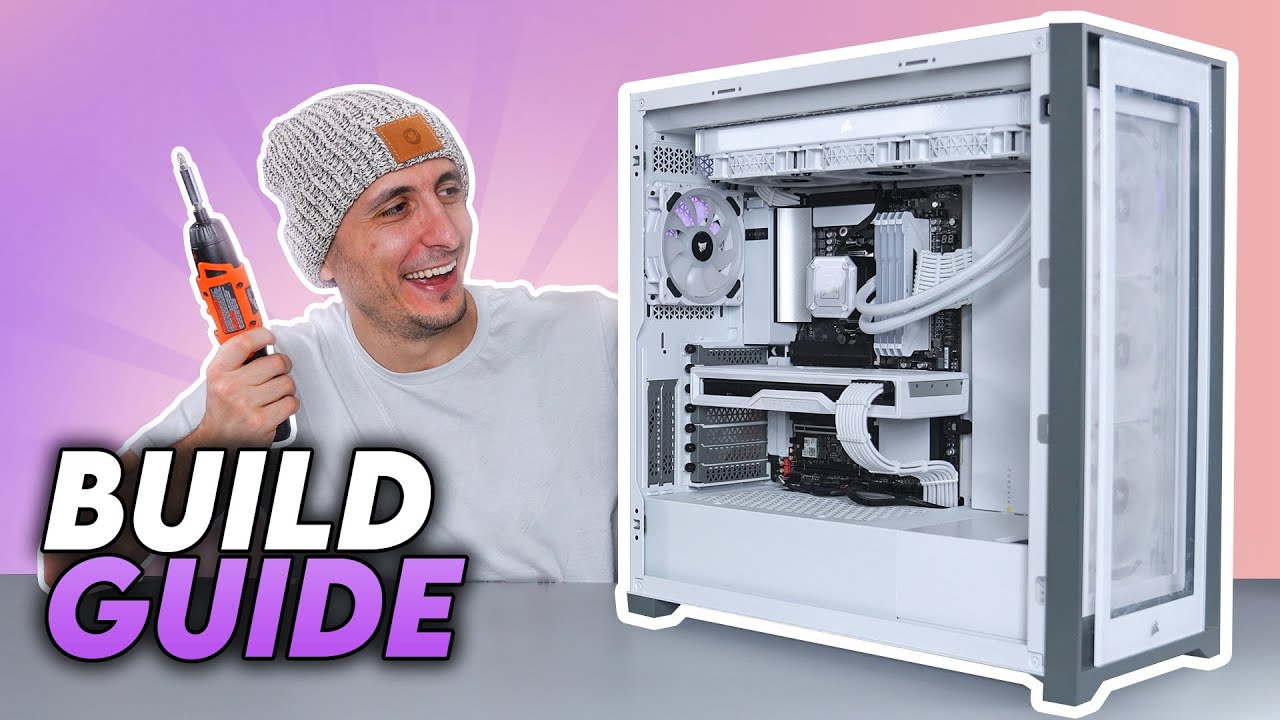
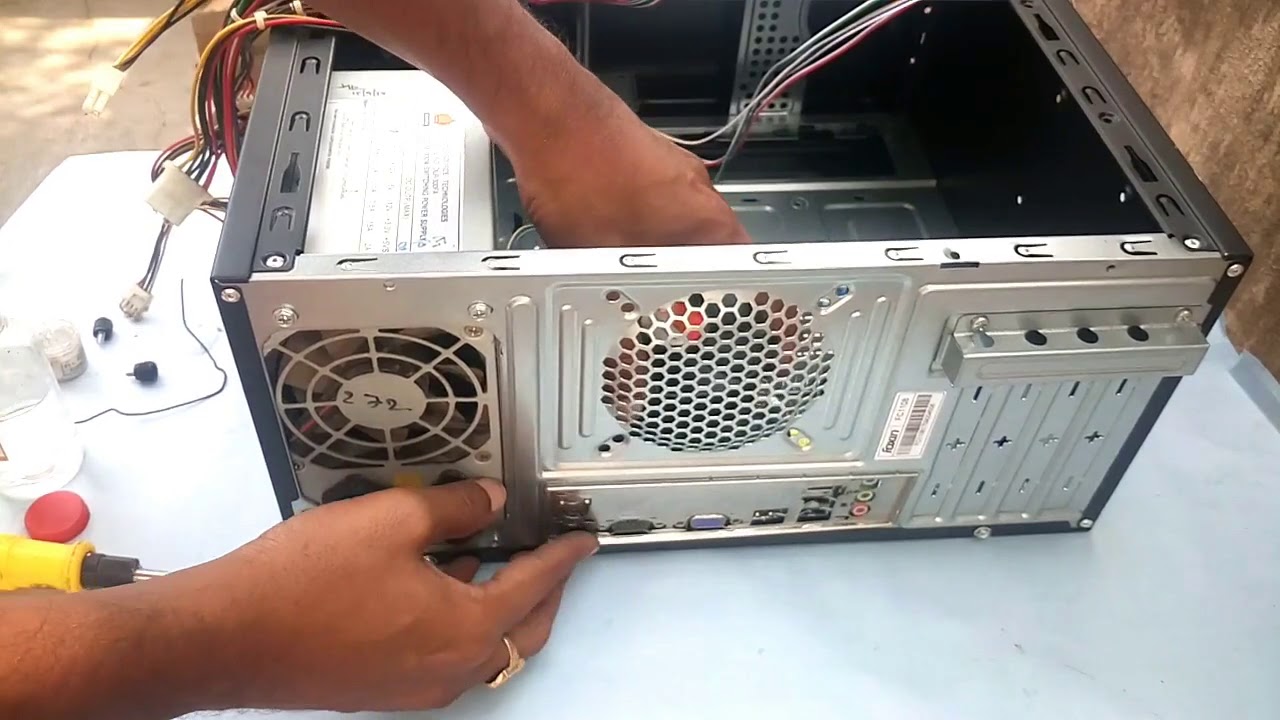




![How to Build a Gaming PC in Under 15 Minutes! 🛠️ [An Easy Beginner's Guide]](https://i.ytimg.com/vi/4CpQsFqgirI/maxresdefault.jpg)