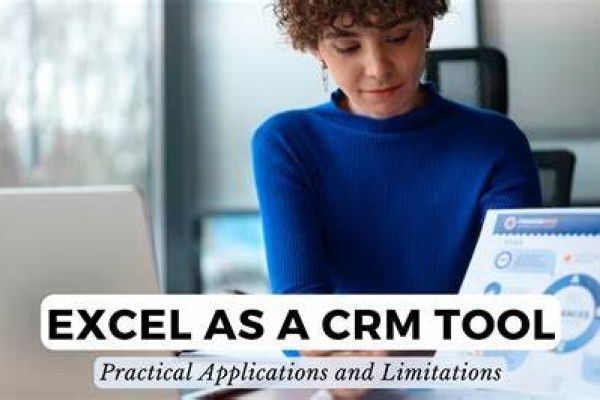For small business owners, managing client information, remembering follow-ups, and recording every interaction may be quite taxing. Strong CRM (customer relationship management) technologies are widely available, but the majority of them are pricey and unfeasible for small teams with tight budgets. To do the task at hand, use Microsoft Excel, a spreadsheet program, rather than purchasing another expensive membership.
With the correct Excel skills, you can manage relationships, track interactions, and organise client data without going over budget, whether you are a small business owner, startup founder, or sales team leader.
Make sure to specify your goals before you open a blank workbook and begin building a CRM. Having specified objectives will help you build up your CRM and guarantee that it is efficient and meets your needs. Before you begin, you can ask yourself some of the following questions.
Which customer management issues are you now dealing with?
Are you having trouble following up with leads?
Do you wish to improve conversion rates and customer retention?
Which features are the most crucial for your CRM? Do you need to keep tabs on sales progress, manage email correspondence, or segment your clientele?
A well-defined goal guarantees that your system is a powerful instrument to propel your company ahead rather than merely a collection of facts.
It can take a lot of effort to create a whole Excel CRM from start, particularly for professionals, business owners, and busy entrepreneurs. Use Excel's built-in template library rather than beginning with a blank workbook.
The necessary columns, formulas, and formatting are already included in the pre-built framework that these templates provide. Instead than spending hours configuring your spreadsheet, you can start adding customer data right away.
You won't have any trouble locating an appropriate template because there are so many free and paid templates available online. I suggest looking through the library to obtain some ideas for your CRM system, even if you don't want to start with a template.
A well-structured spreadsheet is essential for a successful CRM system. Clear, easily available, and easily analysed data is what you want. Here are some guidelines that you can adhere to.
In your Excel spreadsheet, create several sheets, including Contacts, Interactions, Sales, Leads, and more.
Make use of concise headers that precisely convey the information in each column. For example, to minimise confusion, use a business phone or mobile phone instead of just a phone.
To standardise data, create drop-down lists for fields such as Product Interest, Lead Status, Country, and more.
Having a first and last name, email address, phone number, and company information is not enough for an Excel CRM system to be effective. Use Excel's versatility to include detailed contact information, including your job title, LinkedIn profile, X or other pertinent social media accounts, corporate website, personal blog, and more.
You may even record all of your interactions, including emails, phone conversations, meetings, online chats, and social media interactions. In order to summarise important points and provide useful context for further discussions, be sure to include dates, timings, and thorough notes. Additionally, you want to monitor each lead that comes from internet advertisements, social media sites, or website forms. Such thorough preparation creates a complete image of every client.
The most important aspect of using a CRM system in an Excel workbook is this. To add style and unlock more functionality, you can turn your client database into a table. Filters can also be used to show only the data that satisfies specific requirements. Additionally, apply visual cues or highlight crucial information using conditional formatting.
You may track sales performance, determine client lifetime value, and evaluate the success of marketing campaigns using Excel's robust formulas. For instance, you can determine how many days have passed since your last customer interaction by using =TODAY()-[Date of Last Contact]. Here, the options are virtually limitless.
Here is where Excel truly shines. It unlocks a host of visualization options for your CRM system. You can transform raw numbers into insightful charts and graphs, communicate key findings, and unlock a whole new level of understanding. You can use different charts, Pivot Tables, and even create a centralized dashboard to transform your spreadsheet into a data-driven decision-making machine.
Regularly updating your Excel sheet is crucial. To guarantee correctness, fix mistakes, and get rid of duplicates, you can clean your data on a regular basis.
Another important component is protecting your CRM. Preventing unwanted access to your CRM system is essential since it holds critical client information and prospective leads. To prevent data from getting into the wrong hands, you should password-protect your Excel sheet and even create a sharing link using OneDrive.
Handle client relations expertly.
Even while dedicated CRM software offers sophisticated capabilities and automation, most small business owners might find it excessive. Additionally, Excel is not a moron either. With the help of the aforementioned advice, you can turn your spreadsheets into a well-structured CRM system that facilitates the management of client information, interaction monitoring, and relationship building. It will be worthwhile, but it does take time, effort, and a little ingenuity.
Excel may be used for many other fascinating tasks outside CRM systems. See the most inventive ways to use Excel by reading our special post.