Educational
Subscribe to KLT: https://www.youtube.com/channe....l/UC7EFWpvc1wYuUwrtZ
Listen to KLT Music on Spotify: https://open.spotify.com/artist/3RvQsrlQFlGXHeLl1Vl9e0?si=Q-yVLAGmQEO-4hnbXvWe_Q&nd=1
KLT
Download the KLT App here for an ad-free viewing experience:
iPhone & iPad
* https://apps.apple.com/us/app/....kids-learning-tube/i
* https://tinyurl.com/swsndce
Android Phone and Tablet
* https://play.google.com/store/....apps/details?id=com.
* https://tinyurl.com/vl5ctf5
Learn about the 8 major Hawaiian Islands Hawaiʻi, Maui, O‘ahu, Kauaʻi, Molokaʻi, Lānaʻi, Niʻihau and Kahoʻolawe with this fun educational music video and parents! Brought to you by KLT! Don’t forget to sing along!
Support KLT by becoming a Patreon today at the link below! You can vote for the video of the week, get your name int he credits and support something you believe in! https://www.patreon.com/kidslearningtube
I'd love to thank my Patreon supporters:Xavier Monarres, Laura Shulman, Julius Caruso, Ava and Alex Savalli, Kannon Hoover, Eli Zatlin,Logan Varnell, Connor & Audrey Hsu, Trev Faulk Jr., Mickey Miller, Jonathan, Soren Whipple , Rocky, Noam Bujold, Hagen, Caston, and Ada, Steel Moscardini, Holden Sibary, Lincoln Cervantez, Jonah Baran, Akash Deshmukh, Brayden Ching, Philip Segal, Declan Ocean, Isla and Mia, Parker Templeton, Matthew Leache, Jaxon Gish, Matt B, Maxwell Shapiro, Jesse Guzelyurt, Sajel Patel, Mauro Johnson, The Richards/Steele Family, Jake Milan. You all do so much to keep KLT alive!
KLT Website: https://kidslearningtubeshop.com/
T-Shirts: https://kidslearningtubeshop.com/collections/featured-collection
Music Downloads: https://kidslearningtubeshop.com/collections/music
Facebook: https://www.facebook.com/kidslearningtube
Subscribe: http://www.youtube.com/c/kidslearningtube
Tweet Us: https://twitter.com/learningtube
Instagram: https://instagram.com/kidslearningtube
iTunes: http://itunes.apple.com/album/id1192890817?ls=1&app=itunes
Music: Copyright 2015, 2016, 2017 KLT
Video: Copyright 2015, 2016, 2017 KLT
Lyrics:
We are the eight major Islands
of Hawaii
In the North Pacific Moana
We’re warm and free
We are the eight major Islands
of Hawaii
In the west of the United States
We’ll be
I'm Hawaiʻi
Also, known as The Big Island
I have 11 of the World's 13 Climate Zones
Without even trying
My big volcano
It’s called Mauna Kea
It’s peak’s the highest point in
all Hawaiian Islands I’d love to meet ya
The Island of Maui
This is what I am
I’m the Second largest of
all the Hawaiian Islands
Haleakalā is my highest point
you see
Its the tallest peak on me in feet at
10,023
I’m O‘ahu
Known as The Gathering Place
The third largest of the Hawaiian Islands
I’m glad we touched base
I have Honolulu
It’s Hawaii’s capital you know
Kaʻala is my highest peak
It’s someplace you could go
My name is Kauaʻi
Soma call me The Garden Isle
The 4th largest of the Hawaiian Islands
My beauty will make you smile
My inactive shield volcano is
Called Kawaikini
It is my highest point
Now sing the chorus with me
We are the eight major Islands
of Hawaii
In the North Pacific Moana
We’re warm and free
We are the eight major Islands
of Hawaii
In the west of the United States
We’ll be
I’m the Island of Molokaʻi
The fifth largest island you’ll meet
Also called The Friendly Isle
To visit me is such a treat
Kamakou is the name of
my highest peak
It’s part of the east side of my island
And where lava once leaked
I wanted to say Hi
My name is Lānaʻi
I’m the 6th largest island
And over 3300 feet high
I also go by the name of
The Pineapple Isle
Because I was a Pineapple plantation
That did last awhile
The island of Niʻihau
Or The Forbidden Isle
I’m the 7th largest of the 8 majors
and 69 square miles
Brighamia insignis plants
Are protected on me
I’m a privately owned Island
With an invite, you can see
Kahoʻolawe
That’s my name if you please
I am the smallest of the 8 majors
Now here’s more about me
I'm just over 44.5 Square Miles
You know
My highest point is over 1,483 ft
Or so
I’m the major Hawaiian Islands
Aloha to you my friends
My capital’s Honolulu
Mahalo this is the end
We are the eight major Islands
of Hawaii
In the North Pacific Moana
We’re warm and free
We are the eight major Islands
of Hawaii
In the west of the United States
We’ll be
Guess the country on the map. This educational geography quiz challenge will help you learn about countries and their location on the world map. Subscribe to Kiddopedia channel for more educational and quiz videos → https://kiddopedia.page.link/sub
In this Kiddopedia guess the country quiz video, we invite you to guess the country name from the map. We ask "What country is this?" and give you some time to think, and then the country's name appears. You will see a video from that country when the correct answer is revealed. You will also learn brief information about the countries whose locations you know correctly.
There are 3 levels in this guessing countries game. We test your map knowledge with easy, medium, and hard levels. At each level, we ask 10 questions in total, 30 questions. You'll win 10 points for each correct answer for the easy level, 20 points for each correct answer for the medium level, and 30 points for each correct answer for the hard level. How well will you know the countries marked on the map? Let's see your map knowledge.
Can you guess the countries from their location on the map? Kiddopedia channel is the right place to learn about the countries.
SUBSCRIBE → https://kiddopedia.page.link/sub
Check out our website → http://kiddopedia.net
List of countries used in this video:
00:16 ITALY
00:48 CHINA
01:20 UNITED STATES OF AMERICA
01:52 AUSTRALIA
02:23 RUSSIA
02:55 ICELAND
03:28 EGYPT
03:58 CANADA
04:29 SOUTH AFRICA
05:01 UNITED KINGDOM
05:36 INDIA
06:08 BRAZIL
06:39 GREECE
07:11 UNITED ARAB EMIRATES
07:43 JAPAN
08:15 TURKEY
08:45 ARGENTINA
09:20 MOROCCO
09:53 SPAIN
10:26 FRANCE
11:02 GERMANY
11:35 SOUTH KOREA
12:05 CHILE
12:34 UKRAINE
13:07 DENMARK
13:42 LIBYA
14:13 INDONESIA
14:47 NORTH KOREA
15:25 IRAN
15:58 IRAQ
Since my first day at my uni to every open day I've ever hosted, people always ask me "what can you do with a geography degree"? Listing every possible career option would take forever, so I have highlighted ten options you may not have heard of before. Geography is an incredibly diverse subject and - not surprisingly - the jobs you can get with a geography degree are as well.
#geography #geographycareers #jobsingeography #geographyeducation #socialsciencecareers
Using props and photographs when teaching geography at secondary school level to generate ideas and visual aids to demonstrate dense and sparse populations.
https://mocomi.com/ presents : How is Coal Formed?
Millions of years ago, a large number of plants and ferns grew on Earth.
These plants and ferns died in swamps, around riverbanks and got covered with soil and mud and slowly sank into the ground.
As the years passed, the Earth’s heat and the weight of the ground changed these dead plants into coal.
To extract coal, it needs to be dug out. Coal is usually found in layers, or seams underground.
Learn more about where do we get coal and how does it form with the help of this animated learning module for kids.
#CoalFormed #Facts #Geography
To learn more about where we get coal from, read: https://mocomi.com/where-do-we-get-coal-from/
Watch more geography videos in one go here https://www.youtube.com/watch?v=urr53arh--E&list=PL6vCwGtCTVtPLInDKcxw_Lp6T67VJL-Mx
Subscribe here for new and interesting content every week ► ► https://www.youtube.com/mocomi....kids?sub_confirmatio
Press Bell Icon 🔔; For Latest Updates.
Thanks for watching! Don't forget to give us a Thumbs Up 👍!
For more geography related videos and interactive articles, visit: https://mocomi.com/learn/geography/
Follow Mocomi Kids - Top educational website for kids,
on Facebook https://www.facebook.com/mocomikids/
on Twitter https://twitter.com/MocomiKids
on Pinterest https://www.pinterest.com/mocomikids/
on Instagram - https://www.instagram.com/mocomikids/
on LinkedIn https://www.linkedin.com/company/mocomi-kids
The Geography Song is an introduction to geography and learning how to read a map for kids. This basic geography video is great for learning the continents and the oceans and location of the east hemisphere and west hemisphere and the north and south poles and equator.
Like our videos? Help support us on Patreon (and access over 50 member-only videos!) ►► https://www.patreon.com/scratchgarden ◄◄
If you are teaching geography to elementary students or teaching the countries of the world be sure to check out this globe vs map song by Scratch Garden!
We love to teach with music! Watch Scratch Garden Educational Song Videos here: https://www.youtube.com/playli....st?list=PL_ym6QHjS1s
Scratch Garden makes entertaining educational videos for people that like to laugh and learn! Please Subscribe to see more great fun learning videos from Scratch Garden! https://goo.gl/1biPjA
00:00 Introduction
00:27 Hemispheres
00:40 North and South Pole
00:53 Equator
01:28 Oceans
01:46 Continents
01:58 Countries
Website: https://www.scratchgarden.com
Instagram: https://www.instagram.com/scratchgarden
Facebook: https://www.facebook.com/scratchgarden
#scratchgardensongs #geographysong #basicgeography
Let’s Talk Geography: 55 Geographical Terms (Kids Need to Know) takes students around the world to discover all the different and incredible places and landforms on earth. This live-action program combines stunning photography, animated maps and graphics to help viewers learn, recognize and identify fifty-five geographical formations, landforms and bodies of water.
Next on China View, we' ll meet a geography teacher from northwest China' s Ningxia Hui Autonomous Region who can draw a complete map of the world on a blackboard in just four minutes.
In the first of a three-part series looking at how lessons in Singapore's schools have evolved, CNA journalist Aqil Haziq Mahmud went back to the classroom to find out how geography lessons have changed since he was a student. Read his account: https://cna.asia/3zaIZv4
Subscribe to our channel here: https://cna.asia/youtubesub
Subscribe to our news service on Telegram: https://cna.asia/telegram
Follow us:
CNA: https://cna.asia
CNA Lifestyle: http://www.cnalifestyle.com
Facebook: https://www.facebook.com/channelnewsasia
Instagram: https://www.instagram.com/channelnewsasia
Twitter: https://www.twitter.com/channelnewsasia
The study of geography is divided into five different themes. The better we understand geography, the more knowledgeable we are about the world around us! This video discusses the themes of location, place, region, movement and human-environment interaction when studying geography.
___
Thanks for watching! If you liked this video and/or learned something new, go ahead and hit the "thumbs up" button. Subscribe to the channel to stay up-to-date on new videos, too! Let's keep pursuing history together. :)
___
Music (all copyright free in YouTube Audio Library):
Good Morning! - Reed Mathis
Gold In Them Hills - Nathan Moore
Select Clip Art from The Artventurous Life: https://www.teacherspayteacher....s.com/Store/The-Artv
___
Copyright: Please do not reupload this video on YouTube or other social media websites or apps. You do not have permission to translate it into other languages or reupload the images, designs or narration to other YouTube channels or social media platforms.
http://www.youtube.com/user/EnglishSingsing9
Kids vocabulary - Geography - Nature - Our world - Learn English for kids - English educational video
This "Kids Vocabulary" category has been grouped thematically.
We hope you enjoy studying with our channel videos.
Have fun and subscribe to our channel. Then, you can find some more various English educational animation videos.
★ Subscribe us on YouTube: http://goo.gl/gDa963
-- Title: Geography --
sky
The sky is so high.
sky
land
We are standing on the land.
land
mountain
A mountain shoots up.
mountain
forest
Many animals live in a forest.
forest
field
There are wide green fields.
field
rainforest
A rainforest has lots of rain.
rainforest
desert
A desert is a very hot and dry place.
desert
sea
The sea is very deep and blue.
sea
island
An island is surrounded by the sea.
island
river
A river flows into the sea.
river
lake
A lake is as smooth as a mirror.
lake
valley
A valley is a low land between two mountains.
valley
waterfall
A waterfall falls from a cliff.
waterfall
Thanks for checking out the "English Singsing".
© Amanta Inc.
United States- US Physical Geography for Students, Parts 1,2, and 3 - Instructomania History Channel
This is a 14-minute, 3-part whiteboard animation style, clear video that includes major geographical features of the United States. Click the i in the top right to see the graphic organizer also available at our Instructomania store at https://www.teacherspayteacher....s.com/Store/Instruct
This video will detail-
Part 1: The geographic features of the United States.
Part 2: How geography shaped the lives of people throughout history in the United States AND
Part 3: Who has lived in the United States, in the past and present.
Hundreds more 𝘐𝘯𝘴𝘵𝘳𝘶𝘤𝘵𝘰𝘮𝘢𝘯𝘪𝘢 𝐏𝐫𝐨𝐝𝐮𝐜𝐭𝐬 can be found inside of our history teacher membership:
→🖥️ https://www.instructomania.com/join
Follow our Teachers Pay Teachers store:
→🖥️ https://www.teacherspayteacher....s.com/Sellers-Im-Fol
𝘝𝘪𝘴𝘪𝘵 𝘰𝘶𝘳 𝐖𝐞𝐛𝐬𝐢𝐭𝐞- Get kinds of FREE products!
→🌐 https://instructomania.com/
📜🖥️📝 🌎 𝘚𝘶𝘣𝘴𝘤𝘳𝘪𝘣𝘦 to 𝐈𝐧𝐬𝐭𝐫𝐮𝐜𝐭𝐨𝐦𝐚𝐧𝐢𝐚 World History Lessons
⤵ https://www.youtube.com/channe....l/UCsDjYlcITkWpY33CK
🔔 TURN ON NOTIFICATIONS🔔
☰📜 Follow World's History Playlists
World history lessons:
→ https://www.youtube.com/watch?v=HAH-diC1rSg&list=PLTy20U1mGXrVwzA3ByCY1V-QZBPlMIxUY
Educational history videos:
→ https://www.youtube.com/watch?v=mhpHpF-Fshg&list=PLTy20U1mGXrX48_6Uptz2PSRhaqk0iZBf
Geography history of the world:
→ https://www.youtube.com/watch?v=-5_lOgsGz4s&list=PLTy20U1mGXrUi88eODJcVDIEdmPHB13uh
Medieval history geography:
→ https://www.youtube.com/watch?v=1rlZVQ2OtEo&list=PLTy20U1mGXrUO7AHgwzrn_YNwfszoK56A
Ancient economic history:
→ https://www.youtube.com/watch?v=BiFQU1aV6cU&list=PLTy20U1mGXrXQiRHxFmcFFgCDj2W_zB5w
#ushistory
#americanhistory
#usacolonies
#ancienthistory
#medivalhistory
#teacherresources
#Instructomania
—𝐈𝐧𝐬𝐭𝐫𝐮𝐜𝐭𝐨𝐦𝐚𝐧𝐢𝐚
A Different Way to Teach Geography: Geography Teaching Tips
In this video, I explain the method I created to improve the way I taught geography in my middle school social studies classes! This method is called Geo-Power, and it breaks down different countries and regions into bite-sized pieces using country flashcards, slideshows, review games, and quizzes. Your students will have a lot of fun with it!
Get your FREE SAMPLE here: https://www.teacherspayteacher....s.com/Product/Geo-Po
Get 20% OFF these resources until February 15th:
Complete Set: https://www.teacherspayteacher....s.com/Product/Geogra
Ancient Civilizations Set: https://www.teacherspayteacher....s.com/Product/Ancien
US History Set: https://www.teacherspayteacher....s.com/Product/United
Country Flashcards: https://www.teacherspayteacher....s.com/Product/Countr
Spanish Speaking Countries: https://www.teacherspayteacher....s.com/Product/Spanis
Continents Flashcards: https://www.teacherspayteacher....s.com/Product/Contin
Are you new to the channel? Check out some of our most popular videos:
Sarah's Classroom Tour: https://youtu.be/i_CXeD6PtW4
Jake's Classroom Tour: https://youtu.be/BRSewbXbJQk
Grading Hacks: https://youtu.be/7y4R0SIkiys
How to Sell on Teachers Pay Teachers: https://www.youtube.com/playli....st?list=PLntQhUSjy5a
Classroom Decluttering Playlist: https://www.youtube.com/playli....st?list=PLntQhUSjy5a
Teachers React: https://youtu.be/TVWPgBGZ64c
Connect with us!
Instagram: https://www.instagram.com/mrandmrssocialstudies/
Facebook: https://www.facebook.com/Mr-an....d-Mrs-Social-Studies
TPT Store: https://www.teacherspayteacher....s.com/Store/Mr-And-M
Disclaimers: All opinions are my own, but any links included in this description may be affiliate links, which help me support my channel!
Best Of Geography With Dr. Binocs | What is Pangea? | Seven Continents | Landforms of Earth | Four Domains of Earth | What are Glaciers? | Tundra Biome | Tundra Region | Earth | Learn Geography with Dr Binocs | Geography for Kids | Geography Video For Kids | Science Videos | Video For Kids | Dr Binocs Show | Peekaboo Kidz
Hey kids, in this video, Dr Binocs will explain Best Of Geography | The Dr Binocs Show | Peekaboo Kidz
Make sure you watch the whole video to know all the answers to your curious questions!
Leave your ideas, suggestions and questions for Dr. Binocs at this Email Id: peekabookidzfeedback@gmail.com
For more fun learning videos SUBSCRIBE to Peekaboo Kidz: http://bit.ly/SubscribeTo-Peekabookidz
Watch What Is Pangaea & Plate Tectonic?, here - https://youtu.be/AqrInJ8_Nes
SEVEN CONTINENTS OF THE WORLD- https://youtu.be/-84U1EsZCbY
Landforms Of The Earth - https://youtu.be/QLhKCr_qTJU
FOUR DOMAINS OF THE EARTH - https://youtu.be/9JFr8_BDsiU
GLACIER - https://youtu.be/JJi5ICgmTsE
TUNDRA BIOME - https://youtu.be/fK6gBGeAaUI
Watch other fun learning episodes of Dr. Binocs here - http://bit.ly/2kfNS22
Credits -
Copyrights and Publishing: Rajshri Entertainment Private Limited
All rights reserved.
#BestOfGeographyWithDrBinocs #DrBinocsShow #PeekabooKidz
Catch Dr.Binocs At - https://goo.gl/SXhLmc
To Watch More Popular Nursery Rhymes Go To - https://goo.gl/CV0Xoo
To Watch Alphabet Rhymes Go To - https://goo.gl/qmIRLv
To Watch Compilations Go To - https://goo.gl/nW3kw9
Catch More Lyricals At - https://goo.gl/A7kEmO
Subscribe to Peekaboo Kidz: http://bit.ly/peekabookidz
Like our Facebook page: https://www.facebook.com/peekabootv
This animation is designed to help teachers to tune into the grand narrative of Australian Curriculum Geography.
So, what is geography? In our first episode of Crash Course Geography, we will endeavor to answer this seemingly simple question with the help of a similarly simple factoid: that the US imports more than 3 billion pounds of bananas from Guatemala each year. But as it turns out, beneath the kinds of factoids we usually associate with Geography are much grander stories that really are Geography. So let's go a little bananas as we explore the sordid history of the Chiquita banana.
Follow Alizé!
Twitter: https://twitter.com/alizecarrere
Instagram: https://www.instagram.com/alizecarrere/
Facebook: https://www.facebook.com/alizecarrere/
Website: https://www.alizecarrere.com/
[SOURCES]
http://sethrainforestecosystem.....weebly.com/the-rain
https://www.yourarticlelibrary.....com/essay/plantatio
https://www.tripsavvy.com/moun....t-everest-facts-1458
https://time.com/3923694/mount....-everest-nepal-earth
https://sajana1231.wordpress.c....om/2011/05/02/enviro
https://adventure.howstuffwork....s.com/outdoor-activi
https://theodora.com/wfbcurren....t/guatemala/guatemal
https://en.wikipedia.org/wiki/Center_of_origin
https://www.nytimes.com/1991/0....4/19/world/cholera-k
https://www.history.com/topics..../inventions/history-
https://www.farmingindia.in/banana-cultivation/
http://new-ag.info/en/country/profile.php?a=842
https://www.worldatlas.com/art....icles/where-do-ameri
https://insteading.com/blog/gl....obal-agriculture-thr
https://fews.net/sites/default..../files/documents/rep
https://www.mapsofworld.com/la....t_long/guatemala-lat
https://www.touropia.com/volcanoes-in-guatemala/
https://www.touropia.com/touri....st-attractions-in-gu
https://www.findlatitudeandlon....gitude.com/l/Tikal%2
Crash Course is on Patreon! You can support us directly by signing up at http://www.patreon.com/crashcourse
Thanks to the following patrons for their generous monthly contributions that help keep Crash Course free for everyone forever:
Vincent LaBarca, Bjartur Thorlacius, Scott Harrison, Alexander Thomson, Mark & Susan Billian, Junrong Eric Zhu, Alan Bridgeman, Jennifer Smith, Matt Curls, Tim Kwist, Jonathan Zbikowski, Jennifer Killen, Sarah & Nathan Catchings, Brandon Westmoreland, team dorsey, Trevin Beattie, Yasenia Cruz, Eric Koslow, Indika Siriwardena, Khaled El Shalakany, Shawn Arnold, Siobhán, Ken Penttinen, Nathan Taylor, William McGraw, Andrei Krishkevich, Sam Ferguson, Jirat, Brian Thomas Gossett, SR Foxley, Ian Dundore, Jason A Saslow, Jessica Wode, Caleb Weeks, Mark, Patty Laqua, Stephen Saar, John Lee, Eric Prestemon
__
Want to find Crash Course elsewhere on the internet?
Facebook - http://www.facebook.com/YouTubeCrashCourse
Twitter - http://www.twitter.com/TheCrashCourse
Tumblr - http://thecrashcourse.tumblr.com
Support Crash Course on Patreon: http://patreon.com/crashcourse
CC Kids: http://www.youtube.com/crashcoursekids
Learn brain-engaging geography topics by watching back to back videos about the Formation of our Solar System , Structure of the Earth, Water Cycle, and Many More with Dr. Binocs.
The Compilation includes -
0:16 - Formation of the solar system
03:49 - Solar system
7:39 - Structure of the earth
10:25 - Earthquake
13:49 - Volcano
16:22 - Water cycle
19:10 - Water bodies
22:37 - Shadow
25:04 - Solar Eclipse
28:44 - Lunar Eclipse
Share on Facebook - https://goo.gl/Tk5QjZ
Tweet about this - https://goo.gl/ftynyp
Catch More Of Dr.Binocs - https://goo.gl/SXhLmc
To Watch Popular Nursery Rhymes Go To - https://goo.gl/CV0Xoo
To Watch Alphabet Rhymes Go To - https://goo.gl/qmIRLv
To Watch Compilations Go To - https://goo.gl/nW3kw9
Watch Popular Nursery Rhymes with Lyrics - https://goo.gl/A7kEmO
Subscribe : http://www.youtube.com/subscri....ption_center?add_use
SUBSCRIBE to Peekaboo Kidz:http://bit.ly/SubscribeTo-Peekabookidz
Catch Dr.Binocs At - https://goo.gl/SXhLmc
To Watch More Popular Nursery Rhymes Go To - https://goo.gl/CV0Xoo
To Watch Alphabet Rhymes Go To - https://goo.gl/qmIRLv
To Watch Compilations Go To - https://goo.gl/nW3kw9
Catch More Lyricals At - https://goo.gl/A7kEmO
Like our Facebook page: https://www.facebook.com/peekabootv
This film can help to develop pupils’ geographical understanding which can be built upon as they move through school.
It explores the continents, the oceans, the poles and the equator and where they are located on the planet.
This clip is from the series Explain This...
Suitable for teaching Geography at: KS1 and KS2 in England and Wales, Early and 1st and 2nd level in Scotland and Foundation and KS1 in Northern Ireland.
For BBC Teach website: https://www.bbc.com/teach
For free in depth teachers notes, follow the links via the cards.
SUBSCRIBE TO BBC TEACH YOUTUBE: https://www.youtube.com/bbctea....ch?sub_confirmation=
=====================
Teaching [SUBJECT] at [LEVEL]?
Follow this link for Teacher Notes:
https://www.bbc.co.uk/teach/cl....ass-clips-video/geog
For our Primary Geography playlist:
https://www.youtube.com/playli....st?list=PLcvEcrsF_9z
Explain This... playlist: https://www.youtube.com/playli....st?list=PLcvEcrsF_9z
=====================
Get in touch on:
TWITTER: https://twitter.com/bbc_teach
FACEBOOK: https://www.facebook.com/BBCTeach/
More resources from BBC Bitesize: https://www.bbc.co.uk/bitesize
Test your general knowledge with this engaging Geography General Knowledge Trivia Quiz! How well do you know the world? Challenge yourself and see if you can answer questions about various geographical facts, landmarks, and more. Put your brain to the test as you uncover fascinating trivia about our planet. This GK quiz is designed to entertain and educate, making it perfect for both geography enthusiasts and those looking to expand their knowledge. Get ready to explore the world from the comfort of your own home. Let's see how good your geography knowledge really is!
Comment your answers and subscribe to Quiz Blitz for much more fun quiz games! 👇
🤏PICK ONE, KICK ONE: https://www.youtube.com/watch?v=b5yFI8Md6QA&list=PLz44000BOJp7asyhgnb5AKEHMnzkQwtFb
👸DISNEY QUIZ: https://www.youtube.com/watch?v=3ILk5KvffVg&list=PLz44000BOJp6z9pjR4jsw2hpT2lpfZ1-H
😎EMOJI QUIZ: https://www.youtube.com/watch?v=ldShtrD2dXw&list=PLz44000BOJp4pnp1BgYoV9MaJy_oGuTyH
🎬MOVIE QUIZ: https://www.youtube.com/watch?v=s_n-iawYK1o&list=PLz44000BOJp46tg7mZ4FnTYB7Wm8aLqNg
🐕ANIMALS QUIZ: https://www.youtube.com/watch?v=eP454dMZy5U&list=PLz44000BOJp7hsWISW2IkdmQD1oj-LAPn
🍏LOGO QUIZ: https://www.youtube.com/watch?v=YILdv-HCIwQ&list=PLz44000BOJp5hXbMAldSO9QZTzHHw4-Bc
🎵MUSIC QUIZ: https://www.youtube.com/watch?v=obumwfcWk7A&list=PLz44000BOJp6-PqbQIS5W0r5JHbWu5Feg
📺SERIES QUIZ: https://www.youtube.com/watch?v=OlCeZL-07po&list=PLz44000BOJp41PGDr_Z7flvJ8S_0M26xJ
🙋WOULD YOU RATHER: https://www.youtube.com/watch?v=pczluUty7bQ&list=PLz44000BOJp6H9hO2K3vRHJeyRvO7j6Lk
🗺️GEOGRAPHY QUIZ: https://www.youtube.com/watch?v=G4qF9ESMigQ&list=PLz44000BOJp5dzotDaO385MfXExKeQpbX
#Geography
More fun geography videos:
100 Extraordinary Geography Facts:
https://youtu.be/-BnuqQOSKyM
40 Random Ridiculous Geography Facts:
https://youtu.be/f3EaUsEFsBA
30 Geography Facts Most People Get Wrong:
https://youtu.be/Gb7avAElTNo
🌎Subscribe to The Geography Bible to learn more about countries, geography and cities from around the world!
Michael Doran discusses how he teaches Leaving Cert Georography at The Institute of Education.
Skip the waitlist and invest in blue-chip art for the very first time by signing up for Masterworks: https://www.masterworks.art/geographygeek
Purchase shares in great masterpieces from artists like Pablo Picasso, Banksy, Andy Warhol, and more. 🎨
See important Masterworks disclosures: https://www.masterworks.com/about/disclaimer?utm_source=geographygeek&utm_medium=youtube&utm_campaign=1-31-23&utm_term=viewer+of+Geography+Geek
Social Media
------------------------
Map Shop - http://thegeographygeek.com/
Instagram - http://instagram.com/thegeographygeek
Patreon - https://www.patreon.com/geographygeek
Email Newsletter - http://eepurl.com/hSeKpj
0:00 - Intro
0:17 - Facts
2:18 - Masterworks ad
3:27 - More Facts
Learn about the seven continents and the major oceans, as well as other facts about the world.
We hope you are enjoying this video! For more in-depth learning, check out Miacademy.co (https://www.parents.miacademy.co/), an online learning platform with lessons and practice games that go along with our videos. Use coupon code VIDEOSPECIAL for a discount. Good for homeschoolers, Parents, Teachers, or anyone with kids in grades K-8.
Miacademy also offers many hands-on learning activities including a business simulation, writing in the Miacademy weekly, and creating artwork. Teaching social skills is also one of the key values at Miacademy. On the site, kids can interact safely in a moderated environment and share their artwork, videos, and ideas with each other.
Sean Cheng finished in the top 10 in the 2018 National Geographic Bee and has done lots of work related to geographical advocacy. Ultimately, he hopes to empower others by inspiring them to learn more about the world. Geography is one of the most underfunded and least taught subjects, and yet, it’s now one of the most important. In a world marred by global conflict, climate change, and other issues of unprecedented scale, a basic understanding of the people and places that shape our planet is essential as we seek solutions to problems old and new. Sean Cheng is a senior at Exeter High School and has always been captivated by the people and places that shape our planet. He placed in the top 10 of the 2018 National Geographic Bee and is the co-founder of GeoGenius, an organization promoting geographic education that finished runner-up in the 2020 NFTE Youth Entrepreneurship Challenge. Ultimately, he hopes to empower others by inspiring them to learn more about the world. Sean has conducted research with various university professors in physics and Earth science. Sean enjoys playing soccer, traveling, speedcubing, and spending time with friends. This talk was given at a TEDx event using the TED conference format but independently organized by a local community. Learn more at https://www.ted.com/tedx
SUBSCRIBE: https://bit.ly/2Jg9jc1
Why is it that geography class never seemed to cover where any of the countries were actually located? I always wished they had because I wanted to learn about that instead of rocks and stuff. Now of course, being the ever-curious young scholar I was and still am, I took it upon myself as a young buck to learn about where all the countries in the world are. But after a while, the passion faded, and I began focusing my geographical study time on other endeavours such as polo and consensual lady-touching. Turns out I was great at both! Anyway, the passion for geographical study returned 2 weeks ago so here's a video that isn't about rocks and stuff.
Instagram: https://www.instagram.com/mattsgoofsandgags
Facebook: https://www.facebook.com/MattColbo
NAME ALL THE COUNTRIES:
https://www.jetpunk.com/quizze....s/how-many-countries
Check out my cameraman, and often times, cinematographer, Evan:
https://www.youtube.com/user/TriTwiceEv
Thank you to Prospre for supporting the channel!
https://prospre.io
iOS: https://apple.co/3nOs8WU
Google Play: https://play.google.com/store/....apps/details?id=com.
Music most likely from:
https://www.epidemicsound.com/
Thanks for watching!
#Learngermanwithkedarjadhav
Links for next Episodes :
Learn German in Hindi Ep 2: German Alphabets
https://youtu.be/DkLERl4DQJQ
Learn German in Hindi Ep 3: German Numbers
https://youtu.be/8N5ec24dE54
Learn German in Hindi Ep 4 : Haben , sein and introduction in German
https://youtu.be/A8e5uSeN3Mc
Learn German in Hindi Ep 5: German Greetings
https://youtu.be/h8I7j06QkWc
Learn German in Hindi Ep 6: German Modal verbs
https://youtu.be/y-52Su6Rccg
Learn German in Hindi Ep 7: German Future Tense
https://youtu.be/3fT0L0K2QTk
Learn German in Hindi Ep 8: Wh questions in German
https://www.youtube.com/watch?v=xj9kb9nruQU
Learn German in Hindi Ep 9: Yes No questions and Requests in German
https://youtu.be/1AWZMPti4qo
Spotify: https://open.spotify.com/track..../6xLK7rrwZ3kQIErErwf
Apple Music: https://music.apple.com/ca/alb....um/german-class/1566
Instagram: https://www.instagram.com/timosargent/
Shot by Aaron Schmidt!! Produced by badbeatbeats!! Starring William Fielding and Samantha Renfro!!
Helen Kurzban, Brooklyn-born native Yiddish speaker and former administrator in the New York City public schools, remembers the time she used a Yiddish word in her German class.
To learn more about the Yiddish Book Center's Wexler Oral History Project, visit:
http://www.yiddishbookcenter.org/tell-your-story
German Language Course A1 Level in Urdu include Lessons for beginners on German alphabet pronunciation. A1 German course is the first lesson of level A1. I have discussed the German language alphabet, German language alphabet pronunciation and there is a way to combine some alphabet to make specific sound. These tips largely help the German language learners to pronounce simple word. Especially those who are new to A1 German course.
The examples of such combination of alphabet in German language are:
- ie Mieten (to rent) , Siegen (to win)
-ei Reifen (tyre) , Reisen (to travel)
-au Auto, Haus
-äu Gebäude (Building), Verkäufer (Seller)
-sch Schlafen (To sleep) , Schaden (to damage)
-sp/st Sport (Sport), Stuttgart (Name of City in Germany)
In this A1 German language course video for beginners, I have also discussed multiple words that start with the each alphabet to start with developing German language vocabulary.
In the following section I have provided 1 word for each alphabet. This helps the learner of A1 German course to know basic German words.
A der Apfel (Apple) B das Buch (Book) C der Computer
D der Drucker (Printer) E das Essen (meal) F der Freund
G die Gabel (fork) H das Haus (house) I das Insekt (insect
J die Jacke (jacket) K die Katze (cat) L die Leiter (ladder
M der Mann (man) N die Nase (Nose) O das Ohr (ear)
P die Polizei (Police) Q das Quadrat (square) R der Regen (rain)
S die Sonne (sun) T die Tomate (tomato) U die Uhr
V der Vogel (bird) W die Wand (Wall) X das Xenon (xenon) Y die Yacht (Yacht) Z das Zimmer (room)
This A1 German language course will continue with further lessons on other topics and will provide useful tips in German language for beginners so that they can develop sound knowledge in A1 level of German language.
Richie Tienter is a visually impaired student who has been with the Marquette German program for all four years of high school. His German 4/5 class, in coordination with engineering teacher Kevin Sharitz, decided to surprise Richie with a special board game for college.
-------------------------------
Video by Online Publisher Jack Favazza
-------------------------------
Follow our social media and check out our website!
Instagram: @yourmhsnews
Twitter: @YourMHSNews
Website: https://marquettemessenger.com
#speakgerman #Vocabulary #Wortschatz #verbs #grammar
TODAY 9:30 PM { IST }
#germanclasswithAditya #learngerman #onlinegermanclass
WORTSCHATZ PLAYLIST LINK : https://youtube.com/playlist?l....ist=PL-q826dPBca8vT6
#learngerman
#germanlanguage
#basicgerman
#vocabulary
#deutschlernen
#wortschatz
Blog:
https://www.adityasirgermanclass.com/
NEW BOOKS
KLIPP UND KLAR [ GRAMMATIK] : https://amzn.to/3PwcoVx
GUTE IDEE : https://amzn.to/3aMMbDp
B1 Chapter 3 : https://youtu.be/h0jPZwzxOD8
PERFEKT : https://youtube.com/shorts/c3JygDrJ-SE
PRÄTERITUM :https://youtu.be/Eq8k2eYCX5g
PLUSQUAMPERFEKT: https://youtu.be/otG3SI7XEjo
MY NEW CHANNEL:
https://www.youtube.com/channe....l/UCHkwmN8X1Y8qG5P91
Germanclass Podcast
https://open.spotify.com/show/....72Q3Eig9ZzNtqicZKvMn
Boya M1 Mic :https://amzn.to/3fmIzpZ
Camera: https://amzn.to/3weVcdt
Go Pro :https://amzn.to/3bz2OQp
Mobile:https://amzn.to/2SRj5tj
Tripod: https://amzn.to/2Rg2gIl
MacBook (Laptop): https://amzn.to/2SVzVY9
Light: https://amzn.to/2SVzZXT
PEN TABLET: https://amzn.to/3bwHURE
************************************
Hello Friends!
Welcome to my Youtube channel. Herzlich Willkommen!
**************************************
ENQUIRY FORM:
https://bit.ly/39pSGbY
*********************************************
On this Channel you will find German Language educational videos. These videos are very useful for the German Learners. Are you a Beginner? This Channel is the most useful for you. Here I upload videos related to the German Language on different Topics. These are grammar topics. German for Beginners and German for School children are very prominent topics. I also suggest good readings for German Learners. Whether you are learning in an Institution, School, University or a Self Learner, these videos are very beneficial for you. You can learn here: How to write correct sentences in German? , How to speak correctly in German ?and how to prepare for German language Examinations? Some important information about German Language I also share on my Blog. There you will find Daily German Quiz for different German Learners.
I upload videos for various Levels of German Language eg. A1, A2, B1, B2, C1. You will find all types of German language Videos here.
Thank you so much for watching. Vielen Dank!
Alles Gute!
*****************************************
Disclaimer:
The Video is for educational purpose only. Copyright Disclaimer Under Section 107 of the Copyright Act 1976, allows to make video for " fair use" for purposes such as Teaching etc. Fair Use is a use permitted by copyright statute that might otherwise be infringing. Non- Profit, Educational or personal use tips the balance in favour of fair use.
THANKS FOR WATCHING.....
**************************************
STORY BOOKS IN GERMAN:
https://amzn.to/2Qou0dh
NEW BOOKS :
A1 EXAM BOOK : https://amzn.to/3xhYuxd
B1 EXAM BOOK (Amazon Link)
https://amzn.to/3G0obXo [ ÜBUNGSPRUGUNGEN 15 PAPERS]
https://amzn.to/3vCI96g
https://amzn.to/3CoKaFP [ A2 EXAM BOOK]
B2 EXAM BOOK (Amazon Link)
https://amzn.to/2P6QkXT
https://amzn.to/3vEEZz6
https://amzn.to/3c0iyMR (Projekt Neu Goethe Zertifikat B2 15 Modeltests)
https://amzn.to/38RZ0YU (hören und Sprechen B2)
B1 EXAM Topics for SCHREIBEN, SPRECHEN
https://amzn.to/3eUYehU
DEUTSCH FUR DIE PFLEGE. B2
https://amzn.to/2P3S97N
B2 Brief Schreiben Book
https://amzn.to/3cMRtf7
Themen zum Schreiben und Sprechen (B1,B2,C1)
https://amzn.to/2Qlz3uz
TEST DAF
https://amzn.to/3bXyXS8 (Fit fur den Testdaf)
https://amzn.to/2NtjTlM (Prufungstraining TestDaf)
https://amzn.to/30TSZqz (Testdaf Topics for Speaking & Writing)
German GRAMMAR Book :
https://amzn.to/330d3cd
https://amzn.to/32Xvn5v
Class 6 Hallo Deutsch: https://amzn.to/3180P0o
Class 7 German Book : https://amzn.to/2EbrsZr
Class 8 German Book : https://amzn.to/2YcnGGw
BESTE FREUNDE CLASS 9/10 :https://amzn.to/3cBc5Ig
Class 9/ 10 German Book : https://amzn.to/2YgtL4x
Cbse German Model Test Papers: https://amzn.to/2FCNODY
TestDaf Book:
https://amzn.to/2IOfFT9
https://amzn.to/2IR9DRT
German DICTIONARY : https://amzn.to/3iMp36y
A1 Netzwerk Book : https://amzn.to/2EghEgU
A2 German Book. : https://amzn.to/3kZZ8dm
B1 German Book : https://amzn.to/3gagoZX
B1 STUDIO D Book : https://amzn.to/3gyMbFI
B1 Goethe EXAM PREP. Book : https://amzn.to/2Yet9wd
B1 Exam Prep. So geht.. https://amzn.to/3nhrZuJ
B1 EXAM PREP - FIT FUR GOETHE PRUFUNG - https://amzn.to/2VWI90k
B1 EXAM PREP- MIT ERFOLG ZUM GOETHE ... - https://amzn.to/2VWI90k
A2 EXAM Preparation Book : https://amzn.to/3kLam40
B2 German Book : https://amzn.to/3aEV5yv
B2 TEXT BOOK ASPEKTE NEU - https://amzn.to/370PZfE
B2 German EXAM PREP BOOK : https://amzn.to/2DZBhKq
***********************************
______________________________
E-Mail: germanclass70@gmail.com
#germanclass #Germanlanguage #learngerman #LearnGermaninHindi #Adityasirgermanclass #Germanwithadi #GermanclasswithAditya
#germanvideos #Foreignlanguage
insta account
https://instagram.com/lisnalat....heef?utm_medium=copy — insta accnt
german for beginners
https://youtu.be/HWBRP-gUR-w
#germany #germanymalayalam #germanlanguage #germanlanguageschool #germanlanguagecourse #german #germanforbeginners #germanalphabets
#abcdingerman
https://bit.ly/2YXxpn5 ← Click here to unlock our complete learning program, plus your very own teacher and learn German 1-on-1.
In this video you will discover how to actually remember what you've learned through assessments.
One of the best ways to learn a language is with a native speaker. But what if you can’t afford to take a class? Or what if you’re too busy to learn on someone else’s schedule? That’s why with our program, you get access to your own teacher. With our study tool called My Teacher you can learn with your own teacher at your own pace anywhere, anytime.
GermanPod101 is the best place to get started with the German language as you will get on your way to German fluency fast. We provide you with everything you need to maser the language.
■ Facebook: https://www.facebook.com/GermanPod101
■ Twitter: https://twitter.com/GermanPod101
■ Instagram: https://www.instagram.com/GermanPod101
Also, please LIKE, SHARE and COMMENT on our videos! We really appreciate it. Thanks!
#Speaking #German #Learning #GermanPod101 #LearnGerman
2021 Version: https://youtu.be/8lKz8-PTdQU
Learn the hundred most important German verbs in three tenses! Jenny will give you an example for each verb and teach you how to pronounce it correctly!
Choose one of our subscriptions at https://lingoni.com/german and discover how efficient and fun language learning can be.
Not sure whether lingoni is the right fit for you? Sign up at https://go.lingoni.com/german-trial for our FREE Trial! Discover our PREMIUM content including video lessons, worksheets, interactive exercises, vocabulary training, podcasts, and our pronunciation tool.
Learn how to form sentences and ask questions in German, enhance your vocabulary to enrich your German conversations, and listen to our podcast to boost your listening comprehension skills. We have got it all. You'll start chatting with your German friends, family, and business partners in no time! We'll see you in the app!
Do you plan on studying in Germany? Find out everything you always wanted to know about German universities, life in Germany and student visas! https://go.lingoni.com/studying-in-germany
Learn German Grammar: https://elopage.com/s/EasyDeutsch/german-grammar-explained-easy?pid=1081&prid=46
Improve your German reading comprehension
A1/A2 Books: https://amzn.to/33p61kr
B1/B2 Books: https://amzn.to/3276ZBs
Want to learn more languages?
Check out our other channels @lingoniFRENCH & @lingoniENGLISH !
Professor Van Der Laan, quite possibly the greatest German professor in the world.
#LearnGermanOriginal #LearnGerman #GermanLevelA1
Learn German Lesson 14 - Regular verbs | Regelmäßige Verben
In the previous lesson you had a small introduction to different forms of verbs i.e. “Regular and Irregular verbs”. In this lesson you will learn in detail “what regular verbs are”.
There are a lot of German regular verbs that you already know, like; machen, spielen etc. In German you have to always conjugate a verb, when you use it in a sentence. In this video, you will learn the rule of conjugating regular verbs with the help of a few examples. Additionally there will also be a few special cases that you will be doing.
In the end there is an exercise where you have to conjugate the verbs and fill in the blanks.
If you have any questions or comments, feel free to write!
Related Videos:
German speaking : Meine Arbeit (My work): https://youtu.be/2nYTPoh3Dfo
Lesson 11 - Personal pronouns: https://youtu.be/hY4lHC6YZuQ
25 useful verbs for beginners: https://youtu.be/2ik1TpPuW5w
NEW!!!
Download worksheet for FREE here:
https://www.patreon.com/posts/39605461
Download TRANSCRIPT here:
https://www.patreon.com/posts/39605465
Listen to PODCAST here:
https://www.patreon.com/posts/39605469
Support us at:
Paypal: www.paypal.me/LearnGermanOriginal
Patreon: https://www.patreon.com/LearnGerman
Watch our Playlists-
A1 - https://goo.gl/YuxM9T
A2 - https://goo.gl/Q9JKft
Grammar - https://goo.gl/J8C1SJ
Vocabulary - https://goo.gl/YF3wwt
Speaking - https://goo.gl/wcUWo5
Also visit us here:
FACEBOOK: https://www.facebook.com/learn.german.language
TWITTER: https://twitter.com/learnGermanLang
INSTAGRAM: https://www.instagram.com/learn.german.language/
Learn German online for free with easy to understand lessons on our channel "Learn German".
YOUTUBE: https://goo.gl/EWKjxj
Please SUBSCRIBE to our channel on YouTube and start learning German today!
Books Download Link:- https://dyxis.blogspot.com/201....1/08/c713ebook-downl
Please Like, Subscribe & Share.
Follow Us on Twitter: https://twitter.com/learngerman_AR
Our Facebook Page: https://www.facebook.com/Learn....-German-with-Aamir-R
This is the best video to get started with German daily conversations! https://goo.gl/ixLLhb Click here to access personalized lessons, tons of video series, wordlists and more! ↓Check how below↓
Step 1: Go to https://goo.gl/ixLLhb
Step 2: Sign up for a Free Lifetime Account - No money, No credit card required
Step 3: Achieve Your Learning Goal and master German the fast, fun and easy way!
In this video, you’ll challenge your German listening comprehension skills. You will listen to small dialogues to take you from the beginner to the advanced level. Those dialogues are made by German native speakers. This is THE place to start if you want to start learning German, and improve both your listening and speaking skills.
Follow us here:
- Facebook : https://www.facebook.com/GermanClass101
- Twitter : https://twitter.com/GermanClass101
#LearnGermanOriginal #LearnGerman #GermanLevelA1
Learn German Lesson 7 - Getting to know someone | jemanden kennenlernen
Being in a new country and getting to know new people is part of the experience. In the previous lesson you learned how to introduce yourself and in this lesson you will learn how to ask simple questions to get to know someone. Along with that, you will also learn the difference between the two pronouns for YOU (du and Sie) and will learn how to frame questions with both these pronouns.
At the end of the video there is a quick summary with all the questions you need to ask, to get to know someone. Make sure to repeat the questions and also answer them yourself to practice what you have learned.
It is highly recommended to listen and learn the German greetings as it is. In further videos we will be getting into the details of the German sentence structure. You can always pause and replay to hear something again.
If you have any questions or comments, feel free to write!
Related Videos:
25 Fragen für Anfänger: https://youtu.be/WKf-mZ3TDks
Professions: https://youtu.be/UE-n8Mu1PpU
Hobbys: https://youtu.be/dVb_VwVYehs
sich vorstellen: https://youtu.be/DnewKMVyflE
Introducing yourself: https://youtu.be/RElBVZ1Wke0
NEW!!!
Download worksheet for FREE here:
https://www.patreon.com/posts/27678068
Download TRANSCRIPT here:
https://www.patreon.com/posts/27678069
Listen to PODCAST here:
https://www.patreon.com/posts/27678075
Support us at:
Paypal: www.paypal.me/LearnGermanOriginal
Patreon: https://www.patreon.com/LearnGerman
Watch our Playlists-
A1 - https://goo.gl/YuxM9T
A2 - https://goo.gl/Q9JKft
Grammar - https://goo.gl/J8C1SJ
Vocabulary - https://goo.gl/YF3wwt
Speaking - https://goo.gl/wcUWo5
Also visit us here:
FACEBOOK: https://www.facebook.com/learn.german.language
TWITTER: https://twitter.com/learnGermanLang
INSTAGRAM: https://www.instagram.com/learn.german.language/
Learn German online for free with easy to understand lessons on our channel "Learn German".
YOUTUBE: https://goo.gl/EWKjxj
Please SUBSCRIBE to our channel on YouTube and start learning German today!
LEARN GERMAN with OUINO : https://www.ouinolanguages.com/german/
This video is a compilation of our full German learning course. You will learn German in a very natural way with the help of several conversations that are very common in daily life. Before each conversation, you will start by learning 10 to 12 words (or phrases) that will help you understand the next conversation.
00:00 Meeting a Stranger
07:42 Meeting a Friend
14:25 Talking About Family
21:24 Weather Talk
27:44 Restaurant
34:24 Business Meeting
40:39 Directions
47:12 Taking a Taxi
53:50 Arriving at the Hotel
59:49 Full German Program
Learn German online for Beginners course - Level A1 - We help you learn German in a quick and easy way. Learn German - You will learn the German Verbs | Nominative | Accusative | Dative Verbs | German for Beginners A1 | Learn German
Have you discovered the Learn German with E Language Studio - German Speakers Club App📱? Check out https://[a]www.elsjaipur.com[/a] and find lots of high quality learning content such as:
📽️ Videos
📑 Worksheets
🎵 Podcasts
🗣️ Vocabulary Training
👂🏻 Listening Comprehension
🏃 Interactive Exercises
💬 Pronunciation Practice
It is highly recommended to listen and repeat. You can always pause and replay to hear something again.
If you have any questions or comments, feel free to write!
#GermanVerbs #LearnGerman #GermanSpeakersClub
Online German Language Classes available
Call: 7597559400, 8233135780
Visit: www.elsjaipur.com
#learngerman #deutschsprechen #germanclassesjaipur
Follow us:
Facebook: https://www.facebook.com/eLanguageStudio
Twilter: ttps://www.twitter.com/eLanguageStudio
Instagram: https://www.instagram.com/GermanSpeakersClub
verben mit dativ und akkusativ,verben mit dativ und akkusativ خالد بوزان,verben mit dativ und akkusativobjekt,verben mit dativ und akkusativ شرح,verben mit dativ und akkusativergänzung,verben mit dativ und akkusativ übungen,verben mit akkusativ und dativ,verbs with accusative and dative german,verbs with dative and accusative,german accusative and dative verbs,german verbs accusative and dative,akkusativ und dativ,akkusativ und dativ german verbs
01 German Alphabet & Pronunciation - German Basics for Beginners | ജർമ്മൻ ഭാഷാപഠനം മലയാളത്തിൽ | Learn German in Malayalam
Deutsche Buchstaben
#learnGermaninmalayalam #Deutsch #robincst #A1
For A1 German basic offline course Admission:
Little Flower Institute of Languages, Kozhikode, Chelavoor
Mob: 08075810211 email: littleflowerlanguages@gmail.com
Lern Deutsch in Malayalam
#learnGermaninmalayalam #Deutsch #robincst
01 German Alphabet & Pronunciation | https://youtu.be/MNmOCVTOycg
02 German Vowel and Consonant Pairs | https://youtu.be/4qECVZSUOVA
03 Personalpronomen & Conjugation of sein, haben | https://youtu.be/9aIgmqjSYRM
04 Greetings and Good Bye in German | https://youtu.be/p675wMRmVdE
05 German Numbers from 0 to 19 | https://youtu.be/8ckCir0RHZE
06 German Numbers 20 onwards | https://youtu.be/rCjsY-M5GG8
07 German Nouns and Articles - Nominativ | https://youtu.be/PbS3L4GWLFs
08 Introduce yourself in German | https://youtu.be/RgSmk-R5X4U
09 Basic Rules in German: Sentence Structure | Satzstruktur | https://youtu.be/o_ryiEQrHZk
10 Verb Structure in German | Verbstruktur | https://youtu.be/7lr3WOpCqcY
11 Regelmäßige Verben - Conjugation | https://youtu.be/9BF4lblWLbA
12 Unregelmäßige Verben - Conjugation | https://youtu.be/ou6SWzDf1s8
13 How to tell time in German - official | https://youtu.be/0n5701fPvvQ
14 How to tell time in German - unofficial | https://youtu.be/JaxrQW6wzFM
15 ജർമനിൽ ഒരാളെ എങ്ങനെ പരിചയപ്പെടാം | kennenlernen | https://youtu.be/5sTANFqkiIU
16 Possessivpronomen - Nominativ | https://youtu.be/xkZAvZI0xwI
17 Modalverben | dürfen, können, müssen, wollen, … | https://youtu.be/k-xESA22XCM
Copyright Disclaimer under section 107 of the Copyright Act of 1976, allowance is made for “fair use” for purposes such as criticism, comment, news reporting, teaching, scholarship, education and research. Fair use is a use permitted by copyright statute that might otherwise be infringing.”
In this special episode we show you the top 100 most used German verbs together with our partner Seedlang. To practice verb conjugations and more, download our app Seedlang for iOS and Android 👉 http://www.seedlang.com
---
This is a re-upload of a previous version that contained a mistake in the conjugation table.
---
Thanks to everyone who participated in the video shoots! ❤️
Emanuel from http://www.yourdailygerman.com
Benjamin from @Deutsch mit Benjamin
Michael from our office 😍
Dani, Eser, Mario, Mariana, Arnaud, Zhuo, Daria, Yenu, Ewan, Garrett, Eslam, Claire, Jacques, Arin, Simon, Burak, Alexander, Petja from the Easy German community
---
► GET EXERCISES FOR THIS VIDEO: https://www.patreon.com/easygerman
► LISTEN TO OUR PODCAST: http://www.easygerman.fm
► SUBSCRIBE TO OUR CHANNEL: https://goo.gl/sdP9nz
► FACEBOOK: https://www.facebook.com/easygermanvi...
► INSTAGRAM: https://www.instagram.com/easygermanv...
► WEBSITE: https://www.easygerman.org/
---
FULL VERB LIST:
0:00 Intro
0:48 Sein
1:07 Haben
1:27 Werden
1:53 Können
2:18 Machen
2:42 Müssen
3:07 Sagen
3:32 Gehen
3:58 Geben
5:14 Wollen
5:38 Kommen
5:59 Sollen
6:30 Sehen
6:51 Mögen
7:11 Finden
7:36 Wissen
7:58 Glauben
8:21 Lernen
8:42 Dürfen
9:08 Denken
9:30 Heißen
9:48 Sprechen
10:12 Tun
10:37 Fahren
11:03 Schreiben
11:27 Lassen
11:58 (Sich) fragen
12:21 Bekommen
12:46 Nehmen
13:17 Freuen
13:47 Zeigen
14:08 Essen
14:41 Arbeiten
15:08 Stehen
15:36 Bringen
16:00 Kennen
16:19 Benutzen
16:46 Bleiben
17:15 Leben
17:38 Gucken
18:00 (Sich) stellen
18:26 Hören
19:36 Spielen
19:55 Kaufen
20:18 Passieren
20:40 Verstehen
21:05 Reden
21:30 Schaffen
21:57 Halten
22:21 Trinken
22:44 (Sich) treffen
23:08 Lesen
23:33 Nennen
24:01 Führen
24:29 Brauchen
24:50 Stimmen
25:23 Wohnen
25:43 Helfen
26:05 Erzählen
26:31 Erreichen
27:03 (Sich) vorstellen
27:30 Ziehen
27:56 Versuchen
28:17 Laufen
28:42 Gewinnen
29:04 Suchen
29:25 Erklären
30:00 (Sich) entscheiden
30:35 Wählen
30:58 Liegen
31:21 Meinen
31:47 Verlieren
32:10 Studieren
32:33 (Sich) setzen
32:59 Hoffen
33:23 Vergessen
33:45 Sitzen
34:07 Einladen
34:29 Beschreiben
34:53 (Sich) (an)schauen
35:12 Ändern
35:34 Besuchen
35:57 Nutzen
36:28 Kochen
36:53 Feiern
37:53 Fallen
38:12 Bauen
38:40 Entwickeln
39:05 Erwarten
39:38 Bezahlen
40:04 Verkaufen
40:34 Tragen
40:58 Planen
41:22 Danken
41:47 (Sich) fühlen
42:10 Übernehmen
42:33 (Sich) erinnern
43:00 Merken
43:28 Lieben
Learn German with our street interviews: In this episode we show you the 100 most used German verbs, starting with number 1 "sein". Each verb is introduced with their conjugation in present tense, simple past and perfect tense. You can also see example sentences for each verb conjugation.
---
PRODUCED BY:
Easy Languages is an international video project aiming at supporting people worldwide to learn languages through authentic street interviews and expose the street culture of participating partner countries abroad. Episodes are produced in local languages and contain subtitles in both the original language as well as in English.
---
Host of this episode: Carina Schmid
Camera & Edit: Chris Thornberry
Translation: Ben Eve
Attributions:
Merkel Picture:
[Kremlin.ru](http://kremlin.ru/), CC BY 4.0 [https://creativecommons.org/li....censes/...](https:// via Wikimedia Commons
A leading German language school in South India.
.
.
.
B-GHUD has been producing excellent results for the last 25 years in global English exams such as IELTS, OET, PTE and TOEFL.
Website : www.bghud.com
Email : info@bghud.com
Contact :
B-GHUD [Mavelikara]
Manappallil Plaza ,
Puthiyakavu Mavelikara 690101
0479 – 2308420, 9497786999,
8111900220
Email: info@bghud.com
B-GHUD [Kochi]
Sana Towers,
Jos Junction,
Ernakulam, Kerala 682011
Website: https://bghud.com
Email: info@bghud.com
08089680908
website: https://bghud.com
#OETwriting #oetcommonquestions #onlineoet #oetspeaking #oetreading #oettips #oetfornurses #oetfordoctors #oetcoaching #oetindia #oetkerala #oet_exam #oetnursing #oettest #oettraining #oetexamorientedlistening #oet #germany #german #germanlanguage #germanvisa #germanverbs #germanvocabulary
The best OET Online & Offline Training Centre in Kerala.
The best IELTS Online & Offline Training Centre in Kerala.
#BestIELTSinstituteinKerala
#bestieltsinstitute
#bestieltscoaching
#bestoetcoaching
#oetcoaching
#oetpreparation
#oet
#ieltsexam
#ieltsexam
#nursing
#pte
#oetonline
#nursingstudent
#prometric
#prometricexam
#ptet2022
#toefl
#german
#OETGrammar
#bghudacademy
#bghud
#oetlisteningtips
#oetpreparation
#oetseriousmistakes
#oetmavelikara
#oetkochi
#oetunlimited
#nurses #oetexam #occupationalenglishtest #english #cbt #spokenenglish #ieltspreparation #unlimitedoet #oetspeaking #oetroleplay #oetspeakingsubtest #oetspeakingtest #oetwriting #oetgrammar #oetgrammarchallenge #oetexampreparation #grammar #oettips #oettip #oetexamonline #oetexamonlinetraining #oetonline #oetonlinecoaching #oetonlinetraining #oetclasses #oetRoleplay #sampleoetroleplay #oet #Oetwriting
This video is presenting German Alphabets with Pronunciation information but also try to cover the following subject:
-german alphabets with examples
-german lessons for beginners
-learn german for beginners
We will compare German Alphabets with English Alphabets. We will also discuss the Difference in Pronunciation between German and English Alphabets.
This video is Lecture 1 of our Video Series, how to start learning German Language for Beginners. This Video is our first german language lesson for beginners.
At our Language Institute, you can learn German up to the B2 German level from our experienced team of tutors.
Our first few high-quality German lessons provide you 24x7 free of cost. If you want to learn German with us, write a Whatsapp Message to +919099944881 or from us it is recommended to mail us at info@exzellent.in. We will answer your queries within 24 hours.
For Online Courses visit www.exzellent.in
For Offline in person German Language Courses in Surat, India contact @ +919099944881.
For more German Language video lessons subscribe to our youtube channel and stay tuned.
We will try to upload new videos every week.
Introducing our German Language E-learning platform.
Our E-learning platform consists of 3 steps.
Step 1: First, We will provide you on-board recorded video lectures of our German language course. This Video Lesson you can watch anytime, anywhere and as many times you want.
Step 2: After watching the video, we will invite you to a Video Conference Live Meeting. The Live Meeting will be used for:
1. Doubt clearing.
2. Speaking sessions.
3. Exam preparation.
4. Homework checking.
Live Meeting will be provided five days a week in a batch as per your batch timing. Before attending the Live Meeting, you should watch on-board recorded German video Lesson, which is going to be discussed in the Live Meeting.
Step 3: We will give you Homework based on the German grammar topic you have learned in the Live Meeting in our own German Homework mobile App. You should show this Homework to our tutor in the next Live Meeting.
Faculty Intro:
Our German tutor, Mr. Sunil Virani, has studied German taught Master Course in IT Security from TU Darmstadt. He has completed the C1 German level at the TU Clausthal and DSH Examination at TU Freiburg.
If you want to find out more about German Alphabets with Pronunciation visit: exzellent.in
This video is presenting German Alphabets with Pronunciation information but also try to cover the following subject:
-german alphabets with examples
-german lessons for beginners
-learn german for beginners
++++++++++++++++++++++
Follow our video clips regarding German Alphabets with Pronunciation as well as various other similar subjects on
Facebook: https://www.facebook.com/exzellent.li/
_________________________
Have I answered all of your concerns about German Alphabets with Pronunciation? Give us Feedback in the comment section.
Individuals who looked for german alphabets with examples likewise searched for german lessons for beginners.
Intro Music:
Music by @ikson
Last Summer by Ikson: http://www.soundcloud.com/ikson Music promoted by Audio Library https://youtu.be/n2oTA5JSk80
Music by https://youtube.com/ikson
GET EASY GERMAN EXERCISES: http://www.patreon.com/easygerman
SUBSCRIBE: http://goo.gl/sdP9nz
INVITE US TO YOUR SCHOOL: http://bit.ly/2fXVdk6
LEARN GERMAN IN BERLIN: http://easygerman.org/#summerschool
FACEBOOK: http://www.facebook.com/easygermanvideos
INSTAGRAM: http://www.instagram.com/easygermanvideos
EASY GERMAN ON MEMRISE: http://www.memrise.com/course/1343772/easy-german/
WEBSITE: http://www.easygerman.org/
EASY GERMAN SHOP: http://www.shop.spreadshirt.com/easygerman
---
► PRODUCED IN COOPERATION WITH:
http://www.theglobalexperience.org
Easy Languages is an international video project aiming at supporting people worldwide to learn languages through authentic street interviews and expose the street culture of participating partner countries abroad. Episodes are produced in local languages and contain subtitles in both the original language as well as in English.
---
Host of this episode: Carina Schmid (http://www.carisafari.de)
Camera: Janusz Hamerski
Edit: Janusz Hamerski / Carina Schmid
Translation: Ben Eve
hello! in this video i tried creating a guide for people who would like to start learning german anytime soon!
try lingoda for free:
discount code: ICLAL2023
link: https://try.lingoda.com/Iclal_Trial
♡ instagram
https://www.instagram.com/iclaliano/
♡ business
contact@iclaliano.com
nicos weg:
https://learngerman.dw.com/en/overview
nicos weg a1: https://learngerman.dw.com/en/nicos-weg/c-36519789
nicos weg a2: https://learngerman.dw.com/en/nicos-weg/c-36519797
nicos weg b1: https://learngerman.dw.com/de/nicos-weg/c-36519718
easy german:
https://www.youtube.com/@EasyGerman/videos
channels to learn german
https://www.youtube.com/@lingoniGERMAN
https://www.youtube.com/@DldH
https://www.youtube.com/@dwlearngerman
https://www.youtube.com/@DeutschmitMarija
https://www.youtube.com/@Benja....minDerDeutschlehrer/
https://www.youtube.com/@DeutschMitBenjamin/videos
https://www.youtube.com/@DeutschLera/videos
https://www.youtube.com/@deutschesgeplapper/videos
channels to practice german
https://www.youtube.com/@srfku....ltursternstunden/vid
https://www.youtube.com/@dajolens
https://www.youtube.com/@Lohntsichdas/videos
https://www.youtube.com/@MrWissen2go
https://www.youtube.com/@Sprou....tsDeutschland/featur
https://www.youtube.com/@37Grad/featured
websites
https://www.deutsch-lernen-online.net/ (find an archive of all websites)
https://www.deutsch-perfekt.com/
https://www.dw.com/de/deutsch-lernen/
official vocabulary lists
https://www.goethe.de/pro/rela....unch/prf/de/A1_SD1_W
https://www.goethe.de/pro/rela....unch/prf/de/Goethe-Z
https://www.goethe.de/pro/rela....unch/prf/de/Goethe-Z
podcasts to listen:
easy german podcast
deutsch podcast - deutsch lernen
auf deutsch gesagt!
deutsch im alltag
deutsch geplapper
deutsch lernen durch hören
in nachmittag zum deutschlernen
slow german
my german playlist:
https://open.spotify.com/playl....ist/3BBVMDpIHUl1OOLy
language exchange:
tandem
hello talk
conversation exchange
♡ frequently asked
iclal (иджлаль)
18 years old
living in istanbul, turkey
languages: turkish, french, english, italian, spanish, german, russian, dutch, arabic
♡ what's in this video
0:00 intro
0:37 stereotypes
1:11 difficulties
2:28 nicos weg
3:20 my notebooks
4:17 lingoda
6:25 youtube channels & podcasts
8:00 how to study with videos
8:58 improve your speaking
10:22 creating a schedule
11:20 outro
♡ camera
sony zv1
♡ disclaimer
this video is sponsored by lingoda
#lingoda202303
To get €20 off the deposit for the German course I did, use the code: JADE 🥰 Sign up for Lingoda here: https://try.lingoda.com/Jade
(Sign up before June 24 for 100% cashback - you can still sign up until July 16 for 50% cashback!)
Hallo zusammen! Welcome to my German learning journey! I’ve had a German class every other day for over a month now and the improvement is amazing. This video looks at how I learn a new language, tips for language learning, how to study German for beginners and language resources! ✨
Timestamps:
0:00 Why I'm Learning German and My Experience
1:35 Lingoda (ad)
3:17 My Dreaded First Class
4:43 My Second (Much Better) Class!
5:57 Language Learning Tips and Science of Memory
6:52 Learning the 1000 Most Common German Words
7:00 Speaking with my Brother in German
8:26 Regularly Reviewing Vocab and Verb Conjugation
8:56 Listening to German Music
10:04 The German Speaking Test! (with subtitles)
This video is kindly sponsored by Lingoda! As mentioned in this video, I paid for this course myself because my friend loved it so much, and then I reached out to Lingoda to ask if they wanted to sponsor the video -- so cool! 🥺🥰
✨ CONTACT ME ✨
Business Enquiries: unjadedjade@sixteenth.co
Instagram - @unjadedjade
TikTok: @unjadedjade
🌞 MORE 🌞
Casual Magic of the Day: my first sip of green tea this morning 🦋
Song of the Day: Drei Uhr Nachts by Mark Forster
What are YOU grateful for today?
FAQ:
How old are you? ~ 21
Where are you from? ~ The UK! Near London.
Where do you go to university? ~ Minerva Schools at KGI.
CURRENT FAVOURITES — things I love recently (these are all affiliate links):
Laptop stand: https://tinyurl.com/y7fvdglm
My beloved ukulele: https://amzn.to/3niJzht
My vegan Doc Marten boots: https://amzn.to/2Uf7ySb
Pip and Nut Almond Butter: https://amzn.to/3eSEOaG
Lifechanging productivity app Notion (free!): https://www.notion.so
Two of my fave hair products: https://amzn.to/32ZlLX6 and https://amzn.to/32ZlLX6
I also love the Chrome extension Momentum!: https://tinyurl.com/ped7kbq
if no one has told you today, you are enough. 💛
This is the best video to get started with German language https://bit.ly/2GyTHzX Click here to learn Germanyesw twice as fast with FREE PDF! ↓Check how below↓
Step 1: Go to https://bit.ly/2GyTHzX
Step 2: Sign up for a Free Lifetime Account - No money, No credit card required
Step 3: Achieve Your Learning Goal and master German the fast, fun and easy way!
In this video, we will teach you the most common 200 german words that you must know if you're a an absolute beginner. This is THE place to start if you want to learn German, and improve both your listening and speaking skills.
Get started with German language now! https://bit.ly/2GyTHzX
Follow us here:
■ Facebook: https://www.facebook.com/GermanPod101
■ Instagram: https://www.instagram.com/GermanPod101
■ Twitter: https://twitter.com/GermanPod101
Also, please LIKE, SHARE and COMMENT on our videos! We really appreciate it. Thanks!
#German #LearnGerman #Germany #GermanLanguage #GermanPod101
Want to speak German confidently at the A2 level? This comprehensive video is your one-stop shop for mastering the basics! We'll guide you step-by-step through essential grammar topics like verb prefixes, cases, and tenses. You'll also build vocabulary with engaging exercises and put your new skills to the test with over 20 realistic listening comprehension scenarios covering everyday situations. From ordering food to booking a hotel, you'll be prepared to navigate real-life conversations in German. By the end of this course, you'll be able to understand basic conversations, ask and answer questions, and express yourself confidently on familiar topics. So, don't wait! Subscribe for more German lessons and start your language learning journey today!
#learngerman #GermanA2 #GermanForBeginners #GrammarLessons #VocabularyBuilding #ListeningComprehension #SpeakGerman #GermanLanguage #GermanCourse
German Grammar Course: https://youtu.be/WkknmGuq4oA
German Listening Comprehension Course: https://youtu.be/jZ1rlNnzj2M
Buy Herr Antrim's Books on germanwithantrim.com: https://www.germanwithantrim.c....om/product-category/
Buy Herr Antrim's Books on Amazon: https://www.germanwithantrim.c....om/recommends/herr-a
Timestamps
0:00 Welcome to Herr Antrim's A2 Advanced Beginner Course!
1:45 Inseparable German Verb Prefixes
24:26 Separable German Verb Prefix Rules
31:45 The Most Common German Separable Verb Prefixes
53:51 Less Common German Separable Verb Prefixes
1:10:06 Ordering Food in a German Restaurant - German Listening Comprehension
1:14:02 Stem-Changing Verbs in German
1:23:33 Giving & Getting Directions in German - German Listening Comprehension
1:27:21 German Command Form
1:44:39 Banking in German - German Listening Comprehension
1:48:14 German Modal Verbs & Future Tense
2:13:43 Was wollen wir machen? - German Listening Comprehension
2:17:39 Accusative Pronouns in German
2:24:38 Common German Shopping Phrases - German Listening Comprehension
2:27:49 German Accusative Prepositions
2:37:58 Grocery Shopping in German - German Listening Comprehension
2:42:27 German Dative Case Introduction
2:53:42 Shopping for Clothing in German - German Listening Comprehension
2:57:24 German Dative Pronouns
3:04:00 In Case of Emergency - German Listening Comprehension
3:09:16 Dative Verbs in German
3:20:54 1st Date Conversation in German - German Listening Comprehension
3:24:52 German Dative Prepositions
3:35:17 Was machst du beruflich? - German Listening Comprehension
3:40:21 German Dative Phrases
3:47:10 Leisure Activities - German Listening Comprehension
3:51:35 German Two-Way Prepositions (Wechselpräpositionen)
4:01:28 Wie geht's dir wirklich? - German Listening Comprehension
4:06:31 German Possessive Adjectives
4:17:00 Public Transportation - German Listening Comprehension
4:22:42 Booking a Hotel in Germany - German Listening Comprehension
4:28:57 What did you do this weekend? - German Listening Comprehension
4:34:55 Introduction to the German Perfekt Tense
4:48:03 Shipping a Package - German Listening Comprehension
4:51:00 Irregular Verbs in the German Perfekt Tense
5:02:49 You missed a great party! - German Listening Comprehension
5:08:29 German Reflexive Verbs & Pronouns Explanation
5:21:09 German Reflexive Verbs & Pronouns Example Sentences
5:31:31 Do German Reflexive Verbs Exist?
5:47:37 German Reflexive Verbs & Pronouns - German Listening Comprehension
5:50:57 Das ist mein Haus - German Listening Comprehension
5:58:55 German Genitive Case Introduction
6:10:04 German Genitive Prepositions
6:18:26 German Adjective Basics - Endings, Placement & More!
6:43:47 Comparative & Superlative of German Adjectives & Adverbs
7:14:45 German Coordinating Conjunctions
7:26:15 German Subordinating Conjunctions
7:59:24 German Two-Part Conjunctions
8:17:26 German Adverbial Conjunctions
8:29:56 An A2 German Listening Comprehension Conversation in a Café & Club
Subscribe to Learn German with Herr Antrim for new German learning videos each week: https://www.youtube.com/user/m....rlantrim?sub_confirm
Support "Learn German with Herr Antrim" on Patreon to get video scripts, worksheets and more: https://www.patreon.com/mrlantrim
Become a Member of the Learn German with Herr Antrim Community and get exclusive perks including video scripts: https://www.youtube.com/channe....l/UCMIf10yPu7dGtq0A0
Follow Herr Antrim on his social networks.
Twitter: https://www.twitter.com/mrlantrim
Facebook: https://www.facebook.com/mrlantrim
Instagram: https://www.instagram.com/germanwithantrim
#learngerman #deutschlernen #germanwithantrim










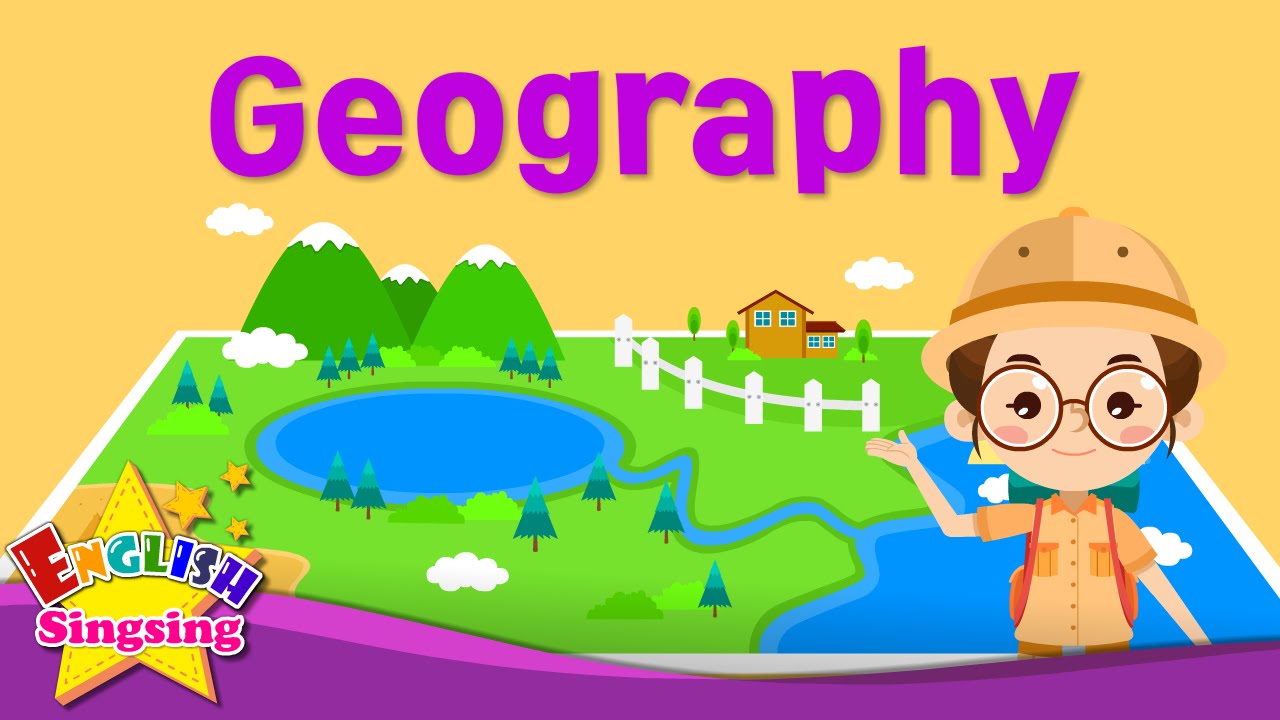






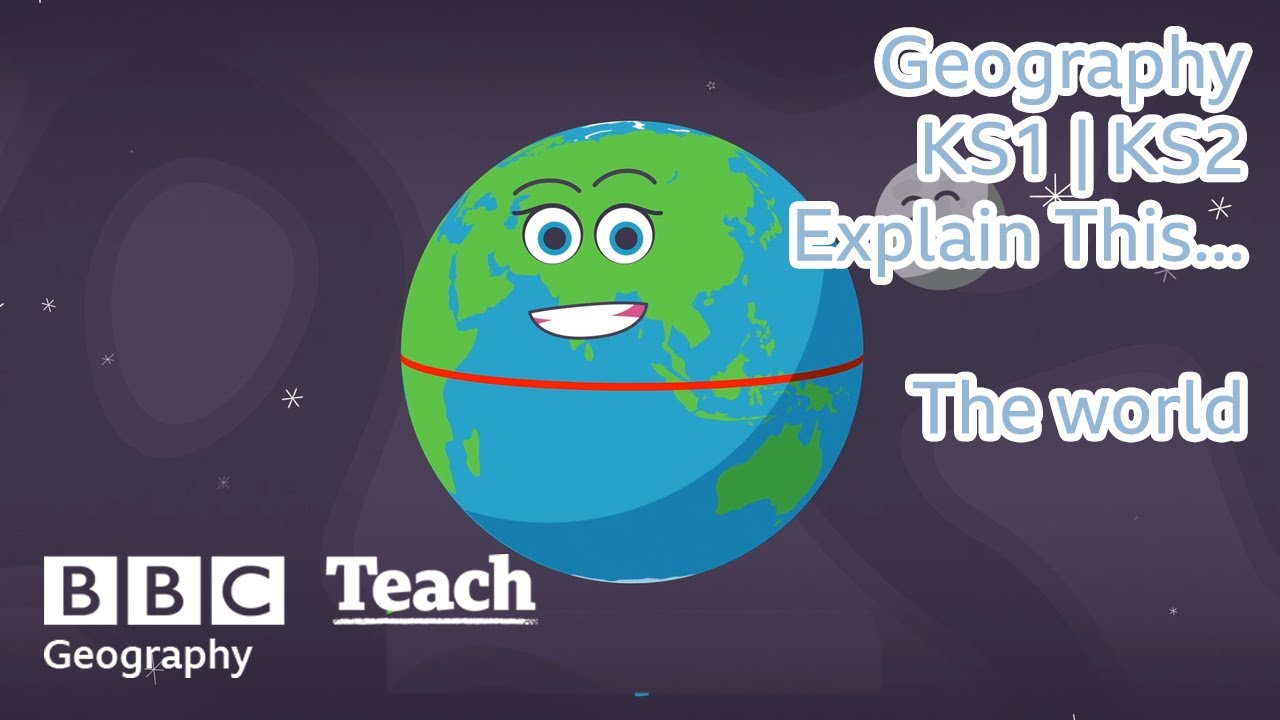



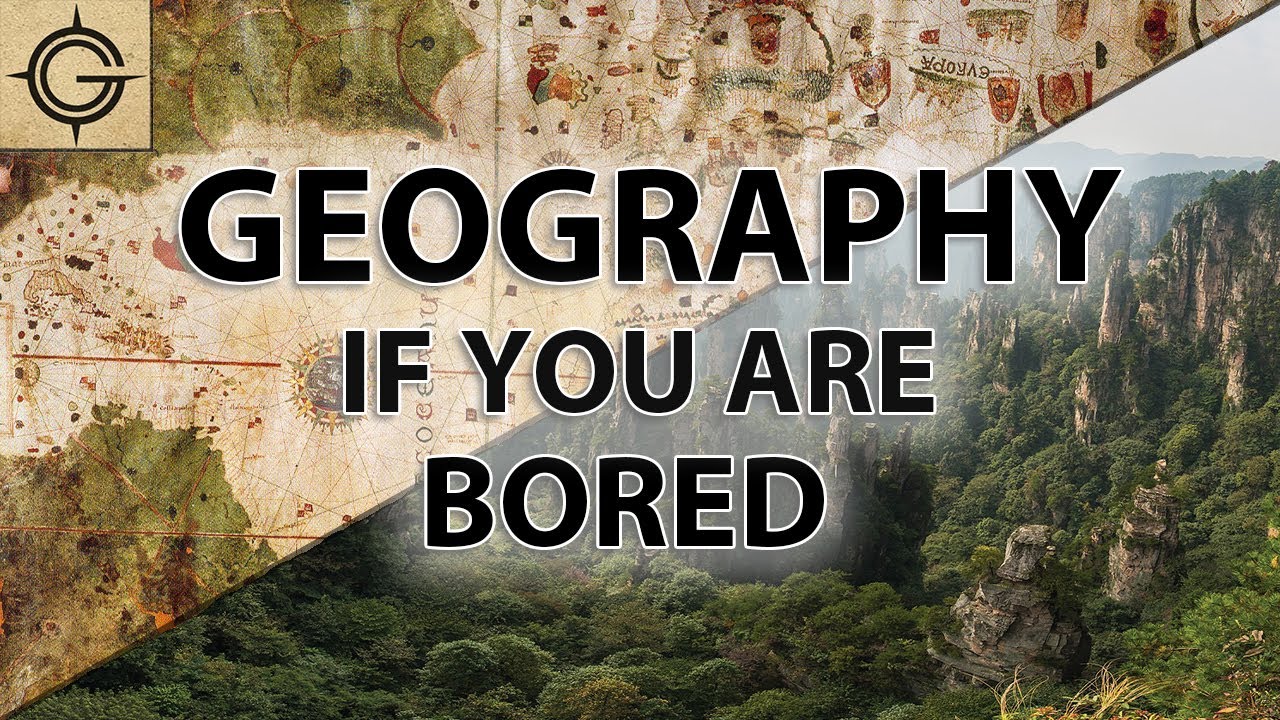











![Learn the Top 100 German Verbs in Different Tenses - A1/A2 [with Jenny]](https://i.ytimg.com/vi/AJxieXyATaY/maxresdefault.jpg)
















