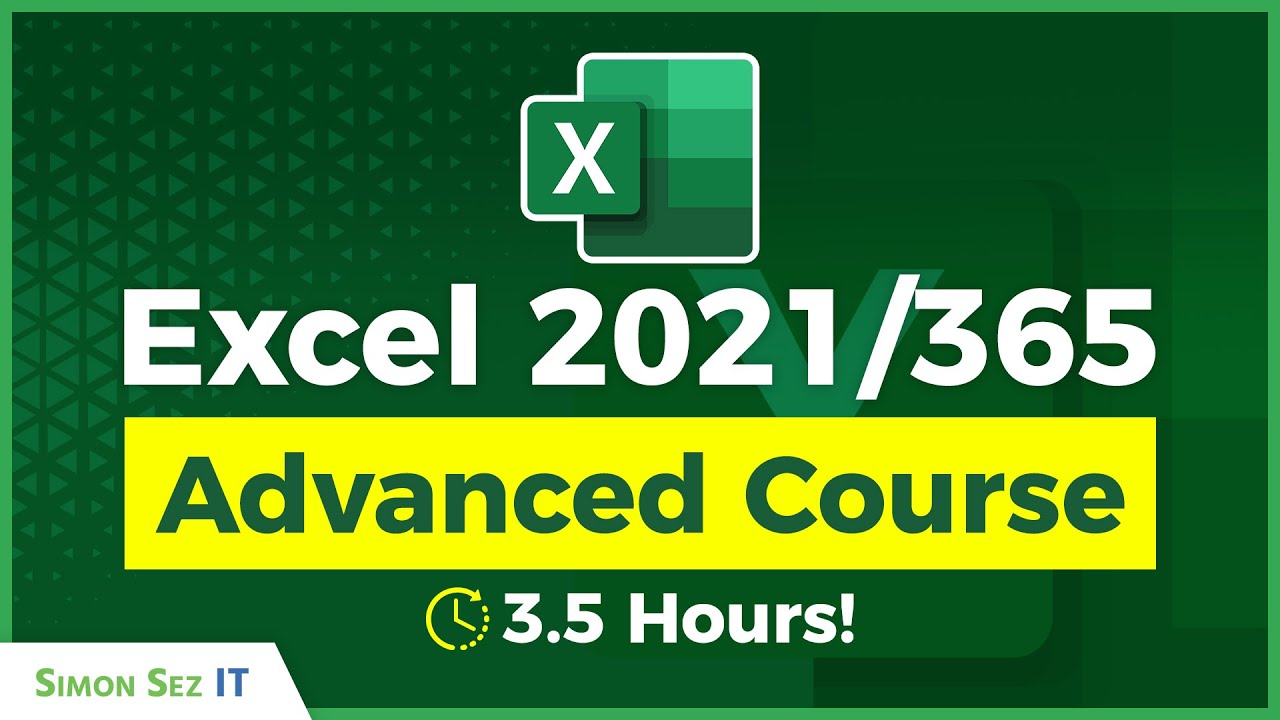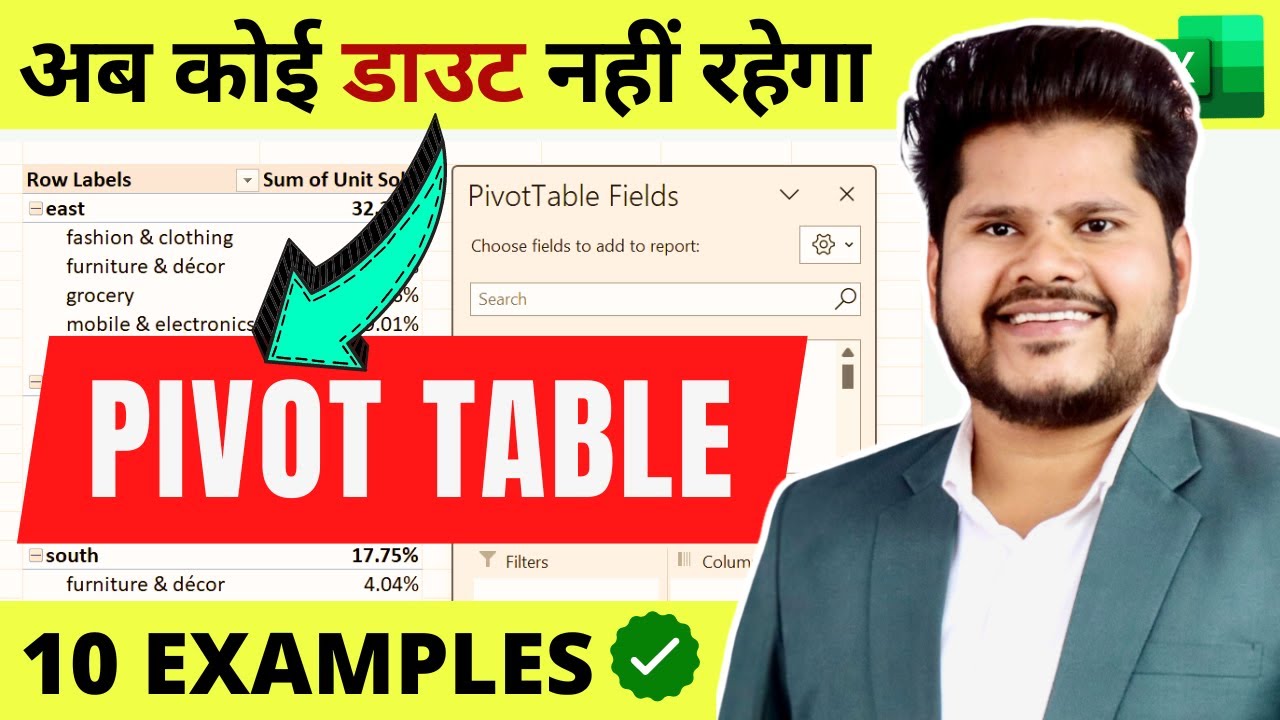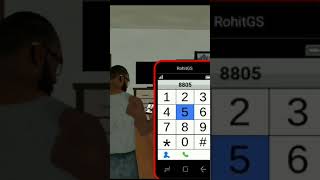Top videos
In this video, I will show you how to import data from the internet to a worksheet in Microsoft Excel and I will show you how to use tables in Microsoft Excel.
Want more Excel videos? Here’s my Excel playlist: https://www.youtube.com/playli....st?list=PLmkaw6oRnRv
0:00 Introduction
1:23 Import data from a webpage to Excel sheet
7:28 Creating tables in Excel
9:30 Sorting in tables
10:55 Styles options in Excel Tables
14:30 Remove duplicate rows in tables
17:09 Create a table shortcut
17:33 Copy data across multiple sheets in Excel
19:33 Format an entire sheet in Excel
Practice Sheet: https://leveragingdigitalinc-m....y.sharepoint.com/:x:
Dive deeper into formulas and functions in excel with this playlist: https://youtube.com/playlist?l....ist=PLmkaw6oRnRv_GeQ
Subscribe to Teacher's Tech: http://bit.ly/Subscribe_TeachersTech
***More Videos on Microsoft Excel***
Dive deeper into formulas and functions: https://youtu.be/tyGaEl3ec8o
Microsoft Excel for Beginners - Level 1: https://youtu.be/k1VUZEVuDJ8
Microsoft Excel for Beginners - Level 2: https://youtu.be/bhZckWTLkJM
Microsoft Excel for Beginners - Level 3: https://youtu.be/47yu50CsH00
Excel for Beginners Tutorial - Level 4: https://youtu.be/c8qePWuYleg
VLOOKUP Function for Excel: https://youtu.be/Lw03WcG4mt4
Learn Pivot Tables for Beginners: https://youtu.be/igSovq_H24A
How to QUICKLY Use 3D Formulas in Excel: https://youtu.be/Ad5QbfQLM2s
10 Best Excel Tips for Beginners: https://youtu.be/ZthlSLYc5UQ
How to Make a Line Graph in Excel: https://youtu.be/0jdX22qM8JA
This video provides a basic introduction into the top 10 most important formulas used in excel. These include the average function, autosum, Sum If, Count, Counta, Count If function, Concantenate, If logical function, Vlookup, and Drop Down Lists.
Full-Length Math & Science Videos:
https://www.patreon.com/mathsc....iencetutor/collectio
Excel Tutorial For Beginners:
https://www.youtube.com/watch?v=nK-uNYuvcag
Top 30 Excel Tips & Shortcuts:
https://www.youtube.com/watch?v=UMad9_-4rOU
_________________________________________
Excel - Statistics - Mean, Median, Mode:
https://www.youtube.com/watch?v=aRR86imVsxM
Excel Scatter Charts:
https://www.youtube.com/watch?v=hwqq0HYrers
Excel - Finding Slope & Y-Intercept:
https://www.youtube.com/watch?v=KwQsV77bYDY
Solving Polynomial Equations - Goal Seek:
https://www.youtube.com/watch?v=lomAl6XB_SM
__________________________________________
How To Calculate Loan Payments In Excel:
https://www.youtube.com/watch?v=ifbNN2SoKlk
How To Create an Amortization Table:
https://www.youtube.com/watch?v=QZfMW203v4U
How To Look Up Customer Data In Excel:
https://www.youtube.com/watch?v=HDda6ny40ZM
How To Create a Data Entry Form In Excel:
https://www.youtube.com/watch?v=_tZLGBgQCYo
_________________________________________
YouTube Channel Growth Accelerator:
https://www.patreon.com/YouTub....eChannelGrowthAccele
Algebra For Beginners:
https://www.video-tutor.net/al....gebra-for-beginners-
Final Exams and Video Playlists:
https://www.video-tutor.net/
Full-Length Math & Science Videos:
https://www.patreon.com/mathsc....iencetutor/collectio
Looking for a Career Switch? Check out: https://www.chikat.in/
Book a free 15 minute Career Counselling session with us: https://forms.gle/gfUcetraXDu3XXyp9
***********************************************************************
Download this Practice Workbook HERE: https://forms.gle/MLtkd5gBmWhkNkLE6
********************************************************
Welcome to the second video of the Complete MS Excel Course for Beginners!
1. In the first video, we have learnt about the various job opportunities that require MS Excel as a skill, along with how you can access MS Excel for free.
2. The second video (which is this one!) is a Complete MS Excel Tutorial for Beginners. I have also created a practice excel workbook for you, that you can download and practise those features along with me while watching the video. (Scroll down for link!)
3. And in the third video, we are going to cover 10 most commonly asked MS Excel Interview Questions along with their answers. (Link to download this Interview practice sheet is in the description of Video 3)
Today’s Agenda:
1. Basics of a Workbook
2. What are Flash-Fill and Auto-Fill
3. What is an MS Excel Ribbon?
4. The Home tab features .. including find, search and replace.
5. View tab features… Split and Freeze Pane
6. What are Functions and Formulas? What is the difference between Function and Formulas?
7. What is Absolute and Relative Referencing
8. Logical Functions
9. Text Functions
10. LookUp function
11. Tables and Charts
12. Pivot Tables
13. And last but not the least, how to handle the most commonly encountered errors in MS Excel.
So it doesn’t matter if you are a beginner or someone looking to brush up their basics right before an interview, I promise, by the end of these 3 videos you’ll excel at your excel skills.
Don’t forget to comment and tell me what job role you are learning Excel for. It will help me decide what career videos to make next for you.
Let’s start learning! :)
*********************************************************
TIMESTAMPS:
0:00 - Introduction
2:18 - Workbook Basics
2:58 - Cell Name/Cell Address and Cell Range
5:09 - Insert/Delete and Hide Rows/Columns
7:06 - Introduction to the MS Excel Ribbon
8:21 - Autofill and Flashfill
14:22 - Home Tab Features
14:44 - Formatting Options
15:52 - Wrap Text
16:15 - Merge and Centre
16:50 - Number Formats
17:33 - Conditional Formatting (Highlight Cell Rules, Data Bars, Icon Sets, Colour Scales, Clear Rules..)
19:50 - Auto-fit Column Width
20:11 - Find, Select and Replace
22:22 - Sort & Filter
25:50 - Split and Freeze Pane (View Tab Features)
28:59 - Difference Between Split and Freeze Pane
29:38 - Functions and Formulas
29:49 - Sum, Average, Max, Min
31:50 - Count, CountA, CountBlank
32:45 - Difference between Formula and Function
33:54 - Relative and Absolute References
38:38 - Mixed References
42:12 - Logical Functions
42:29 - IF Function
44:14 - Nested IF
45:09 - AND Function
46:22 - OR Function
47:40 - SumIF Function
49:44 - CountIF Function
50:30 - Text Functions
50:52 - Left, Right, Mid
51:40 - Upper, Lower, Proper
52:05 - Len and Trim
52:55 - Concat and TextJoin
54:15 - VLOOKUP
57:42 - VLOOKUP Limitation
59:57 - MS Excel Tables (Creation and Features)
1:04:14 - Slicers
1:06:30 - Charts
1:10:20 - Different Chart Types
1:12:04 - Pivot Tables (Cleaning Data, Create Pivot Table and Analyse Data Option)
1:21:27 - MS Excel Errors
1:25:25 - IFError Function
*********************************************************
LINKS TO OUR MS EXCEL COURSE:
1) Get MS Excel for FREE (Video 1): https://youtu.be/Uy3LK0aJGP4
2) Complete MS Excel Tutorial for Beginners (Video 2): https://youtu.be/4Mft-zhm3PQ
3) Most Commonly asked MS Excel Interview Questions and Answers (Video 3): https://youtu.be/rmJvLSUS4s0
Our Interview Preparation Course (12+ Videos): https://youtu.be/mu7T6PYUcBE
*********************************************************
OUR OTHER VIDEOS YOU MIGHT LIKE:
1) Stock Market for Beginners: https://youtu.be/x0G4WtO0LCQ
2) Zerodha Trading Tutorial for Beginners: https://youtu.be/QaKbnXndWUY
*********************************************************
#MSExcel #CompleteExcelTutorial #Excel2023 #LearnExcel
In this video, I will teach you the most basic functions in Microsoft Excel to get you familiar with the program. You will learn rows, columns, text formatting and more. You'll create your first spreadsheet, a very basic contact list. More videos in this series to come!
Subscribe to my channel to get notified when I release NEW content for you!:
http://www.youtube.com/AskYour....ComputerGuy?sub_conf
Help support this channel!
Scott's Computer Stuff wish list: https://www.amazon.com/hz/wish....list/ls/2CUVNWTUF9J1
Scott's YouTubey stuff wish list:
https://www.amazon.com/hz/wish....list/ls/POI6B4LK90RH
ALL my tools that I *highly* recommend and use personally every day...
Hardware ---
- 142-piece magnetic electronics precision screwdriver set with 120 bits
https://amzn.to/3exdNeb
- StarTech 4-bay USB 3.0 hard drive docking station 6Gbps
https://amzn.to/3z6zNpG
- StarTech 2-bay USB 3.0 hard drive docking station SATA 6Gbps
https://amzn.to/3sAGZt0
- Netgear A6100 wifi adapter
https://amzn.to/3DWUp5p
- Godshark NVME to USB adapter M.2 SSD to Type-A USB 10Gbps
https://amzn.to/3FGw3O8
- Cordless, rechargeable air duster 6000mAh 10w fast-charging
https://amzn.to/3pzJWIa
Virus/malware cleaning software ---
Avast (absolutely the best FREE anti-virus program available anywhere!):
https://bit.ly/3nK9rFL
MalwareBytes - protect your important files and keep malware off your computer
https://bit.ly/30PerjA
RogueKiller (a great malware/virus removal tool):
https://bit.ly/3CLOyhV
HitMan Pro (another great malware/virus removal tool):
https://bit.ly/3GuYD5c
CCleaner (used to clean up temporary files and get rid of forgotten junk on your PC):
http://www.ccleaner.com
Rkill (used to block active malware processes so you can clean your computer):
https://www.bleepingcomputer.com/download/rkill/
TronScript (one of the most amazing PC cleanup tools you'll ever use, and FREE!):
https://www.softpedia.com/get/....Tweak/System-Tweak/T
Helpful/useful everyday software ---
Backup your CRITICAL data automatically with Carbonite!
https://bit.ly/3qvWMqe
Ninite (used to automatically download and install your favorite software):
http://www.ninite.com
Defraggler (used to defragment and organize your files):
http://www.defraggler.com
Open Office (Microsoft Office FREE replacement)
http://www.openoffice.org
Hey, do you want even MORE in-depth techie stuff? Check out my friend Nico's page, Nico Knows Tech:
https://www.youtube.com/nicoknowstech
*** FIND ME ON SOCIAL MEDIA: ***
YouTube: https://www.youtube.com/AskYourComputerGuy
Twitter: https://www.twitter.com/AskMeComputers
Facebook: https://www.facebook.com/askyourcomputerguy
LinkedIn: https://www.linkedin.com/in/as....k-your-computer-guy-
Instagram: https://www.instagram.com/askyourcomputerguy/
Discord: https://discord.gg/jPwMdc3MVW
*** Affiliate link notice ***
Some links included in this video are affiliate links. The creator may make a small percentage
from any products you purchase through one of these links. This comes at ZERO extra cost to you, and greatly helps to support the growth of this channel. Thanks so much for watching!
Photo and image credits:
Photo by Ketut Subiyanto from Pexels
Photo by Kindel Media from Pexels
Photo by Lukas from Pexels
Image by OpenIcons from Pixabay
Image by StockSnap from Pixabay
Image by mohamed Hassan from Pixabay
Image by OpenClipart-Vectors from Pixabay
Image by Denys Vitali from Pixabay
Image by Clker-Free-Vector-Images from Pixabay
Image by Christian Dorn from Pixabay
Video credits:
Boardroom collaboration: https://www.videvo.net/video/o....verhead-view-of-male
Stock charts: https://www.videvo.net/video/t....racking-in-stock-mar
Excel Interview Question Tips and Tricks #excel #exceltips #exceltutorial #msexcel #developer #microsoftexcel #shorts
Consolidate in excel
3D Sum in excel
Running Total in Excel
SMALL formula in excel
SMALL function in excel
LARGE formula in excel
LARGE function in excel
Rank formula in excel
How use rank formula in excel
how use rank function in excel
rank function in excel
SUMIF formula in excel
SUMIF function in excel
REPT formula in excel
REPT function in excel
Char formula in excel
Char function in excel
Date function in excel
Date formula in excel
Time formula in excel
Time function in Excel
Filter formula in excel
Advanced Filter formula in excel
MAX formula in excel
MAX function in excel
MIN formula in excel
MIN function in excel
XLOOKUP formula in excel
XLOOKUP function in excel
Filter in excel
Advanced Filter in excel
ISTEXT formula in excel
ISTEXT function in excel
Random formula in excel
Random function in excel
Randbetween formula in excel
Randbetween function in excel
Choose formula in excel
Choose function in excel
MATCH formula in excel
MATCH function inexcel
TRUE formula in excel
TRUE function in excel
ISNUMBER function in excel
ISNUMBER in formula in excel
INDEX formula in excel
INDEX function in excel
Paste Special in Excel
Paste Special in ms Excel
IFERROR Formula in excel
IFERROR Function in excel
LEN formula in excel
Substitute formula in excel
SUMPRODUCT formula in excel
LEN function in excel
Substitute function in excel
SUMPRODUCT function in excel
LEN formula in ms excel
Substitute formula in ms excel
SUMPRODUCT formula in ms excel
LEN function in ms excel
Substitute function in ms excel
SUMPRODUCT function in ms excel
count formula in excel
count function in ms excel
excel
excel shorts
excel tutoring
excel formula
ms excel
vlookup in excel
excel formula for job interview
ms excel number format
excel tricks
developer excel
excel tips and tricks
data entry
sparklines in excel
data entry work in excel
excel data entry work in hindi
excel shortcuts and tricks
excel for fresher
excel shortcut keys
hlookup in excel
ms excel full course in hindi
paste special in excel
advanced excel formula
freeze in excel
ms excel shorts
advance excel
excel formula hacks
excel tutorial
excel vlookup
print titles in excel
short excel
conditional formatting in excxel
countif formula in excel
data entry interview questions
data tab
drop down list in excel
excel formulas
excel shortcut
excel tricks and tips
excel vlookup formula
excel tricks and tips shorts
excel vlookup formula excel world
format painter in excel
google sheet
index formula in excel
learn more
pivot table excel in hindi
shortcut key for excel
use of excel in computer
computer class
vlook up
vlookup
vlookup formula in excel
xlookup in excel
advanced excel
advanced excel course
advanced excel full course
advanced excel jobs
advanced filter excel
basic computer
computer excel
computer knowledge
computer shortcut keys
computer xl work
concatenate excel
data clearing
data entry operator ky hota hai
data manipulation
data representation
data tab in excel
data table
data validation in excel
data visualization in excel
excel all formulas and functions in hindi
excel border formatting
excel calendar 2022
excel chart
excel column formatting
excel count
excel data model
excel formula number
excel formulas and functions
excel full playlist in hindi
excel function
excel header and footer
excel hlookup
excel in English
excel keyboard shortcuts
excel me home tab
excel multiply formula
excel paste special
excel print page setup
excel series number tricks
excel short video
excel shortcut keys in mobile
excel shortcuts
excel sum formula
excel sumif formula
excel video
exel
flash fill
flash fill in excel
forecast in excel
freeze panes in excel column and row
google sheets tutorial
how to calculate time in excel
Microsoft excel
microsoft office word
ms excel formula
ms excel full course
ms excel eme marksheet banana
ms excel tricks
pivot
pivot table
excel data entry work
excel full course in hindi
excel me salary sheet kaise banaya
excel me table kaise banaye
excel row and column functions
excel test for job interview 2022
excel working
excel world hindi
AD: Sign up to enroll for a 7-day free trial with Coursera now! https://imp.i384100.net/c/4021....125/1347618/14726?u=
Learn all the fundamentals of Data Analysis on Excel in 10 minutes!
🆓 DOWNLOAD Free Excel file for this video: https://view.flodesk.com/pages..../63f8abed3e1e4ad2834
#coursera #courserapartner @coursera
This video will teach you all the fundamentals of data analysis in just 10 minutes. First, we'll go over how to transform or clean up a raw set of data on Excel. This will include using features like the trim formula, data types, removing duplicates, and more. Then, we'll look at descriptive statistics using the data analysis feature on Excel. This will give us important numbers like the average, min, max, quartiles etc. We'll also create a box and whisker chart for analysing outliers. Third, we'll analyze the data using pivot tables. Finally, we'll create a small report using conditional formatting, xlookups, sumifs and more.
LEARN:
📈 The Complete Finance & Valuation Course: https://www.careerprinciples.c....om/courses/finance-v
👉 Excel for Business & Finance Course: https://www.careerprinciples.c....om/courses/excel-for
🚀 All our courses: https://www.careerprinciples.com/courses
SOCIALS:
🎬 My Company YouTube Channel: https://www.youtube.com/@careerprinciples
📸 Instagram - https://www.instagram.com/careerprinciples/?hl=en
🤳 TikTok - https://www.tiktok.com/@career_principles
🧑💻 LinkedIn - https://www.linkedin.com/company/careerprinciples/
▬▬▬▬▬▬▬▬▬▬▬▬▬▬▬▬▬▬▬▬▬▬▬▬▬▬▬▬▬▬▬▬▬▬▬▬▬▬▬▬
Chapters:
0:00 - Intro
0:30 - Transforming Data
4:41 - Descriptive Statistics
8:10 - Data Analysis
10:43 - Dashboard for showing your findings
Disclaimer: I may receive a small commission on some of the links provided at no extra cost to you.
In this video, we'll guide you through creating a simple and effective Excel table from scratch. Learn how to set up your data, insert and manage columns and rows, and apply basic formatting to improve the table's readability. We'll also cover essential Excel functions and formulas for various calculations, and demonstrate how to use conditional formatting to easily highlight important information. By the end of this tutorial, you'll be equipped with the knowledge to create your own custom Excel table for any purpose. Be sure to like, subscribe, and leave any questions in the comments. Thanks for watching!
#excel
#exceltutorial
#tableexcel
#microsoftoffice
#excelforbeginners
#excelspreadsheet
To support the author financially - https://www.donationalerts.com/r/semyon_solomin
Excel Tutorial For Beginners in Hindi | Complete Microsoft Excel Tutorial
Excel tutorial for beginners in Hindi, this is complete Microsoft excel tutorial basic to advance including Excel Introduction, Excel formulas and functions, Excel tips and tricks, How to use Pivot table in excel, how to use VLOOKUP formula in excel and many formulas which is used in big companies to manage and analyze data like data analyst, data entry jobs, business analyst, etc
I am working in Data Science industry and while making this Excel tutorial i have tried to share the industry level knowledge, tips and tricks that even i use in my office work on daily basis. Hope you learn something new and this video add some value to your skill set. :)
Feeling low ? Pro tip: शिक्षा की जड़ें कड़वी होती हैं लेकिन फल मीठा होता है। tho lage rahe!!!
👍 Subscribe for more such tutorials: https://bit.ly/3Fc7Gc6
Resources used in this Excel course
VLOOKUP Practice Data (download link): https://bit.ly/3PmsWij
Pivot Practice Data (download link): https://bit.ly/3BbEyRJ
➖➖➖➖➖➖➖➖➖➖➖➖➖
List of important Excel topics and respective time
Timestamps
00:00 Excel Course Intro
01:41 Excel Basic Features
10:38 Basic Formatting
14:05 Using Formulas
21:29 Save File
22:31 Filter & Sorting
25:19 Conditional Formatting
26:11 Insert & Delete Columns or Rows
27:23 Find & Remove Duplicates
29:11 Merge & Centre
32:29 Rounding of Numbers
34:54 Autofill in Excel
36:38 Add or edit comment
37:41 Filters
40:01 Sorting on multiple columns
42:32 Insert Table
43:42 Slicers
45:10 Insert picture or shapes
48:19 Add link or Hyperlink
51:31 Add drop down list
53:29 Split Text
55:38 Charts in excel
58:16 VLOOKUP formula
01:03:32 Pivot Table
01:15:29 Outro
➖➖➖➖➖➖➖➖➖➖➖➖➖
Want to connect with me? Check out these links:
Instagram: https://www.instagram.com/rishabhnmishra/
LinkedIn: https://www.linkedin.com/in/rishabhnmishra/
Twitter: https://twitter.com/rishabhnmishra
➖➖➖➖➖➖➖➖➖➖➖➖➖
Other Useful Videos:
Data Analyst Roadmap, Skills and Jobs: https://www.youtube.com/playli....st?list=PLdOKnrf8EcP
SQL Course: https://www.youtube.com/playli....st?list=PLdOKnrf8EcP
Excel Course: https://www.youtube.com/playli....st?list=PLdOKnrf8EcP
➖➖➖➖➖➖➖➖➖➖➖➖➖
Hope you liked this video and learned something new.
See You Soon, until then Bye-Bye!
excel tutorial, excel, ms excel tutorial, Excel tutorial for beginners, advanced excel tutorial, excel tutorial in hindi, microsoft excel, excel basics for beginners, microsoft excel tutorial, advance excel in hindi, excel tutorial in hindi, excel tutorial for beginners in hindi, excel in hindi, excel in hindi, excel in hindi tutorial, excel hindi tutorial, basic computer course, excel formulas and functions, Microsoft Excel, excel by rishabh mishra, excel tutorials, Complete Microsoft Excel tutorial, excel in hindi full course, excel for beginners 2023, excel full course hindi, learn excel in hindi, complete excel tutorial in hindi, excel basic to advance, complete excel course in hindi
#exceltutorialforbeginners #exceltutorialinhindi
Excel Interview Question Day Month Year in Excel #excel #exceltips #exceltutorial #msexcel #shorts
YEARFRAC Formula in excel
WEEKNUM Formula in excel
REPLACE Formula in excel
MOD Functoin in Excel
SQRT formula in excel
SQRT function in excel
Consolidate in excel
3D Sum in excel
Running Total in Excel
SMALL formula in excel
SMALL function in excel
LARGE formula in excel
LARGE function in excel
Rank formula in excel
How use rank formula in excel
how use rank function in excel
rank function in excel
SUMIF formula in excel
SUMIF function in excel
REPT formula in excel
REPT function in excel
Char formula in excel
Char function in excel
Date function in excel
Date formula in excel
Time formula in excel
Time function in Excel
Filter formula in excel
Advanced Filter formula in excel
MAX formula in excel
MAX function in excel
MIN formula in excel
MIN function in excel
XLOOKUP formula in excel
XLOOKUP function in excel
Filter in excel
Advanced Filter in excel
ISTEXT formula in excel
ISTEXT function in excel
Random formula in excel
Random function in excel
Randbetween formula in excel
Randbetween function in excel
Choose formula in excel
Choose function in excel
MATCH formula in excel
MATCH function inexcel
TRUE formula in excel
TRUE function in excel
ISNUMBER function in excel
ISNUMBER in formula in excel
INDEX formula in excel
INDEX function in excel
Paste Special in Excel
Paste Special in ms Excel
IFERROR Formula in excel
IFERROR Function in excel
LEN formula in excel
Substitute formula in excel
SUMPRODUCT formula in excel
LEN function in excel
Substitute function in excel
SUMPRODUCT function in excel
LEN formula in ms excel
Substitute formula in ms excel
SUMPRODUCT formula in ms excel
LEN function in ms excel
Substitute function in ms excel
SUMPRODUCT function in ms excel
count formula in excel
count function in ms excel
excel
excel shorts
excel tutoring
excel formula
ms excel
vlookup in excel
excel formula for job interview
ms excel number format
excel tricks
developer excel
excel tips and tricks
data entry
sparklines in excel
data entry work in excel
excel data entry work in hindi
excel shortcuts and tricks
excel for fresher
excel shortcut keys
hlookup in excel
ms excel full course in hindi
paste special in excel
advanced excel formula
freeze in excel
ms excel shorts
advance excel
excel formula hacks
excel tutorial
excel vlookup
print titles in excel
short excel
conditional formatting in excxel
countif formula in excel
data entry interview questions
data tab
drop down list in excel
excel formulas
excel shortcut
excel tricks and tips
excel vlookup formula
excel tricks and tips shorts
excel vlookup formula excel world
format painter in excel
google sheet
index formula in excel
learn more
pivot table excel in hindi
shortcut key for excel
use of excel in computer
computer class
vlook up
vlookup
vlookup formula in excel
xlookup in excel
advanced excel
advanced excel course
advanced excel full course
advanced excel jobs
advanced filter excel
basic computer
computer excel
computer knowledge
computer shortcut keys
computer xl work
concatenate excel
data clearing
data entry operator ky hota hai
data manipulation
data representation
data tab in excel
data table
data validation in excel
data visualization in excel
excel all formulas and functions in hindi
excel border formatting
excel calendar 2022
excel chart
excel column formatting
excel count
excel data model
excel formula number
excel formulas and functions
excel full playlist in hindi
excel function
excel header and footer
excel hlookup
excel in English
excel keyboard shortcuts
excel me home tab
excel multiply formula
excel paste special
excel print page setup
excel series number tricks
excel short video
excel shortcut keys in mobile
excel shortcuts
excel sum formula
excel sumif formula
excel video
exel
flash fill
flash fill in excel
forecast in excel
freeze panes in excel column and row
google sheets tutorial
how to calculate time in excel
Microsoft excel
microsoft office word
ms excel formula
ms excel full course
ms excel eme marksheet banana
ms excel tricks
pivot
pivot table
excel data entry work
excel full course in hindi
excel me salary sheet kaise banaya
excel me table kaise banaye
excel row and column functions
excel test for job interview 2022
excel working
excel world hindi
MS EXCEL Full Course for Beginners in 3 HOURS (FREE) - 2024 Edition
🔴 To learn Data Analytics Course online with regular LIVE CLASSES, enroll now: https://www.wscubetech.com/landing-pages/online-data-analytics-course.html?utm_source=YouTube&utm_medium=msexcelcourse&utm_campaign=RV
Timestamps 👇
00:00:00 - Intro
00:01:15 - Introduction to MS Excel and Beginner's Guide
00:11:43 - Autofill, Flashfill, and Text-to-Columns
00:18:02 - Data Validation in Excel
00:23:58 - Conditional Formatting
00:30:02 - Basics of Formatting in Excel
00:34:20 - Sorting Data in Excel
00:39:11 - Filtering Data in Excel
00:42:35 - Dealing with Null Values
00:48:43 - Dealing With Duplicate Values
00:51:44 - Trimming Whitespaces
00:54:30 - Fixing Column Formats
00:57:15 - Text Functions in Excel
01:04:24 - If, AND, and OR Functions in Excel
01:14:42 - Date & Time Functions in Excel
01:19:12 - COUNTIF, COUNTIFS, SUMIF, SUMIFS - Functions in Excel
01:25:45 - Lookup and VLOOKUP in Excel
01:39:17 - INDEX MATCH in Excel
01:44:52 - XLOOKUP in Excel
01:50:35 - Data Connectors in Excel
01:54:53 - Power Query in MS Excel
02:01:40 - Cleaning and Transformation in Power Query
02:17:22 - Cleaning Null Values in Power Query Editor
02:24:31 - Combine Files Using Power Query
02:32:39 - Data Modeling and Its Importance
02:38:14 - Cardinality and Filter Direction in Power Pivot
02:45:02 - Pivot Tables in Excel
02:52:21 - Pivot Charts in Excel
02:59:51 - Slicer in Excel
03:09:17 - Measures in Excel
03:17:51 - Buttons in Excel
03:21:03 - How to Create a Dashboard in Excel
03:28:19 - Forecasting in Excel
03:32:04 - What-if Analysis in Excel
🔴 To learn Data Analytics Course online with regular LIVE CLASSES, enroll now: https://www.wscubetech.com/landing-pages/online-data-analytics-course.html?utm_source=YouTube&utm_medium=JAN2024&utm_campaign=RV
WsCube Tech is a Vernacular Upskilling platform revolutionizing the way you learn and develop your career skills.🚀
WsCube Tech stands out as a leading EdTech platform, offering comprehensive education in Python, Machine Learning, and various Data Science skills. Our approach involves both online and classroom training, featuring hands-on projects delivered practically by seasoned industry experts.
With WsCube Tech, you'll gain hands-on skills that make you globally competitive. Our courses are designed to prepare over 100 million career aspirants for the 'Bharat' of the future. 😊
👉 Want to learn and acquire skills in English? Visit WsCube Tech English channel: https://bit.ly/2M3oYOs
📌 𝗩𝗼𝘁𝗲 𝗳𝗼𝗿 𝗼𝘂𝗿 𝗻𝗲𝘅𝘁 𝘃𝗶𝗱𝗲𝗼: https://bit.ly/share-topic-ideas
Watch Now our Trending App Development Playlist & Videos:
👉 Learn Python Programming in One Video - https://www.youtube.com/watch?v=sCOw5y1RQpY
👉 DSA Full Course - https://www.youtube.com/watch?v=hCrO_cR7kno
👉 20 Python Projects in One Video - https://www.youtube.com/watch?v=OKuiyX5k6zg
👉 Excel Full Course for Data Analysis - https://www.youtube.com/watch?v=SA_SDo-cqpg
For any queries, call us on: +91-7878985501
✅ CONNECT WITH THE FOUNDER (Mr. Kushagra Bhatia) -
👉 Instagram - https://www.instagram.com/kushagrabhatiaofficial
👉 LinkedIn - https://www.linkedin.com/in/kushagra-bhatia
👉 Facebook - https://www.facebook.com/kushagrawscubetech
Connect with WsCube Tech on social media for the latest offers, promos, job vacancies, and much more:
😄 Facebook: https://www.facebook.com/wscubetech.india
🐦 Twitter: https://twitter.com/wscubetechindia
📱 Instagram: https://www.instagram.com/wscubetechindia/
👨🏻💻 LinkedIn: https://www.linkedin.com/company/wscubetechindia/
🔺 Youtube: http://bit.ly/wscubechannel
🌐 Website: http://wscubetech.com
--------------------------------------| Thanks |---------------------------
#msexcel #excelfullcourse #msexceltutorial
This video covers the basics of Excel and is meant for people who beginners in Excel and are just starting with Excel.
This is the first video of this FREE Online Excel training and covers all the basics of Excel and how to get started with it.
Its starts with the different parts of Excel and how to navigate through it. It also forms the foundation of all the other videos in this Free Excel course.
The following topics are covered in this video on getting started with Excel for beginners:
-- Structure of the Excel working area,
-- How to navigate in Excel,
-- Ribbons and tabs,
-- Quick Access Toolbar (QAT)
-- Dialog Box & Task Panes,
-- Customizing ribbons and QAT,
-- What is an active cell
-- How to use ALT shortcuts
☕ If you're the videos useful and would like to support me, you can buy me a coffee - https://www.buymeacoffee.com/SumitB
This video is a part of my Free Excel course where I show you how to use Excel from the basics and also cover a lot of advanced topics.
You can also get this training and more resources here: https://trumpexcel.com/learn-excel/
Free Excel Course - https://trumpexcel.com/learn-excel/
Paid Online Training - https://trumpexcel.com/excel-training/
Best Excel Books: https://trumpexcel.com/best-excel-books/
⚙️ Gear I Recommend:
Camera - https://amzn.to/3bmHko7
Screen Recorder - techsmith.z6rjha.net/26D9Q
USB Mic - https://amzn.to/2uzhVHd
Wireless Mic: https://amzn.to/3blQ8uk
Lighting - https://amzn.to/2uxOxRv
Subscribe to get awesome Excel Tips every week: https://www.youtube.com/user/t....rumpexcel?sub_confir
Note: Some of these links here are affiliate links!
#Excel #ExcelTips #ExcelTutorial
The ultimate compilation of Excel tips and tricks to enhance your productivity using Excel. Updated for 2020! I've combined long-established tips and tricks with new ones Microsoft added in 2019 and 2020. You'll find solutions to the most common challenges you face in Excel.
Support me with your Amazon purchases, click here: https://amzn.to/2Kxp533
Contents 0:00
1. Move Data 0:35
2. XLOOKUP() 1:04
3. Filter List 2:24
4. Ideas 3:04
5. Remove Blanks 3:54
6. Quick Analysis Tool 4:28
7. AutoFit Column Width 5:27
8. Absolute Cell Reference 5:57
9. Paste Special Values 7:19
10. Drop-Down List 8:05
11. FILTER() 9:15
12. Remove Duplicates 10:43
13. Difference Between Lists 11:31
14. Flash Fill 12:15
15. AutoFill 13:06
16. Data Types 13:53
17. Transpose 15:11
18. Freeze Panes 15:37
19. Text to Columns 16:27
20. Recommended Pivot table 17:25
21. Slicers 18:04
22. Conditional Formatting 19:01
23. IF() 20:29
24. 3D References 21:12
25. Forecast Sheet 22:45
26. SUMIFS() 24:00
27. IFERROR() 25:15
28. Ctrl-Arrow Keys 26:03
29. Filled Maps 26:26
30. PMT() 27:13
31. Show Formulas 28:20
32. Advanced Select 29:10
33. Named Range Shortcut 29:56
34. Hide Cells 30:47
35. COUNTBLANK() 31:30
36. Natural Language Query 31:59
37. Goal Seek 33:08
38. Insert Screenshot 34:30
39. Power Pivot 35:14
40. 3D Maps 36:16
41. ISBLANK() 39:08
42. Analysis ToolPak 39:45
43. CONVERT() 40:48
44. Get Data from Web 41:24
45. People Graph 42:59
46. SORT() 44:18
47. Status Bar Info 45:36
48. Insert Multiple Rows 46:22
49. CHOOSE() 46:53
50. UNIQUE() 48:50
#seletraining #excel #tipsandtricks
✅ Download the free course exercise files to follow along
➡️https://www.simonsezit.com/dat....a-analytics-in-excel
In this Introduction to Data Analysis with Excel training, we show you how to use Excel spreadsheets for data analysis. We start off by identifying the data types in Excel and viewing and entering data. We then move on to the basics of Excel formulas and explore more Excel functions that are helpful for data analysis.
We'll also discuss how to clean and manage your data in Excel. We'll cover an introduction to data quality, importing file data, identifying data attributes, and more.
We've even included downloadable course exercise files from our paid-for courses so you can follow along and complete the exercises in this course. This will help you put what you are learning into practice.
✅ https://www.simonsezit.com/dat....a-analytics-in-excel
📝 Use the timestamps below to navigate to different sections of the course. If you already know one of these topics, skip ahead!
00:00:00 - Simon Sez IT Intro
00:00:21 - Course Introduction
00:01:53 - Navigating Excel
00:15:15 - Data Types in Excel
00:21:12 - Viewing, Entering and Copying Data
00:30:08 - Formatting and Data Types in Excel
00:36:53 - Excel Formula Basics
00:48:37 - Exploring Excel Functions
00:58:16 - Referencing Data in Formulas
01:07:11 - Exercise 01
01:11:28 - Introduction to Data Quality
01:21:28 - Importing File Data
01:27:05 - Removing Duplicate Data
01:34:55 - Identifying Data Attributes
01:43:19 - Cleaning Data
01:50:59 - Exercise 02
🌍 Get unlimited training with Simon Sez IT’s 160+ courses ⏩ https://www.simonsezit.com/courses/
🚀 Level up your skills with a free 30-day trial to our complete training library of 8,500+ videos ⏩ https://www.simonsezit.com/ssit-first-month-free
💻 Watch more free popular training tutorials from Simon Sez IT:
🔥Check out our FREE 300+ hour training course playlist here ➡️
https://www.youtube.com/playli....st?list=PLzj7TwUeMQ3
✅ Check out our free video playlist for data visualization 👉https://www.youtube.com/playli....st?list=PLzj7TwUeMQ3
✅Power BI Tutorials for Beginners video playlist 👉 https://www.youtube.com/playli....st?list=PLzj7TwUeMQ3
✅ Microsoft Excel Beginner's Training here 👉 https://www.youtube.com/playli....st?list=PLzj7TwUeMQ3
✅ Data Analysis using Microsoft Tools here 👉 https://www.youtube.com/playli....st?list=PLzj7TwUeMQ3
💬Stay in touch!
SimonSezIT.com: https://www.SimonSezIT.com/
LinkedIn: https://www.linkedin.com/company/simon-sez-it/
FaceBook: https://www.facebook.com/SimonSezIT
🔔 Subscribe to our channel:
https://www.youtube.com/simons....ezittraining?sub_con
If you enjoyed the video, please give a thumbs up 👍🏽 ;-)
Click Here for Python Course in Telugu 👇
https://pythonlife.in/python-course-in-telugu.html
GitHub link:
https://github.com/kiransagar1
Instagram-link:
https://www.instagram.com/pythonlifetelugu/?hl=en
Facebook link:
https://m.facebook.com/Python-....life-telugu-10711138
linkedin:
https://www.linkedin.com/in/kiran-sagar-a00a761b2
Telegramlink:
https://t.me/python_life_telugu
#pythonlife.in
In this video we will learn Data Entry using Form in Microsoft Excel step by step.
#data_entry_in_excel
#data_entry
#studyspan
Music: Outside
Musician: @iksonmusic
Thank you
Flash Fill- Full Name- Excel tips & Tricks
.
Have you tried this one before?
.
Don't forget to save this post for future reference!
.
For more videos subscribe our channel and press bell icon.. @todfodeducation
#excel #exceltips #exceltricks #exceltutorial #tutorial #tutorials #shorts #shortsvideo #youtubeshorts #trending #viral #newtrick #finance #corporate #accounts #spreadsheet #workbook #workhacks #workfromhome #new #videoshort #videooftheday #trickoftheday #msexcel #microsoft #microsoftexcel #computer #education #todfodeducation #tricks #tips #short #shortsyoutube #excelformulas #excelformulasandfunctions #excelformula #excelfunction #excelfunctions #500subs #500subscribers #500subscriber #subscribemychannel #subscribeme @YouTube @youtubecreators
Tod Fod Education, basic excel, excel, advance excel tips and tricks, excel tricks, excel tips, excel tutorial, microsoft excel, excel world, excel tutoring, excel formula for job interview, Excel world, advance excel tips & tricks, excel tutoring formula, shorts youtube, short, Excel interview questions, excel formulas and functions, excel formula hacks, excel short video, excel shorts, advanced excel tips, excel shortcuts, basic excel tutorial, excel formula, excel shortcut keys, learn excel, learn basic excel, learn advanced excel, microsoft excel, ms excel, microsoft excel tutorial, Flash Fill, How to use flash fill, flash fill in excel, use of flash fill in excel, full name in excel, excel full name trick, How to joins first & last name in excel, ctrl + e, how to use flash fill in excel, excel flash fill trick
!! Like, Comment, Share & Subscribe !!
Thank you guys...
🔥Intellipaat Microsoft excel training: https://intellipaat.com/excel-training/
In this microsoft excel tutorial you will master how to use excel, complete ms excel formulas, excel tips and tricks, excel accounting, how to use excel vlookup, pivot table in excel, excel formulas and functions in detail.
#ExcelTutorial #MicrosoftExcelTutorial #Excel
👉Following topics are covered in this video:
0:00 - Excel Tutorial
1:08 - Microsoft Excel Overview
4:52- Getting started with Microsoft Excel
5:33- Hands on with Microsoft excel
8:02 - Saving an Excel file
10:31- Excel Customization
13:21- Important areas of working
15:51- What is formula bar
19:18- ribbons
24:06- Formatting excel and shortcuts
33:04- Basic Formulas
50:00- Find and Replace
1:05:49- Text Functions-Formatting Data
1:39:25- count functions
1:40:45- Relative Reference
1:57:17- Absolute Reference
2:14:12- Mixed Reference
2:32:52- Data Validation
2:42:00- Different types of data validation
3:03:02- Conditional formatting
3:43:56- sorting data
4:06:15- filtering data
4:34:11- column chart
5:09:54- line chart
5:23:01- pie chart
5:36:51- protection
6:14:29- pivot tables
6:59:44- Vlookup
7:50:55- index function
7:51:51- Match function
8:30:39- lookup function
9:11:55- what is VBA
9:13:23- what is macro
9:14:37- Exploring Visual Basic Editor (VBE)
9:17:14- Using Macro Recorder
9:39:12- Recap
9:51:18- Variable, data types and constants
10:04:14- scope of a variable
10:15:09- Data Types
10:21:11- Constants
📌 Do subscribe to Intellipaat channel & get regular updates on videos: http://bit.ly/Intellipaat
🔗 Watch top technologies video tutorials here: https://bit.ly/2IAtGl2
📕 Read technologies tutorial here: https://bit.ly/1T3TUeK
📰Interested to read about technological blogs? Please read here: https://bit.ly/31OX4vi
Are you looking for something more? Enroll in our microsoft excel training & certification course and become a certified professional (https://intellipaat.com/excel-training/). It is a 24 hrs instructor led training provided by Intellipaat which is completely aligned with industry standards and certification bodies.
If you’ve enjoyed this microsoft excel training video, Like us and Subscribe to our channel for more similar informative videos.
Got any questions about ms excel tutorial? Ask us in the comment section below.
----------------------------
Intellipaat Edge
1. 24*7 Life time Access & Support
2. Flexible Class Schedule
3. Job Assistance
4. Mentors with +14 yrs
5. Industry Oriented Course ware
6. Life time free Course Upgrade
------------------------------
Why microsoft excel is important?
Microsoft Excel is the most-used spreadsheet program in the world. Excel can perform formula-based calculations and many other mathematical functions. The program also serves as a programming platform for Visual Basic for Applications. Because of its utility, Excel has become a staple in many enterprises.
Why should you opt for a microsoft excel career?
Microsoft Excel has proven to be advantageous for day to day business activities. The knowledge of Microsoft Excel has become essential for small business establishments to carry out their day to day business and reap the best results from their business. There is a huge demand for ms excel certified professional. The salaries for ms excel professional are also very good.
------------------------------
For more information:
Please write us to sales@intellipaat.com or call us at: +91-7847955955
Website: https://intellipaat.com/excel-training/
Facebook: https://www.facebook.com/intellipaatonline/
LinkedIn: https://www.linkedin.com/in/intellipaat/
Twitter: https://twitter.com/Intellipaat
Hi Friends,
SUPER THANKS is enabled by YouTube and if any viewer want to contribute any financial support (not mandatory) you can use this option (SUPER THANKS) which will be available just below the title of every video.
Thanks for your love and support towards our channel.
----------------------------------------------------------------------
MS-Office
1 MS-Word
2 MS-Excel
3.MS -Power point
4 MS - Access
5 FrontPage
6 Outlook Express
PYTHON TUTORIALS IN TELUGU (6 Hours)
https://youtu.be/9hVzEKZQyMU
My Telugu YouTube Channel " COMPUTER GNANAM"
You can have all the programming languages explained and demonstrated in telugu. Do subscribe to our new channel and share our channel with your friends.
https://www.youtube.com/channe....l/UCioNyZbj6fb7ReBOT
-------------------------------------------------------------------------------------
HOW TO DOWNLOAD & INSTALL MySQL IN WINDOWS 10
https://www.youtube.com/watch?v=6dC0xjdIPZ0&t=302s
DATABASE MANAGEMENT SYSTEM
https://www.youtube.com/playli....st?list=PLLOxZwkBK52
PYTHON PROGRAMS
https://www.youtube.com/playli....st?list=PLLOxZwkBK52
C PROGRAMMING
https://www.youtube.com/watch?v=aUqO-dgzMw4&list=PLLOxZwkBK52AE9jFVOGZTJxaiAC_xB8Yy
CORE JAVA TUTORIAL FOR BEGINNERS || LEARN CORE JAVA IN 15 HOURS || JAVA TUTORIALS FOR BEGINNERS
https://www.youtube.com/watch?v=ZFnRvpxpnOc&t=4961s
HTML TUTORIALS WITH IMPLEMENTATION || LEARN HTML IN 4 HOURS
https://www.youtube.com/watch?v=a8W952NBZUE&t=1305s
LEARN CSS IN 3 HOURS || CASCADING STYLE SHEETS FOR BEGINNERS
https://www.youtube.com/watch?v=_-tR5OQS5cI&t=13s
JAVA SCRIPT FOR BEGINNERS IN 7 HOURS || LEARN JAVA SCRIPT IN 7 HOURS || JAVA SCRIPT
https://www.youtube.com/watch?v=BTuCzffKh8E&t=4s
PYTHON TUTORIALS FOR BEGINNERS (తెలుగు లో)
https://youtu.be/9hVzEKZQyMU
PYTHON OOPS - MODULES - EXCEPTION HANDLING (తెలుగు లో)
https://youtu.be/B-Rkxotn9Ok
PYTHON NUMPY TUTORIAL IN TELUGU (తెలుగు లో) || COMPLETE NUMPY TUTORIALS IN TELUGU
https://youtu.be/p2k_9I4VGYs
PYTHON PANDAS TUTORIAL IN TELUGU (తెలుగు లో) || COMPLETE PANDAS TUTORIALS IN TELUGU || DATA SCIENCE
https://www.youtube.com/watch?v=brgzTJwHIKI&t=4456s
MATPLOTLIB LIBRARY - PYTHON PROGRAMMING (ENGLISH)
https://www.youtube.com/playli....st?list=PLLOxZwkBK52
PYTHON DATABASE CONNECTIVITY - MYSQL & MS-EXCEL
https://www.youtube.com/playli....st?list=PLLOxZwkBK52
DATA STRUCTURES USING PYTHON (ENGLISH)
https://www.youtube.com/playli....st?list=PLLOxZwkBK52
----------------------------------------------------------------------------------------------
Instagram : https://www.instagram.com/sundeepsaradhikanthety/
Paste Special in Excel | How to use Paste Special in Excel - Paste Special tips and tricks Hindi - is video mein hum ne bataya hai ki ms Excel me Paste Special kaise Use karte hain aur Paste Special mein kya kya New Tips Hain to Agar aapko Paste Special Use karna nahi aata hai aur aap sikhna Chahte Hain Excel me Paste Special ko kaise use karte hain ye video aapki bahut kaam aayega
#Excel #MsExcel #ExcelTutorial
Learn how to use Excel in exactly 30 minutes starting with the very basics (for the complete beginner) and then move to more intermediate features such as charts, mail merges and reports. For more info. and to learn more visit https://learn.kaceli.com.
I have designed it to be a resource for anyone starting to learn Excel or is applying for a job and wants to know how to use Excel and enhance their resume with Excel skills. The tutorial is based on Excel 2016 and all features also work in Excel 2013, Excel 2010 and 2007.
If you like the video, please "Like," "Favorite," and "Share" it with our friends to show your support on this work. Subscribe to this channel so that you do not miss out on the new videos on this series.
The full Excel 2016 Tutorial is available from here: https://www.youtube.com/watch?v=8lXer....
In more detail, as you can see below, it includes everything you would need to know to sharpen your skills for a new job application.
Data File if you need to follow the tutorial hands-on: https://kaceli.com/a/excel-2016-data-file/
Learn concepts related to Excel spreadsheets such as cells and references and formulas.
Learn how to enter formulas in Excel including, SUM, AVERAGE, MAX, MIN etc.
Learn about other mathematical calculations in Excel.
Learn how to sort and filter data in Excel.
Learn how to create charts in Excel.
Learn how to change the page layout and create headers and footers and change the margins including setting the printing area.
Learn how to use conditional formatting and other formatting features in Excel.
Learn how to do cross-sheet calculations in Excel.
Learn how to even perform mail merges in Excel
Learn how to link a spreadsheet with Word for reports.
Learn how to email an Excel spreadsheet and even save it as a PDF.
Excel in 30 minutes URL: https://youtu.be/7RCdzTpKO0A
Keep in touch:
Website: http://kaceli.com
YouTube Channel: http://youtube.com/skaceli
If you want to take get a deeper understanding of Microsoft Office applications, take a look at http://learn.kaceli.com
**Copyright notice: These videos may not be downloaded or distributed in any way without permission from Sali Kaceli. Contact me if you have such a need.
Ms Excel Bangla Tutorial.Full Bangla Tutorial Of Ms Excel.Rasel khan milo's Tutorial
welcome Bangla tips master YouTube channel, i am MD Rasel khan milo. In this video i teach you about Microsoft Excel.so lets go to watch this video and learn how to work and use ms Excel.
Any Need Contract with me on Facebook
https://www.facebook.com/raselkhanmilo
Also Contract with me on YouTube
https://www.youtube.com/raselkhanmilo
Music source : YouTube Audio Library
Custom Thumbnail Design source : https://www.canva.com
Thank you so much sir for follow and Read Description Box
This video covers the basics of Data Entry, editing as well as number formatting.
Once you know are comfortable with the layout of Excel, the next step is to learn how to enter and edit data in Excel.
You can enter three types of data in Excel - numeric, text, and formulas.
To enter data in any cell, just select the cell and start typing. Once done, press the enter key to move to the cell below. In case you are entering dates, enter it in a format that Excel recognizes as a date (such as 01-01-2020 or 01 Jan 2020 or 01/01/2020).
This video will show you how to enter data in Excel and edit already added data (such as deleting data, modifying existing data and replacing data).
Apart from this, it also covers the auto-fill in Excel as well as number formatting.
☕ If you're the videos useful and would like to support me, you can buy me a coffee - https://www.buymeacoffee.com/SumitB
This video is a part of my Free Online Excel Training where I show you how to use Excel from the basics and also cover a lot of advanced topics.
You can find more details about this Free Excel Training + the download files here: https://trumpexcel.com/learn-excel/
You can also access the Full Excel Training on YouTube here: https://www.youtube.com/watch?v=UPABcYhugZk&list=PLm8I8moAHiH2kkq0S9XGvIbPODrHzXRp6
Free Excel Course - https://trumpexcel.com/learn-excel/
Paid Online Training - https://trumpexcel.com/excel-training/
Best Excel Books: https://trumpexcel.com/best-excel-books/
⚙️ Gear I Recommend:
Camera - https://amzn.to/3bmHko7
Screen Recorder - techsmith.z6rjha.net/26D9Q
USB Mic - https://amzn.to/2uzhVHd
Wireless Mic: https://amzn.to/3blQ8uk
Lighting - https://amzn.to/2uxOxRv
Subscribe to get awesome Excel Tips every week: https://www.youtube.com/user/t....rumpexcel?sub_confir
Note: Some of these links here are affiliate links!
#Excel #ExcelTips #ExcelTutorial
🔥 Learn Excel in just 2 hours: https://kevinstratvert.thinkific.com
In this step-by-step beginner's tutorial, learn how to use the XLOOKUP function in Microsoft Excel. With Excel XLOOKUP formula, you can look up values on the same worksheet or between multiple worksheets. For example, let's say I have a cookie name, chocolate chip, my favorite, and I want to know the price. I have another table with the prices. I can look up the cookie name and get the price back. We'll look at how this function works in the simplest form and then we'll look at more advanced capabilities. XLOOKUP is currently available to Microsoft 365 subscribes. If you don't have Microsoft 365, you can use VLOOKUP or HLOOKUP.
👋 Additional resources
- Sample spreadsheet to follow along: https://1drv.ms/x/s!AmxrofZZlZ....-whM4IxMRV87IJqXHing
- How to use VLOOKUP in Excel - Complete Tutorial: https://youtu.be/DZEPA9UhLBw
- Learn the fundamentals of Excel in just 2 hours: https://kevinstratvert.thinkific.com
⌚ Timestamps
0:00 Introduction
1:13 Basic example of XLOOKUP
4:20 Show text when value is not found
5:11 Horizontal lists
5:45 Across worksheets
6:32 Return multiple items
7:29 Nest within other functions
8:58 Use multiple criteria
10:10 Match modes
11:59 Search modes
13:02 Nested XLOOKUP for grid view lookup
15:59 Wrap up
📃 Watch related playlists
- Playlist with all my videos on Excel: https://youtube.com/playlist?l....ist=PLlKpQrBME6xLYou
🚩 Connect with me on social
- LinkedIn: https://www.linkedin.com/in/kevinstratvert/
- Twitter: https://twitter.com/kevstrat
- Facebook: https://www.facebook.com/Kevin....-Stratvert-101912218
- TikTok: https://www.tiktok.com/@kevinstratvert
- Instagram: https://www.instagram.com/kevinstratvert/
🔔 Subscribe to my YouTube channel
https://www.youtube.com/user/k....evlers?sub_confirmat
🎬 Want to watch again? Navigate back to my YouTube channel quickly
http://www.kevinstratvert.com
🛍 Support me with your Amazon purchases: https://amzn.to/3kCP2yz
⚖ As full disclosure, I use affiliate links above. Purchasing through these links gives me a small commission to support videos on this channel -- the price to you is the same.
#stratvert
#excel #excelforbegineers #neerajarora
जय हिंद दोस्तों, इस विडीओ मैं हम सीखेंगे Excel के बेसिक्स।
Hello everyone this is the first video of our channel excel for beginners. In this video we are going to learn how to use excel. we will be using excel 2016 or microsoft office 2016.
excel is a powerful tool which can help you in work life, personal life, managing finances and what not.
excel how to videos will be made available on this channel.
beginning excel is very basic, we will understand about workbook, worksheet, cells, row, columns.
level 1 excel is for those who do not have any idea what excel is. we can also call it basic excel.
learning excel basics will help in forming the base for microsoft excel or spreadsheet.
learn basic excel with our youtube channel in the most simple way.
we will also provide excel help so that you can get help when you’re stuck somewhere.
students who do not have any practical exposure can take up excel for dummies course.
==============
🔥 Learn & Master Excel With 3500+ Students Across India on Excel Club 🔥
Link: https://www.skill91.com/s/stor....e/courses/descriptio
😍 Why Choose Excel Club By Neeraj Arora ? 😍
✅ 50+ Detailed pre-recorded videos highlighting every feature & function of Excel.
✅ Access anytime & anywhere On Android, iOS, and Web. Breathe easy and download videos on the fly to enjoy remote access
✅ 350+ Multiple Choice Based Tests to track your progress & evaluate your current level of proficiency with excel
✅ Interviews with Corporate Professionals from World’s Leading Organizations - uncover their experience with Excel & how they use Excel in their daily work to make real-time business decisions.
✅ Real-life use cases of excel that you can use in your job, business, or internship
✅ Certificate from Skill91 that you can highlight in your resume
✅ And above all a 24x7 Discussion Forum where you can ask all your doubts for an unlimited number of times and get personalized responses in a community of more than 3500 students who are learning excel with you RIGHT NOW!
Wondering about validity?
Don't worry. Each enrollment is valid for a SOLID 365 days!
No matter if you're a student, professional, or just looking to get started on MS-Excel
Excel Club will prove to be an EXCELLENT choice for mastering MS-Excel in a unique, fun, engaging, and informative way.
All Prices Running On Discounted Prices. Limited Time Offer Expires Soon.
==========
Join Telegram Channel: https://t.me/neerajaroraclasses
Let's connect on Insta: https://www.instagram.com/neerajaroraofficial/
✅ Download to follow along and complete the exercises ➡️ https://www.simonsezit.com/exc....el-2021-advanced-ins
In this Microsoft Excel 2021 Advanced training course, fast-track your Excel skills to expert level. We introduce you to new dynamic array functions, how to deal with spills in arrays, and use advanced Excel formulas and functions like XLOOKUP and XMATCH.
We also discuss the difference between Unique and Distinct, how to use different sort functions, and advanced filtering. You will learn to create advanced and flexible lookup formulas, use statistical functions to rank data, calculate the MEDIAN and MODE, and so much more!
We've even included downloadable exercise and instructor files from our paid-for course so you can follow along and complete the exercises in this Advanced Excel 2021/365 Tutorial. This will help you put what you are learning into practice and master Excel.
✅ https://www.simonsezit.com/exc....el-2021-advanced-ins
📝 Use the timestamps below to navigate to different sections of the course. If you already know one of these topics, skip ahead!
0:00:00 - Introduction
0:03:09 - Exercise 01
0:05:15 - Dynamic Arrays
0:07:31 - Spill and Arrays
0:18:23 - Extract and Count Unique Entries
0:24:38 - Unique vs. Distinct
0:28:02 - Unique with Multiple Criteria
0:31:13 - Unique Values by Column
0:35:37 - SORT Function
0:44:30 - Horizontal Sort
0:50:38 - SORTBY Function
0:56:47 - Horizontal SORTBY
0:59:52 - Sequence and Unstacking Records
1:10:02 - Filter Function
1:16:59 - Using Filter with Logic Plus Operator
1:21:47 - Using Filter with Logic Asterisk Operator
1:27:27 - Using Filter with Logic Equals Operator
1:31:40 - Using Filter with Logic Minus Operator
1:36:29 - RANDARRAY and RANDBETWEEN
1:46:11 - XLookUp
1:58:34 - XMatch
2:04:55 - Exercise 02
2:18:04 - Two-way Lookups
2:26:29 - CHOOSE Function
2:36:33 - SWITCH Function
2:41:03 - Exercise 03
2:48:11 - Median and Mode
2:54:25 - Using LARGE and SMALL
3:01:58 - Ranking Data
3:09:39 - COUNTBLANK Function
3:14:25 - Exercise 04
3:21:31 - Rounding Values
3:28:29 - Specialized Rounding
3:33:00 - Aggregate Function
3:37:31 - Exercise 05
🌍 Get unlimited training with Simon Sez IT’s 150+ courses ⏩ https://www.simonsezit.com/courses/
🚀 Level up your skills with a free 30-day trial to our complete training library of 8,500+ videos ⏩ https://www.simonsezit.com/ssit-first-month-free
💻 Watch more free popular training tutorials from Simon Sez IT:
🔥Check out our FREE 300+ hour training course playlist here ➡️
https://www.youtube.com/playli....st?list=PLzj7TwUeMQ3
✅ Check out our free video playlist for Excel beginners 👉https://www.youtube.com/playli....st?list=PLzj7TwUeMQ3
✅ Excel 2021 Tutorials for Intermediate Users here 👉https://www.youtube.com/playli....st?list=PLzj7TwUeMQ3
✅ Microsoft Excel Tips and Tricks 👉https://www.youtube.com/playli....st?list=PLzj7TwUeMQ3
✅ Microsoft Office 2021 and Office 365 Training here 👉https://www.youtube.com/playli....st?list=PLzj7TwUeMQ3
💬Stay in touch!
SimonSezIT.com: https://www.SimonSezIT.com/
LinkedIn: https://www.linkedin.com/company/simon-sez-it/
FaceBook: https://www.facebook.com/SimonSezIT
🔔 Subscribe to our channel:
https://www.youtube.com/simons....ezittraining?sub_con
If you enjoyed the video, please give a thumbs up 👍🏽 ;-)
❤️ We appreciate your support!
*********************************************************
Download this Practice Workbook HERE: https://forms.gle/MLtkd5gBmWhkNkLE6
********************************************************
You might think that an interviewer might ask you what is VLOOKUP, what is SUMIF? But this happens rarely. They don’t just give you a function name and ask.. Tell me how SUMIF works, VLOOKUP or COUNTIF works. Instead, they will specify what task they want to perform and ask you which Excel Feature or Function you’ll use to perform that task.
Let’s look at 10 such questions today.
The 10 questions (along with answers) that are covered in this video are:
1. I have 3 columns called ‘first’, ‘middle’ and ‘last’ names. How do I merge these 3 and create a new column called, ‘full name’?
2. Now I want to split my ‘Full Name’ column into 2 columns with ‘first’ and ‘last’ names. How do I do that?
3. If you have a large dataset, and want the header row to be visible even when you scroll down, what MS Excel feature would you use?
4. How can you prevent someone else from modifying a worksheet?
5. Why am I getting a #N/A when I am using my VLOOKUP Function?
6. In my dataset, I have 3 columns. Student name, subject and their scores. How do I find the sum of all the scores of a single student?
7. From this data, how do I highlight the scores that are greater than 80?
8. I have a list of subjects like History, Chemistry, Maths, Science etc. And the collective marks students have stored in each of these subjects. How do I find the total sum of scores of all the subjects ending with ‘y’?
9. I deleted something and now my excel is filled with #REF errors. How do I prevent this from happening?
10. If I have a huge dataset of Digital Marketing spend of a company. How can I make decisions for the next marketing campaign using this data?
Let’s start learning!
*********************************************************
TIMESTAMPS:
0:00 - Introduction
1:13 - Question 1 (Concat and TextJoin)
2:20 - Question 2 (Text to Columns Feature)
3:40 - Question 3 (Freeze Frame)
4:40 - Question 4 (Protect Sheet)
5:10 - Question 5 (VLOOKUP)
7:14 - Question 6 (SUMIF)
7:55 - Question 7 (Conditional Formatting)
8:34 - Question 8 (Wildcards: * Asterisk, ? Question Mark, ~ Tilde)
10:15 - Question 9 (#REF Error, Trace Dependents)
11:17 - Question 10 (Pivot Tables)
To learn more about Pivot Tables, check our Complete MS Excel Tutorial for Beginners Video, here: https://youtu.be/4Mft-zhm3PQ
*********************************************************
ABOUT THIS COURSE:
Welcome to the third and final video of our MS Excel Course for Beginners!
1. In the first video, we have learnt about the various job opportunities that require MS Excel as a skill, along with how you can access MS Excel for free.
2. The second video is a Complete MS Excel Tutorial for Beginners. I have also created a practice excel workbook for you, that you can download and practise those features along with me while watching the video. (Link to download this Interview practice sheet is in the description of Video 2)
3. And in the third video (which is this one!), we are going to cover 10 most commonly asked MS Excel Interview Questions along with their answers.
So it doesn’t matter if you are a beginner or someone looking to brush up their basics right before an interview, I promise, by the end of these 3 videos you’ll excel at your excel skills.
Don’t forget to comment and tell me what job role you are learning Excel for. It will help me decide what career videos to make next for you.
*********************************************************
LINKS TO OUR MS EXCEL COURSE:
1) Get MS Excel for FREE (Video 1): https://youtu.be/Uy3LK0aJGP4
2) Complete MS Excel Tutorial for Beginners (Video 2): https://youtu.be/4Mft-zhm3PQ
3) Most Commonly asked MS Excel Interview Questions and Answers (Video 3): https://youtu.be/rmJvLSUS4s0
Our Interview Preparation Course (12+ Videos): https://youtu.be/mu7T6PYUcBE
*********************************************************
OUR OTHER VIDEOS YOU MIGHT LIKE:
1) Stock Market for Beginners: https://youtu.be/x0G4WtO0LCQ
2) Zerodha Trading Tutorial for Beginners: https://youtu.be/QaKbnXndWUY
*********************************************************
#MSExcel #CompleteExcelTutorial #Excel2023 #LearnExcel #interview #excelinterview
Microsoft Excel formula VLOOKUP Simply Explained.
Exercise Files: https://bit.ly/4a5OMBO
Learn Microsoft 2016 from the pro's. In this FREE beginners tutorial for Microsoft 2016 you will learn the basics of Excel 2016, and Tips and Tricks so that you can get the most out of your Excel experience. Our beginner videos start with simple tasks like selecting cells and entering data, then quickly move to calculating data with basic formulas and functions. The intermediate portion shows you how simple it is to sort and filter and then moves to one of Excel’s most popular features, Pivot Tables. Our advanced videos start with functions like IF and VLOOKUP and finish up with Macros.
Some of the other topics in the Microsoft Excel 2016 tutorial include:
Start Screen & Templates, Ribbon & QA Toolbar - Part 1, Ribbon & QA Toolbar - Part 2, Backstage View, Interface, Share Pane, Tell Me, Smart Lookup, Navigating, Keyboard Shortcuts, Entering Text
Formatting Numbers, Deleting & Formatting, AutoSum, Simple Formulas, Simple Functions, Absolute Referencing, Inserting Rows
Inserting Columns, Moving & Copying Data, Autofill, Cell Styles, Worksheet Themes, Excel Templates, Grouping Worksheets, Freeze Panes, Custom Views, Spell Check, Printing, Flash Fill, List Design & Single Level Sorting, Multi-Level Sorting, Custom Sorting, Filtering, Multi-Level Filtering, Search Filtering, Format as Table, Table Style Options, Remove Duplicates, Convert to Range, Subtotal, Multi-Level, Subtotaling, Remove Subtotals, Quick Analysis Charts, Inserting Data Charts, Formatting Data Charts, Chart, Templates, Spark lines, Printing Charts, Importing From Web, MS Query, Exporting Overview, Pivot Tables, Multiple-Field Pivot Tables, Drill Down Reports, Pivot Charts & Grouping Fields, Slicer Tool, Data Validation - Part 1, Data Validation - Part 2, Cell & Sheet Protection, File Encryption, Conditional Formatting, Linking Data, Inserting Comments.. and more
Please subscribe to Learn iT! and check out our website (http://learnit.com) to browse other Microsoft Courses, Project Management, and IT Training courses.
For ad free training and certificates please join Learnit Anytime:
https://www.learnitanytime.com
For Private Group Trainings please visit:
https://www.learnit.com/privat....e-group-classes-work
#Excel
(C) 2021 Learnit, Inc.
Any illegal reproduction of this content will result in immediate legal action.
In this beginning level Excel tutorial, learn how to make quick and simple Excel charts that show off your data in attractive and understandable ways. #excel #exceltutorial ***Consider supporting Technology for Teachers and Students on Patreon***: https://www.patreon.com/techno....logyforteachersandst
See below for more information about the games mentioned in the video:
Boggle: https://amzn.to/2JFtMFK
Codenames: https://amzn.to/2sZKsRt
Exploding Kittens: https://amzn.to/2sNsGBA
Mad Gab: https://amzn.to/2Jzfw1l
Skipbo: https://amzn.to/2sTNczI
Telestrations: https://amzn.to/2MhqHO3
Ticket to Ride: https://amzn.to/2JA0hFn
Wackee Six: https://amzn.to/2sOKooe
Join this channel to get access to perks:
https://www.youtube.com/channe....l/UCYUPLUCkMiUgiyVul
***Consider supporting Technology for Teachers and Students on Patreon***: https://www.patreon.com/techno....logyforteachersandst
Excel Pivot Table EXPLAINED with 10 Different Examples | Pivot Table in excel | Pivot Table Tutorial
Excel Pivot Table EXPLAINED with 10 Different Examples | Pivot Table in excel in hindi | Pivot Table Tutorial
in this video you will learn, how to use pivot table in excel and how to create summarized pivot table reports from a row data set. 10 different examples will show you the real use of pivot table.in microsoft excel. #pivottable #pivottabletutorial
download training file : https://bit.ly/3tTyQ5K
My Channels :
A to Z Excel : https://bit.ly/3hQCRiw
Deepak Techworld : https://bit.ly/3qFrbl5
Deepak EduWorld :https://bit.ly/3zWWtIS
Deepak Nehra : https://bit.ly/364SVGV
Subscribe and Become Family Member of Deepak EduWorld ! Thanks For Watching Friends Have A Nice Day.
Deepak EduWorld Playlist's:
POWERPOINT COURSE ►
https://youtu.be/OekrBhNybP0
ADVANCED EXCEL ►
https://goo.gl/A6LdZA
ADVANCED EXCEL FORMULAS ►
https://goo.gl/bbHYu2
EXCEL TIPS & TRICKS ►
https://goo.gl/wAj1jh
MS WORD ►
https://goo.gl/B4TeSA
HTML5 & CSS3 ►
https://goo.gl/2PFgs8
COMPUTER TECHNICAL videos ►
https://goo.gl/paZmpn
AUTOMATIC INVOICE IN EXCEL ►
https://goo.gl/dFhg54
PHOTOSHOP TUTORIALS ►
http://bit.ly/3kJyIBv
Thanks for Watching
Deepak EduWorld
pivot table,pivot table tutorial,pivot table in excel,excel pivot table,pivot table excel,excel pivot table tutorial,excel pivot tables,pivot tables,pivot tables in excel,how to create a pivot table,create pivot table,how to make a pivot table,excel tutorial,how to use pivot tables,how to use pivot table,pivot table excel tutorial,excel,pivot table excel advanced,what is pivot table,deepak eduworld,deepak nehra,pivot table in excel in hindi
Top 30 Excel Tips and Tricks in Just 30 Minutes
dosto vaise to apko channel par excel tips and tricks 2021 ke bahut sare video mil jayenge but ye aisa video hai jisme maine top and most ever useful Microsoft excel tips ke bare me btaya hai wo bhi bas 30 minute me. agar aap sach me aek smart excel user banna chahate ho to ye video apke liye hai ye 1 video hi apko excel me bahut kuch sikha dega. is video me jo top 30 excel tricks maine btayi hai wo commenly bahut jyada kaam aati hain isliye is video ko end tak jarur dekhen.
In this video of Microsoft excel you will learn Top 30 Excel Tips and Tricks in Just 30 Minutes in Hindi 2021 tutorial
My Channels :
A to Z Excel : https://bit.ly/3hQCRiw
Deepak Techworld : https://bit.ly/3qFrbl5
Deepak EduWorld :https://bit.ly/3zWWtIS
Deepak Nehra : https://bit.ly/364SVGV
MS Word Complete Course : https://youtu.be/EeiLMV81Ujw
MS PowerPoint Complete Course : https://youtu.be/OekrBhNybP0
00:00 Intro
00:34 Convert Text Into Uppercase Without Formula
01:25 Cell Message
02:27 Move Text in Center of Selected Cells Without Merge cells
03:51 Display Picture on Cell Hover
05:52 Smart Use of Clipboard
07:04 Freeze Top Rows
08:04 Freeze Top Row Without Freeze Pane
09:04 Freeze Bottom Row
10:17 Print Headers on Every Page
11:29 Print Only Selected Data
12:04 Hide Data
12:59 Move Data Without Copy Cut Paste
13:25 Transpose Data
14:04 Fill Series of Dates up to Nth
15:09 Insert Blank Row After Every Row
16:14 Highlight Blank Cells
16:48 Delete Blank Records
17:26 Fill Blank Cells
18:12 Remove Duplicates
18:26 Highlight Duplicates
19:29 Move Sheet into New Workbook
20:42 Insert Bulk Sheets in Workbook
22:06 Protect Workbook
22:46 Hide Zero
23:31 Swap Row and Columns
24:16 Data Entry Using Form
26:14 Find Workbook Saved Location in Computer
27:01 Copy Visible Cells Only
28:14 Fast Filter Trick
28:55 Flash Fill
#Exceltips
#Exceltricks
#DeepakEduWorld
#exceltipsandtricks
#2021
#Excel_online_course
#Microsoft_Excel
#How_To
Subscribe and Become Family Member of Deepak EduWorld ! Thanks For Watching Friends Have A Nice Day.
Deepak EduWorld Playlist's:
POWERPOINT COURSE ►
https://youtu.be/OekrBhNybP0
ADVANCED EXCEL ►
https://goo.gl/A6LdZA
ADVANCED EXCEL FORMULAS ►
https://goo.gl/bbHYu2
EXCEL TIPS & TRICKS ►
https://goo.gl/wAj1jh
MS WORD ►
https://goo.gl/B4TeSA
HTML5 & CSS3 ►
https://goo.gl/2PFgs8
COMPUTER TECHNICAL videos ►
https://goo.gl/paZmpn
AUTOMATIC INVOICE IN EXCEL ►
https://goo.gl/dFhg54
PHOTOSHOP ►
https://youtu.be/m4KNkHwcV48
Subscribe Deepak EduWorld ► https://www.youtube.com/deepakeduworld
Instagram ► https://www.instagram.com/deepakeduworld
Facebook page ► https://www.facebook.com/deepakeduworld
LinkedIn ► https://www.linkedin.com/in/deepakeduworld
Facebook Group ► https://www.facebook.com/deepakeduworld
In this mega, 3-hour long Excel 2019 tutorial for beginners, you'll start on your journey towards Excel mastery. This Excel tutorial packs in so much content, including, getting started with Excel formulas and functions, how dates and time work in Excel, how to print the pages you want to print in Excel, working with ranges in Excel, working with larger files in Excel, freeze panes in Excel, loads of information about formulas in Excel, and so much more. By the end of this Excel tutorial, you'll be well on your way to mastering spreadsheets.
If you've never used Excel before, or the thought of a spreadsheet makes you nervous, then this Excel crash course packed full of Excel tips and tricks is the place to start.
✅ This Excel tutorial also includes follow-along exercises that you can download below! ➡️
https://www.simonsezit.com/exc....el-2019-course-exerc
Note: This Excel course is also suitable for Excel 365, 2016, and 2013 users.
📝Tutorial Markers:
0:00:00 - Intro to Excel
0:01:09 - What's New In Excel 2019
0:09:01 - Course Overview
0:10:18 - Overview of the Excel window
0:18:44 - Mouse-Features
0:21:57 - Backstage View
0:24:35 - Entering Text and Numbers in Excel
0:29:06 - Creating Basic Formulas in Excel
0:35:56 - Relative References in Excel
0:38:57 - Order of Operations in Excel
0:43:45 - Working with Ranges in Excel
0:48:22 - Module 2 - Practice Exercise
0:49:56 - Working with the Save and Save As Commands
0:54:31 - File Extensions, Share, Export and Publish Files
0:58:36 - Module 3 - Practice Exercise
0:59:34 - Opening a File in Excel
1:05:06 - Working with Larger Files in Excel
1:10:41 - Freeze Panes in Excel
1:13:57 - Split Screen in Excel
1:21:03 - Module 4 Exercise
1:23:51 - Headers and Footers in Excel
1:31:15 - Print Titles
1:34:07 - Comments in Excel
1:39:31 - Page Setup Options in Excel
1:47:01 - Fit to Print on One Page in Excel
1:51:00 - Printing Workbooks in Excel
1:54:56 - Module 5 Exercise
1:56:49 - Adding and Deleting Columns and Cells
2:03:00 - Changing Column and Rows Widths
2:06:49 - Module 6 Exercise
2:07:58 - Copt, Cut and Paste
2:15:06 - Copying Formulas
2:20:18 - Module 7 Exercise
2:21:36 - Overview of Formulas
2:24:24 - Create Formulas Using Functions part1
2:34:28 - Create Formulas Using Functions part2
2:39:53 - Absolute Values
2:45:12 - Module 8 Exercise
2:46:30 - Adding Deleting and Renaming Sheets
2:50:38 - Additional Sheet Tab Options
2:55:58 - 3 Dimensional Formulas
3:01:29 - Module 9 Exercise
These tutorials were taken from the full-length Simon Sez IT class
https://bit.ly/3eVSKmb
Get the free MS Excel 2019 course exercise files and complete the exercises here ⏩ https://www.simonsezit.com/exc....el-2019-course-exerc
🔥Need training for Excel 2021/365? Check out our free 10-hour training course on YouTube ➡️ https://youtu.be/fODnNDNMXiI
🌍 Get unlimited training with Simon Sez IT’s 150+ courses ⏩ https://www.simonsezit.com/courses/
🚀 Level up your skills with a a free 30 day trial to our complete training library of 8,500+ video ⏩ https://www.simonsezit.com/ssit-first-month-free
Looking for Excel tricks or Excel tutoring? Check out our Excel 2021 tutorials for intermediate users playlist here:
👉https://www.youtube.com/playli....st?list=PLzj7TwUeMQ3
🔥Check out our FREE 300+ hour training course playlist here 👉
https://www.youtube.com/playli....st?list=PLzj7TwUeMQ3
🚀 Level up your Excel skills with free training here 👉 https://www.youtube.com/playli....st?list=PLzj7TwUeMQ3 & here 👉 https://www.youtube.com/playli....st?list=PLzj7TwUeMQ3
& Pivot Table training here 👉 https://www.youtube.com/playli....st?list=PLzj7TwUeMQ3
💻Watch additional popular Microsoft Office tutorials from Simon Sez IT:
✅ Excel 2021 tutorials for intermediate users playlist here:👉https://www.youtube.com/playli....st?list=PLzj7TwUeMQ3
✅ Ultimate Microsoft Office Course (12-Hour Course for Beginners):👉https://youtu.be/IUAq9r5B9Go
✅ Microsoft Excel 2021/365 Tutorial (4.5+ Hours Beginner Course)👉
https://youtu.be/Lvk45S3j7Y8
✅ Advanced PowerPoint Hacks (1-Hour Webinar Tutorial)👉https://youtu.be/X1sLCkCB-Ts
✅Learn PivotTables in 1 Hour (Excel Crash Course)👉https://youtu.be/2RKw-HGCLB0
💬Stay in touch!
✅SimonSezIT.com: 👉https://www.SimonSezIT.com/
✅StreamSkill.com: 👉https://StreamSkill.com/
✅YouTube Channel: 👉https://www.youtube.com/user/simonsezittraining
✅LinkedIn: 👉https://www.linkedin.com/company/simon-sez-it/
Please SUBSCRIBE 🔔 https://www.youtube.com/simons....ezittraining?sub_con
♥️ We appreciate your support!
#SimonSezIT #Excel
This video includes topic of basic formulas of Excel which covers the following.
3 Easy Ways of Sum Formula in Excel
Subtraction Formula in Excel
Multiplication Formula in Excel
Divide Formula in Excel
Percentage Formula in Excel
Average Formula in Excel
Count Formula in Excel
Make sure to SUBSCRIBE to this channel and be a part of our Learning Platform!!
https://www.youtube.com/@maharatpoint3669/videos
Other Relevant Tutorials are as follows;
CountA Function in Excel || Count Vs CountA : https://youtu.be/gfq3I6FcTBs
Making Money with Excel Freelancing : https://youtu.be/SbuN6XZZSk4
Learn UPWORK in Just 8 Minutes: Quick Tips and Tricks (2023) : https://youtu.be/HzCxP5ZpF0g
Count function in excel : https://youtu.be/0tc7COGsMn0
Sum Formula in Excel : https://youtu.be/6AktDgGsP-w
Wrap Text Function in Excel : https://youtu.be/qllfbwQe-Ps
Other social media Links
Facebook Group : https://web.facebook.com/groups/1520864451546402
Facebook Page: https://web.facebook.com/profi....le.php?id=1000639277
Linkedin Group : https://www.linkedin.com/groups/9267999/
Twitter : https://twitter.com/OmerSarwar2
#basicformulas #sumformula #sumfunction #subtraction #multiply #divide #percentage #countformula #countfunction #averageformulas #maharatpoint #excellearning #number #exceltipsandtricks
Gamers eagerly anticipate boss fights and final rounds as the ultimate tests of skill and strategy in gaming. Recently, Kai Cenat's viral achievement of defeating a notoriously difficult boss after 1700 hours underscores the significance of these epic challenges. To succeed, gamers rely on advanced gaming skills and the formidable capabilities of Intel Core powered gaming laptops. Intel's upcoming sale promises exclusive deals and discounts on these high-performance laptops, ideal for those seeking to elevate their gaming experience to boss-level status. Gaming in boss mode signifies achieving gameplay excellence enabled by Intel Core processors, ensuring every moment of play is immersive and exhilarating.
The sale is live on Amazon.in, Reliance Digital from:
14/6/24 - 24/6/24 for Amazon.in
14/6/24 - 30/6/24 for Reliance Digital
Amazon.in-Don’t miss the chance to get up to Rs. 25,000 off* onselect gaming laptops powered by Intel Core processors. Also, get these amazing gaming laptops starting at just Rs 49,990*. For all this and much more, click on the link below!
Reliance Digital:Get HP Omen gaming laptop with Intel® Core™ Ultra processor and RTX 4060 GPU, and get a free Hyper X gaming headset, mouse, and controller. Plus, you enjoy ₹10,000 cashback and ₹10,000 exchange bonus, and up to 24 months of no-cost EMI. You can also use code 24543965 for up to ₹2,000*additional discount! All of this and more amazing discount offers in Reliance Digital Stores near you. Click on the link below to locate the nearest Reliance Digital Store.
Check out the link given below for all the exciting offersavailable on Amazon.in and Reliance Digital with TnCs: https://bit.ly/3xeVTKc
©Intel corporation. Intel, the Intel logo, and other Intel marks are trademarks of Intel Corporation or its subsidiaries. Other names and brands may be claimed as the property of others.
*Terms and Conditions apply. Prices and offers may vary and are at the sole discretion of Amazon.in. Offer valid till stocks last. Offers valid on select Intel® Core™ powered gaming laptops.
*Terms and Conditions apply. Prices and offers may vary and are at the sole discretion of Reliance Digital. Offer valid till stocks last. Offers valid on select Intel® Core™ powered gaming laptops. Offers valid at Reliance Digital Stores only.
#GameWithIntel #GameWithoutCompromise #BeyondPerformance #ad #IntelCore #sale #offer
Become a Channel Member ► https://www.youtube.com/channe....l/UCFwKgzKe-EdTz83r6
Instagram ► https://www.instagram.com/triggeredinsaan
Facebook ► https://www.facebook.com/realtriggeredinsaan
Other Channel ► https://www.youtube.com/triggeredinsaan
Discord ► https://discord.gg/liveinsaan
Twitter ► https://twitter.com/triggeredinsaan
About Me ► My name is Nischay Malhan. I'm from Delhi and I'm an engineering student. Now I am pursuing youtube Full Time. I make family friendly clean comedy Gaming videos on this channel for everyone to enjoy with their family. You don't need earphones to watch my videos😂
Thanks For Reading😘
Indian Bike Driving 3D New Update Bike cheat codes + Rgs tool cheat codes #shorts #short
indian bikes driving 3d
indian bikes driving 3d mein indian bikes driving 3d update
indian bike driving 3d on tv
indian bike driving 3d on new cheat codes
indian bike driving 3d about
indian bike driving 3d cheat codes
indian bike driving 3d game on new cheat codes
indian bike driving 3d map on
indian bike driving 3d on new update
indian bike driving 3d and over cheat code
indian bike driving 3d mein endeavour ka cheat code
indian bikes driving 3d all cheat codes
indian bikes driving 3d new update
indian bikes driving 3d thar cheat code
indian bike driving 3d with indian bike driving 3d with friends
indian bike driving 3d in dinosaur
indian bike driving 3d in supra
indian bike driving 3d in jurassic park
indian bike driving 3d new house near airport
indian bikes driving 3d in new update
indian bikes driving 3d in gta v
indian bikes driving 3d in hindi
indian bike driving 3d off roading car cheat code
indian bike driving 3d ui off
indian bike driving 3d game perindian bike driving 3d me
dinosaur ka cheat code indian bike driving 3d per bus ka cheat code indian bike
driving 3d per tank ka cheat code indian bike driving 3d per new house ka cheat code
indian bike driving 3d mein passion pro ka cheat code
indian bike driving 3d iphone 14 pro max
#indianbikesdriving3d #indianbikesdriving3dgame
#indianbikesdriving3dnewupdate
#indianbikesdriving3dlive #indianbikesdriving3dstory
#indianbikesdriving3dmythandfacts
#indianbikesdriving3dgameplay #indianbikesdriving3dnewhouse
#indianbikesdriving3dvideos
#indianbikesdriving3dtipsandtricks
#indianbikesdriving3dcheatcodes
#indianbikesdriving3dfunwithgastank
#indianbikesdriving3dgameplayne
#indianbikesdriving3dhighlights
#indianbikesdriving3dhousechange
#indianbikesdriving3dkanzo
#indianbikesdriving3dliveindian #indianbikesdriving3dmodifiedthar
#indianbikesdriving3dnewgame
#indianbikesdriving3dpetrolpumpaagaya
#indianbikesdriving3drgsfortuneringame
#indianbikesdriving3dshinchancheatcose
#indianbikesdriving3dtamil
#indianbikesdriving3dupdate
#indianbikesdriving3dvsminecraft
Here are some great games that beginners should remember to proceed to with caution.
Subscribe for more: https://www.youtube.com/gamera....nxTV?sub_confirmatio
0:00 Intro
0:20 Number 10
2:23 Number 9
4:19 Number 8
6:09 Number 7
8:11 Number 6
9:47 Number 5
11:23 Number 4
13:03 Number 3
14:53 Number 2
15:58 Number 1
#animation #shorts #boe #buzzfeed #landofboggs #games #art #gamenight #boardgames
These people are risking their own life for money. But it seems like some of those are outstanding...
Thank you for watching! Also for your likes, comments, and subscription!
If you have any idea for next video, tell me on comments!
Instagram: https://www.instagram.com/kotte_animation/
Facebook page: https://www.facebook.com/profi....le.php?id=1000683333
Sound effects https://www.zapsplat.com
A bunch of new games were announced in the past few days - here's a breakdown of all the new upcoming game releases, release dates, and details.
Subscribe for more: https://www.youtube.com/gamera....nxTV?sub_confirmatio
0:00 Intro
0:16 The Thing: Remastered
1:01 Eriksholm The Stolen Dream
1:40 WUCHANG: Fallen Feathers
2:21 Winter Burrow
2:45 Blumhouse Games
4:04 Age of Mythology: Retold
4:47 Astro Bot
5:35 Skydance's Behemoth
6:12 Ballad of Antara
6:47 Dynasty Warriors Origins
7:24 New World: Aeternum
8:05 LEGO Horizon Adventures
8:56 Lorn Vale
9:32 Nikoderiko
10:09 Possessors
10:48 Super Monkey Ball Banana Rumble - Axel
11:10 Wanderstop
11:50 Cairn
12:25 Ghost Keeper
12:57 Phantom Line
13:29 Sumerian Six
13:55 Sid Meier’s Civilization VII
14:21 POLYARIS
14:48 Harry Potter: Quidditch Champions
15:23 Hotel Galactic
16:08 Tenjutsu
16:38 Mighty Morphin Power Rangers: Rita's Rewind
17:11 Copa City
17:45 Life is Strange: Double Exposure
18:24 Fragpunk
18:58 Gears of War: E-Day
19:29 Mixtape
19:52 Atomfall
20:23 Clair Obscur: Expedition 33
20:57 DOOM: The Dark Ages
35 The Thing: Remastered
Platform: PC PS4 Xbox One PS5 XSX|S Switch
Release Date: November 2024
34 Eriksholm The Stolen Dream
Platform: PC PS5 XSX|S
Release Date: 2025
33 WUCHANG: Fallen Feathers
Platform: PC PS5 XSX|S
Release Date: 2025
32 Winter Burrow
Platform: PC XSX|S
Release Date: Q1 2025
31 Blumhouse Games
Platform: Consoles, PC, Mobile
Release Date: TBA
30 Age of Mythology: Retold
Platform: PC XSX|S
Release Date: September 04, 2024
29 Astro Bot
Platform: PS5
Release Date: September 06, 2024
28 Skydance's Behemoth
Platform: PC PS5
Release Date: November 2024
27 Ballad of Antara
Platform: PS5
Release Date: 2025
26 Dynasty Warriors Origins
Platform: PC PS5 XSX|S
Release Date: 2025
25 New World: Aeternum
Platform: PS5 XSX|S
Release Date: October 15, 2024
24 LEGO Horizon Adventures
Platform: PC PS5 Switch
Release Date: 2024
23 Lorn Vale
Platform: PC
Release Date: TBA 2025
22 Nikoderiko
Platform: PC PS5 XSX|S Switch
Release Date: TBA 2024
21 Possessors
Platform: PC
Release Date: TBA 2025
20 Super Monkey Ball Banana Rumble - Axel
Platform: Switch
Release Date: June 25, 2024
19 Wanderstop
Platform: PC PS5
Release Date: November 2024
18 Cairn
Platform: PC
Release Date: 2025
17 Ghost Keeper
Platform: PC
Release Date: TBA 2025
16 Phantom Line
Platform: PC
Release Date: TBA
15 Sumerian Six
Platform: PC
Release Date: TBA 2024
14 Sid Meier’s Civilization VII
Platform: PC PS4 Xbox One PS5 XSX|S Switch
Release Date: TBA 2025
13 POLYARIS
Platform: PC
Release Date: TBA
12 Harry Potter: Quidditch Champions
Platform: PC PS4 Xbox One PS5 XSX|S Switch
Release Date: September 03, 2024
11 Hotel Galactic
Platform: PC
Release Date: TBA
10 Tenjutsu
Platform: PC
Release Date: TBA
9 Mighty Morphin Power Rangers: Rita's Rewind
Platform: PC
Release Date: 2024
8 Copa City
Platform: PC PS4 Xbox One PS5 XSX|S
Release Date: TBA 2025
7 Life is Strange: Double Exposure
Platform: PC PS5 XSX|S Switch
Release Date: October 29, 2024
6 Fragpunk
Platform: PC PS5 XSX|S
Release Date: TBA 2025
5 Gears of War: E-Day
Platform: PC XSX|S
Release Date: TBA
4 Mixtape
Platform: PC PS5 XSX|S
Release Date: 2025
3 Atomfall
Platform: PC PS5 XSX|S PS4 Xbox One
Release Date: 2025
2 Clair Obscur: Expedition 33
Platform: PC PS5 XSX|S
Release Date: 2025
1 DOOM: The Dark Ages
Platform: PC PS5 XSX|S
Release Date: 2025
The perfect game for the Star Wars Xbox!
Shop Xbox 360 Here: https://www.dkoldies.com/xbox-360/
#shorts #gaming #xbox #xbox360 #dkoldies #nostalgia #retro #retrogaming #videogames #starwars #gaming #playstation #nintendo
Join the Hat Gang!
https://www.youtube.com/channe....l/UCWBWgCD4oAqT3hUeq
Subscribe and you'll have good luck forever :)
Check out my other socials! 🙌🏼
Instagram ► https://www.instagram.com/sambuchalul
Twitter ► https://www.twitter.com/sambucha
TikTok ► https://www.tiktok.com/@sambucha
#shorts #mario #pacman #mobile #mobilegame #gaming #videogames #games #flappybird #ending #education #fun #facts #sambucha
#Shorts
Gamepass is the greatest gift to gamers, but will Microsoft ever be able to fully satisfy the gamepass beast they created? lol
Join my discord server: https://discord.gg/nYAdBdtsCh
Contact info (business inquiries only please):
gregrenko@rbrollc.com
Follow my socials:
Instagram: https://www.instagram.com/greg_renko/
Twitter: https://twitter.com/GregRenkoYT
tiktok: https://www.tiktok.com/@gregrenko
Twitch: https://www.twitch.tv/gregrenko
Indian bike driving 3d Chhota Bheem cheat code on tv 😱😱#shorts
today we play the word association game with @JentzenRamirez @Fayeknightly and @DIXONSISTERSS what word comes to mind for you? what shoes do you think of ? Nike or Vans? color pink or purple? pasta or pizza? taylor swift or willow? pop or rock miusic? winter or fall? what car do you think of? tesla? or BMW?
this viral youtube short is also trending on tiktok!
who should we play with next? jordan matter's daughter salish and her best friend nidal ? maybe the royalty family and the anazala family? trending challenges on tiktok and youtube shorts are really fun to play with friends and family! they are great for teens and people who love shopping, fashion and music! hope you enjoy this awesome youtube short! comment what you think of below!
RC Drift Cars Fast and Furious | RCDRIFT CAR |
==================
rc drift cars,
rc drift car build,
rc drift cars fast and furious,
rc drift cars under $100,
rc drift car unboxing,
rc drift cars race,
rc drift car review,
rc drift cars from walmart,
rc drift car race,
rc drift car fast and furious,
rc drift car mods,
rc drift car build for beginners,
rc drift car body build,
rc drift cars build,
rc drift cars unboxing,
rc drift cars for beginners,
rc drift car,
rc car drift car,
rc drift car guide
► 🔔 SUBSCRIBE for more Funny Videos: https://www.youtube.com/channe....l/UC0hWgcc02QfOJiSZ2
Welcome to Oddman Games! Here, you'll find the best mobile gaming content on Android and iOS, including gameplay, walkthroughs, and much more. Join us for exciting Let's Plays, Playthroughs and Gameplay trailers of the most popular and upcoming mobile games. Subscribe now and be the first to know about the latest releases and updates in the mobile gaming world.
#Shorts #Gameplay #Games


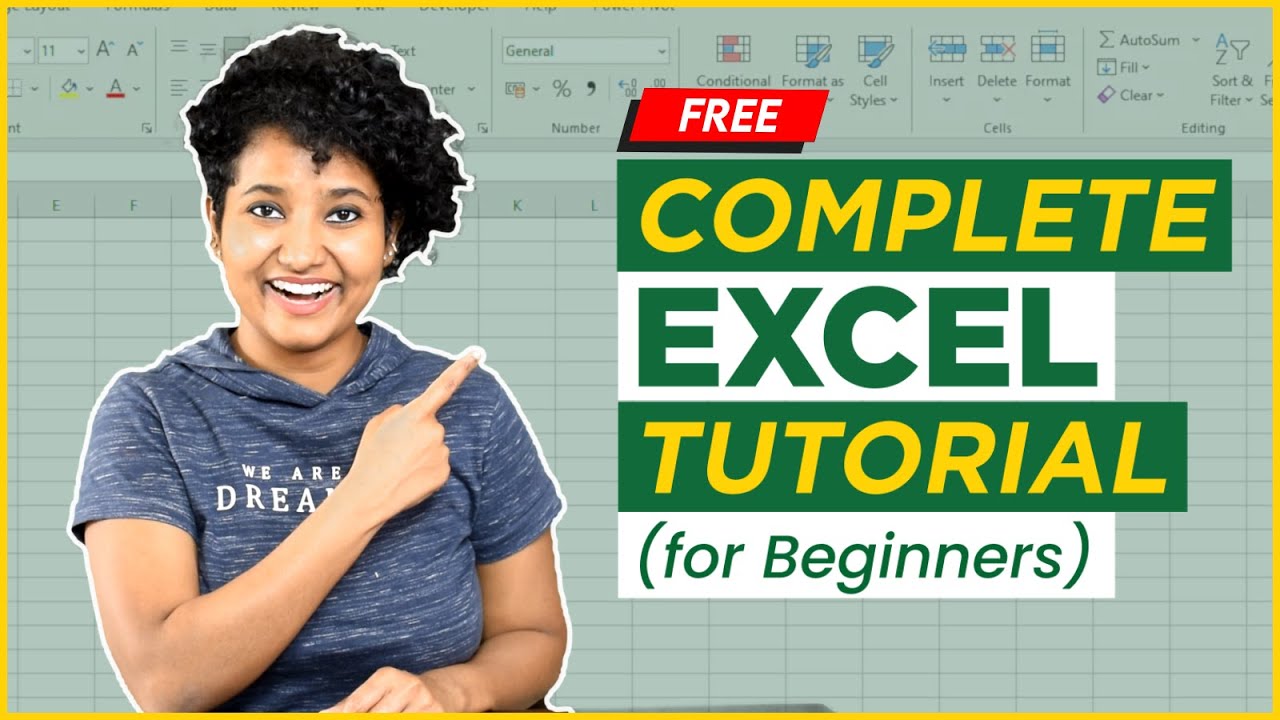


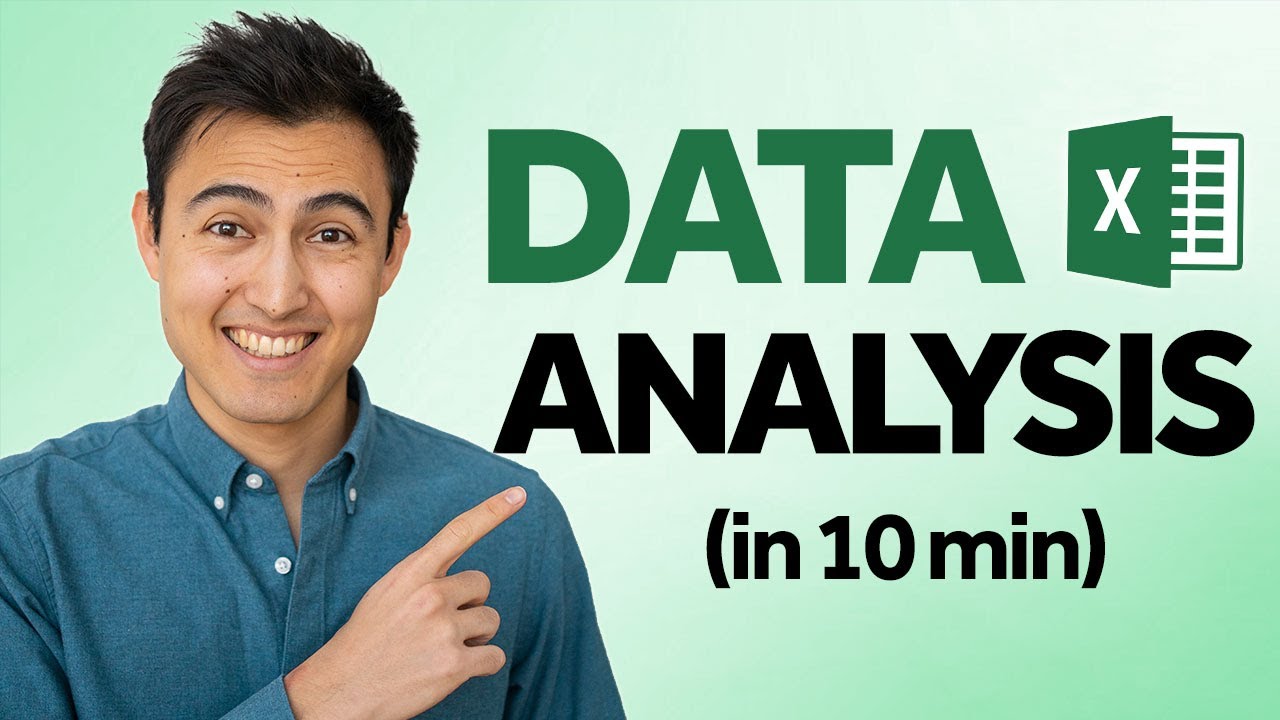







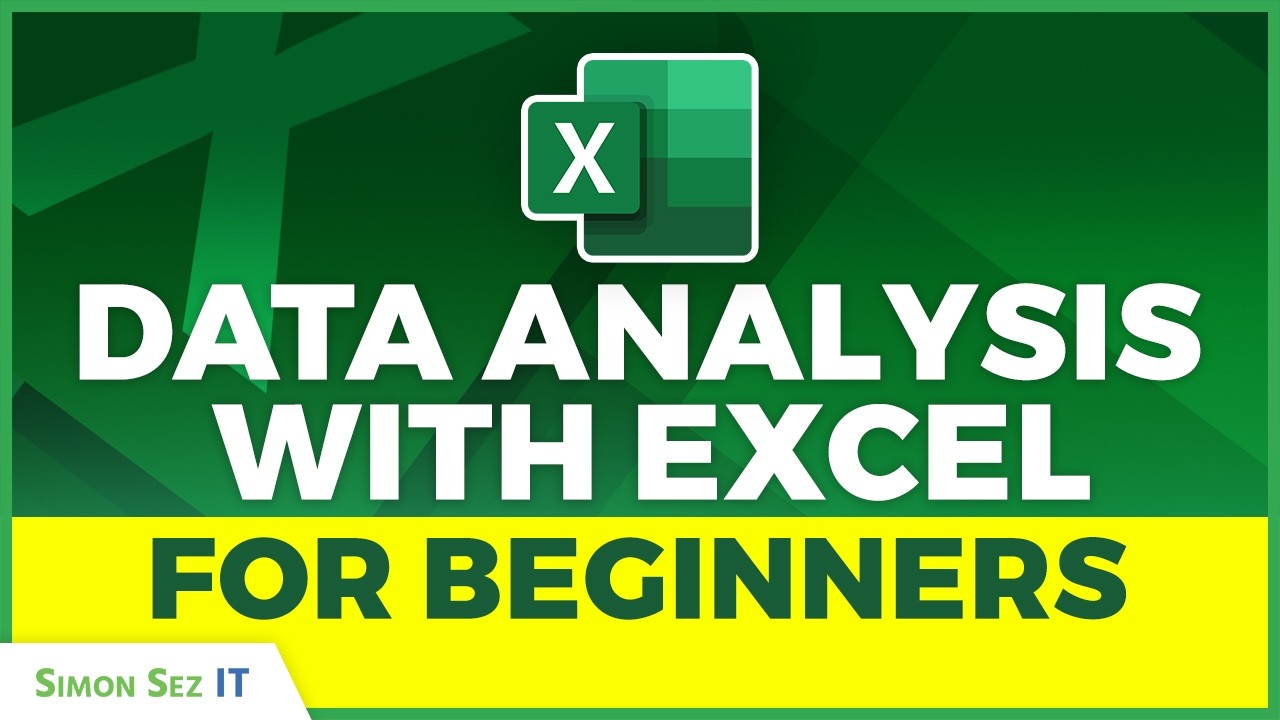



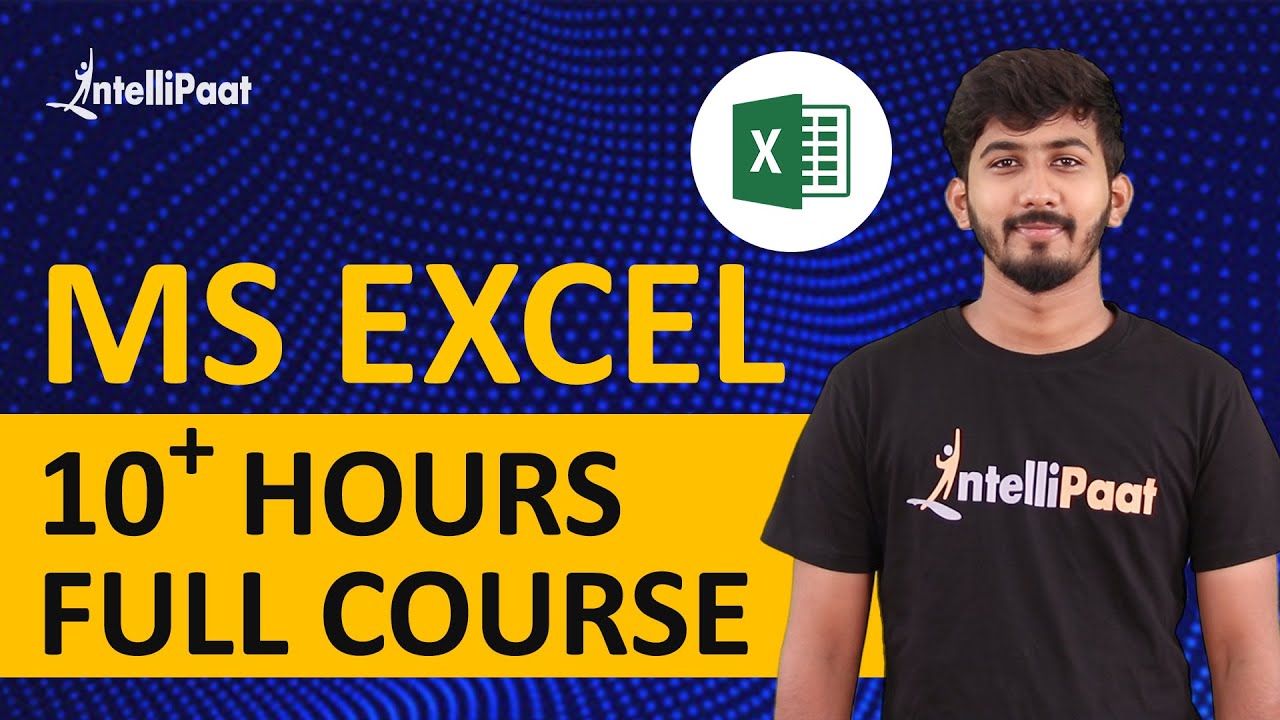




![[FREE Excel Course] Lesson 2 - Data Entry, Editing, and Number Formatting](https://i.ytimg.com/vi/4AXAXUYZnkc/maxresdefault.jpg)