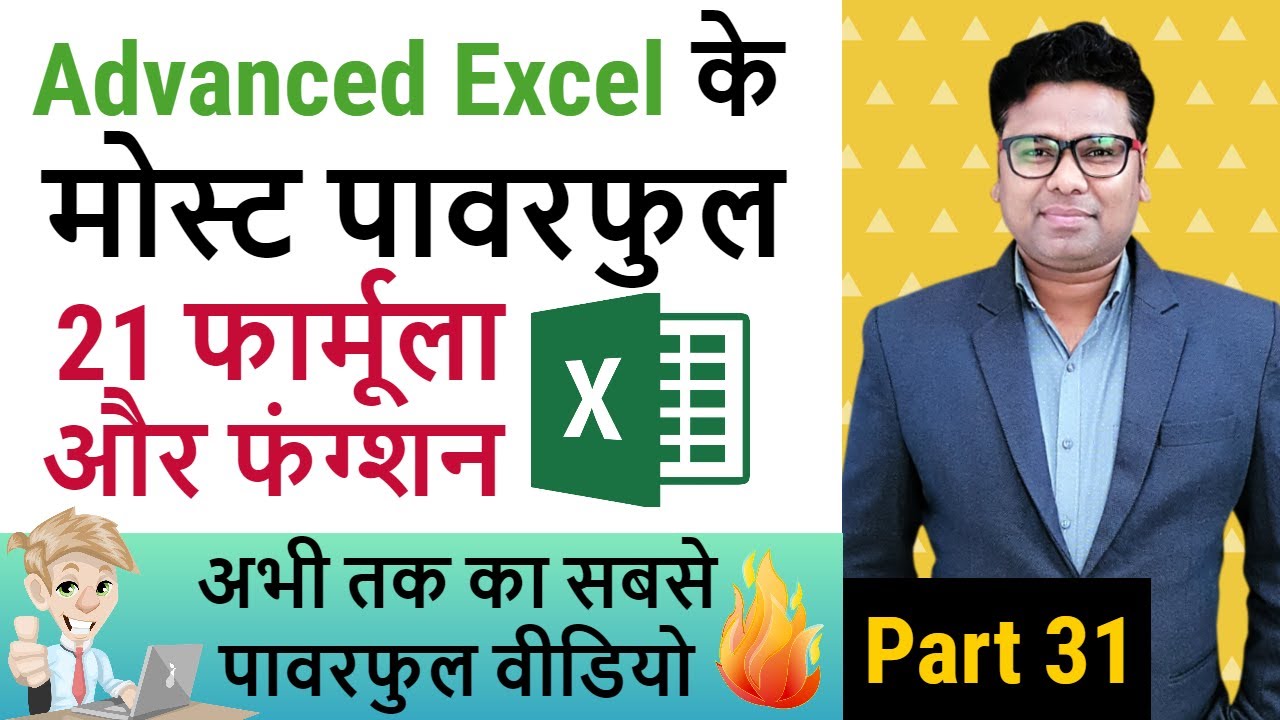- Film & Animation
- musik
- Husdjur & Djur
- sporter
- Travel
- Spelande
- Människor & bloggar
- Nyheter & Politik
- How-to & Style
- Ideell och aktivism
- Motivation
- Autos
- Discovery
- Tech Matters & News
- Educational
- Kids Cafe
- Meals
- Behind The Scenes
- Manufacturer's Secret
- Events
- Costumes
- Do It Yourself
- Fashion
- Fitness
- History
- Agriculture
- Success Stories
- Bible Stories
- First Aid
- Articles
- Homes and Interiors
- Babies World
- Sports News
- Book Reviews
- Christian Movies
- Skill Up
- Övrig
[FREE Excel Course] Lesson 2 - Data Entry, Editing, and Number Formatting
This video covers the basics of Data Entry, editing as well as number formatting.
Once you know are comfortable with the layout of Excel, the next step is to learn how to enter and edit data in Excel.
You can enter three types of data in Excel - numeric, text, and formulas.
To enter data in any cell, just select the cell and start typing. Once done, press the enter key to move to the cell below. In case you are entering dates, enter it in a format that Excel recognizes as a date (such as 01-01-2020 or 01 Jan 2020 or 01/01/2020).
This video will show you how to enter data in Excel and edit already added data (such as deleting data, modifying existing data and replacing data).
Apart from this, it also covers the auto-fill in Excel as well as number formatting.
☕ If you're the videos useful and would like to support me, you can buy me a coffee - https://www.buymeacoffee.com/SumitB
This video is a part of my Free Online Excel Training where I show you how to use Excel from the basics and also cover a lot of advanced topics.
You can find more details about this Free Excel Training + the download files here: https://trumpexcel.com/learn-excel/
You can also access the Full Excel Training on YouTube here: https://www.youtube.com/watch?v=UPABcYhugZk&list=PLm8I8moAHiH2kkq0S9XGvIbPODrHzXRp6
Free Excel Course - https://trumpexcel.com/learn-excel/
Paid Online Training - https://trumpexcel.com/excel-training/
Best Excel Books: https://trumpexcel.com/best-excel-books/
⚙️ Gear I Recommend:
Camera - https://amzn.to/3bmHko7
Screen Recorder - techsmith.z6rjha.net/26D9Q
USB Mic - https://amzn.to/2uzhVHd
Wireless Mic: https://amzn.to/3blQ8uk
Lighting - https://amzn.to/2uxOxRv
Subscribe to get awesome Excel Tips every week: https://www.youtube.com/user/t....rumpexcel?sub_confir
Note: Some of these links here are affiliate links!
#Excel #ExcelTips #ExcelTutorial