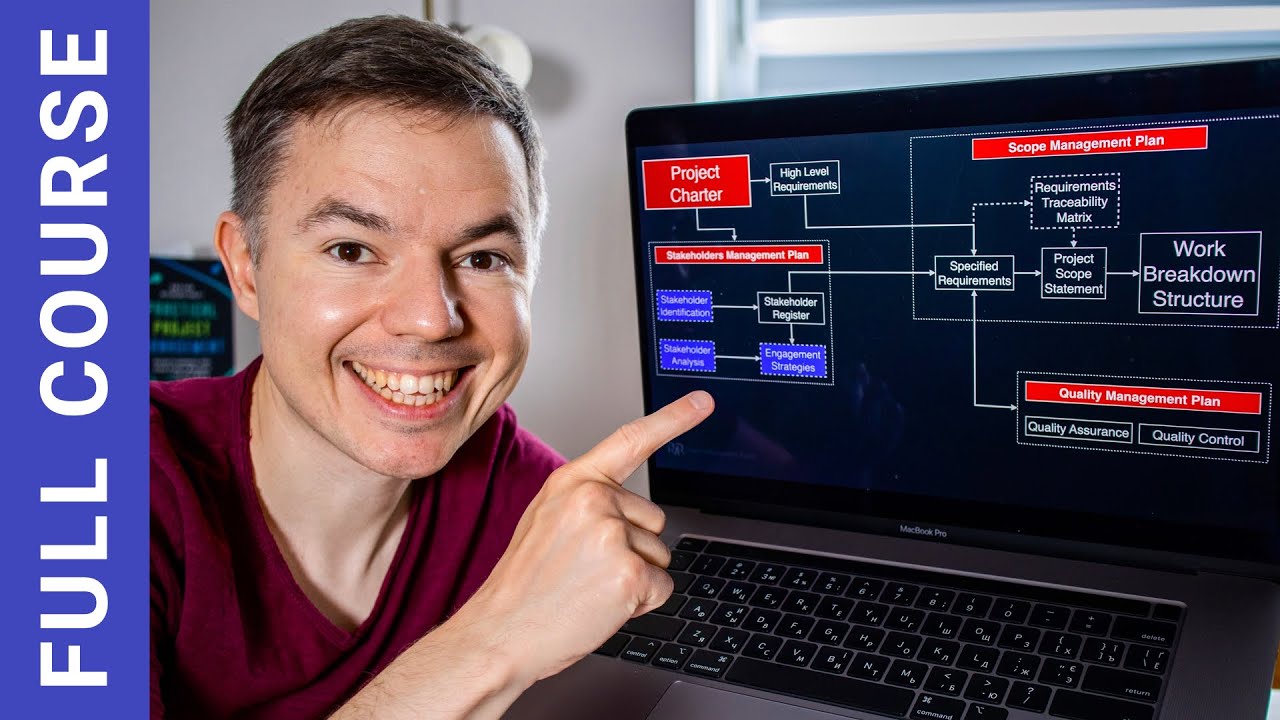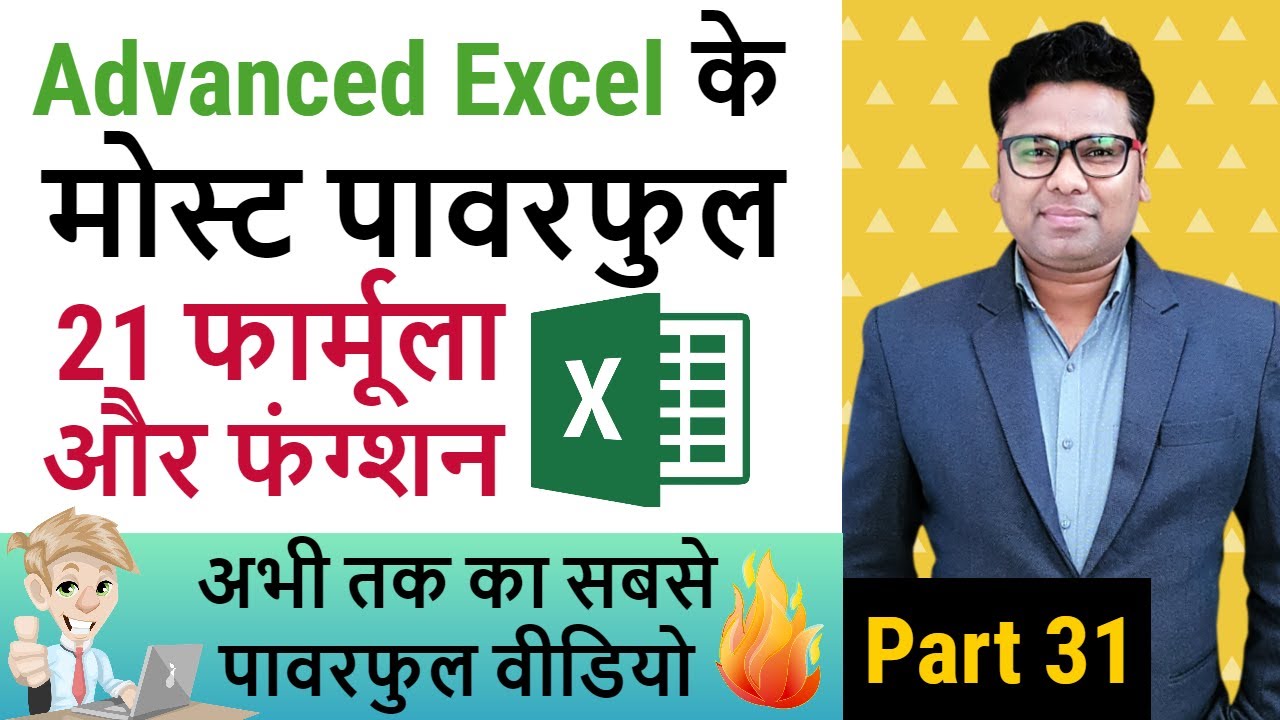- Phim & Hoạt hình
- Âm nhạc
- Động vật nuôi
- Các môn thể thao
- Travel
- Chơi game
- Người và Blog
- Tin tức & Chính trị
- Cách tạo kiểu
- Phi lợi nhuận & Chủ nghĩa tích cực
- Motivation
- Autos
- Discovery
- Tech Matters & News
- Educational
- Kids Cafe
- Meals
- Behind The Scenes
- Manufacturer's Secret
- Events
- Costumes
- Do It Yourself
- Fashion
- Fitness
- History
- Agriculture
- Success Stories
- Bible Stories
- First Aid
- Articles
- Homes and Interiors
- Babies World
- Sports News
- Book Reviews
- Christian Movies
- Skill Up
- Khác
Master Data Analysis on Excel in Just 10 Minutes
AD: Sign up to enroll for a 7-day free trial with Coursera now! https://imp.i384100.net/c/4021....125/1347618/14726?u=
Learn all the fundamentals of Data Analysis on Excel in 10 minutes!
🆓 DOWNLOAD Free Excel file for this video: https://view.flodesk.com/pages..../63f8abed3e1e4ad2834
#coursera #courserapartner @coursera
This video will teach you all the fundamentals of data analysis in just 10 minutes. First, we'll go over how to transform or clean up a raw set of data on Excel. This will include using features like the trim formula, data types, removing duplicates, and more. Then, we'll look at descriptive statistics using the data analysis feature on Excel. This will give us important numbers like the average, min, max, quartiles etc. We'll also create a box and whisker chart for analysing outliers. Third, we'll analyze the data using pivot tables. Finally, we'll create a small report using conditional formatting, xlookups, sumifs and more.
LEARN:
📈 The Complete Finance & Valuation Course: https://www.careerprinciples.c....om/courses/finance-v
👉 Excel for Business & Finance Course: https://www.careerprinciples.c....om/courses/excel-for
🚀 All our courses: https://www.careerprinciples.com/courses
SOCIALS:
🎬 My Company YouTube Channel: https://www.youtube.com/@careerprinciples
📸 Instagram - https://www.instagram.com/careerprinciples/?hl=en
🤳 TikTok - https://www.tiktok.com/@career_principles
🧑💻 LinkedIn - https://www.linkedin.com/company/careerprinciples/
▬▬▬▬▬▬▬▬▬▬▬▬▬▬▬▬▬▬▬▬▬▬▬▬▬▬▬▬▬▬▬▬▬▬▬▬▬▬▬▬
Chapters:
0:00 - Intro
0:30 - Transforming Data
4:41 - Descriptive Statistics
8:10 - Data Analysis
10:43 - Dashboard for showing your findings
Disclaimer: I may receive a small commission on some of the links provided at no extra cost to you.