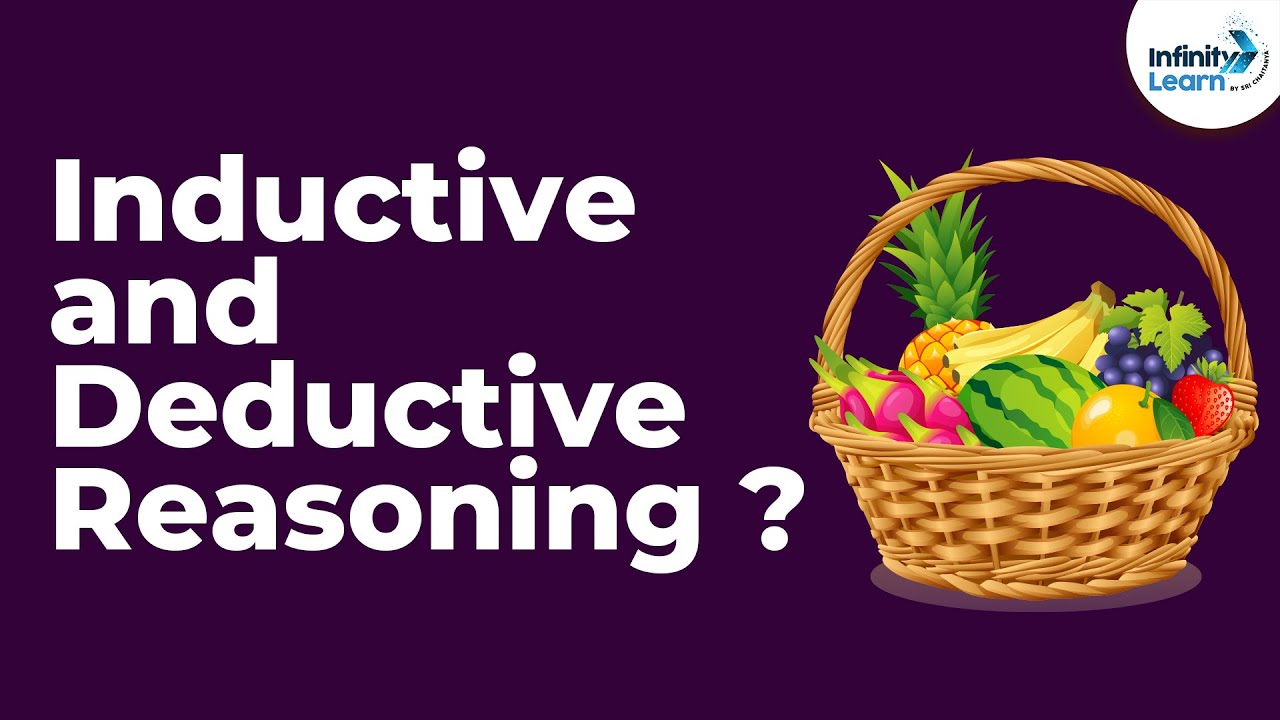- Film e animazione
- Musica
- Animali domestici e animali
- Gli sport
- Travel
- Gioco
- Persone e blog
- Notizie e politica
- Come fare e stile
- Non profit e attivismo
- Motivation
- Autos
- Discovery
- Tech Matters & News
- Educational
- Kids Cafe
- Meals
- Behind The Scenes
- Manufacturer's Secret
- Events
- Costumes
- Do It Yourself
- Fashion
- Fitness
- History
- Agriculture
- Success Stories
- Bible Stories
- First Aid
- Articles
- Homes and Interiors
- Babies World
- Sports News
- Book Reviews
- Christian Movies
- Skill Up
- Altro
Computer Course Day 1 - Learn Computer in (Urdu/Hindi)
If you want to improve your basic computer skills in 2024 then Welcome to new computer course, In this basic computer course you will learn computer only 7 days. This computer class Day 1 is specially design for computer beginner who even don't know how to start computer for first time. If you are beginner and want to learn computer then this computer training will help you in how to start computer for first time and how to use computer for first time also. It means that now you can become computer expert by attending this computer course in Hindi and computer course in Urdu as well. If you are student then you can do this best computer course after 10 or 12th class to get job. If you attend our computer training classes, you will be able to use computer and will learn how to use laptop also in only 7 days.
What you will learn these basic computer skills from this video:
- Introduction to computer
- How to start or turn on computer for first time
- How to shutdown or turn off computer
- How to restart computer
- Computer Desktop Environment
- Taskbar
- Start menu
- Basic computer parts
- Introduction to Windows 7,8 and Windows 10
- What is operating system
- How to check specifications of computer(capacity of RAM and HDD and CPU processing speed etc.)
- Get help from computer
#learncomputer #computercourse #computerclass #computertraining #computercourseinhindi #computercourseinurdu #computerclasshindi #computerclassurdu #learncomputerinhindi #learncomputerinurdu #basicomputercourse #basiccomputercourseinhindi #basiccomputercourseinurdu #computercourse2024 #howtousecomputer #howtouselaptop #jogibaba #jogibabatechnology
Chapters:
0:00 Introduction
0:51 Objectives - How to ON/OFF the Computer? - Desktop Environment - Introduction to "Windows 7"
1:09 How to ON/OFF the Computer? - Desktop Environment - Introduction to "Windows 7" - Operating System - Identifying Installed RAM (Memory)
1:43 Objectives - CPU Processing Speed & its Brand - Computer's Configuration - Use of Help Command
1:57 Using the Computer & Managing Files Start the Computer
2:53 Using the Computer & Managing Files Desktop
4:22 Using the Computer & Managing Files Shut Down the Computer
5:27 Windows 98 (1998) - Windows XP (2001) - Windows Vista (2006) - Windows 7 (2009)
5:42 Windows 8
6:03 Using the Computer & Managing Files Restart The Computer
6:54 Using the Computer & Managing Files Basic Window Properties
10:39 Using the Computer & Managing Files Computer's Basic System Information
👉 Here is Full Playlist of Basic Computer Course in Hindi:
https://www.youtube.com/playli....st?list=PLPlU7dItJyj
👉 Computer Class Day 2:
https://youtu.be/PvVQFbZ1y7Q
👉 Subscribe: / @JoGiBaBaTechnology
_______________________________________________________________
Follow us on Social Media:
👉Facebook: https://www.facebook.com/JogiBabaTechnology/
👉Twitter: https://www.Twitter.com/jogibabatech/
👉Instagram : https://www.instagram.com/jogibabatechnology/
👉 Pinterest : https://www.pinterest.com/jogibabatechnology/