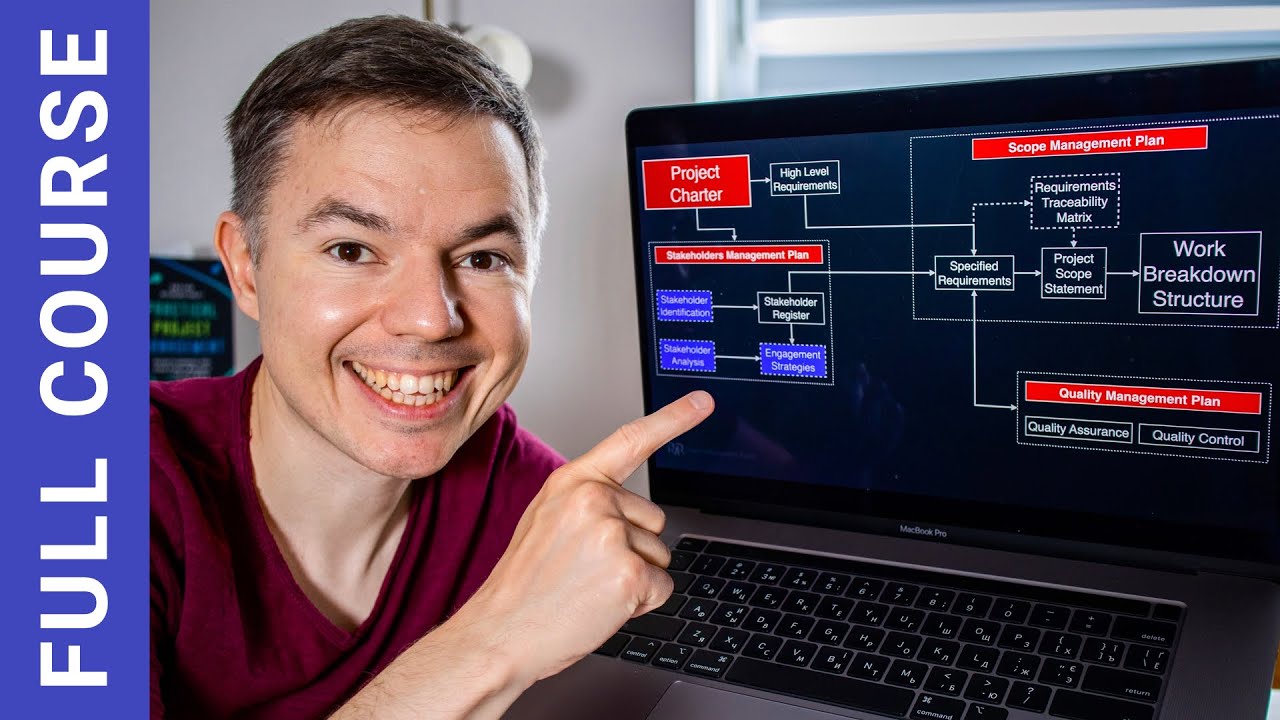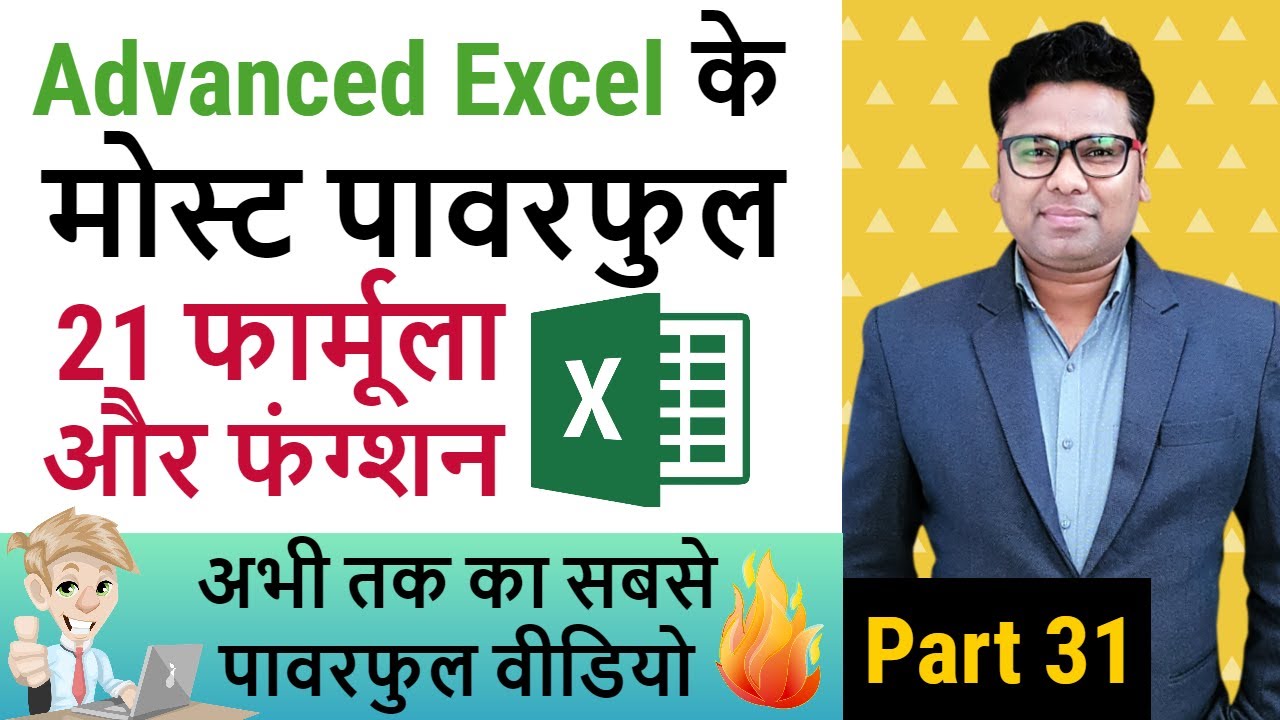- Preaching & Teaching
- Worship
- Pets & Animals
- Sports
- Travel
- Gaming
- People & Blogs
- News & Politics
- How-to & Style
- Non-profits & Activism
- Motivation
- Autos
- Discovery
- Tech Matters & News
- Educational
- Kids Cafe
- Meals
- Behind The Scenes
- Manufacturer's Secret
- Events
- Costumes
- Do It Yourself
- Fashion
- Fitness
- History
- Agriculture
- Success Stories
- Bible Stories
- First Aid
- Articles
- Homes and Interiors
- Babies World
- Sports News
- Book Reviews
- Christian Movies
- Skill Up
- Other
Excel 2016 Intermediate Tutorial
Excel 2016 Intermediate Tutorial
Get Ad-Free Training by becoming a member today!
https://www.youtube.com/channe....l/UCqyBfm_H9ugGirk1u
Exercise Files: https://bit.ly/2HDoEpM
Who it's For: Anyone currently using Microsoft Excel, or anyone who wants to learn how!
What it is: Excel is a popular Microsoft application that organizes and analyzes data.
What You'll Learn: Our beginner videos start with simple tasks like selecting cells and entering data, then quickly move to calculating data with basic formulas and functions. The intermediate portion shows you how simple it is to sort and filter and then moves to one of Excel’s most popular features, Pivot Tables. Our advanced videos start with functions like IF and VLOOKUP and finish up with Macros.
For ad free training and certificates please join Learnit Anytime:
https://www.learnitanytime.com
For Private Group Trainings please visit:
https://www.learnit.com/privat....e-group-classes-work
Exercise Files: https://bit.ly/2HDoEpM
Manuals: https://bit.ly/30xZb59
Username: manuals
Password: password
Start 0:00
Flash Fill 0:03
List Design & Single Level Sorting 2:28
Multi-Level Sorting 4:52
Custom Sorting 8:20
Filtering 11:33
Multi-Level Filtering 15:40
Search Filtering 17:34
Format as Table 21:47
Table Style Options 25:13
Remove Duplicates 29:12
Convert to Range 34:07
Subtotal 34:51
Multi-Level Subtotaling 40:32
Remove Subtotals 42:59
Quick Analysis Charts 43:29
Inserting Data Charts 46:53
Formatting Data Charts 51:46
Chart Templates 57:21
Sparklines 1:01:28
Printing Charts 1:06:18
Importing From Web 1:08:18
MS Query 1:14:33
Exporting Overview 1:21:12
Pivot Tables 1:22:50
Multiple-Field Pivot Tables 1:31:03
Drill Down Reports 1:36:10
Pivot Charts & Grouping Fields 1:38:52
Slicer Tool 1:47:18
Data Validation 1:54:28
Additional Data Validation 2:03:12
Cell & Sheet Protection 2:09:30
File Encryption 2:14:58
Conditional Formatting 2:17:28
Linking Data 2:25:34
Inserting Comments 2:32:25
#Excel
(C) 2021 Learnit, Inc.
Any illegal reproduction of this content will result in immediate legal action.