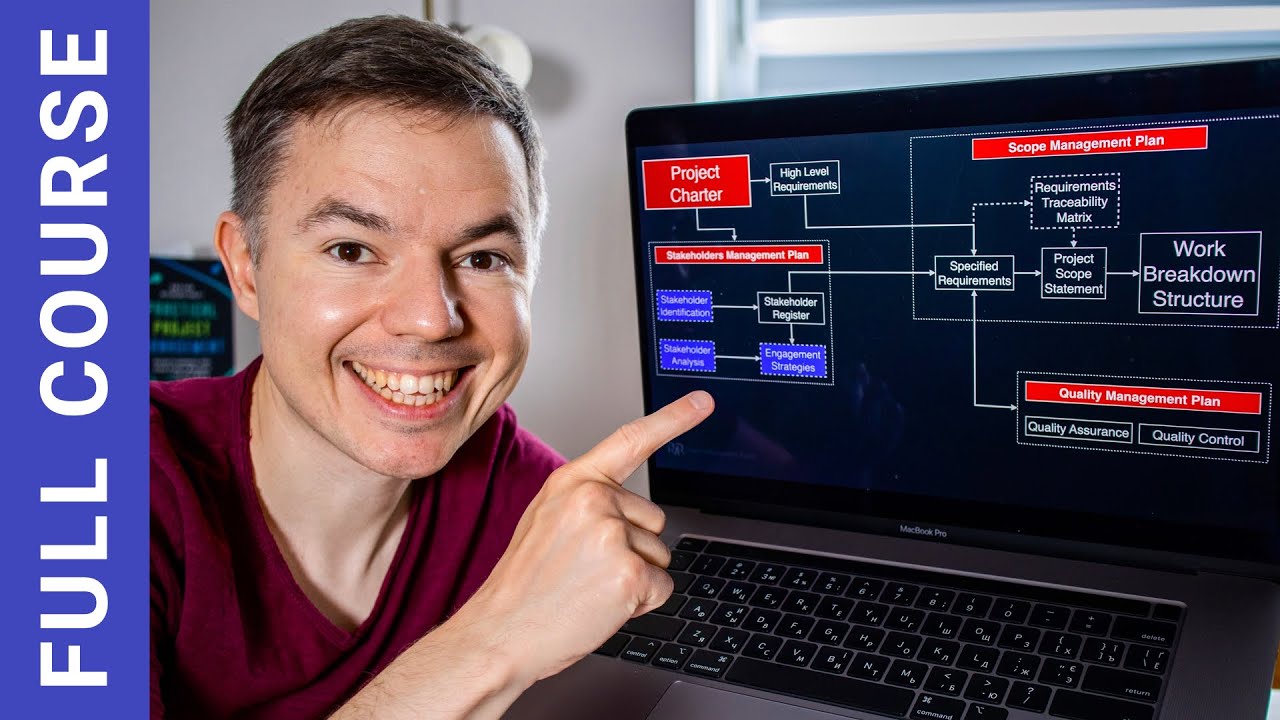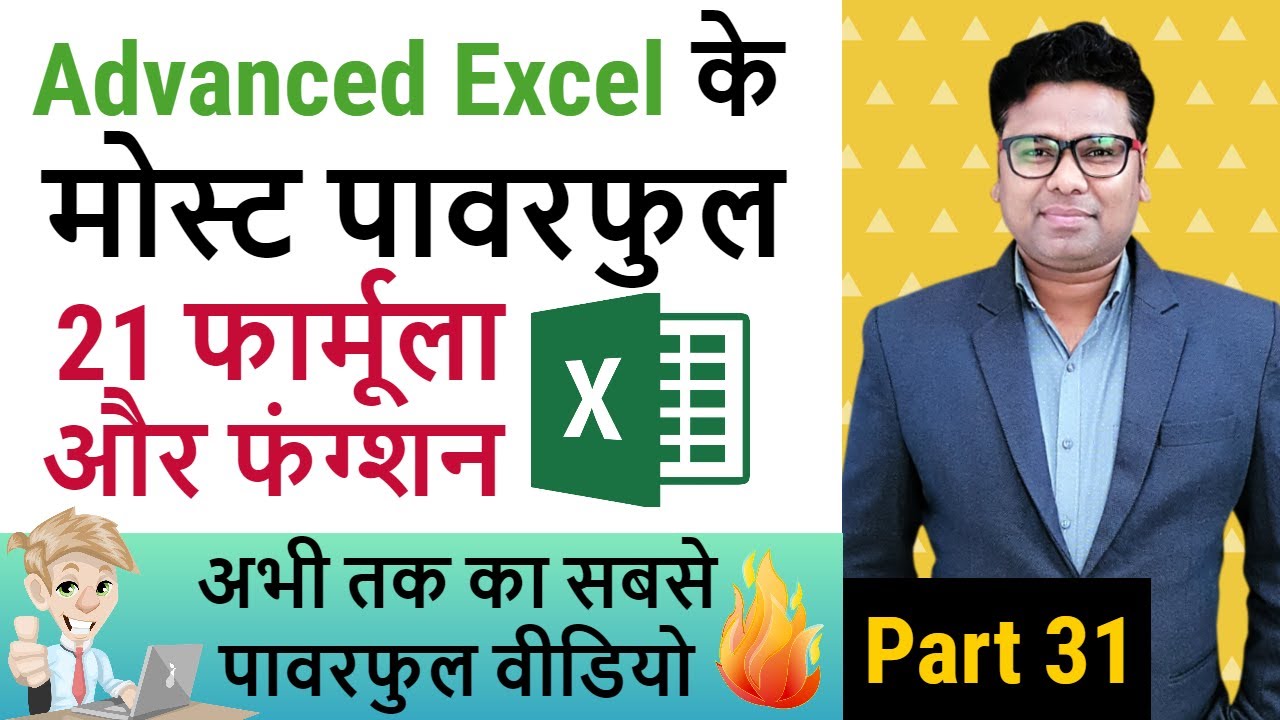- Preaching & Teaching
- Worship
- Pets & Animals
- Sports
- Travel
- Gaming
- People & Blogs
- News & Politics
- How-to & Style
- Non-profits & Activism
- Motivation
- Autos
- Discovery
- Tech Matters & News
- Educational
- Kids Cafe
- Meals
- Behind The Scenes
- Manufacturer's Secret
- Events
- Costumes
- Do It Yourself
- Fashion
- Fitness
- History
- Agriculture
- Success Stories
- Bible Stories
- First Aid
- Articles
- Homes and Interiors
- Babies World
- Sports News
- Book Reviews
- Christian Movies
- Skill Up
- Other
Intermediate Microsoft Excel Tutorial - Level Up! 🚀
Welcome to our Intermediate Excel Mastery Series! In this comprehensive tutorial, we delve deep into pivotal Excel features and share insider tips to revolutionize your spreadsheet capabilities.
🚀 What's Inside:
✅ Master Pivot Tables & Pivot Charts: From basic setup to advanced layouts, learn everything you need to create dynamic reports.
✅ Uncover secrets of VLOOKUP: Step beyond basics with advanced applications and hidden tricks.
✅ Create Multiple Dependent Drop-Down Lists: A game-changer for data organization.
✅ Discover the power of UNIQUE Function: Effortlessly extract unique values from datasets.
✅ Implement Data Validation: Control user input with precision.
✅ Master a Nested FILTER Function: Combine with UNIQUE for ultra-precise data filtering.
🌟Perfect for All Levels: Whether you're a student, professional, or a passionate Excel enthusiast, this video series caters to all. Follow our step-by-step approach and apply these techniques to elevate your data analysis and presentation skills.
🔍 Detailed Timestamps for Easy Navigation:
0:00 Introduction to Advanced Excel
1:12 PivotTable Creation from Range/Table
2:16 Crafting Recommended PivotTables
3:01 Detailed PivotTable from Range/Table
3:55 PivotTable Fields: Adding & Reporting
4:50 Customizing PivotTable Field Layouts
7:20 Sorting PivotTable Columns/Rows
8:58 Integrating Filter Fields in PivotTables
9:59 Employee-Specific Report Generation
11:51 PivotTable Advanced Tips & Tricks
15:43 Integrating a PivotChart
19:02 VLOOKUP Function: Advanced Uses
27:42 Crafting Multiple Dependent Drop-Down Lists
29:42 UNIQUE Function: Data Extraction Simplified
30:40 Excel Data Validation: Techniques and Tips
32:03 Nested FILTER & UNIQUE Functions: Advanced Data Manipulation
35:58 VLOOKUP: Final Result Optimization
📈 Take Your Excel Skills to New Heights: Watch, learn, and transform the way you handle data in Excel. Don't forget to like, share, and subscribe for more expert Excel tutorials!
Practice Sheet PivotTables: https://bit.ly/PivotTable_data
Practice Sheet VLOOKUP: https://bit.ly/VLOOOKUP_data
Practice Sheet Multiple Dependant Drop-downs: https://bit.ly/Drop-Down_list
Check out this Intermediate Excel class: https://youtu.be/Ir22TLCjdto
Keep learning with these Excel classes:
How to use Power Query: https://youtu.be/MHIV0bYryiw
How to use Power Pivot: https://youtu.be/kyGhgreDNUQ
How to use the XLOOKUP Function: https://youtu.be/tPaXEZRh9_k
Drop-down lists with XLOOKUP: https://youtu.be/fjn4vlWwpCo
Drop-down with the INDIRECT function: https://youtu.be/oYF162_Cmwc
Excel beginners video tutorials: https://youtube.com/playlist?l....ist=PLmkaw6oRnRv8lAK
Function Lessons in Excel: https://youtube.com/playlist?l....ist=PLmkaw6oRnRv_GeQ