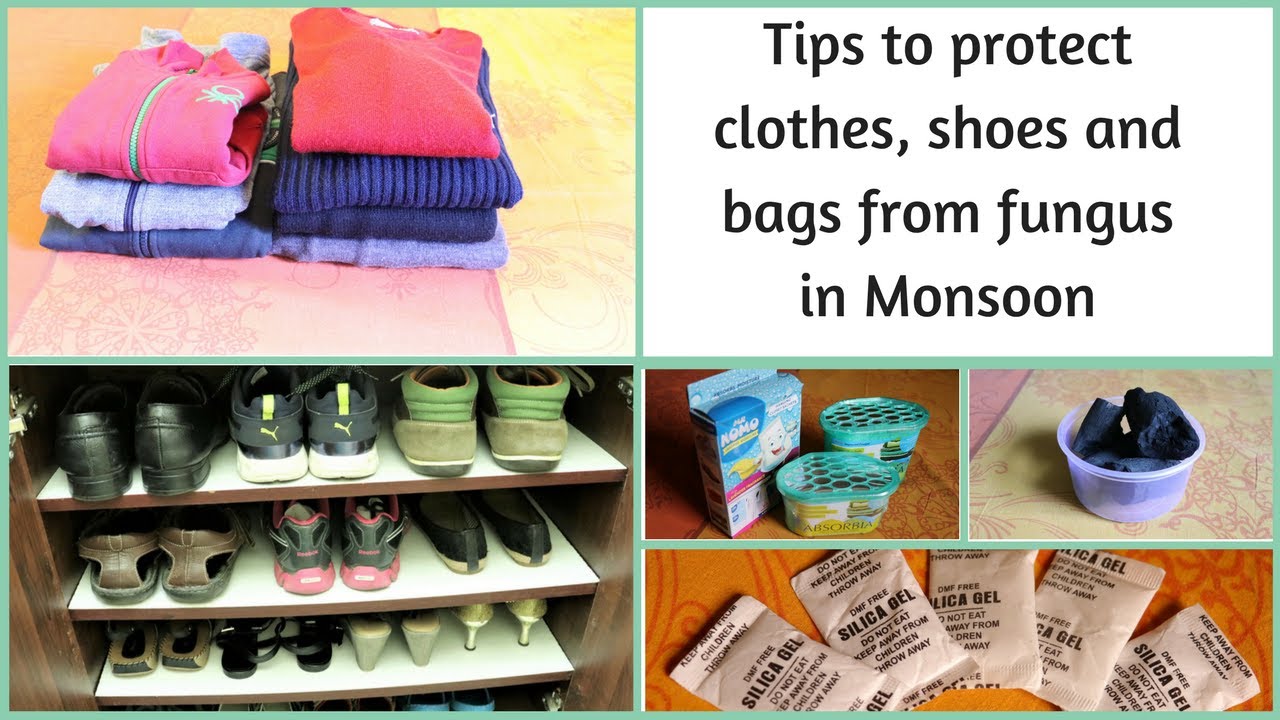- Preaching & Teaching
- Worship
- Pets & Animals
- Sports
- Travel
- Gaming
- People & Blogs
- News & Politics
- How-to & Style
- Non-profits & Activism
- Motivation
- Autos
- Discovery
- Tech Matters & News
- Educational
- Kids Cafe
- Meals
- Behind The Scenes
- Manufacturer's Secret
- Events
- Costumes
- Do It Yourself
- Fashion
- Fitness
- History
- Agriculture
- Success Stories
- Bible Stories
- First Aid
- Articles
- Homes and Interiors
- Babies World
- Sports News
- Book Reviews
- Christian Movies
- Skill Up
- Other
PowerPoint Tips & Tricks
In this step-by-step tutorial, learn the top 15 best Microsoft PowerPoint tips and tricks.
👋 Resources called out in this video:
- Follow along with this presentation: https://1drv.ms/p/s!AmxrofZZlZ....-whKINojWHMZqFQk82qw
⌚ Timestamps
0:00 Introduction
0:21 Morph and enhanced morph
1:21 Enhanced morph
3:18 Perfect shapes and lines
4:28 Countdown timer
5:41 Screen recording
6:40 Merge shapes
7:58 Stock images
8:41 Remove photo background
9:34 Align objects
10:18 Selection pane and layers
11:52 Eye dropper with Snip & Sketch
13:06 Copy objects with CTRL
13:38 Narrate slides with voice and video
14:33 Presentation mode shortcut keys with F1
15:15 Design ideas
16:18 Advanced cropping
17:12 Wrap up
📃 Watch related playlists
- PowerPoint: https://www.youtube.com/playli....st?list=PLlKpQrBME6x
🚩 Connect with me on social:
- LinkedIn: https://www.linkedin.com/in/kevinstratvert/
- Twitter: https://twitter.com/kevstrat
- Facebook: https://www.facebook.com/Kevin....-Stratvert-101912218
🔔 Subscribe to my YouTube channel
https://www.youtube.com/user/k....evlers?sub_confirmat
🎬 Want to watch again? Navigate back to my YouTube channel quickly
http://www.kevinstratvert.com
#PowerPoint