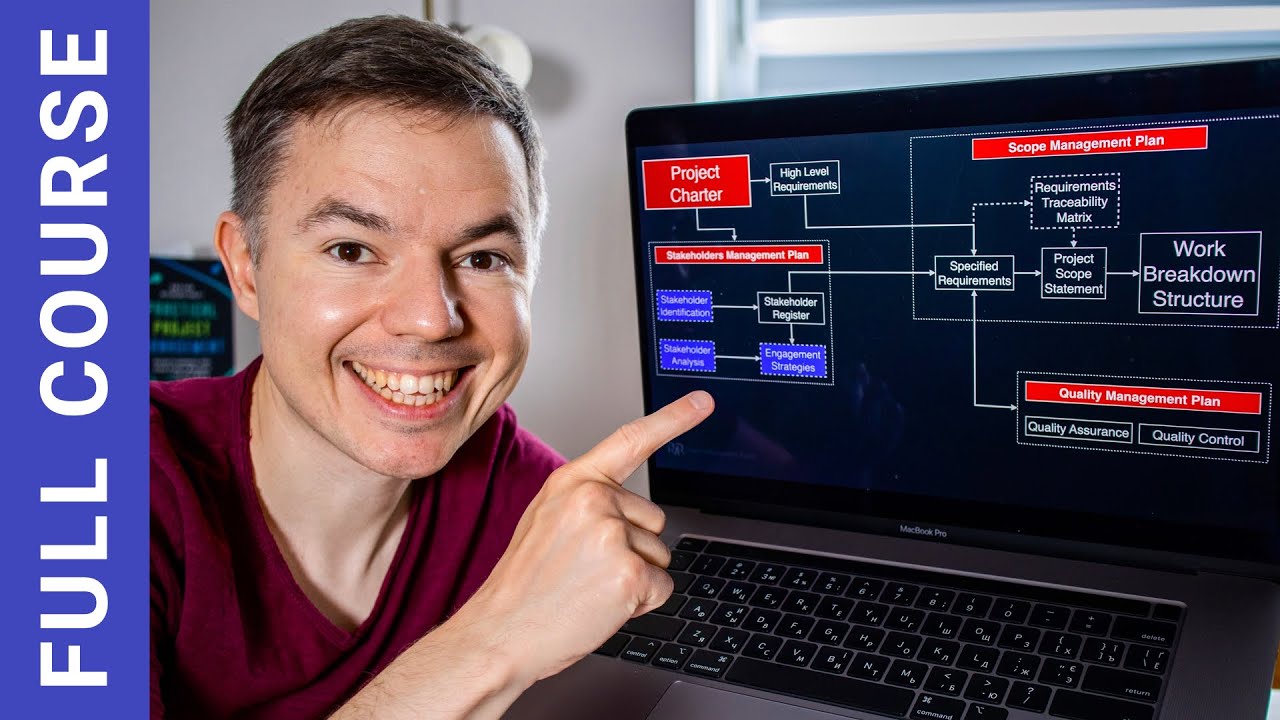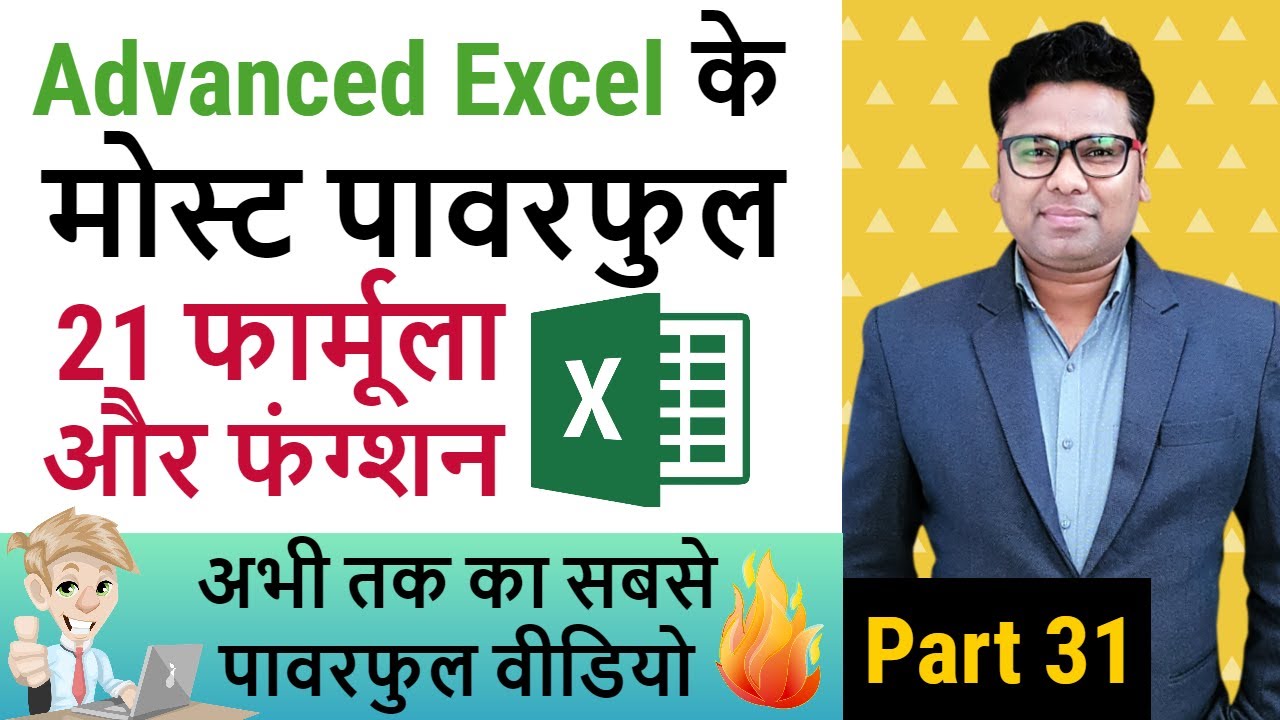- फिल्म और एनिमेशन
- संगीत
- पालतू पशु
- खेल
- Travel
- जुआ
- लोग और ब्लॉग
- समाचार और राजनीति
- मनोहर ढंग से कैसे करें
- गैर-लाभकारी और सक्रियता
- Motivation
- Autos
- Discovery
- Tech Matters & News
- Educational
- Kids Cafe
- Meals
- Behind The Scenes
- Manufacturer's Secret
- Events
- Costumes
- Do It Yourself
- Fashion
- Fitness
- History
- Agriculture
- Success Stories
- Bible Stories
- First Aid
- Articles
- Homes and Interiors
- Babies World
- Sports News
- Book Reviews
- Christian Movies
- Skill Up
- अन्य
IF Function in Excel Tutorial
🔥 Learn Excel in just 2 hours: https://kevinstratvert.thinkific.com
Learn how to use the IF function, one of the most popular functions in Microsoft Excel. The IF function allows you to make logical comparisons between a value and what you expect. An IF statement can have two results. The first result is if your comparison is True, the second if your comparison is False.
For example, =IF(C2=”Yes”,1,2) says IF(C2 = Yes, then return a 1, otherwise return a 2).
Microsoft support article on using the IF Function: https://support.office.com/en-....us/article/IF-functi
Access the sample data that I use in this video here: https://1drv.ms/x/s!AmxrofZZlZ....-whIZwdMF_j150IEu-cA
Watch more Excel tutorial videos: https://www.youtube.com/playli....st?list=PLlKpQrBME6x
- Learn the fundamentals of Excel in just 2 hours: https://kevinstratvert.thinkific.com
As full-disclosure, I work at Microsoft as a full-time employee.