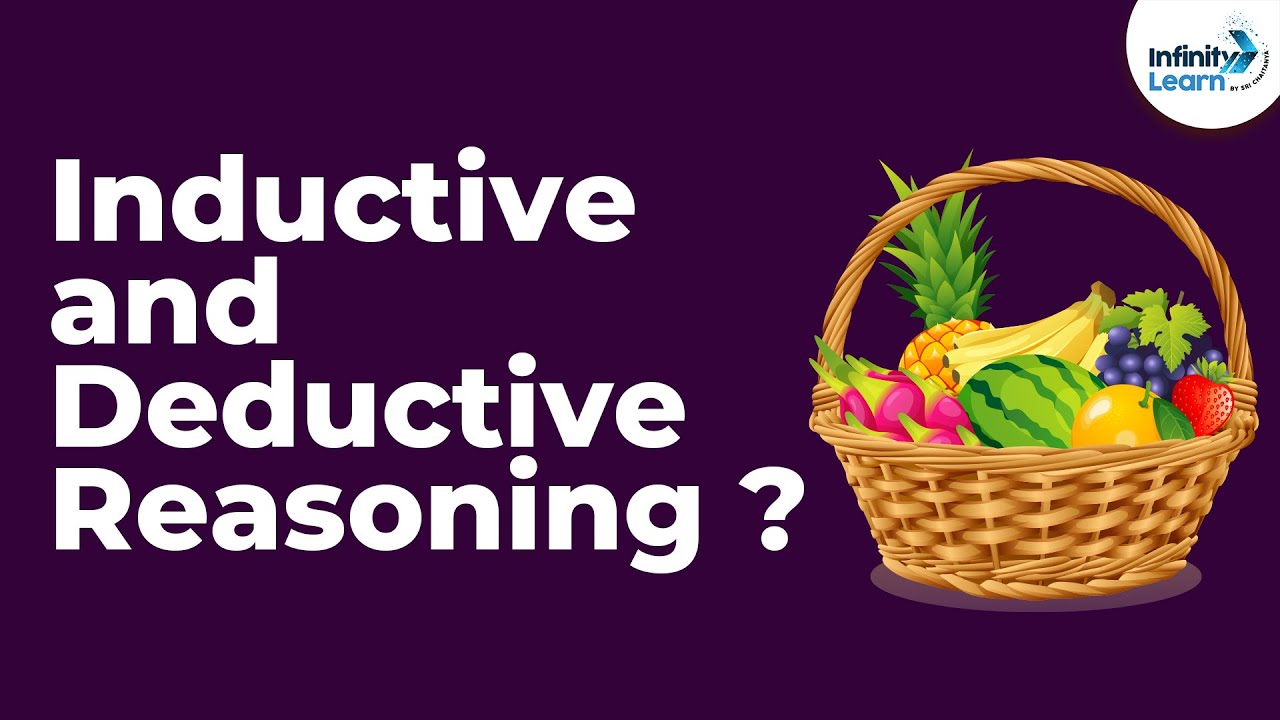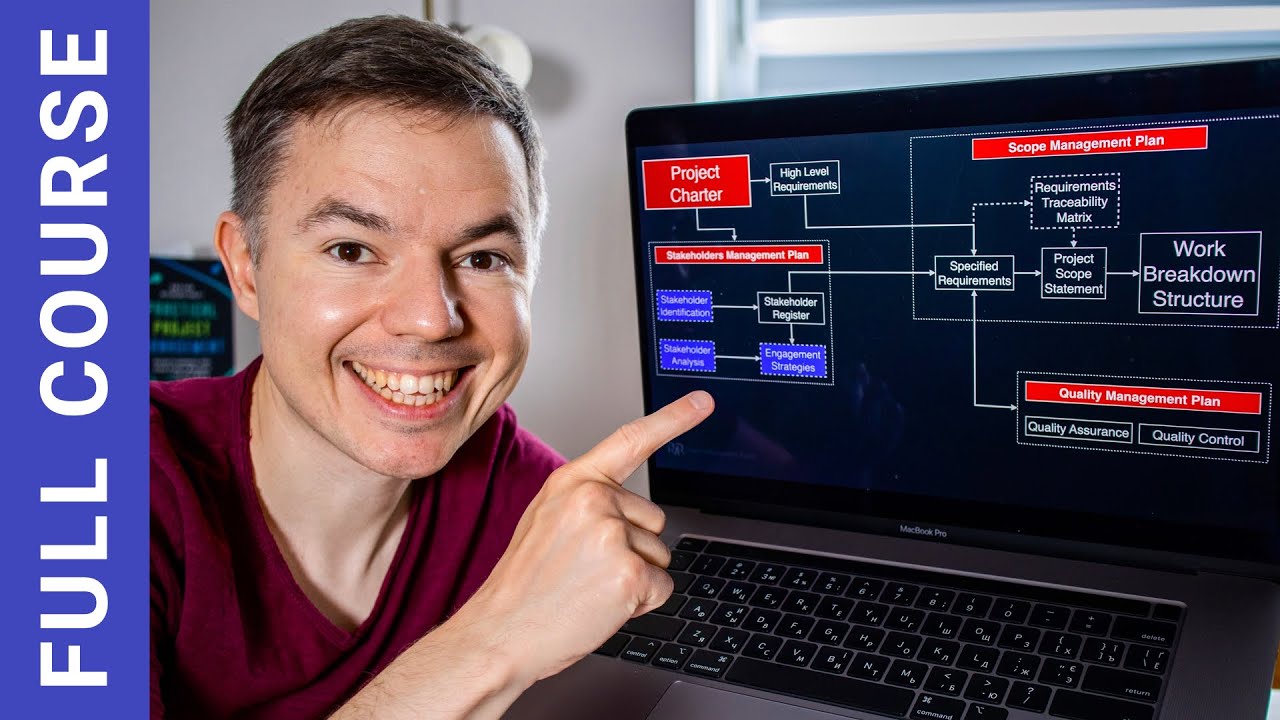- Film & Animatie
- Worship
- Huisdieren en dieren
- Sport
- Travel
- gaming
- Mensen & blogs
- Nieuws & Politiek
- How-To & Style
- Non-profit & Activisme
- Motivation
- Autos
- Discovery
- Tech Matters & News
- Educational
- Kids Cafe
- Meals
- Behind The Scenes
- Manufacturer's Secret
- Events
- Costumes
- Do It Yourself
- Fashion
- Fitness
- History
- Agriculture
- Success Stories
- Bible Stories
- First Aid
- Articles
- Homes and Interiors
- Babies World
- Sports News
- Book Reviews
- Christian Movies
- Skill Up
- anders
Learn Pivot Tables in 6 Minutes (Microsoft Excel)
0
0
1 Bekeken·
17/06/24
In
Educational
Here is the sample file: https://www.codybaldwin.com/sample-file-pivot. Interested in learning more. You can use the following link to enroll in my course, "Become a Microsoft Excel Wizard in 1 Hour": https://www.codybaldwin.com/excel-course.
Learn pivot tables in 6 minutes... Pivot tables allow you to automatically summarizes your data... so you can “slice-and-dice” in a million ways. This means you can replace lots of hand-typed summary calculations with more automated reporting. To create a pivot table, select a cell in your table and click “PivotTable” on the “Insert” tab.
Laat meer zien
0 Comments
sort Sorteer op