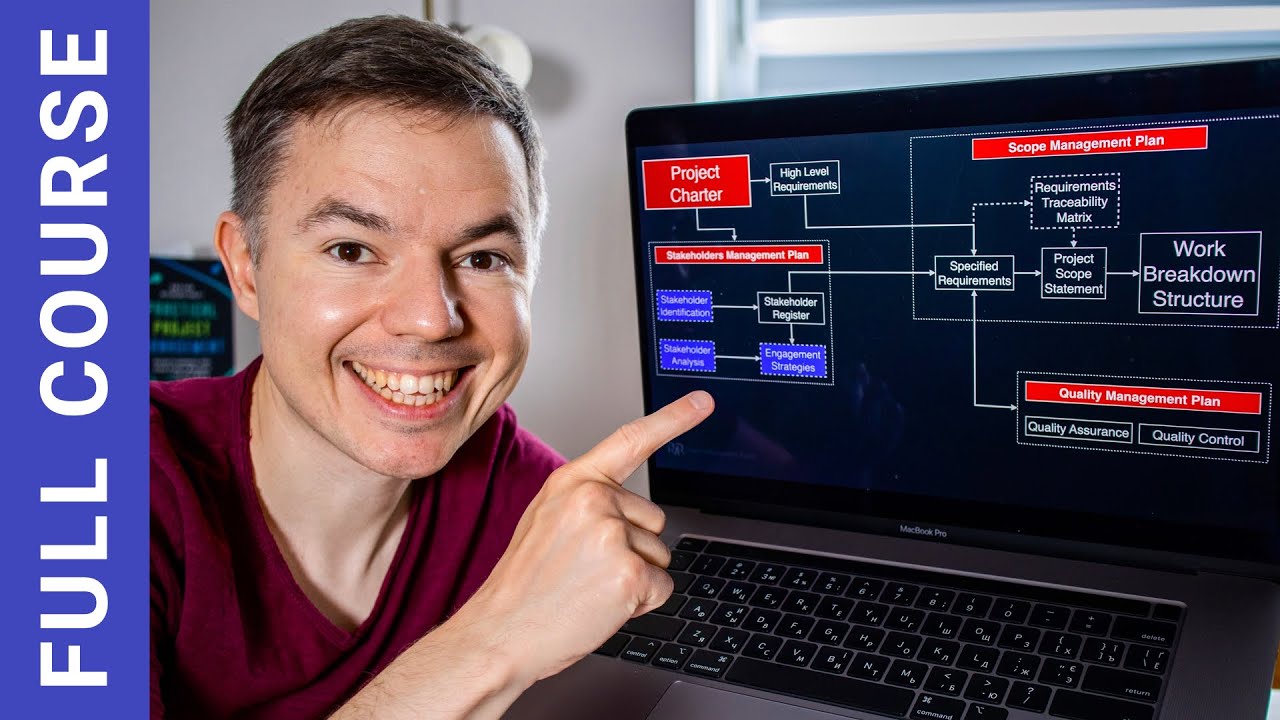- 映画とアニメーション
- 音楽
- ペットと動物
- スポーツ
- Travel
- ゲーム
- 人とブログ
- ニュースと政治
- ハウツーとスタイル
- 非営利団体と活動主義
- Motivation
- Autos
- Discovery
- Tech Matters & News
- Educational
- Kids Cafe
- Meals
- Behind The Scenes
- Manufacturer's Secret
- Events
- Costumes
- Do It Yourself
- Fashion
- Fitness
- History
- Agriculture
- Success Stories
- Bible Stories
- First Aid
- Articles
- Homes and Interiors
- Babies World
- Sports News
- Book Reviews
- Christian Movies
- Skill Up
- 他の
PowerPoint Tutorial for Beginners
In this step-by-step tutorial, learn how to use Microsoft PowerPoint. Microsoft PowerPoint is a powerful and versatile tool that allows you to create stunning presentations for any purpose. Whether you want to impress your boss, teach your students, or share your ideas with the world, PowerPoint can help you achieve your goals.
But how do you use PowerPoint effectively? How do you make your presentations engaging, informative, and memorable?
In this video, I will show you how to use Microsoft PowerPoint from start to finish. You will learn how to:
- Navigate the home screen and access the main features of PowerPoint
- Save your presentation in the cloud so you easily share with others
- Add animations, transitions, themes, and effects to make your presentation more dynamic and appealing
- Insert objects like text, charts, pictures, videos, audio, and more to convey your message clearly and creatively
- Arrange and manipulate objects using layers, alignment, rotation, and resizing
- Add speaker notes to help you prepare and deliver your presentation
- Share your presentation with others via email, cloud, or social media
- Present your presentation in different modes and settings
- Record your presentation as an mp4 video
By the end of this video, you will have a solid understanding of how to use Microsoft PowerPoint for any project. You will be able to create professional-looking presentations that will captivate your audience and communicate your message effectively.
📚 RESOURCES
- PowerPoint on the web: https://powerpoint.new/
- Get Microsoft 365: https://bit.ly/3CUmtZw
⌚ TIMESTAMPS
00:00 Introduction
00:18 Get PowerPoint
00:43 Home screen
01:30 Save presentation
02:19 Add new slide
03:08 Layouts
04:14 Reorganize slides
04:50 Delete slide
05:08 Themes and designer
06:50 Slide master
08:04 Smart art
09:11 Insert and customize text
10:41 Insert and format images
11:59 Layers and selection pane
12:42 Animation
13:30 Charts
14:23 Shapes
15:11 Morph transition
16:37 Speaker notes
17:08 Share and collaborate
17:51 Present slides
19:07 Record presentation
19:42 Wrap up
📺 RELATED VIDEOS
- Playlist with all my videos on PowerPoint: https://www.youtube.com/playli....st?list=PLlKpQrBME6x
📩 NEWSLETTER
- Get the latest high-quality tutorial and tips and tricks videos emailed to your inbox each week: https://kevinstratvert.com/newsletter/
🔽 CONNECT WITH ME
- Official web site: http://www.kevinstratvert.com
- LinkedIn: https://www.linkedin.com/in/kevinstratvert/
- Discord: https://bit.ly/KevinStratvertDiscord
- Twitter: https://twitter.com/kevstrat
- Facebook: https://www.facebook.com/Kevin....-Stratvert-101912218
- TikTok: https://www.tiktok.com/@kevinstratvert
- Instagram: https://www.instagram.com/kevinstratvert/
🎁 TOOLS AND DISCOUNTS
✅ 🎙️ Voicemod AI Voice Changer | 5% off | https://link.xsolla.com/KZBi89AY
✅ 🌐 Squarespace Websites | https://squarespace.syuh.net/XYaqYM
✅ 🔍 Grammarly | https://grammarly.go2cloud.org/SH3nL
✅ 🛍️ Shopify | https://shopify.pxf.io/XY9rPa
✅ 📋 Notion | https://affiliate.notion.so/rffva4tr71ax
✅ 🖼️ Figma | https://psxid.figma.com/lqjg97licpry
✅ 🤖 ElevenLabs Text-to-Speech | https://try.elevenlabs.io/taqepq60mptr
🎒 MY COURSES
- Go from Excel novice to data analysis ninja in just 2 hours: https://kevinstratvert.thinkific.com/
🙏 REQUEST VIDEOS
https://forms.gle/BDrTNUoxheEoMLGt5
🔔 SUBSCRIBE ON YOUTUBE
https://www.youtube.com/user/k....evlers?sub_confirmat
🙌 SUPPORT THE CHANNEL
- Hit the THANKS button in any video!
- Amazon affiliate link: https://amzn.to/3kCP2yz
⚖ DISCLOSURE
Some links are affiliate links. Purchasing through these links gives me a small commission to support videos on this channel. The price to you is the same.
#stratvert #powerpoint