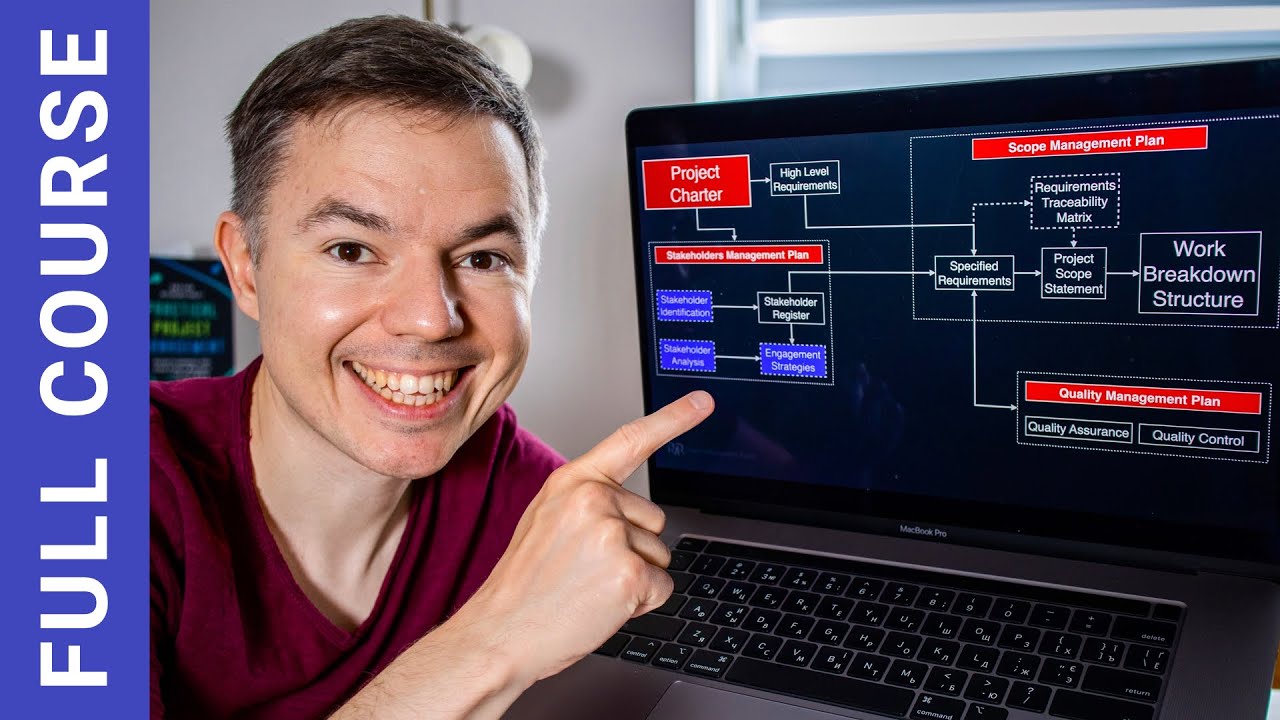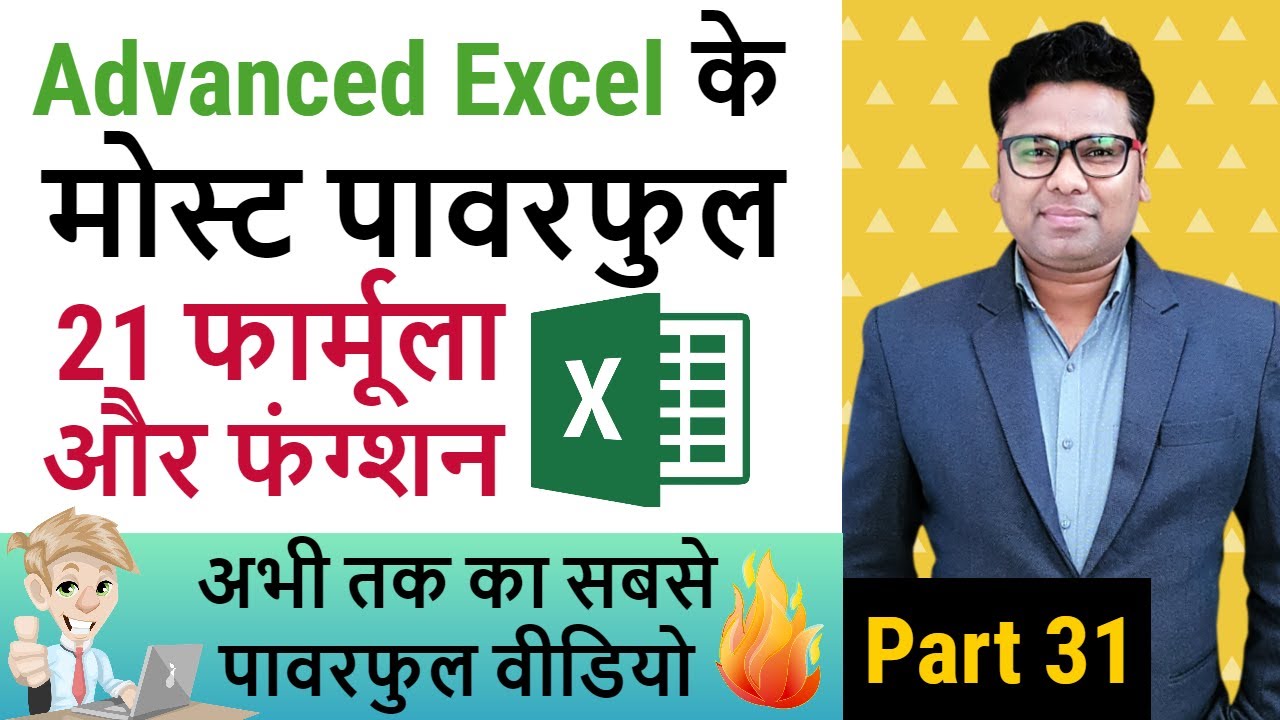- Film i animacija
- glazba, muzika
- Kućni ljubimci i životinje
- Sportski
- Travel
- Igre
- Ljudi i blogovi
- Vijesti i politika
- Kako i stil
- Neprofitne organizacije i aktivizam
- Motivation
- Autos
- Discovery
- Tech Matters & News
- Educational
- Kids Cafe
- Meals
- Behind The Scenes
- Manufacturer's Secret
- Events
- Costumes
- Do It Yourself
- Fashion
- Fitness
- History
- Agriculture
- Success Stories
- Bible Stories
- First Aid
- Articles
- Homes and Interiors
- Babies World
- Sports News
- Book Reviews
- Christian Movies
- Skill Up
- ostalo
VLOOKUP & HLOOKUP in Excel Tutorial
Easy video tutorial showing you step by step how to Vlookup and Hlookup in Microsoft Excel. As full disclosure, I work at Microsoft.
The VLOOKUP function performs a vertical lookup by searching for a value in the first column of a table and returning the value in the same row in the index_number position. The VLOOKUP function is a built-in function in Excel that is categorized as a Lookup/Reference Function.
The HLOOKUP function searches for a value in the top row of a table or an array of values, and then returns a value in the same column from a row you specify in the table or array. Use HLOOKUP when your comparison values are located in a row across the top of a table of data, and you want to look down a specified number of rows. Use VLOOKUP when your comparison values are located in a column to the left of the data you want to find.
The H in HLOOKUP stands for "Horizontal."
See all Excel tutorial videos here: https://www.youtube.com/playli....st?list=PLlKpQrBME6x
- Learn the fundamentals of Excel in just 2 hours: https://kevinstratvert.thinkific.com