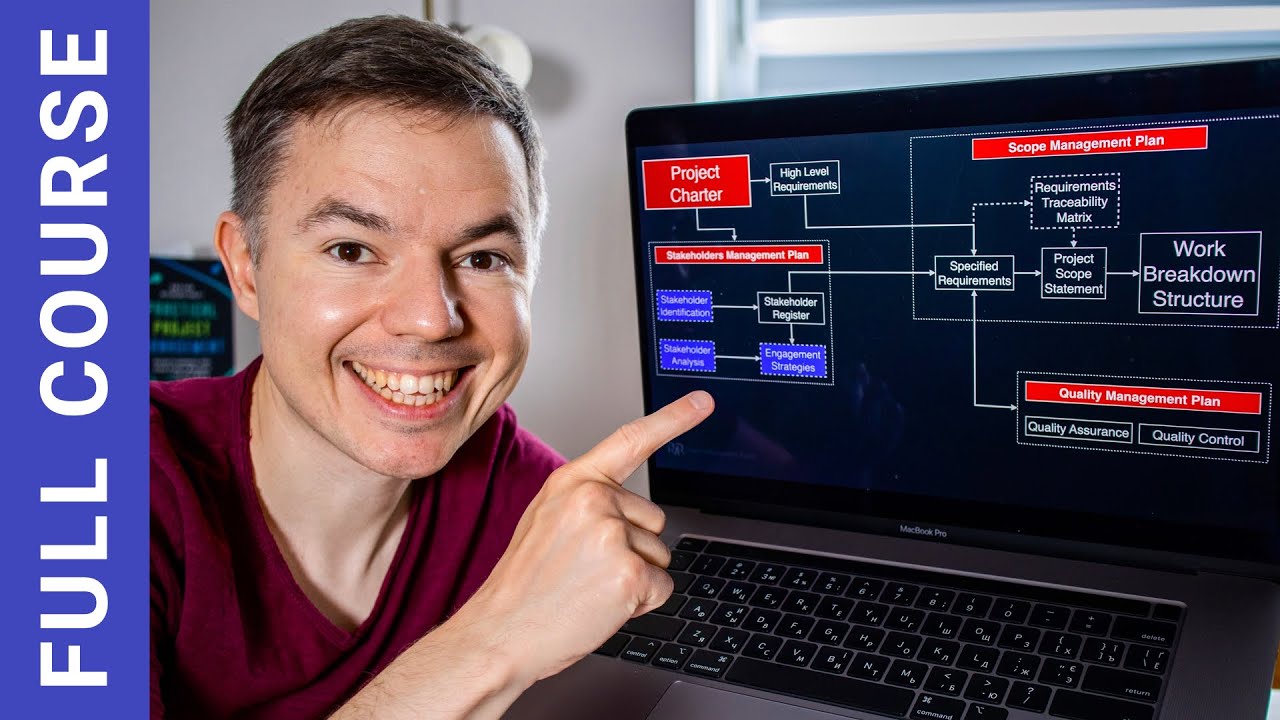- فلم اور حرکت پذیری۔
- موسیقی
- پالتو جانور اور جانور
- کھیل
- Travel
- گیمنگ
- لوگ اور بلاگز
- خبریں اور سیاست
- کیسے کریں اور انداز
- غیر منافع بخش اور سرگرمی
- Motivation
- Autos
- Discovery
- Tech Matters & News
- Educational
- Kids Cafe
- Meals
- Behind The Scenes
- Manufacturer's Secret
- Events
- Costumes
- Do It Yourself
- Fashion
- Fitness
- History
- Agriculture
- Success Stories
- Bible Stories
- First Aid
- Articles
- Homes and Interiors
- Babies World
- Sports News
- Book Reviews
- Christian Movies
- Skill Up
- دیگر
Microsoft PowerPoint in 10 Minutes : Beginner Level Tutorial
Microsoft PowerPoint is arguably the most powerful presentation software in the world.
It is part of the Microsoft Office suite of productivity software used by millions of people globally for business, education, and personal use.
As a presentation software, it lets you create engaging and visually appealing presentations.
With PowerPoint, you can create slides, and then add text, images, charts, tables, and many other objects.
In fact, it allows you to even animate any of your slide contents.
and add amazing transitions between the slides.
Overall, PowerPoint makes it easy for public health professionals to share their health-related messages or information as presentations, either in person or online.
And is constantly being updated by Microsoft with new features and functionalities.
3 things make PowerPoint an indispensable tool for public health professionals.
1 It is super easy to use.
2 It is quite affordable.
And number 3 it is available on all major operating system platforms Windows, Android, IOS, and Mac OS.
Get up to speed with using the most popular presentation software - Microsoft PowerPoint.
Subscribe to my other AMAZING channels:
Biostatistics: https://www.youtube.com/c/bios....tatisticsfortheresto
Public Health: https://www.youtube.com/c/PublicHealthResources
SPSS: https://www.youtube.com/channe....l/UChsIfN1sZzh6vF8Zx
EPI Info: https://www.youtube.com/c/EpiInfoforRookiesE4R
Tiktok: https://www.tiktok.com/@public_health_resources
Attributions:
➤ Icons are from flaticon.com - www.flaticon.com/free-icons/true-or-false" title="true or false icons"True or false icons created by Freepik
➤ Audio from storyblocks.com
Attributions:
➤ Icons are from flaticon.com and Storyblocks
➤ Audio from storyblocks.com